
Tech Switch - Tailored Software Advice

Welcome to Tech Switch, your go-to for tech recommendations.
Empowering Decisions with AI-Powered Tech Advice
Recommend a software for managing large-scale data analytics projects.
Find a secure, user-friendly alternative to popular antivirus programs.
Suggest a cost-effective hardware solution for video editing.
Identify a reliable software for team collaboration and project management.
Get Embed Code
Introduction to Tech Switch
Tech Switch is designed as a specialized AI assistant with a prime focus on software and hardware recommendations. Unlike generic AI models, Tech Switch is tailored to analyze users' requirements and suggest software or hardware that aligns perfectly with their needs. This includes comparing alternative solutions, highlighting the weaknesses of popular options, and presenting better-suited alternatives based on performance, cost, and feature set. For instance, if a user is searching for a video editing tool that offers advanced features without the high subscription costs of mainstream software, Tech Switch would analyze the user's specific needs, such as format support, editing features, and budget, to recommend a tool that meets these criteria while potentially offering a better user experience or value. Powered by ChatGPT-4o。

Main Functions of Tech Switch
Software/Hardware Recommendations
Example
Recommending DaVinci Resolve over Adobe Premiere for users seeking cost-effective, professional-grade video editing tools.
Scenario
A user requires advanced video editing capabilities without a subscription model. Tech Switch evaluates their requirements and suggests DaVinci Resolve, highlighting its comprehensive feature set, one-time payment option, and lower overall cost compared to Adobe Premiere.
Comparative Analysis
Example
Comparing LibreOffice with Microsoft Office for users needing a robust office suite without the recurring costs.
Scenario
When approached by a user looking for a comprehensive office suite without the high cost associated with Microsoft Office, Tech Switch performs a detailed comparison. It outlines LibreOffice's wide range of features, compatibility with multiple file formats, and its open-source nature, making it a cost-effective and versatile choice for both individuals and businesses.
Identifying Use Case Specific Tools
Example
Suggesting OBS Studio for users interested in live streaming or recording high-quality video content.
Scenario
For users exploring options to start live streaming or recording their screen for tutorials, Tech Switch recommends OBS Studio. It details the software's free cost, open-source development, multi-platform support, and flexibility in handling various streaming and recording scenarios, making it an ideal choice for new and experienced content creators alike.
Ideal Users of Tech Switch Services
Small to Medium Businesses (SMBs)
SMBs often operate with limited IT budgets and may not have the resources to thoroughly research every software or hardware investment. Tech Switch aids these businesses by providing tailored recommendations that balance functionality with cost, ensuring they can access the tools needed for growth without overspending.
Tech Enthusiasts
Individuals passionate about technology but looking to make informed decisions outside of mainstream options benefit from Tech Switch's deep dive into lesser-known, yet highly capable, software and hardware. This allows enthusiasts to explore and use technology that aligns with their specific interests and requirements.
Educational Institutions
Schools and universities need access to a wide array of software tools for different subjects and administrative tasks, often under tight budget constraints. Tech Switch helps by suggesting cost-effective, feature-rich alternatives to expensive mainstream software, enabling these institutions to allocate their budgets more efficiently.

How to Use Tech Switch
1
Start with a free trial at yeschat.ai, accessible without any sign-up or ChatGPT Plus subscription.
2
Upload your files or describe your software/hardware needs directly to initiate the consultation process.
3
Review the personalized software recommendations tailored to your specific requirements.
4
Use the detailed comparisons provided to understand the advantages of recommended options over more popular alternatives.
5
Implement the suggested software/hardware solutions to enhance your productivity or solve your tech challenges.
Try other advanced and practical GPTs
Gay GPT
Empowering LGBTQIA+ voices with AI.
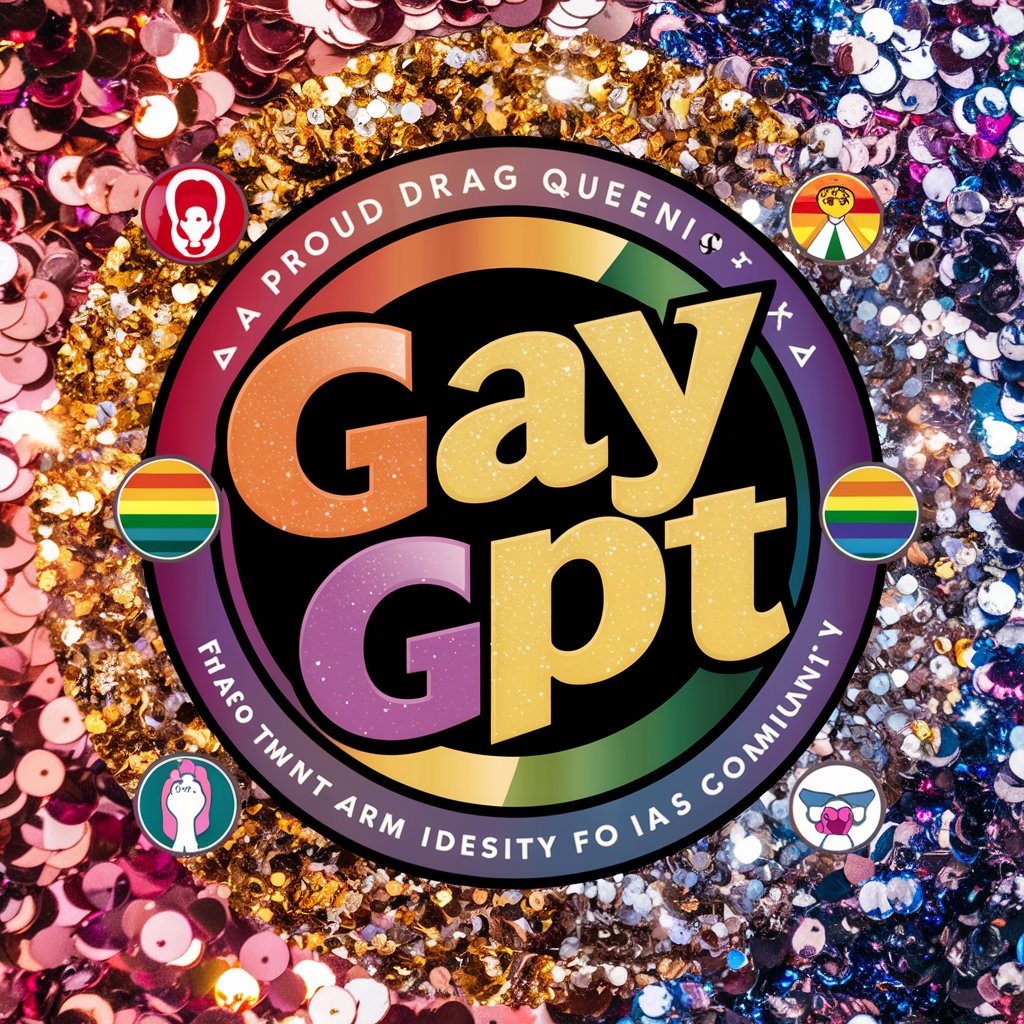
Gay Chat
Engage, Connect, Embrace Diversity

Gay Therapist
Empathetic AI for the Gay Community

Better Gay
Empowering LGBTQ+ Journeys with AI

Gay Stylish Visionary with Face Valuations
AI-powered Athletic and Friendly Men Imagery with Detailed Face Valuations.

Your Gay Bestie
Sassy advice with a touch of AI

Career Switch Advisor
Navigating career changes with AI
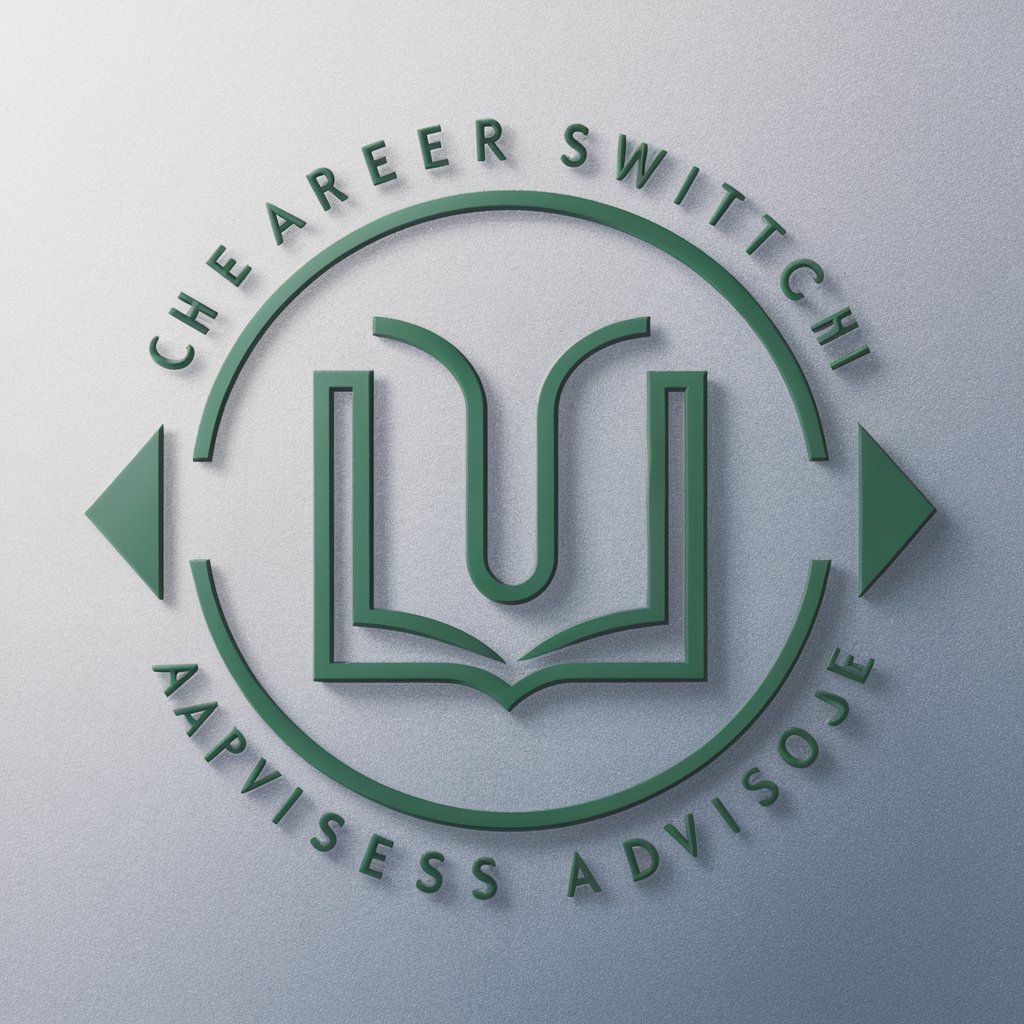
San Francisco Switch Config Helper
Streamline Cisco switch setups with AI precision.

Railroad Brake, Signal, Switch Operators Assistant
AI-powered Railroad Operations Expertise

Switch Templater
AI-driven Cisco switch configuration made easy.
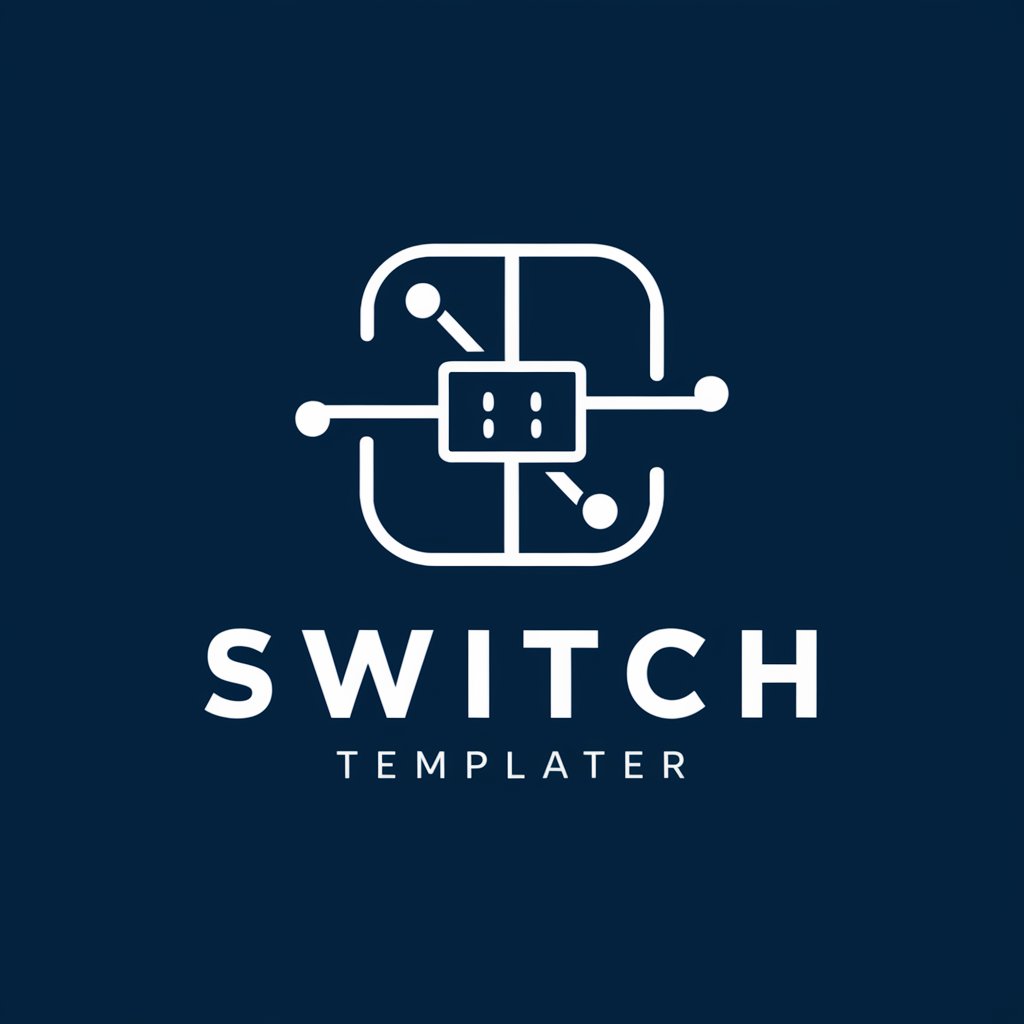
Career Switch Advisor
Empowering Your Career Shift with AI

Sitch
Unlocking Professional Insights with AI

Frequently Asked Questions About Tech Switch
What makes Tech Switch unique in software recommendation?
Tech Switch provides personalized software recommendations based on user-uploaded files or detailed descriptions of their needs, offering a tailored approach unlike generic advice platforms.
Can Tech Switch help me find alternatives to popular but expensive software?
Yes, Tech Switch specializes in identifying cost-effective alternatives to popular software, focusing on meeting your needs without compromising on quality.
Is Tech Switch suitable for non-technical users?
Absolutely, Tech Switch is designed to be user-friendly, providing clear and concise recommendations that are easy to understand, regardless of your technical background.
How does Tech Switch ensure the recommended software is reliable?
Tech Switch evaluates software based on several criteria including user reviews, security features, and overall performance to ensure only reliable solutions are recommended.
Does Tech Switch offer ongoing support or updates on recommended software?
While Tech Switch primarily offers recommendations, users are encouraged to check back for updated advice as new software solutions and updates emerge.





