Powerpoint Summarizer - Efficient Text Summarization
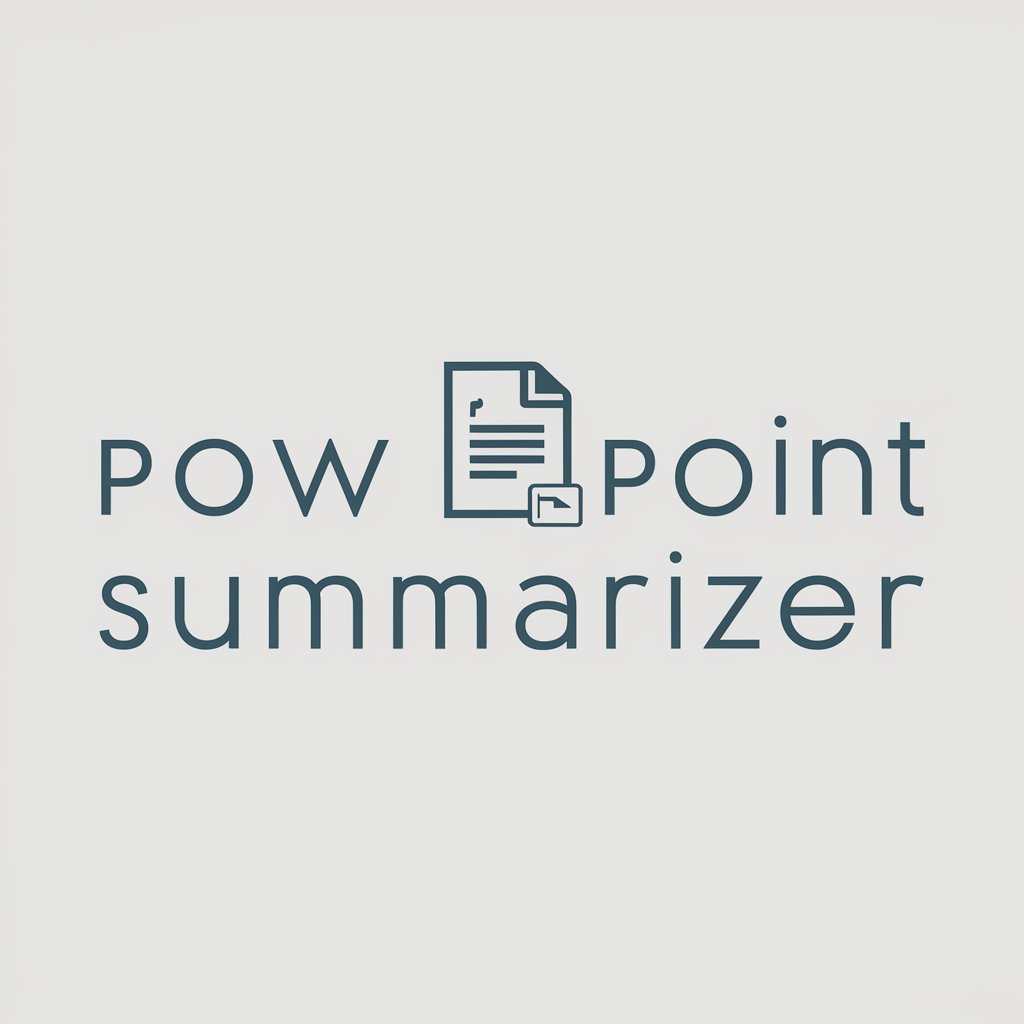
Welcome! I'm here to help you create clear and concise PowerPoint summaries.
Transform text into presentation-ready notes with AI
Text: Please summarize the following section on...
Text: Extract the key points from the next paragraph about...
Text: Generate bullet points for a PowerPoint slide based on the given information about...
Text: Create a concise summary of the following content related to...
Get Embed Code
Understanding Powerpoint Summarizer
Powerpoint Summarizer is designed to assist users in distilling complex text into concise, bulleted points suitable for PowerPoint presentations. It excels in breaking down dense information from textbooks or similar sources into clear, easily digestible summaries. The summaries are crafted to be brief yet comprehensive, focusing on key elements while maintaining a balanced level of formality. An example scenario is a student extracting crucial information from a biology textbook chapter on photosynthesis, where Powerpoint Summarizer would generate succinct bullet points highlighting the process, significance, and key terms. Powered by ChatGPT-4o。

Functions of Powerpoint Summarizer
Text Summarization
Example
Transforming a long passage from a history textbook into key points about the causes of World War II.
Scenario
A student preparing a presentation on historical events.
Clarification and Focus
Example
Asking clarifying questions to ensure accuracy when the provided text is ambiguous or lacks context.
Scenario
When a user submits a paragraph with technical jargon or unclear references.
Balanced Formality
Example
Adapting the summary's tone to be neither too casual nor overly formal, suitable for educational settings.
Scenario
A teacher creating lecture slides for a diverse classroom.
Ideal Users of Powerpoint Summarizer
Students
Particularly beneficial for those dealing with large volumes of text who need to create presentation summaries for study or class presentations.
Educators
Useful for teachers and professors aiming to distill complex topics into simpler formats for teaching and lecture preparations.
Professionals
Ideal for professionals who need to prepare presentations for meetings or conferences, especially when handling technical or dense material.

How to Use Powerpoint Summarizer
Start with YesChat
Initiate your Powerpoint Summarizer experience at yeschat.ai for a hassle-free trial that requires no sign-in or ChatGPT Plus subscription.
Prepare Your Text
Gather the text you wish to summarize. Ensure it's clearly structured and focused on the topic you're interested in creating PowerPoint notes for.
Input Your Text
Copy and paste your text into the Powerpoint Summarizer input field. For best results, limit the text to the specific sections you need summarized.
Customize Your Request
Specify any particular aspects or themes you want emphasized in the summary to tailor the output to your specific needs.
Generate and Apply
Hit the 'Summarize' button and wait for the detailed bullet points to be generated. Then, incorporate these insights directly into your PowerPoint presentation's notes section.
Try other advanced and practical GPTs
Job Scout
Empowering your career with AI-driven job scouting.

Storry Teller GPT
AI-Powered Language Learning with Stories
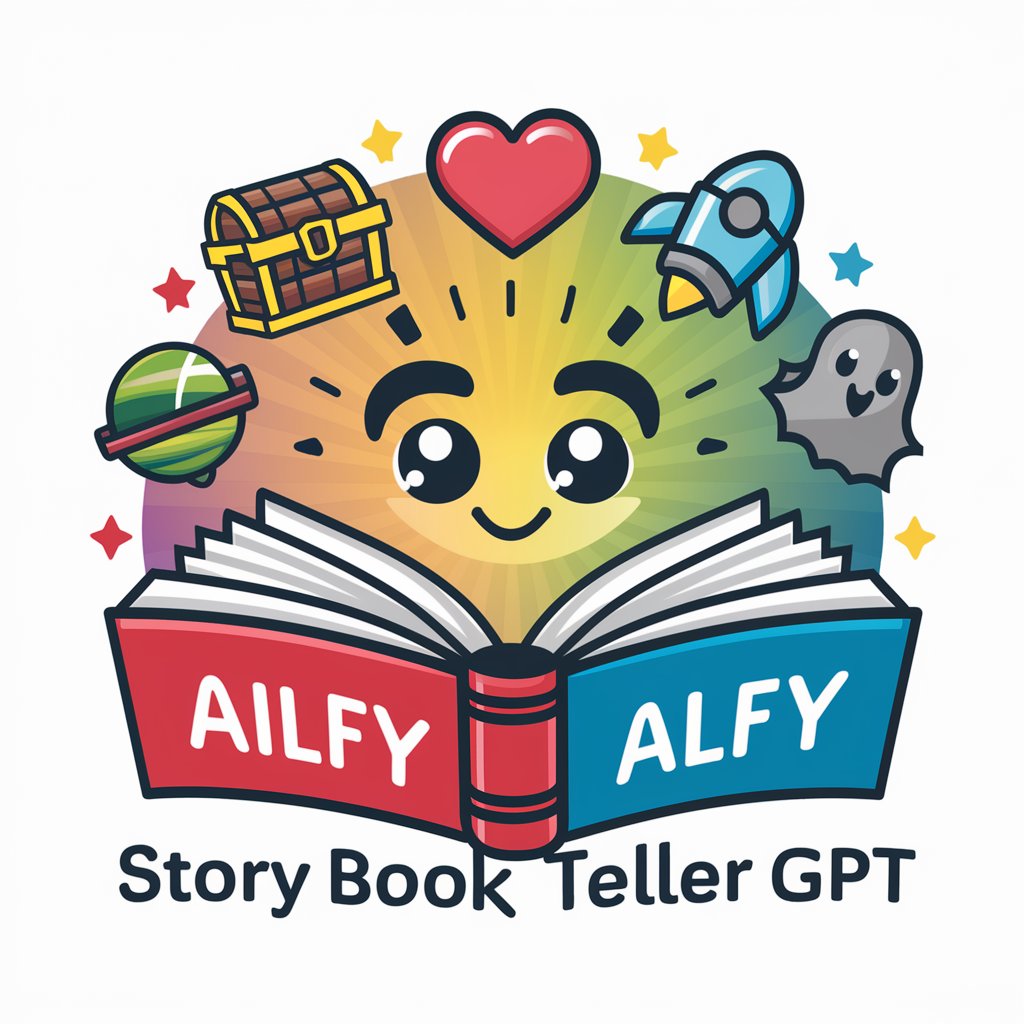
xorry的高数老师
Master math with AI-driven guidance

Don't Worry About The Loss I Got You
Empowering your financial journey with AI

Grammar Worry Free
Elevate Your Resume with AI-Powered Precision

Worry Doll Creator
Transform Worries into Art with AI

Designing for Different Cultures
Culturally Intelligent Design AI
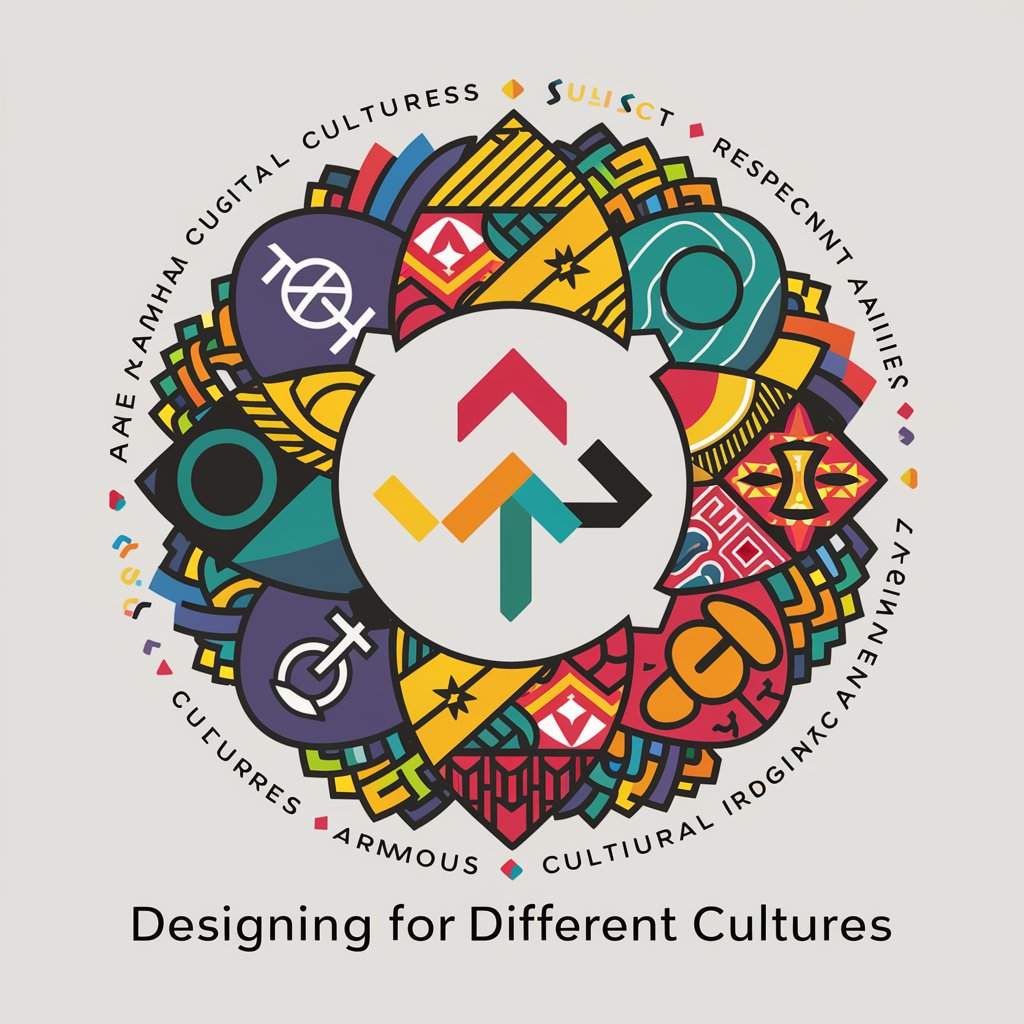
Different Historical Eras
Explore history with AI-powered insights
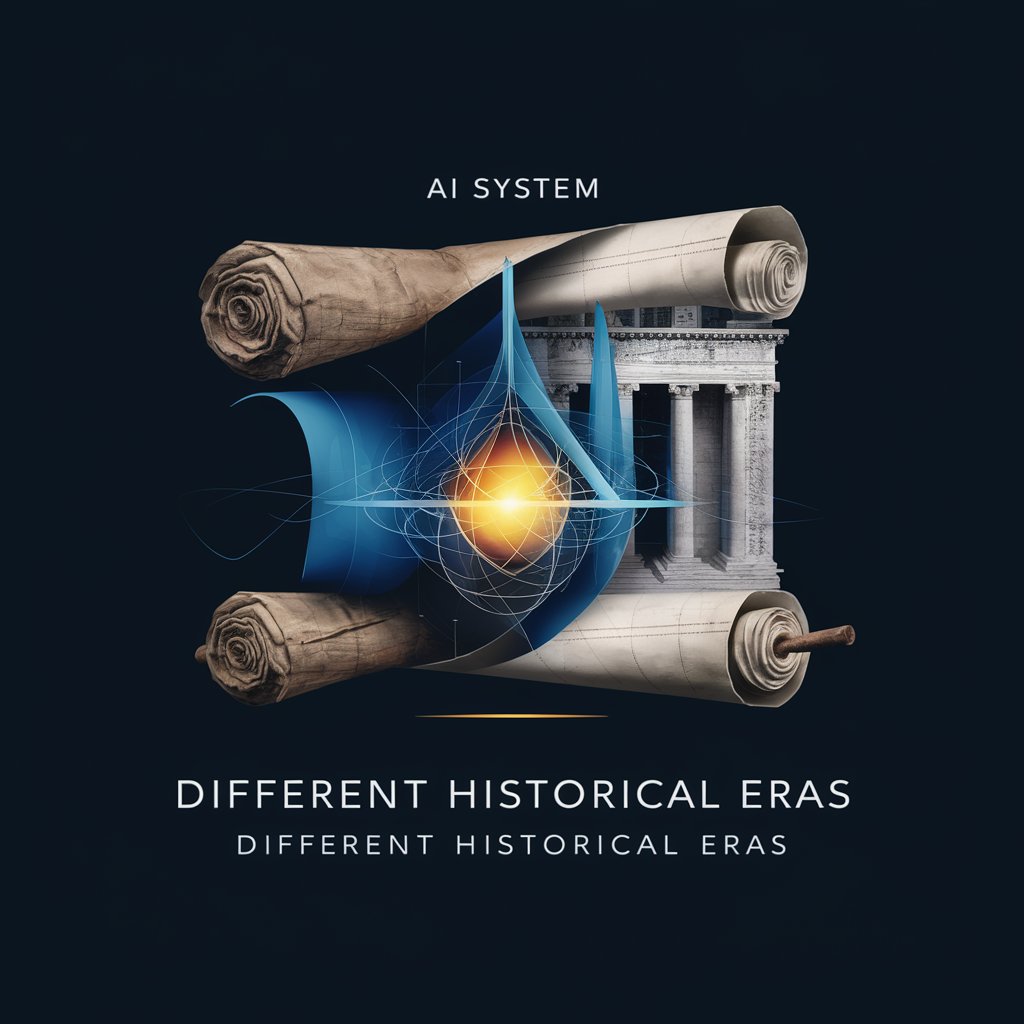
Adapting to a different culture and lifestyle.
Navigate global cultures with AI-powered insights.

Fashion for Different Body Types
AI-powered personalized fashion styling

Language Learning a Different Way
AI-Powered Language Mastery
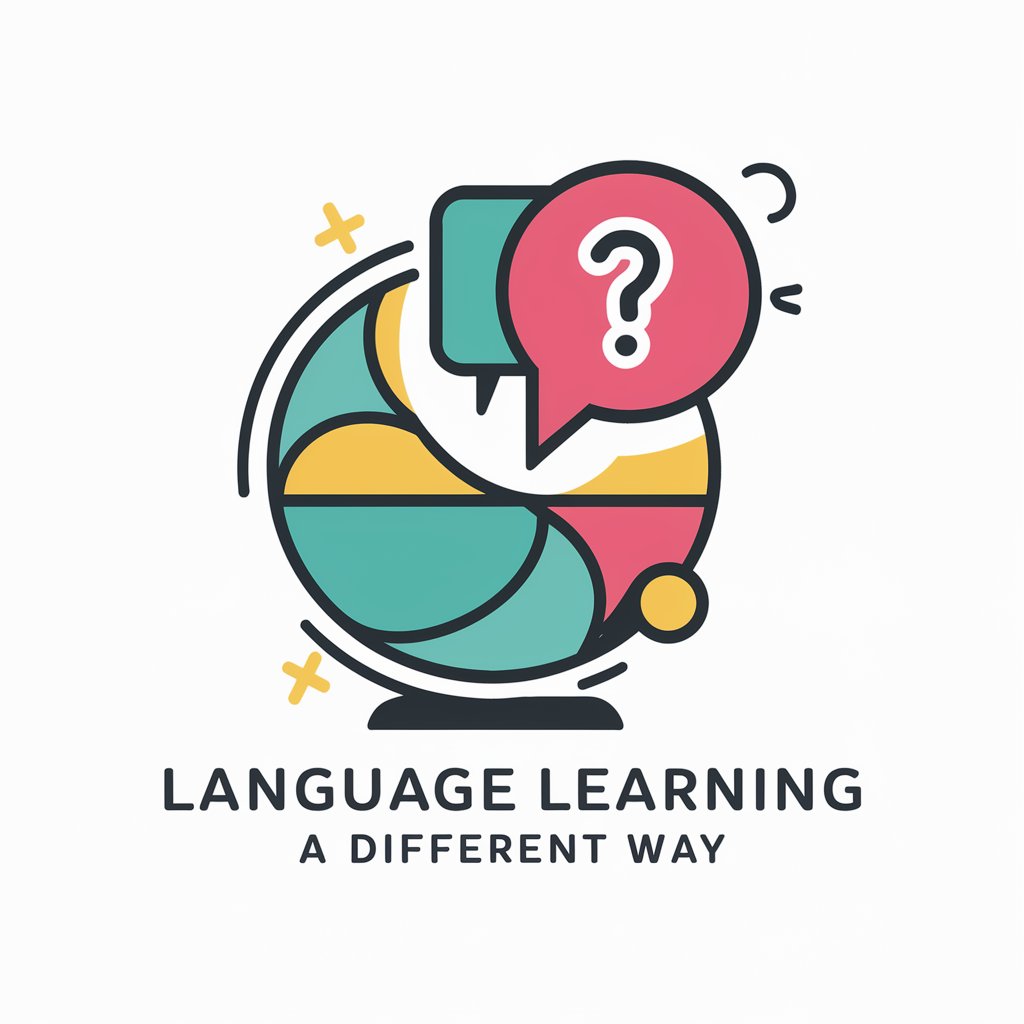
Free-Range Poultry Vet
Empowering natural poultry care with AI.

Frequently Asked Questions about Powerpoint Summarizer
What makes Powerpoint Summarizer different from other summarization tools?
Powerpoint Summarizer is specifically designed for creating PowerPoint presentation notes, focusing on distilling complex texts into concise, presentation-ready bullet points.
Can Powerpoint Summarizer handle technical texts?
Yes, it can process and summarize technical texts by extracting key points relevant to the subject matter, making it ideal for academic and professional presentations.
Is there a limit to the amount of text Powerpoint Summarizer can process?
For optimal performance and accuracy, it's recommended to submit text in manageable sections, focusing on the parts most relevant to your presentation needs.
How can I ensure the best results from Powerpoint Summarizer?
Provide clear, well-structured text and specify any particular focus or themes. This helps in generating more targeted and useful summaries.
Can I use Powerpoint Summarizer for non-academic presentations?
Absolutely, Powerpoint Summarizer is versatile and can be used for summarizing text for any type of PowerPoint presentation, whether it's academic, business, or personal.
