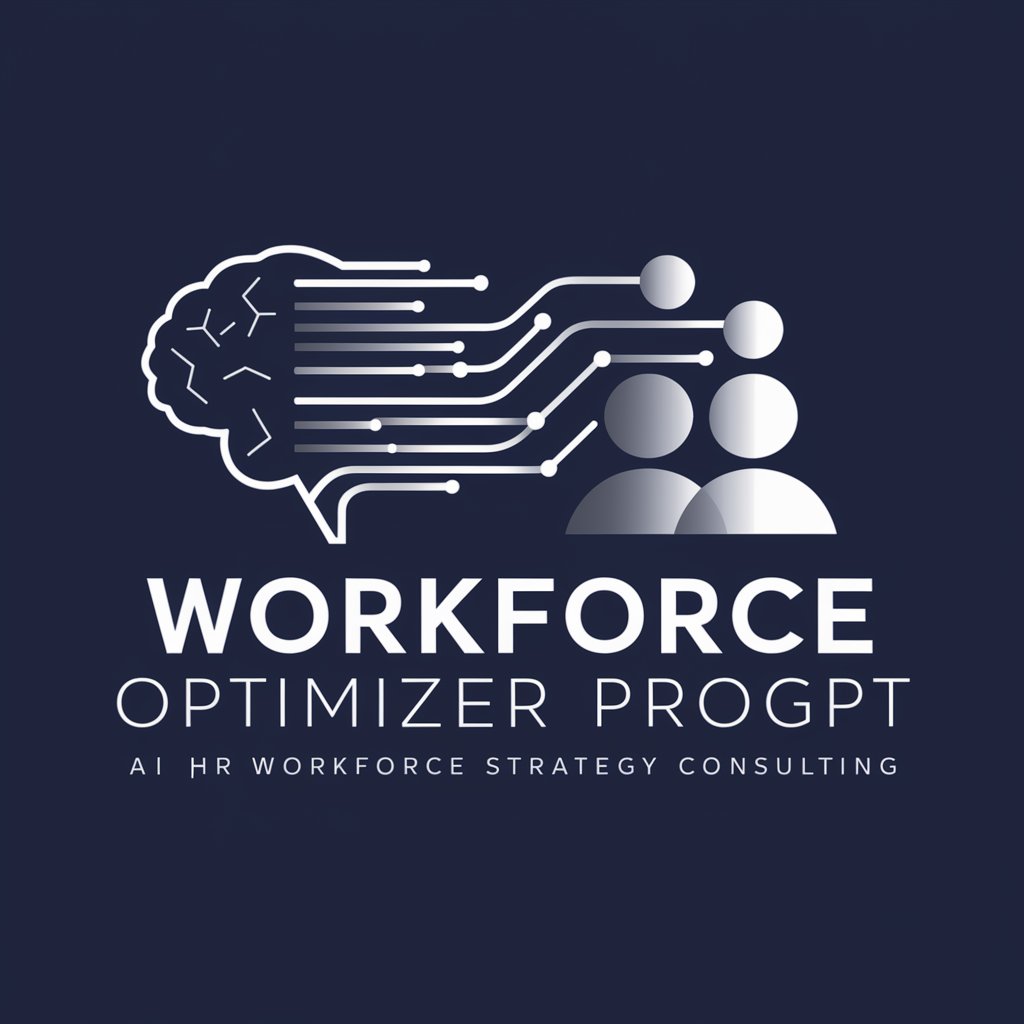Capacity Planner - Call Center Staffing

Hello! Let's optimize your contact center staffing efficiently.
Optimize staffing with AI precision.
Calculate the staffing requirements for our contact center based on a weekly call volume of...
Analyze this CSV file containing our call center's daily call volume and average call duration to suggest staffing levels...
Recalculate the required number of agents if the average handle time increases by...
What staffing adjustments should we make for peak hours, considering our current shrinkage rates?
Get Embed Code
Introduction to Capacity Planner
Capacity Planner is a specialized tool designed to aid contact centers and customer service operations in optimizing their staffing requirements. It utilizes a data-driven approach to analyze call volume, average handle time (AHT), and other key performance indicators to provide precise staffing recommendations. The primary aim is to ensure that service levels are met while maintaining operational efficiency. For example, a contact center expecting a significant increase in call volume due to a promotional campaign can use Capacity Planner to determine the additional number of agents needed to handle the surge, factoring in aspects like occupancy rate, in-office, and out-of-office shrinkage. Powered by ChatGPT-4o。

Main Functions of Capacity Planner
Staffing Requirement Calculation
Example
Using forecasted call volumes and AHT, Capacity Planner calculates the number of agents required to maintain service levels. For instance, if a retail company expects 10,000 calls in a week with an AHT of 5 minutes, Capacity Planner will determine the staffing needs considering the occupancy and shrinkage rates.
Scenario
This is particularly useful during peak shopping seasons or promotional events when call volumes spike.
Adjustment for Shrinkage
Example
Capacity Planner accounts for 'In Office Shrinkage' (like breaks and meetings) and 'Out of Office Shrinkage' (such as vacations) to provide a more accurate staffing recommendation. If a contact center has a 20% total shrinkage rate, the tool adjusts the required staffing levels accordingly.
Scenario
This ensures that the contact center is neither understaffed, leading to poor customer service, nor overstaffed, resulting in unnecessary costs.
Scenario Analysis
Example
Capacity Planner allows for 'What-if' scenario analysis, enabling users to understand how changes in call volume, AHT, or service level targets would impact staffing requirements. For example, a contact center manager can explore how a 10% increase in call volume would affect staffing needs.
Scenario
This feature is invaluable for strategic planning and budgeting, as well as preparing for uncertain future events.
Ideal Users of Capacity Planner Services
Contact Center Managers
These professionals are responsible for ensuring that their centers operate efficiently and meet service level agreements. Capacity Planner helps them to forecast staffing needs accurately, manage budgets effectively, and prepare for fluctuations in call volume.
Workforce Management Teams
Teams dedicated to workforce planning and scheduling in customer service environments use Capacity Planner to optimize agent schedules, reduce labor costs, and improve overall operational efficiency.
Business Analysts in Customer Service
Analysts who focus on optimizing customer service operations find Capacity Planner valuable for conducting in-depth analyses, identifying trends in call volumes, and making data-driven decisions to enhance service quality.

How to Use Capacity Planner
Initiate Free Trial
Begin your journey by accessing a complimentary trial at yeschat.ai, eliminating the need for ChatGPT Plus or any initial login.
Understand Key Metrics
Familiarize yourself with essential metrics such as call volume, average handle time, and occupancy rates, vital for accurate capacity planning.
Input Data
Enter relevant data, including forecasted call volumes, average handle times, and shrinkage rates, to ensure precise staffing calculations.
Calculate Staffing
Use the provided tools to compute the number of staff needed, adjusting for occupancy and shrinkage to match service level goals.
Analyze and Adjust
Review the staffing recommendations, consider different 'what-if' scenarios, and refine your plan to optimize for efficiency and service quality.
Try other advanced and practical GPTs
Hospital Capacity Rating
AI-powered hospital resource evaluation

Web-Ber
Empowering Your Web Presence with AI

Tow Master
Enhancing towing safety with AI.

L'Esperto del Salone
Elevating Salons with AI-powered Insights
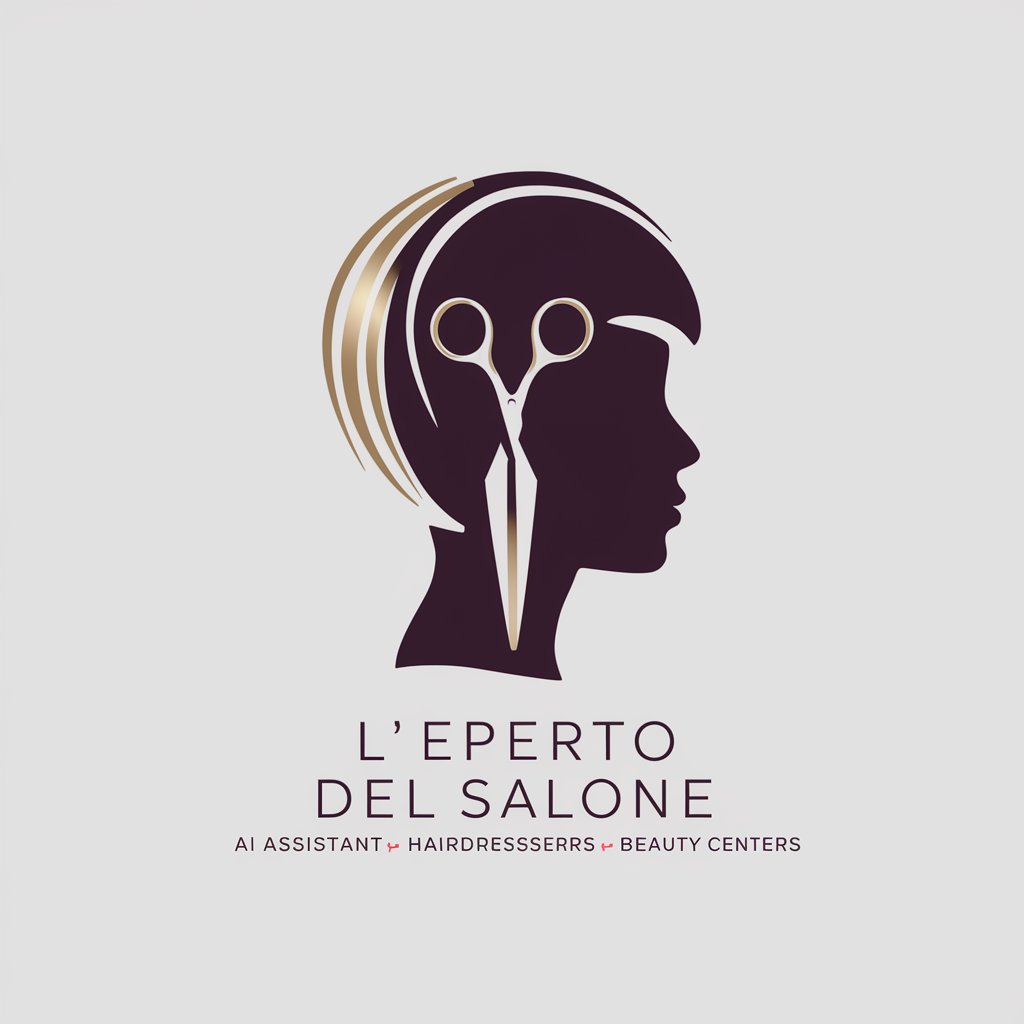
seal building capacity
Enhancing AI's understanding through quality task grading

seal capacity P &R
Refine and Classify Data with AI Precision

Screen Savvy
Empowering cinematic exploration with AI

Screen Buddy
Streamline Your Streaming Choices
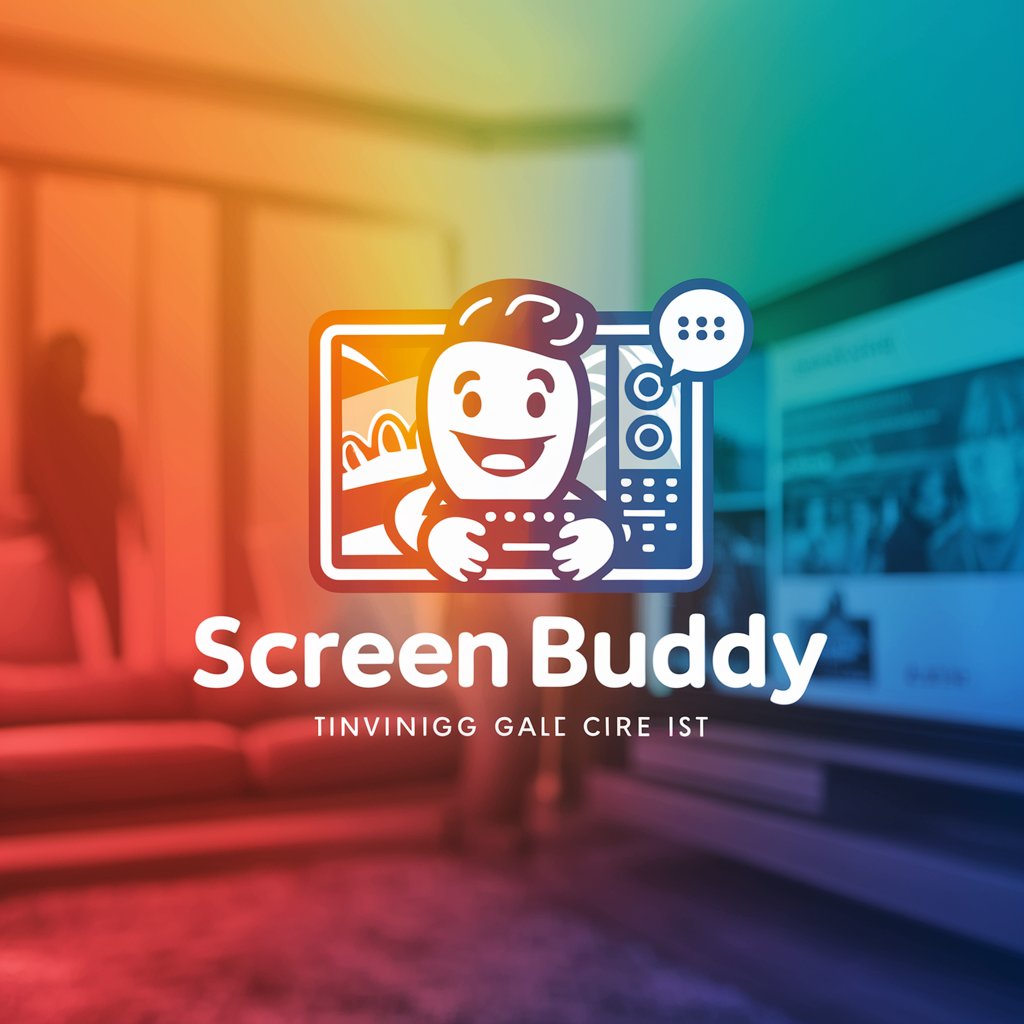
Screen Buddy
Discover your next favorite movie, powered by AI
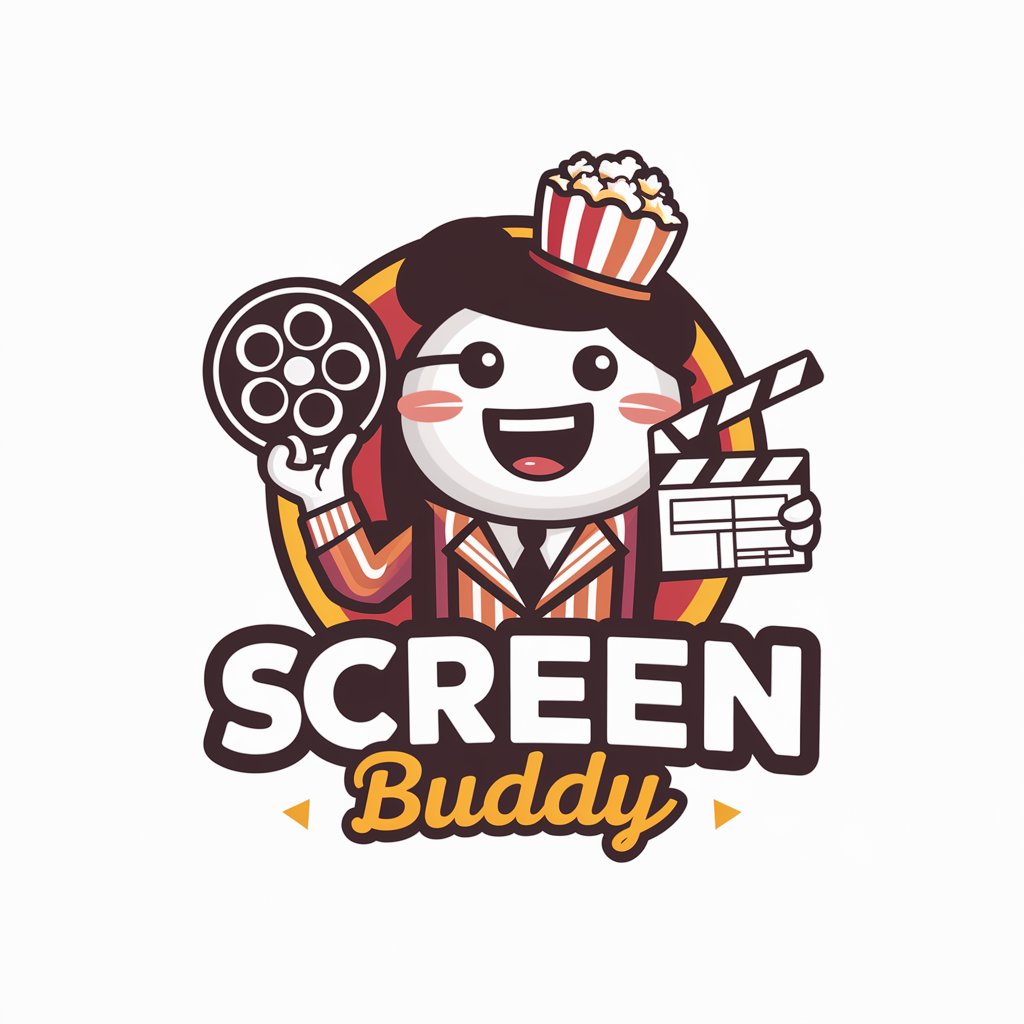
Screen Scout
Discover Movies, Tailored for You

Screen Scout
AI-powered personalized entertainment guide.

Screen Buddy
Your AI-powered movie matchmaker.
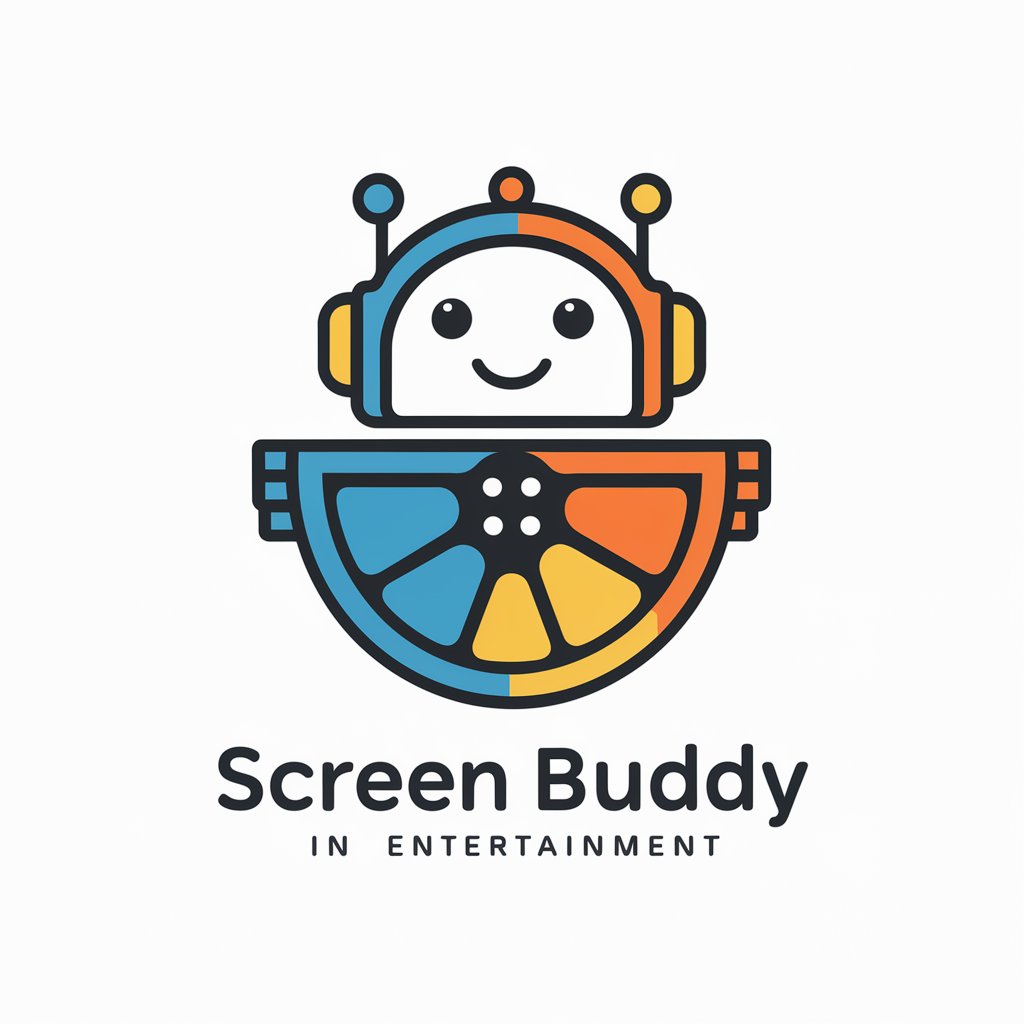
Capacity Planner FAQs
What is Capacity Planner?
Capacity Planner is an AI-powered tool designed to analyze contact center data and provide staffing recommendations to optimize operational efficiency and customer satisfaction.
How does Capacity Planner handle data input?
Users input key metrics such as forecasted call volumes and average handle times. The tool then calculates the necessary staffing levels, considering factors like occupancy and shrinkage rates.
Can Capacity Planner adjust recommendations based on different scenarios?
Yes, it allows users to simulate various 'what-if' scenarios, adjusting inputs like call volume or handle time to see how these changes affect staffing needs.
Is Capacity Planner suitable for email volume planning?
Yes, while designed primarily for call centers, it can also calculate email handling requirements, accounting for different factors like lower occupancy rates.
How can Capacity Planner improve a contact center's efficiency?
By providing data-driven staffing recommendations, it helps ensure that centers have the right number of agents to meet service levels without overstaffing, optimizing both cost and customer experience.