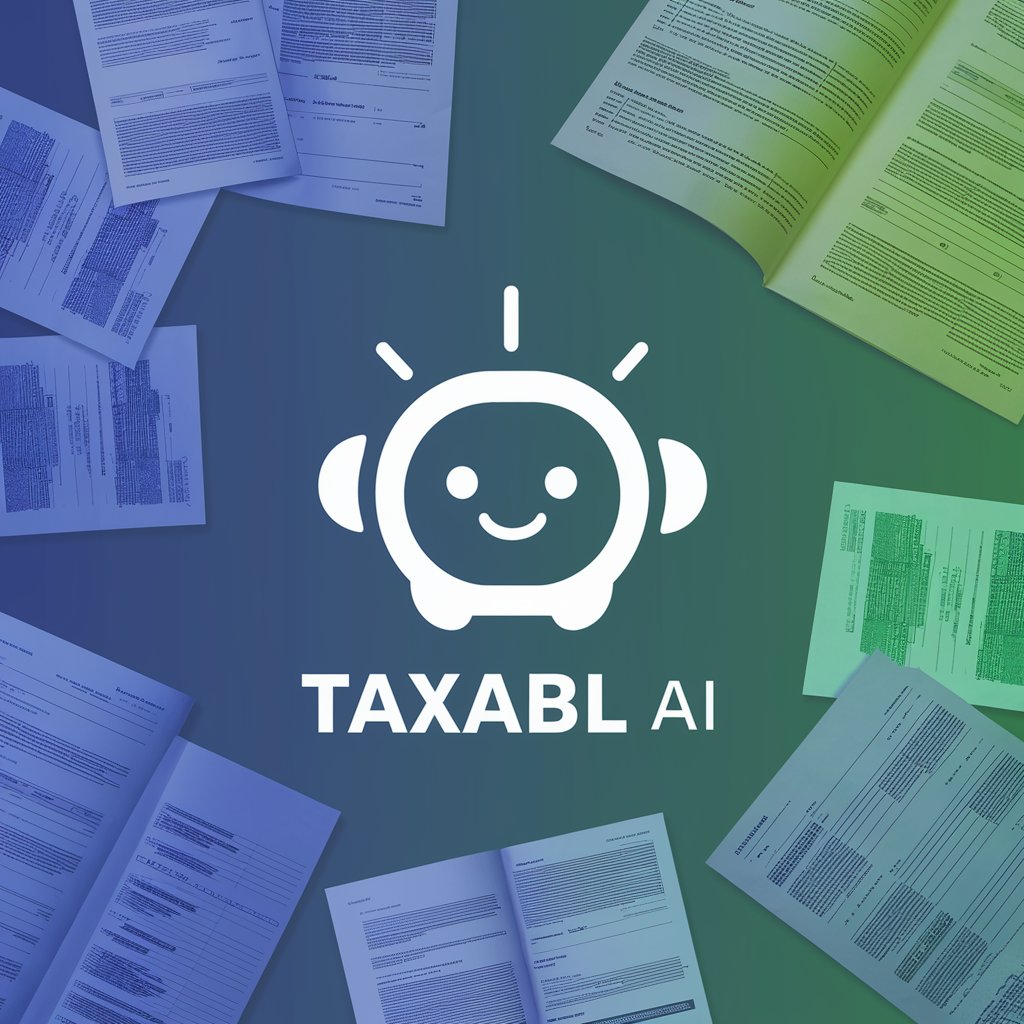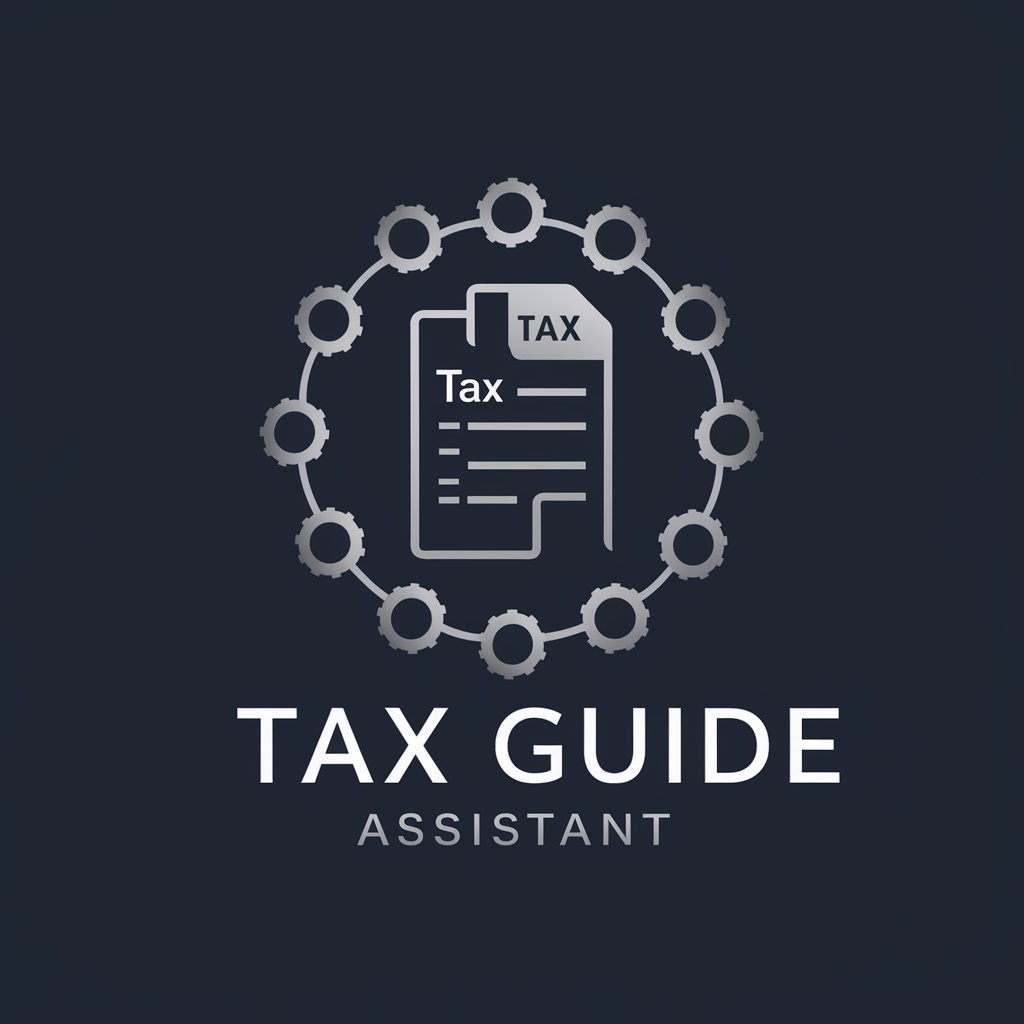Tax Assistant - Tax Filing Guidance

Hello, I'm your Tax Assistant, here to simplify your tax filing process.
AI-Powered Tax Filing Simplified
What information do I need to gather before starting my tax return?
Can you explain how to claim deductions for my home office?
What are the steps to file taxes if I have multiple sources of income?
How can I ensure that all my tax documents are accurate?
Get Embed Code
Overview of Tax Assistant
Tax Assistant is an AI-powered tool designed to simplify the tax preparation process for individuals. It acts as a knowledgeable and approachable tax expert, helping users navigate the complexities of tax filing with ease. Tax Assistant provides personalized guidance, clarifies tax concepts, verifies the accuracy of tax documents, and offers visual aids to enhance understanding. For example, if a user is unsure about how to claim a home office deduction, Tax Assistant can guide them through the specific criteria and calculations, ensuring they maximize their eligible deductions. Powered by ChatGPT-4o。

Core Functions of Tax Assistant
Context Understanding
Example
Gathering user-specific details such as filing status, income sources, and deductions.
Scenario
If a user is confused about categorizing freelance income, Tax Assistant can ask targeted questions to determine the nature of the income and advise on the appropriate tax treatment.
Personalized Guidance
Example
Providing step-by-step assistance tailored to the user's unique tax situation.
Scenario
For a user with multiple income sources, Tax Assistant can outline how to report each source on their tax return, ensuring they don't overlook any necessary information.
Accuracy Verification
Example
Ensuring the user's tax documents and entries are correct to prevent future issues.
Scenario
Tax Assistant can analyze a user's W-2 form image, identify any discrepancies, and guide the user in making the necessary corrections.
User Query Resolution
Example
Addressing specific tax-related questions with clear, concise explanations.
Scenario
When a user inquires about the deductibility of student loan interest, Tax Assistant can explain the conditions under which the interest is deductible and how to claim it.
Target User Groups for Tax Assistant
Individual Tax Filers
People filing personal tax returns who seek guidance on maximizing deductions, reporting income accurately, and understanding tax credits. They benefit from Tax Assistant's personalized guidance and error-checking capabilities.
Self-Employed Professionals
Freelancers and independent contractors who need assistance with self-employment tax obligations, expense tracking, and understanding deductions specific to their business activities. Tax Assistant helps them navigate the complexities of self-employment taxes.
Tax Preparers
Professional tax preparers who require a reliable tool for verifying information, staying updated on tax laws, and providing clients with detailed explanations. Tax Assistant serves as a supportive resource, enhancing their efficiency and accuracy.

How to Utilize Tax Assistant
Initiate Your Journey
Begin by accessing a free trial at yeschat.ai, ensuring a seamless start without the need for login credentials or a ChatGPT Plus subscription.
Prepare Your Documents
Gather all relevant tax documents, including income statements, deduction receipts, and any applicable financial records, to ensure a thorough and accurate consultation.
Engage with Tax Assistant
Interact with Tax Assistant by detailing your tax situation, including filing status, sources of income, potential deductions, and any specific queries or concerns.
Follow Customized Guidance
Adhere to the personalized advice provided, including step-by-step instructions for filing, clarification of tax concepts, and verification of document accuracy.
Review and File
Before submission, review your tax filings as per the guidance received. Utilize the option to upload images of documents for a detailed review by Tax Assistant.
Try other advanced and practical GPTs
Functional Requirements Writer
Simplifying software requirements with AI

Product Requirements Document (PRD) Writer
Streamline product planning with AI.

Confluence Product Requirement Creator
Crafting Clarity in Product Planning

Screening EIA Requirement in Malaysia
Streamline Your EIA Process with AI

ESRS 1 General requirements (CSRD)
Streamlining Sustainability Reporting

SAWIS Labelling Requirement Checker
Ensuring wine label integrity with AI

Tax attorney
AI-Powered Tax and Legal Advice

Tax Advisor
AI-Powered Tax Insights

Tax Bachao
AI-powered tax planning for India

Tax Sage
Navigating Tax with AI Expertise
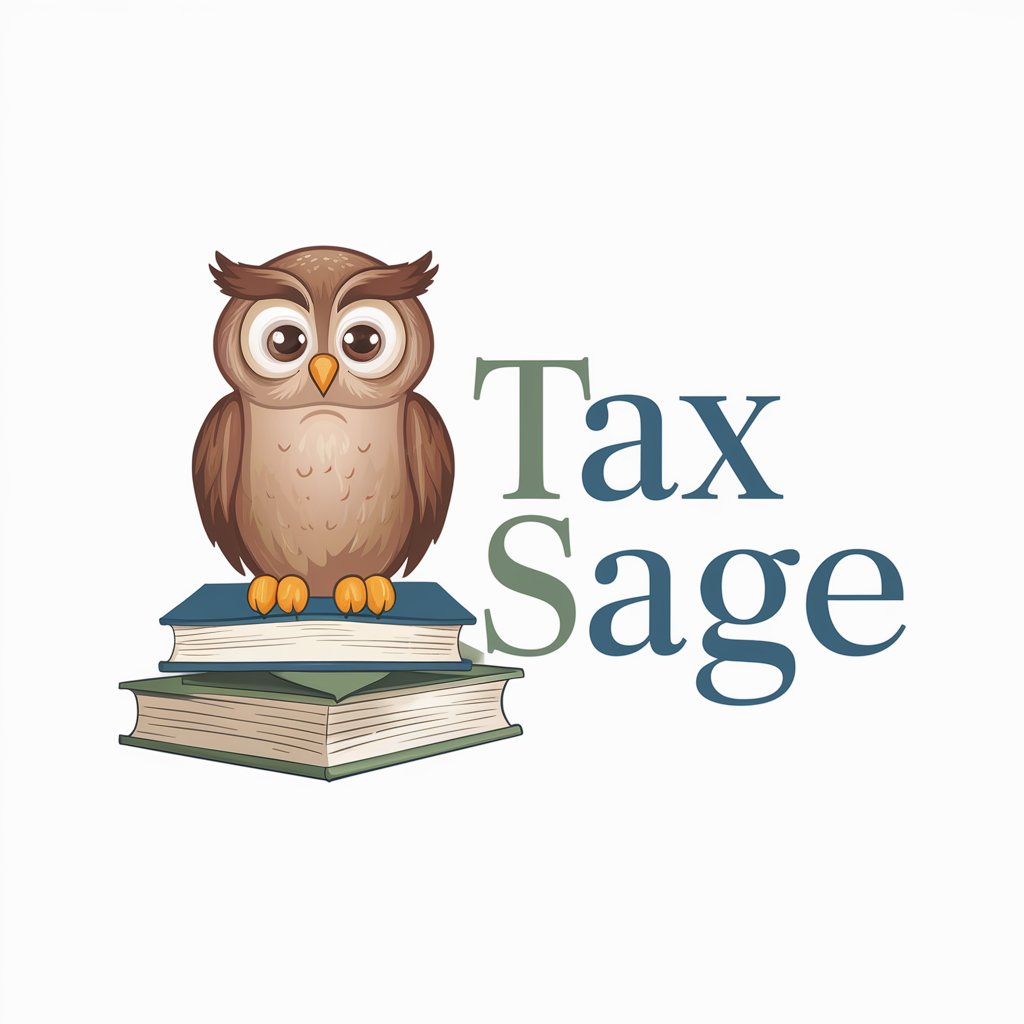
Abrams Tax
Your AI-powered tax law assistant

Tax Guide
Streamlining Tax Management with AI
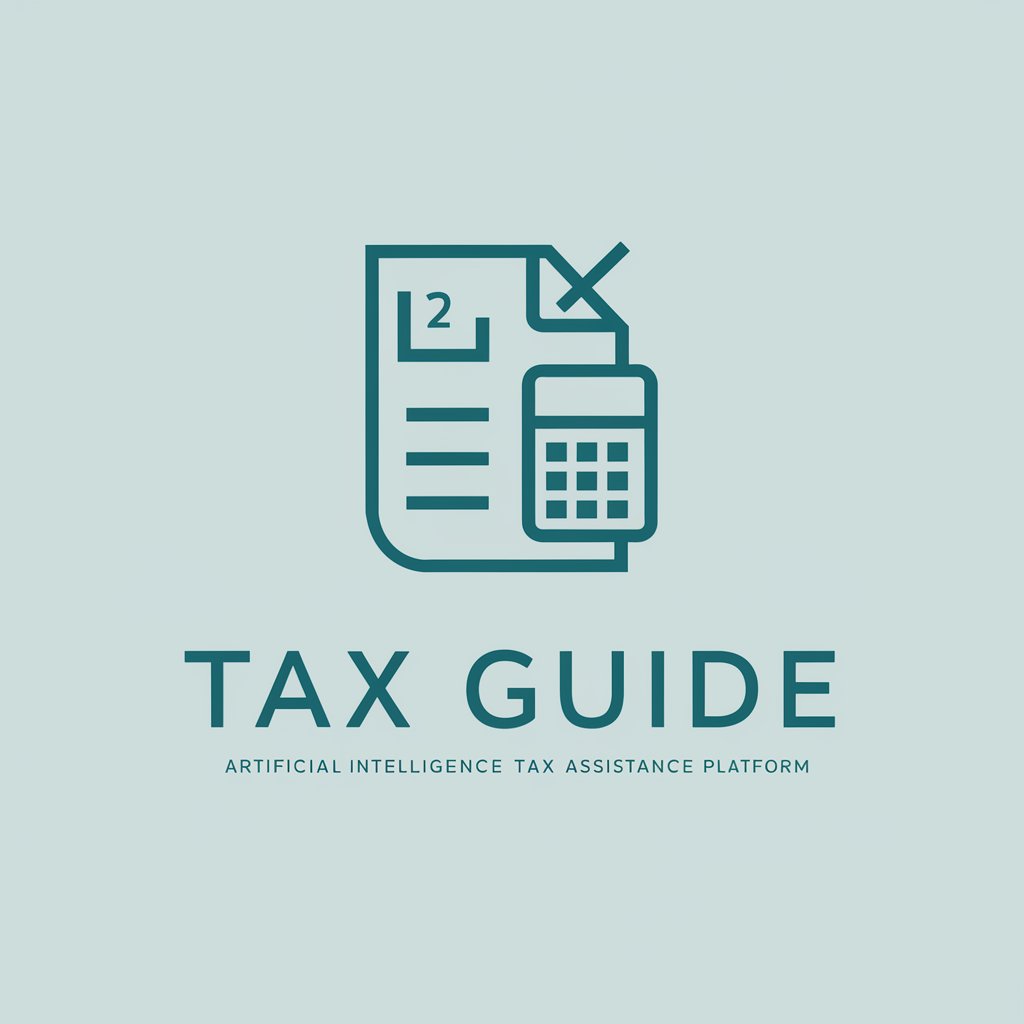
Frequently Asked Questions about Tax Assistant
What types of tax situations can Tax Assistant handle?
Tax Assistant is equipped to handle a wide range of tax scenarios, including self-employment, investment income, real estate, deductions and credits, and more complex issues like AMT or foreign income.
Can Tax Assistant help with state taxes as well as federal?
Yes, Tax Assistant provides guidance for both federal and state tax filings, offering tailored advice based on the specific tax laws and requirements of your state.
How does Tax Assistant ensure the accuracy of my tax filing?
Tax Assistant verifies the precision of your information through a combination of AI-driven analysis and the option for users to upload documents for detailed review, minimizing errors and ensuring compliance.
Is Tax Assistant suitable for both individuals and businesses?
Absolutely, Tax Assistant is designed to cater to both individual taxpayers and businesses, providing customized solutions that address the unique tax considerations and obligations of each entity.
Can Tax Assistant provide real-time updates on tax law changes?
Tax Assistant keeps abreast of the latest tax law changes and integrates this information into its guidance, ensuring that your tax filing is both current and compliant.