Prayday Assistant - Salah Guidance and Times

Assalamu Alaikum! How can I assist you with your Salah today?
Your AI-powered prayer companion.
Explain the steps to perform Wudu (ablution) correctly.
How can I know the exact prayer times for my location?
What are the key differences between Fajr and Isha prayers?
Provide a step-by-step guide for performing Salah.
Get Embed Code
Overview of Prayday Assistant
Prayday Assistant is designed to support and enhance the religious practices of Muslims around the globe, focusing on the Salah (prayer), one of the Five Pillars of Islam. It aims to provide comprehensive guidance on performing Salah correctly, including step-by-step instructions and clarifications on common issues. Moreover, it offers real-time prayer time information based on the user's location. Through its functions, Prayday Assistant facilitates a deeper understanding and engagement with Salah, helping users fulfill their religious duties with accuracy and devotion. An example scenario where Prayday Assistant proves invaluable is in the life of a recent convert to Islam, who may need detailed guidance on the mechanics and spiritual aspects of Salah, or a Muslim traveler seeking accurate prayer times in a new city. Powered by ChatGPT-4o。

Core Functions of Prayday Assistant
Detailed Salah Guidance
Example
Prayday Assistant provides exhaustive step-by-step instructions on how to perform the five daily prayers, including the intention (Niyyah), physical postures, and supplications (Duas) to be recited. It also explains the significance of each step, ensuring that users not only perform the actions correctly but also understand their spiritual importance.
Scenario
A new Muslim convert is unsure about the proper way to perform the Asr (afternoon) prayer. Using Prayday Assistant, they can find detailed instructions on the number of units (Rak'ahs) specific to Asr, the sequence of actions, and the prayers to be recited, facilitating a correct and meaningful prayer experience.
Prayer Times Notification
Example
Based on the user's geographical location, Prayday Assistant offers accurate prayer times for the five daily prayers. This function helps users plan their day around their prayer obligations, ensuring they do not miss any Salah.
Scenario
A user is traveling for work and finds themselves in a city with a different timezone. Through Prayday Assistant, they can receive notifications for the exact prayer times in their current location, helping them maintain their prayer schedule amidst their travel.
Visual and Audio Aids for Learning
Example
To accommodate different learning styles, Prayday Assistant provides visual aids (such as images) and audio recordings to help users learn the correct pronunciations of Arabic supplications and understand the physical postures during Salah.
Scenario
An individual struggles with memorizing and pronouncing the Arabic supplications correctly. Prayday Assistant offers audio aids they can listen to repeatedly and images showing the correct postures, making the learning process more accessible and effective.
Target User Groups for Prayday Assistant
New Converts to Islam
Individuals who have recently embraced Islam might find the details of Salah overwhelming. Prayday Assistant demystifies Salah, offering clear, step-by-step guidance that is especially beneficial for those new to Islamic practices.
Young Muslims
Young Muslims, especially those growing up in non-Muslim countries, may seek a reliable source to learn about their religious duties in a language and format they understand. Prayday Assistant serves as an engaging and informative platform for them to learn about and practice Salah correctly.
Traveling Muslims
Muslims who travel often may struggle to keep up with their prayer obligations due to changing locations and time zones. Prayday Assistant's real-time prayer time notifications ensure they can maintain their Salah schedule no matter where they are.
Educators and Parents
Educators and parents looking for resources to teach children and new learners about Salah will find Prayday Assistant's detailed guides and multimedia aids invaluable for creating engaging and informative religious education experiences.

How to Use Prayday Assistant
Start Free Trial
Begin by visiting yeschat.ai to access Prayday Assistant for a complimentary trial, with no account creation or ChatGPT Plus subscription necessary.
Select Prayer Guidance
Choose the Salah guidance option to receive step-by-step instructions on performing Salah, tailored to your current knowledge level.
Inquire About Prayer Times
Request the current day's prayer times for your specific location to maintain an accurate prayer schedule.
Learn Salah Steps
Use the detailed breakdowns and images provided to understand and perform each Salah posture and recitation accurately.
Seek Clarification
Don’t hesitate to ask for clarification on any Salah-related queries or for additional resources to enhance your practice and understanding.
Try other advanced and practical GPTs
Pray With Me
Tailored Prayers for Every Faith Journey
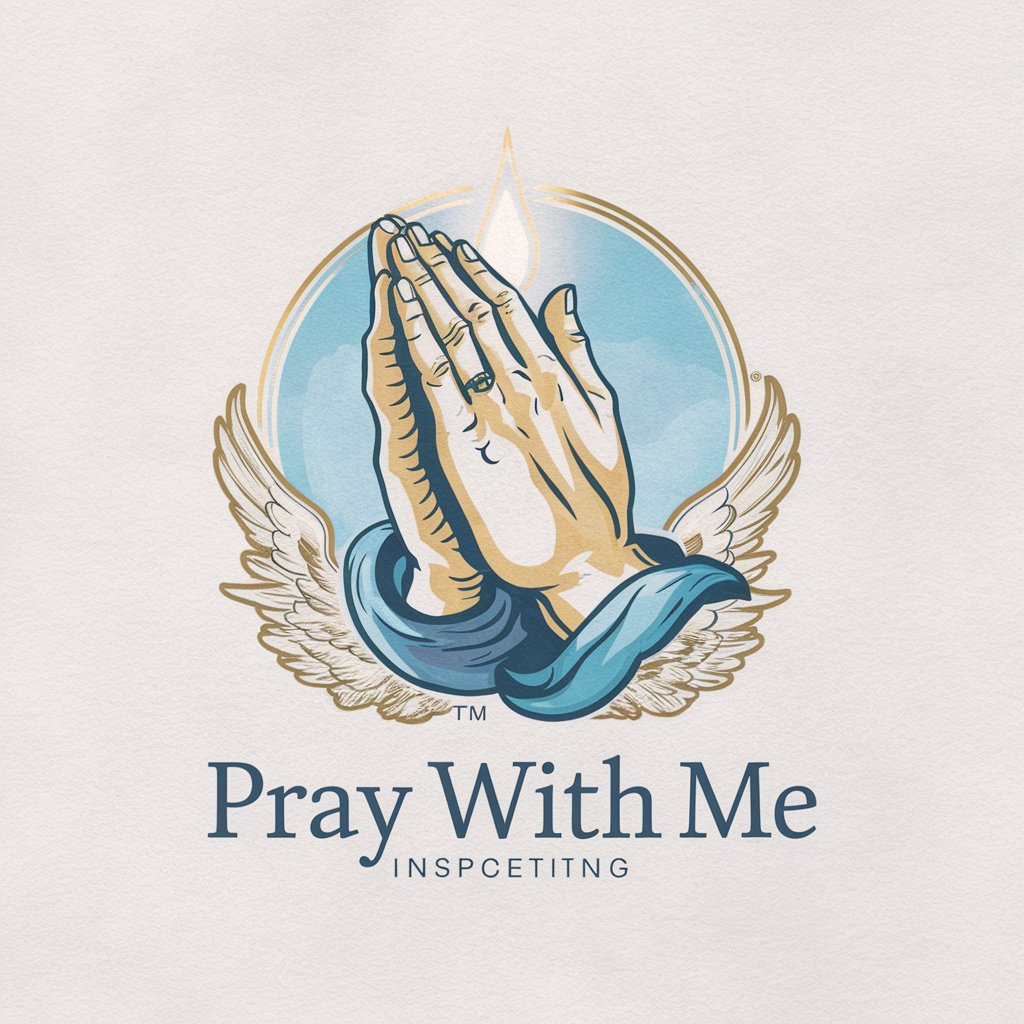
Pray
Enhancing Prayer with AI

Autism- Neurodiversity- Glassbox Fitness
Empowering Neurodiverse Fitness Journeys

Fitness Witness
Empower your journey to wellness with AI

Fitness Pal
Empower your fitness journey with AI

Fitness Companion
Tailoring Your Path to Fitness with AI

PRAY FOR ME
Personalized Prayers for Every Heart
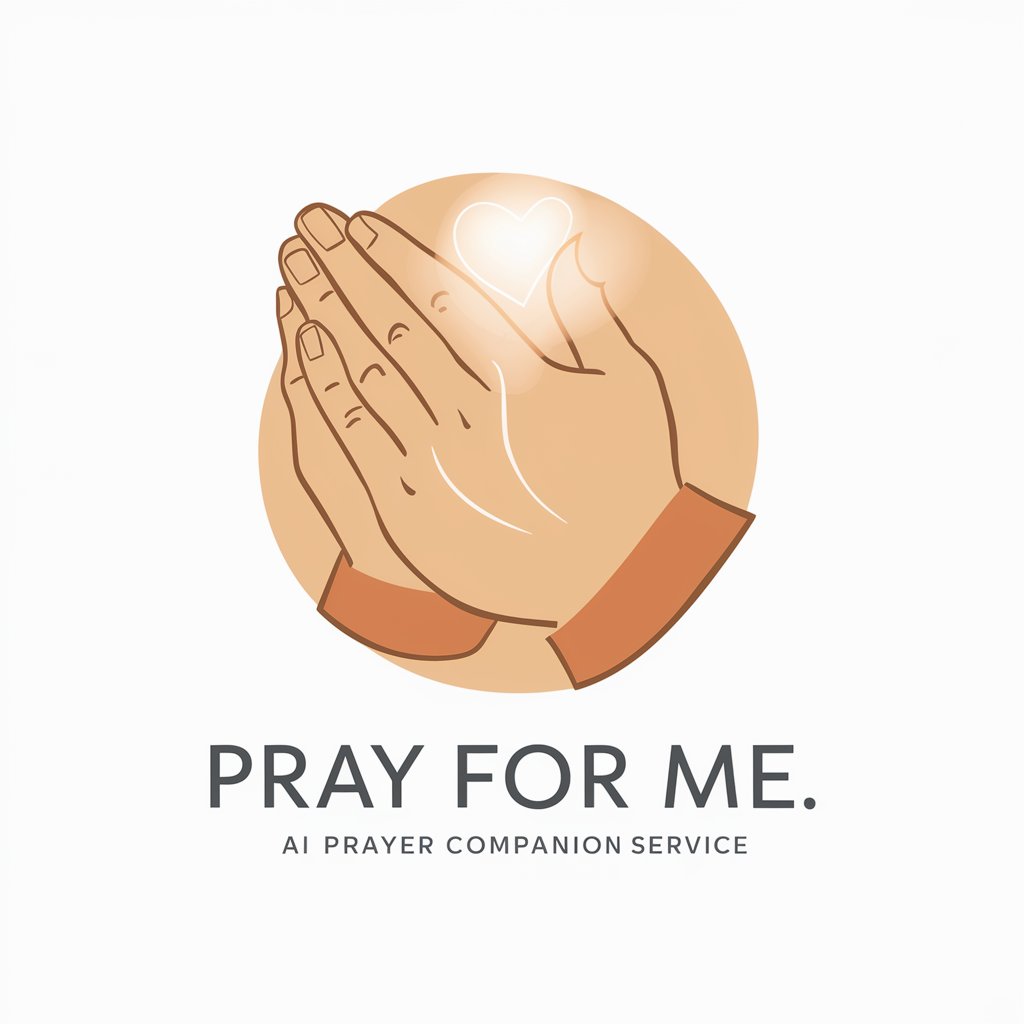
🙏Can't I Pray for You?
Empowering Your Faith Journey with AI
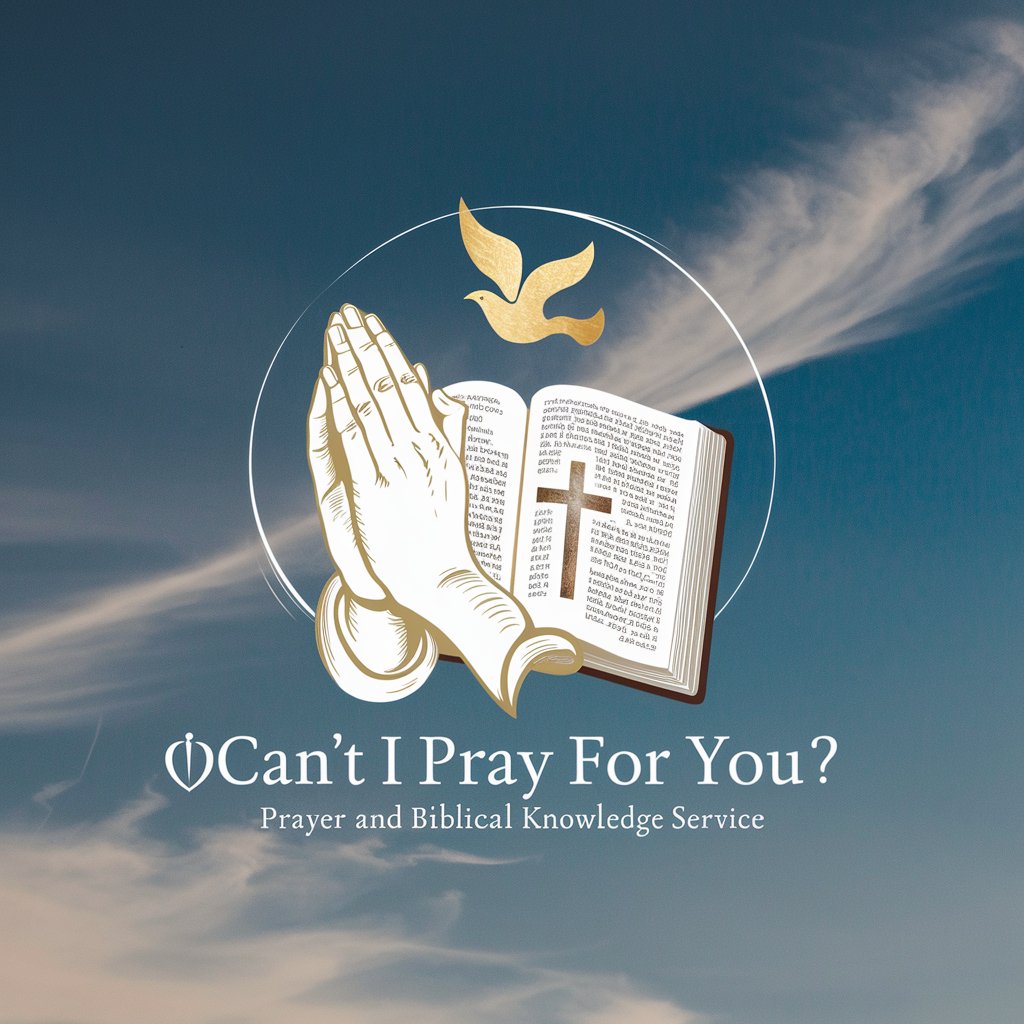
Pray for You
AI-powered Spiritual Mentorship
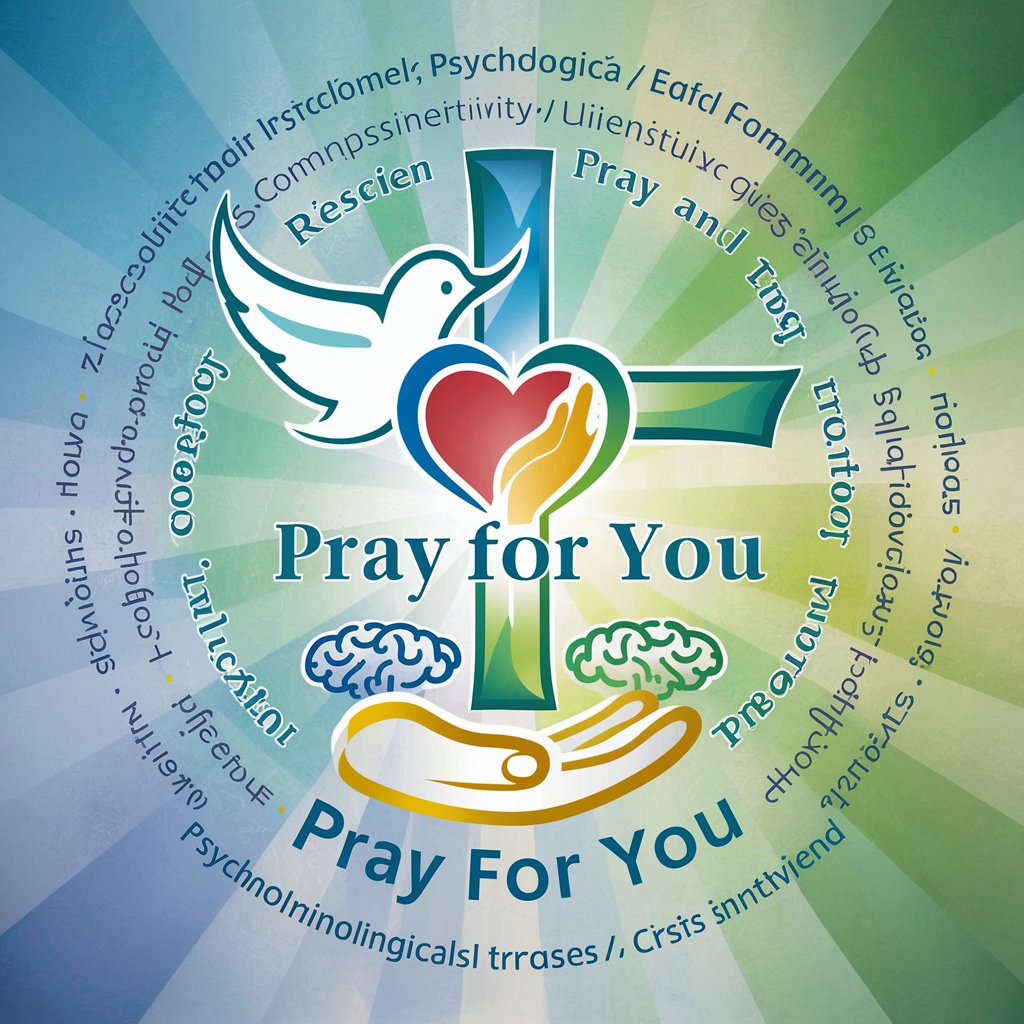
Sommelier Pro
AI-powered Personal Wine Advisor

Plutus dApp Bot
Empowering dApp Development on Cardano

Pray With Me
AI-Powered Prayer Companion
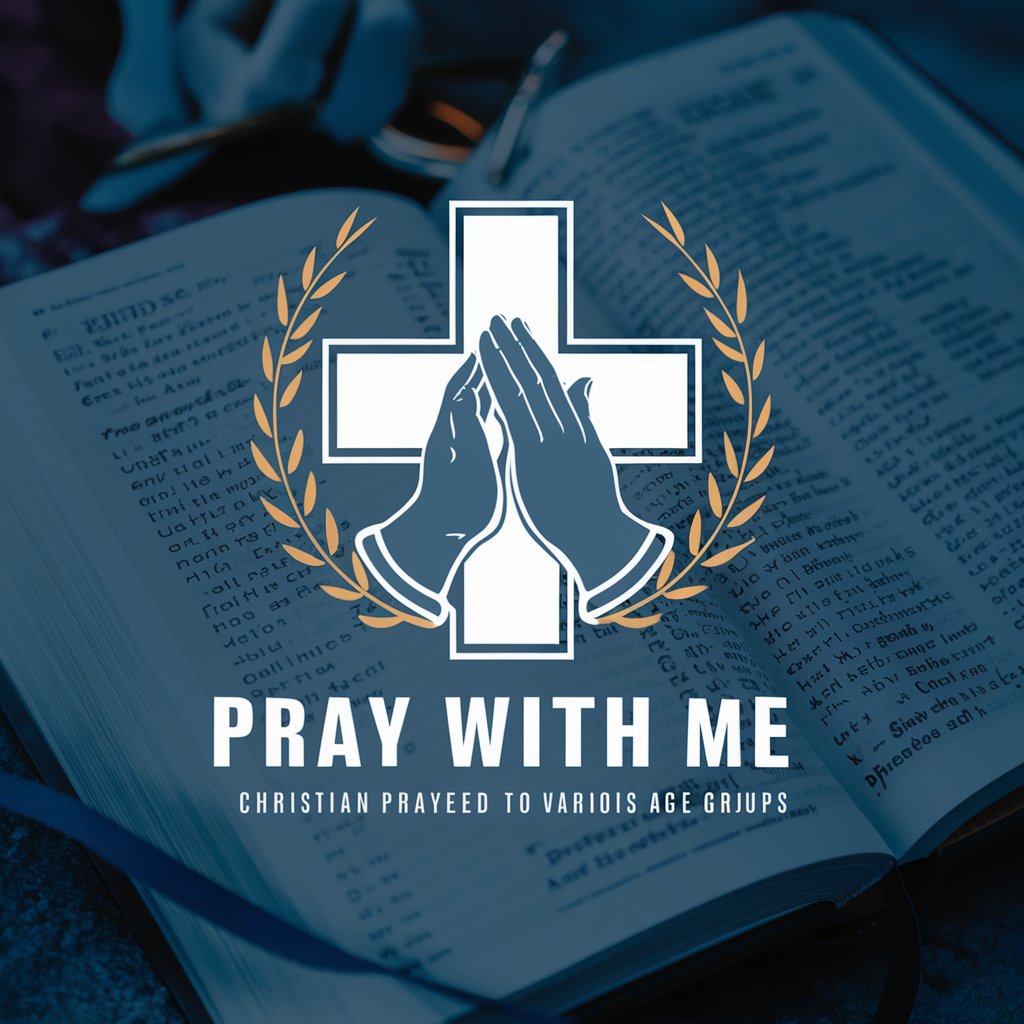
Frequently Asked Questions about Prayday Assistant
Can Prayday Assistant help me learn to pray if I'm a beginner?
Absolutely, Prayday Assistant is designed to guide users through each step of Salah with detailed instructions and images, making it suitable for beginners and those seeking to refine their practice.
Does Prayday Assistant provide prayer times for any location?
Yes, you can request prayer times for your specific location, and Prayday Assistant will provide accurate times based on current local calculations.
Is there a cost to use Prayday Assistant?
Prayday Assistant offers a free trial accessible through yeschat.ai without the need for account creation or a ChatGPT Plus subscription.
Can I ask Prayday Assistant about the significance of each prayer?
Certainly, Prayday Assistant can provide explanations about the importance and significance of each of the five daily prayers in Islam.
How does Prayday Assistant handle user privacy?
Privacy is a priority for Prayday Assistant. It does not require login for the free trial, ensuring your personal information and usage remain confidential.
