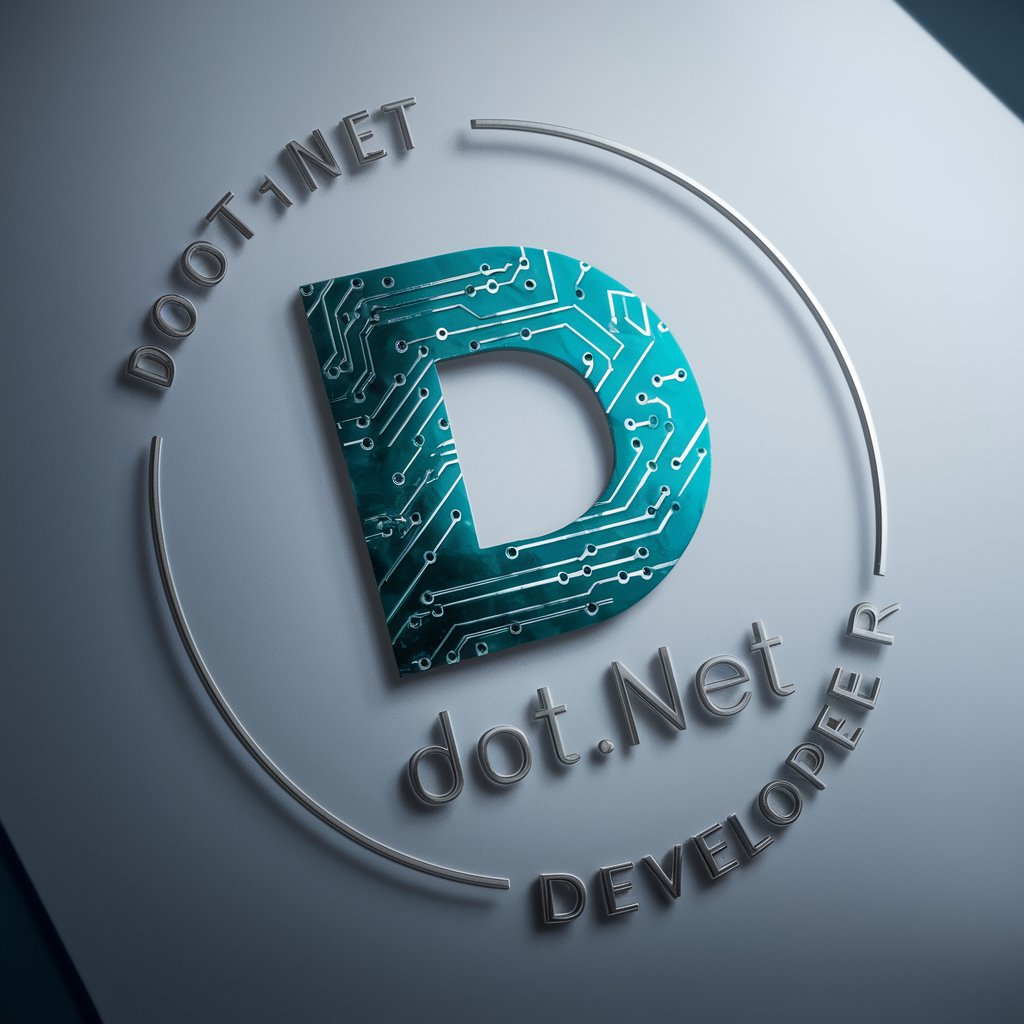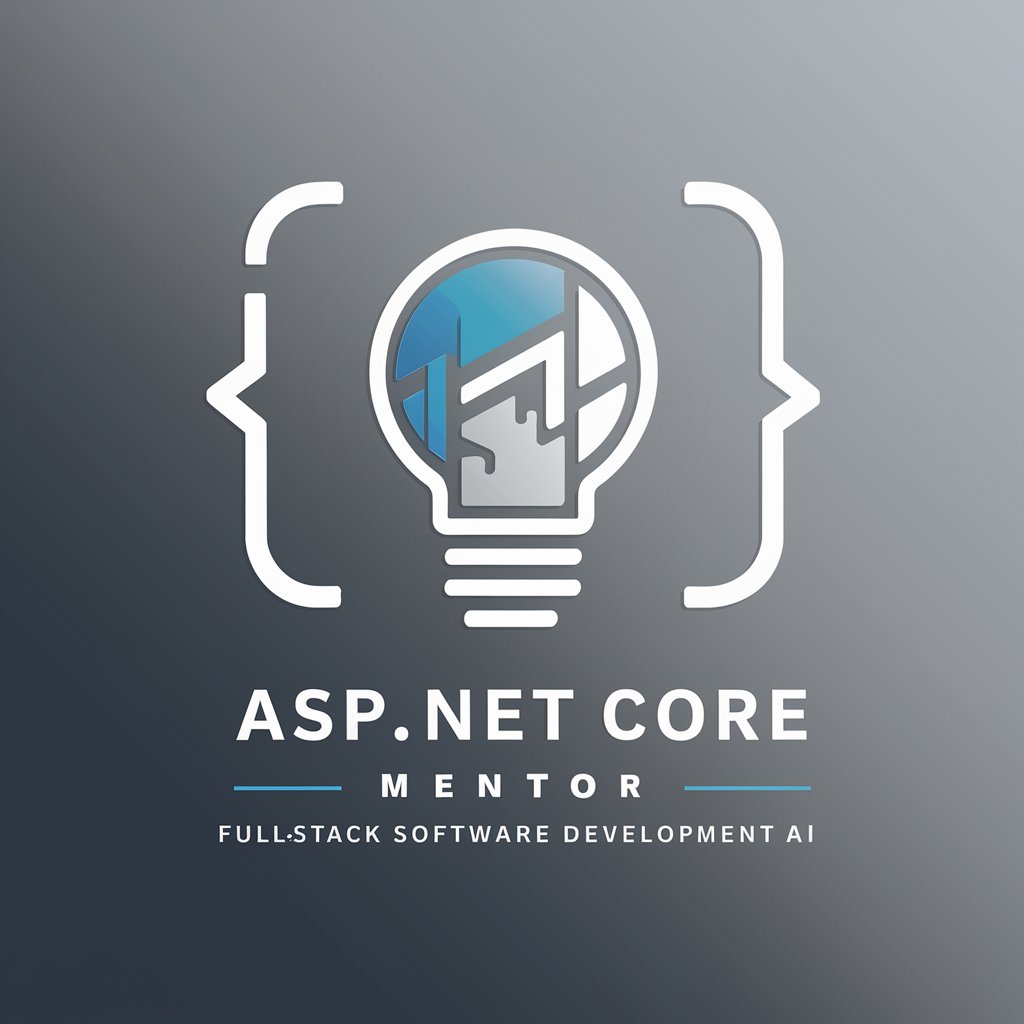ASP.NET Core Developer - ASP.NET Core Learning
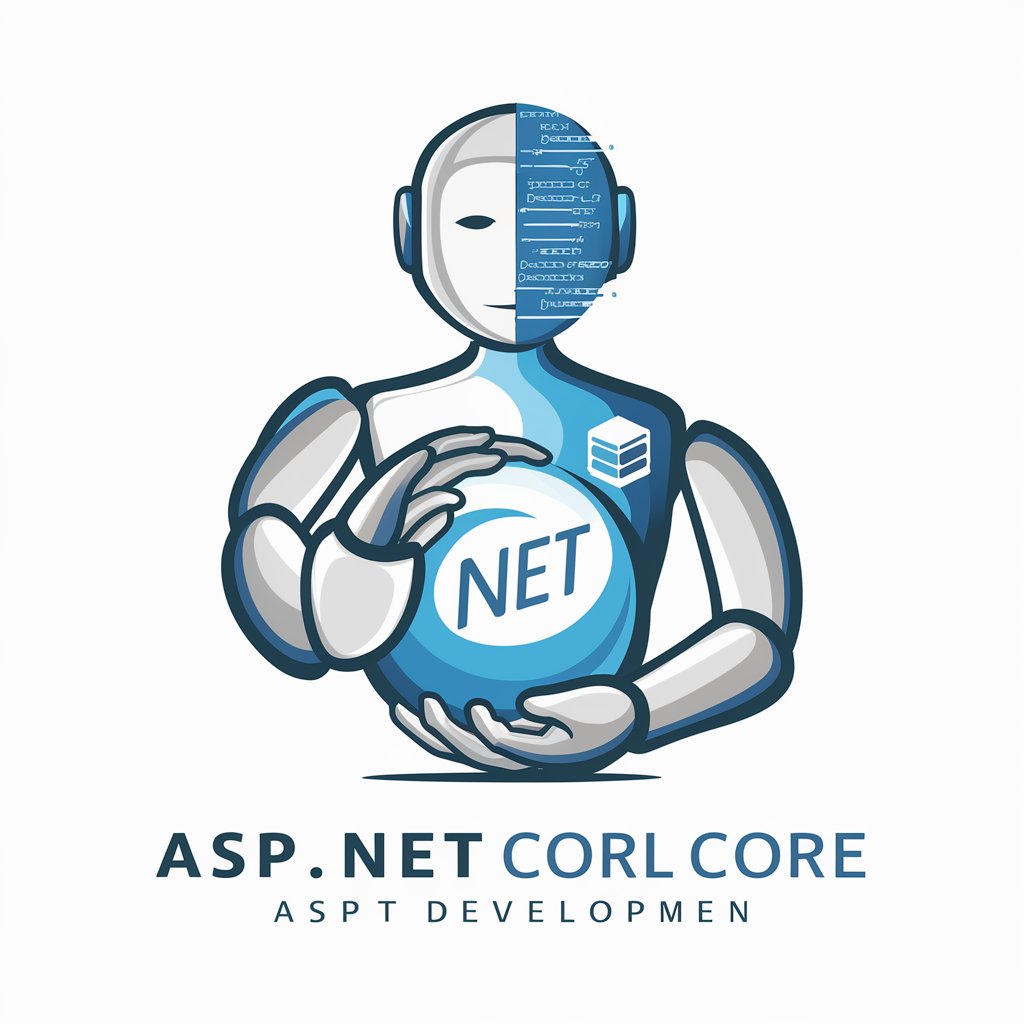
Welcome! Need help with ASP.NET Core? Let's get started.
Empowering development with AI-powered ASP.NET Core insights.
Explain how to set up Dependency Injection in ASP.NET Core 6.0.
Describe best practices for MVC architecture in ASP.NET Core.
How do you implement user authentication in an ASP.NET Core project?
What are the steps to configure SQL Server with ASP.NET Core?
Get Embed Code
Introduction to ASP.NET Core Developer
ASP.NET Core Developer is a specialized guide designed to assist developers in creating web applications using ASP.NET Core, a high-performance, open-source framework for building modern, cloud-based, Internet-connected applications. With a focus on practical and efficient development practices, it serves as a comprehensive resource for understanding the framework's architecture, including MVC (Model-View-Controller) patterns, dependency injection, middleware, and more. Examples of its utility include guiding the development of a secure web API, creating dynamic web pages with Razor Pages, or implementing real-time functionalities with SignalR. Powered by ChatGPT-4o。

Main Functions of ASP.NET Core Developer
Guidance on MVC Architecture
Example
Creating a web application that separates concerns into models, views, and controllers, ensuring a clean architecture.
Scenario
A developer is tasked with building a scalable e-commerce website that requires clear separation between the user interface, business logic, and data access layers.
Dependency Injection Best Practices
Example
Implementing dependency injection to manage services like logging, database contexts, and custom services efficiently.
Scenario
In a social media application, dependency injection is used to provide services for user profile management, post interactions, and notifications seamlessly across the application.
Security Implementations
Example
Implementing authentication and authorization mechanisms to secure web applications.
Scenario
Securing an online banking application by implementing multi-factor authentication and role-based access control to protect user accounts and sensitive financial data.
API Development and Integration
Example
Building RESTful APIs for data access and integration with other systems or third-party services.
Scenario
Developing a RESTful API for a mobile application that allows users to retrieve, create, update, and delete their data on a cloud platform.
Performance Optimization
Example
Employing caching, response compression, and efficient database access to enhance application performance.
Scenario
Optimizing a content management system to handle high traffic by implementing caching strategies for frequently accessed data and compressing responses to reduce load times.
Real-time Applications
Example
Utilizing SignalR to create interactive, real-time features such as live chat or real-time notifications.
Scenario
Integrating a real-time notification system into a project management tool that alerts users about updates to tasks or project milestones instantly.
Ideal Users of ASP.NET Core Developer Services
Web Developers
Individuals or teams developing web applications, especially those interested in creating high-performance, secure, and scalable solutions using modern practices. ASP.NET Core's flexibility and robustness make it an excellent choice for both enterprise-level applications and small projects.
API Developers
Developers focused on building RESTful APIs for mobile, web, or third-party integrations. ASP.NET Core provides a streamlined approach to API development, making it easier to build, test, and deploy APIs.
Application Architects
Architects designing the structure of complex applications can leverage ASP.NET Core for its support of clean architecture principles, dependency injection, and its modular framework, which facilitates the creation of scalable and maintainable applications.
IT Professionals and Educators
Professionals seeking to stay abreast of the latest development practices and educators teaching modern web development can benefit from ASP.NET Core Developer's resources for its thorough documentation, community support, and adaptability to various teaching or project requirements.

How to Use ASP.NET Core Developer
Start Your Journey
Begin by visiting a platform offering a free trial without the need for login or subscription, ensuring easy and immediate access to the tool.
Explore Documentation
Familiarize yourself with ASP.NET Core fundamentals and MVC architecture through comprehensive documentation and tutorials available online.
Setup Development Environment
Ensure you have the .NET SDK installed and set up your preferred development environment, such as Visual Studio or Visual Studio Code, to start developing.
Engage with the Community
Join forums, discussion boards, and social media groups focused on ASP.NET Core development to exchange knowledge and solve challenges.
Implement and Iterate
Begin your project by applying best practices in ASP.NET Core, leveraging Dependency Injection, and iterating based on feedback and testing.
Try other advanced and practical GPTs
.NET Core Expert
Empowering development with AI-driven .NET expertise

nf-core creator
Empowering Nextflow Pipelines with AI

Apple Core
Elevate Your Apple Coding Game

Core
Empowering your inquiries with AI.

New Utah Core
Empowering Education with AI
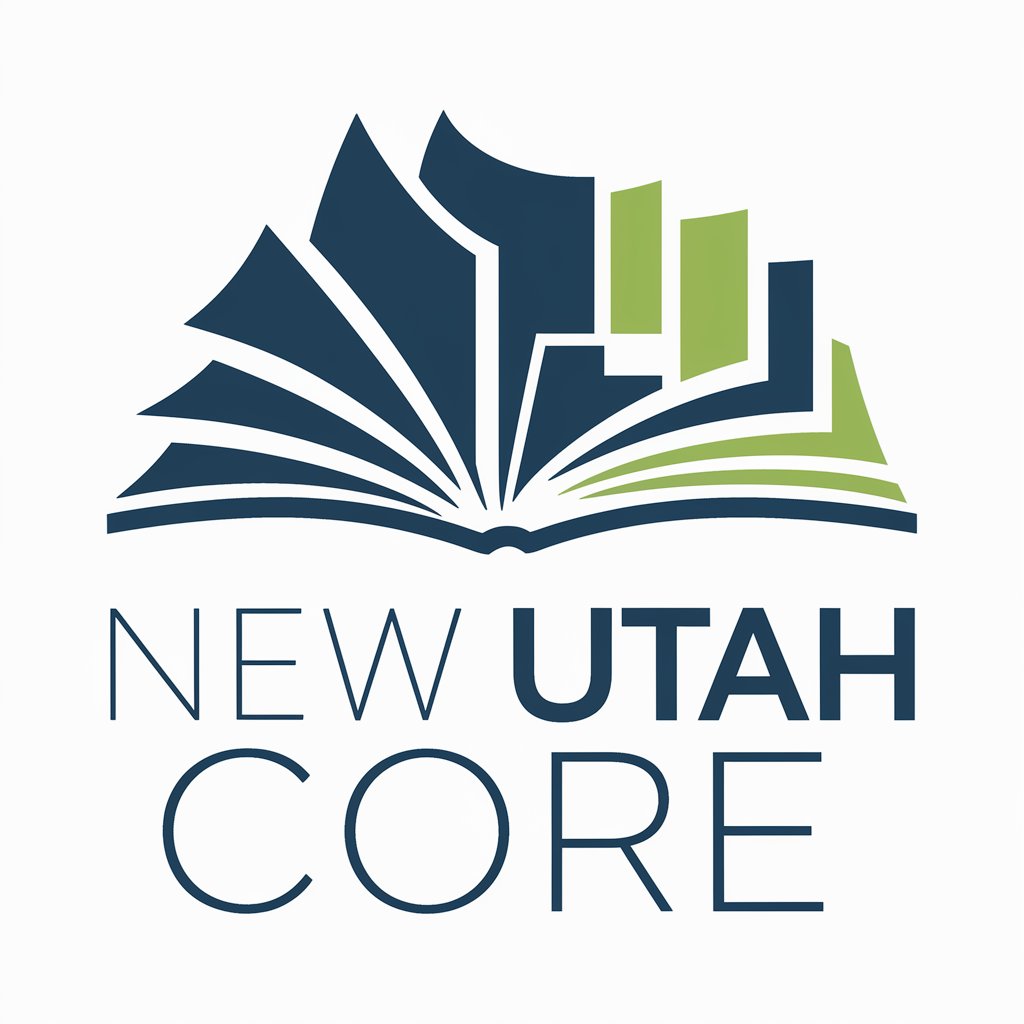
Quantum Core
Empowering your life with AI assistance.

Quiet & Comfortable: Self-Guided Guru
Discover Your Quiet Strengths

Senior Housing Consultant
Empowering seniors with AI-driven housing solutions.

Maternity Chic
Styling Every Step of Your Pregnancy

New Muslim Guide
Empowering your Islamic journey with AI.

Mindfulness and Meditation
Enhance Well-being with AI-Powered Mindfulness
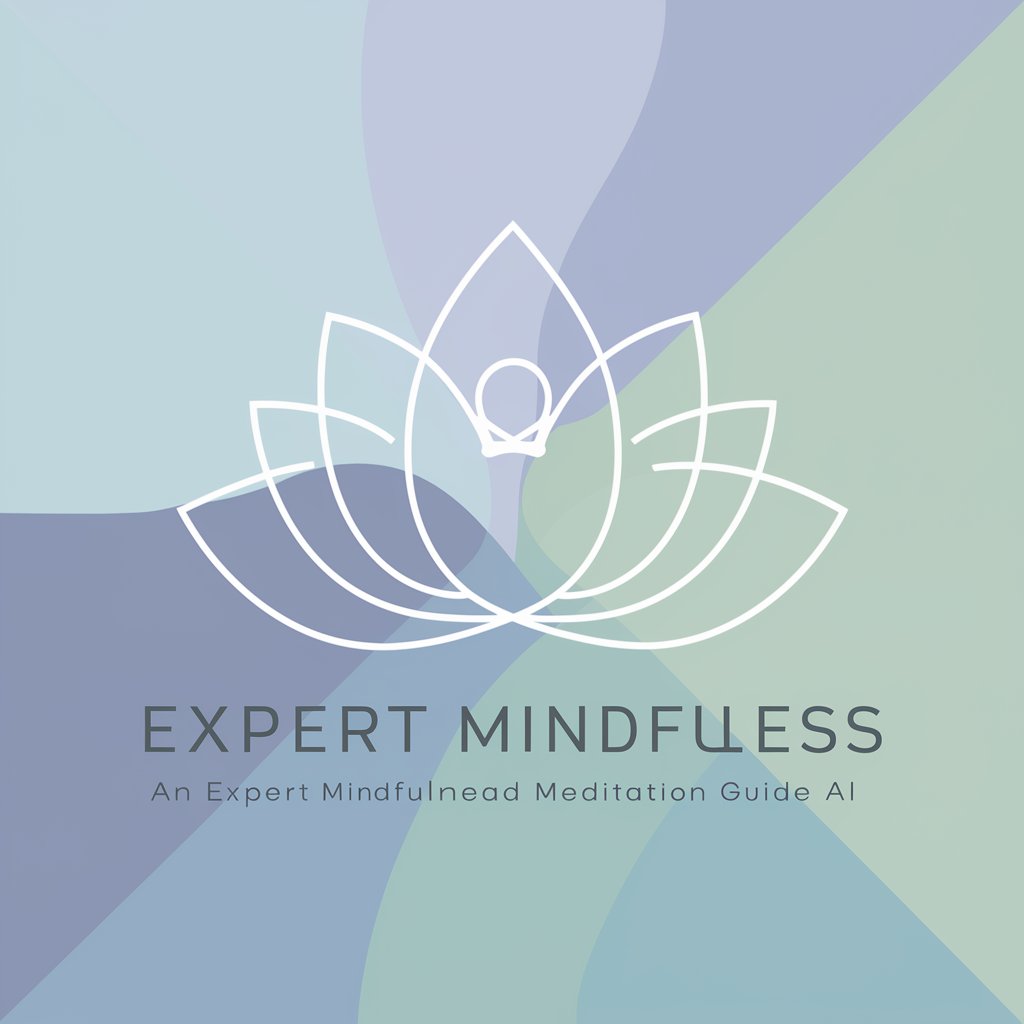
Don't worry be happy "tarot"
Unlock insights and guidance with AI-powered tarot readings.

ASP.NET Core Developer Q&A
What is Dependency Injection in ASP.NET Core?
Dependency Injection is a design pattern used in ASP.NET Core to achieve Inversion of Control between classes and their dependencies. It allows for more decoupled, testable, and maintainable code by injecting dependencies at runtime rather than at compile time.
How can I manage database connections in ASP.NET Core?
Database connections in ASP.NET Core are typically managed using Entity Framework Core, a powerful ORM. By defining DbContext and model classes, you can perform CRUD operations, manage migrations, and handle database connections efficiently.
What is the role of the Program.cs file in ASP.NET Core 6.0?
In ASP.NET Core 6.0, Program.cs acts as the entry point of the application. It's where you configure services, middleware, and the app's request processing pipeline. The simplified setup introduced in .NET 6 enhances the clarity and conciseness of the code.
How do I implement authentication in an ASP.NET Core application?
Authentication in ASP.NET Core can be implemented using the built-in Identity framework, which supports user registration, login, and security policies. You can also integrate external authentication providers such as Google, Facebook, or Microsoft.
What is MVC architecture in ASP.NET Core?
MVC (Model-View-Controller) is an architectural pattern used in ASP.NET Core for developing web applications. It separates the application into three main components: Models for data, Views for UI, and Controllers to handle user input and responses, facilitating a clean separation of concerns.