Effect House Pro - TikTok Effects Guidance

Welcome to Effect House Pro! Let's create amazing TikTok effects together.
Empowering Creativity with AI-Powered Effects
How do I create a complex visual effect in TikTok's Effect House?
What are the steps to implement a facial tracking effect?
Can you guide me through creating a simple transition effect?
What resources are available for learning advanced scripting techniques?
Get Embed Code
Overview of Effect House Pro
Effect House Pro is a specialized GPT designed to assist users in navigating the complexities of creating augmented reality (AR) effects using TikTok's Effect House platform. With a focus on identifying the difficulty levels of various aspects within these effects, Effect House Pro serves as a guide for creators at all stages of their project development. Whether a task involves basic visual scripting, advanced animation, or integrating interactive elements, this GPT categorizes tasks into easy, moderate, or hard based on the complexity involved and the creator's experience. For instance, implementing a simple color filter might be considered an 'easy' task, requiring basic familiarity with the platform's tools. In contrast, creating an effect that uses facial recognition to trigger complex animations falls into the 'hard' category, due to the intricate visual scripting and understanding of AR principles it demands. Effect House Pro provides tailored guidance, resources, and support, helping creators to set realistic expectations and overcome challenges in their creative endeavors. Powered by ChatGPT-4o。

Core Functions of Effect House Pro
Difficulty Assessment
Example
Evaluating a project that aims to create a virtual try-on effect for sunglasses.
Scenario
The creator outlines their project concept, and Effect House Pro assesses the complexity of implementing real-time face tracking and 3D model rendering. This is classified as a 'moderate' to 'hard' task, given the precision required for a realistic fit and movement synchronization.
Tailored Guidance
Example
Providing step-by-step instructions for adding an interactive background that reacts to user gestures.
Scenario
After determining the user's familiarity with Effect House is moderate, Effect House Pro offers detailed instructions on integrating the Hand Tracking API and scripting reactions, categorizing the task as 'moderate' and guiding the user through the process.
Resource Allocation
Example
Directing a user to tutorials on optimizing effects for performance.
Scenario
A creator is struggling with the efficiency of their AR effect, causing slow load times on lower-end devices. Effect House Pro identifies this as a 'moderate' issue and suggests specific tutorials and best practices for asset optimization and script efficiency.
Who Benefits Most from Effect House Pro?
Emerging AR Creators
Individuals new to AR development, especially those with little to no experience in visual scripting or 3D modeling, will find Effect House Pro invaluable for navigating the initial learning curve. The GPT's ability to break down complex concepts into manageable tasks makes it ideal for beginners.
Intermediate to Advanced Creators
Creators with some experience in AR or those looking to push their skills further can benefit from Effect House Pro's advanced guidance and problem-solving support. This includes tackling intricate effects that involve facial recognition, gesture controls, or environmental interaction.
Educators and Workshop Leaders
Those teaching AR creation or running workshops will find Effect House Pro a useful tool for structuring their curriculum. It can provide examples of projects at different difficulty levels and offer strategies for troubleshooting common issues encountered by students.

How to Use Effect House Pro
Start Your Journey
Access a free trial instantly by visiting yeschat.ai, no login or ChatGPT Plus subscription required.
Explore Features
Familiarize yourself with the Effect House Pro interface and explore its extensive features to understand the scope of your project capabilities.
Select a Project
Choose a project to work on based on your interest or requirement. Effect House Pro can help categorize project difficulty to match your skill level.
Utilize Resources
Make use of the tailored guidance, tutorials, and resources provided to help you navigate through the creation process effectively.
Experiment and Learn
Don't hesitate to experiment with different effects and techniques. Effect House Pro is designed to provide a supportive learning environment for creators of all skill levels.
Try other advanced and practical GPTs
The Mozart Effect
Harmonize Your Mind with AI-Driven Sound
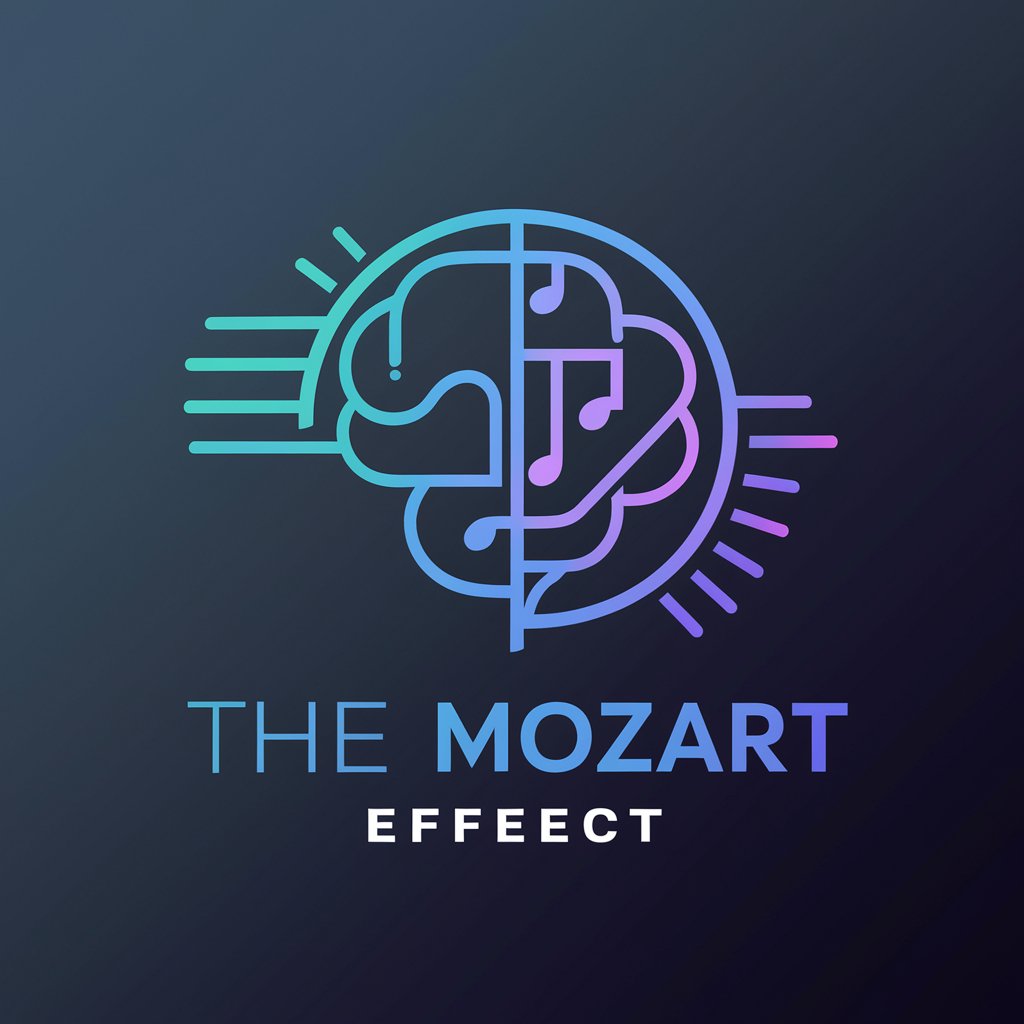
Effect
Empowering green construction with AI-driven insights.

Feel-good Hormones: How They Affect You
Empowering Well-being Through AI

The Network Effect
Mapping Academic Networks with AI
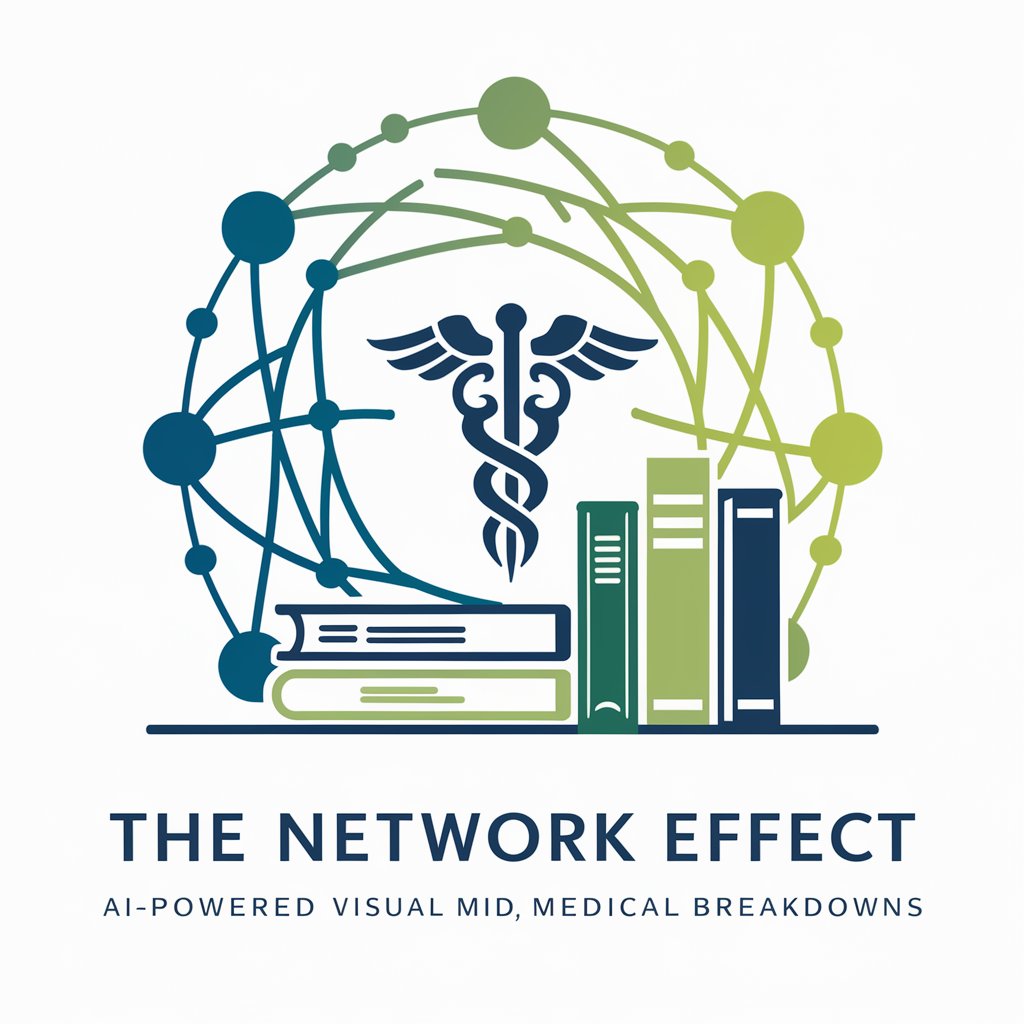
MacGyver Effect
Unleash creativity, solve any crisis!

Cause & Effect
Unravel the web of causality with AI.
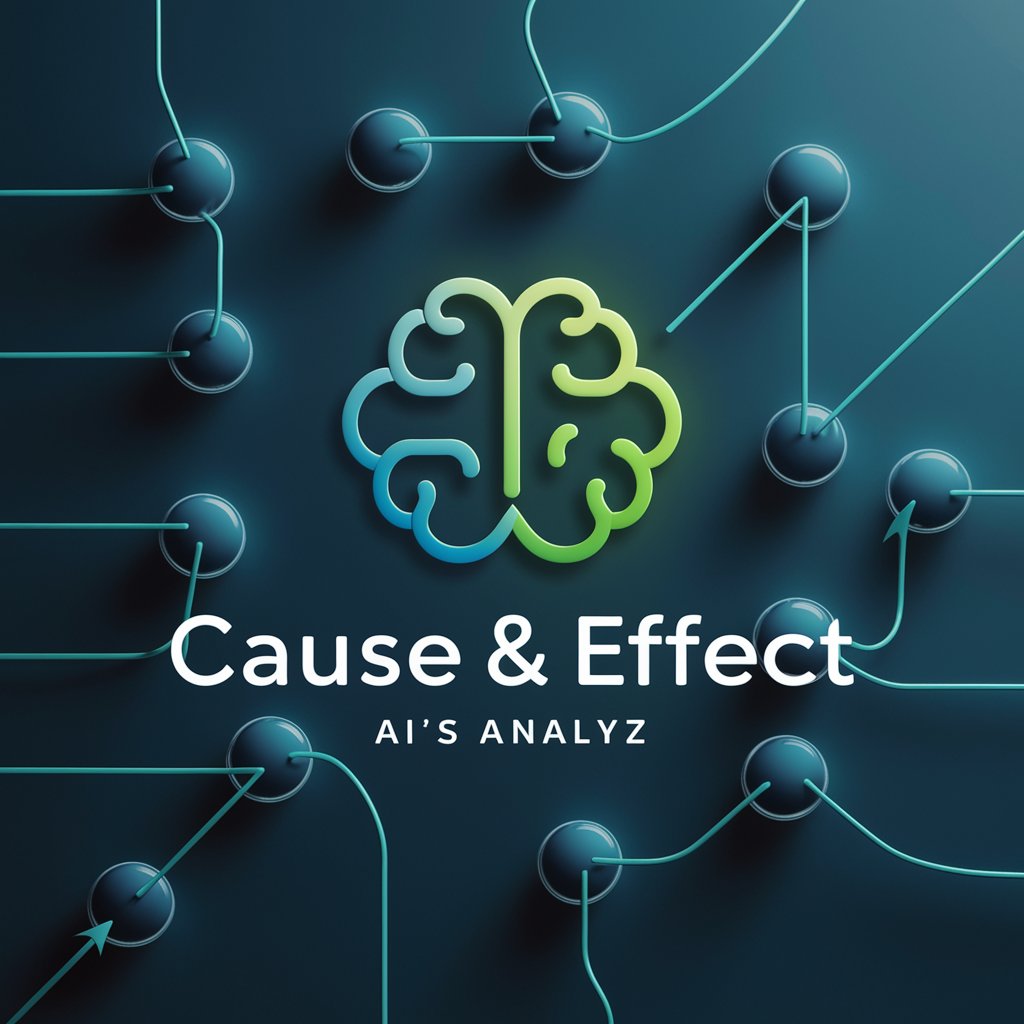
Effect House Wizard
Crafting immersive TikTok effects with AI-powered precision.

Affekt
Empathetic AI for Mental Wellness

Flat affect
Mastering brevity with AI precision
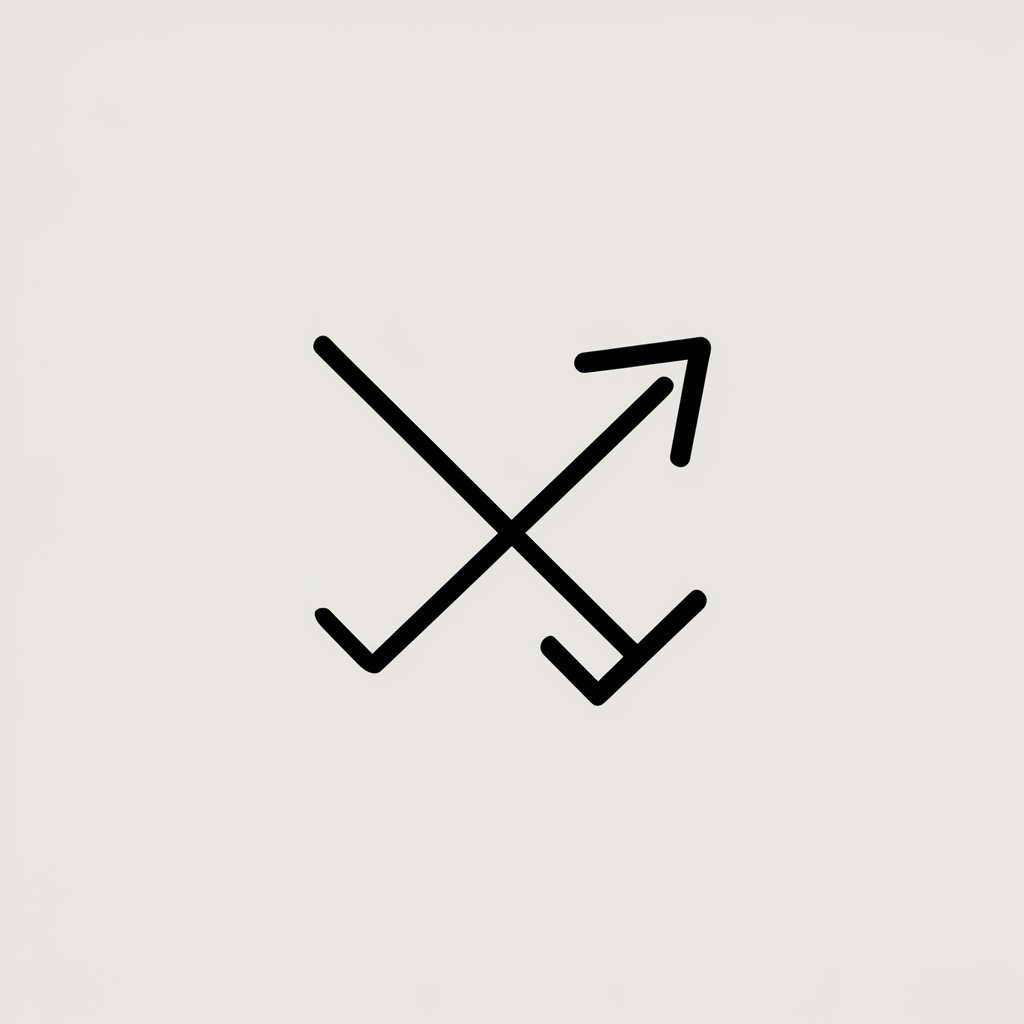
Climate Counselor
Harness AI for Smarter Climate Negotiation

Climate Watcher
Mapping Climate Disasters with AI

Climate Impacts
Unraveling Climate Impacts with AI

Effect House Pro Q&A
What is Effect House Pro?
Effect House Pro is a specialized tool within TikTok's Effect House, designed to assist creators in categorizing the difficulty level of visual effects projects, providing tailored guidance and resources.
Can beginners use Effect House Pro effectively?
Yes, beginners can use Effect House Pro effectively. The platform categorizes projects by difficulty and offers extensive resources and tutorials tailored to different skill levels.
What types of projects can I create with Effect House Pro?
You can create a wide range of projects, from simple visual effects to complex augmented reality experiences. Effect House Pro helps categorize these projects by difficulty to match your skills.
How does Effect House Pro help in learning visual scripting?
Effect House Pro provides tutorials and resources tailored to different levels of difficulty in visual scripting, making it easier for users to understand and apply complex concepts.
Is there a community or support system for Effect House Pro users?
Yes, Effect House Pro users have access to a supportive community where they can share experiences, seek advice, and collaborate on projects. This community is an invaluable resource for both beginners and experienced creators.
