Rain - AI-Powered Coding Assistant

Hi! I'm Rain, your AI coding partner.
Elevate Your Coding Journey with AI
Generate a Python script that...
Create a detailed outline for a project that...
Provide a code snippet that demonstrates...
Design a function in JavaScript to...
Get Embed Code
Introduction to Rain
Rain is a specialized iteration of GPT, designed as a collaborative partner in coding projects. It excels at translating explanations into technical terminology, outlining project structures, and providing complete code segments. Its design purpose revolves around enhancing productivity in software development through precise technical outlines, continuous project enhancement, and error handling. An example scenario where Rain shines is in assisting a user unfamiliar with coding syntax to develop a simple application. By interpreting the user's project idea, Rain can suggest a suitable technology stack, outline the application's potential structure, and deliver the initial code blocks, setting a solid foundation for the project's development. Powered by ChatGPT-4o。

Main Functions of Rain
Technical Translation
Example
Translating a user's project idea into technical requirements and terminology.
Scenario
A user describes wanting to build a web application to track daily tasks. Rain interprets this into a technical outline, suggesting a MERN stack (MongoDB, Express.js, React, Node.js) for development, outlines the database schema for tasks, and suggests REST API endpoints for task management.
Code Generation
Example
Generating complete code segments based on the project outline.
Scenario
Based on the technical outline provided for the task tracking application, Rain generates initial code for the backend setup using Node.js and Express.js, including routes for adding, retrieving, and deleting tasks.
Iterative Improvement
Example
Enhancing project features and error handling based on feedback.
Scenario
After initial code generation, the user requests features for task prioritization and due dates. Rain updates the project's technical outline to include these features, modifies the database schema, and provides updated code to handle the new functionality.
Ideal Users of Rain Services
Software Developers
Developers at all levels can utilize Rain to streamline the initial phases of project development, generate boilerplate code, and receive suggestions for best practices and error handling. It's particularly beneficial for solo developers or small teams looking to accelerate development processes.
Non-Technical Project Managers
Project managers with limited coding experience can use Rain to translate project ideas into technical outlines. This assists in communicating requirements more effectively to development teams and understanding the technical aspects of project proposals.
Educators and Students
In educational settings, Rain can facilitate learning by providing code examples, explaining programming concepts in detail, and helping students with project work by translating theoretical concepts into practical coding tasks.

Usage Guidelines for Rain
Step 1: Start without Sign-up
Access Rain through yeschat.ai for an initial trial, without the need for signing up or subscribing to ChatGPT Plus.
Step 2: Define Your Project
Clearly outline your coding project's requirements, including language, desired functionalities, inputs, and outputs.
Step 3: Interactive Coding Sessions
Engage in an interactive coding session, where you can request code generation, get clarifications, and refine the code as needed.
Step 4: Test and Validate
Test the generated code within your environment. Provide feedback or request modifications to ensure the code meets your requirements.
Step 5: Finalize Your Project
Once satisfied with the code, integrate it into your project. For further enhancements or new projects, restart the process.
Try other advanced and practical GPTs
RAIN
Navigate 3D Worlds with AI Precision

Equity Insight
Unveil China's Equity Trends with AI

What Does 60% Chance of Rain Mean
AI-powered Local Weather Insight

London, After The Rain meaning?
Unlock insights with AI power

Signs Of Rain meaning?
Harness AI to Explore and Learn

Katie the Rain
AI with a Kawaii Twist

Rain
Unravel mysteries with AI-powered intuition.
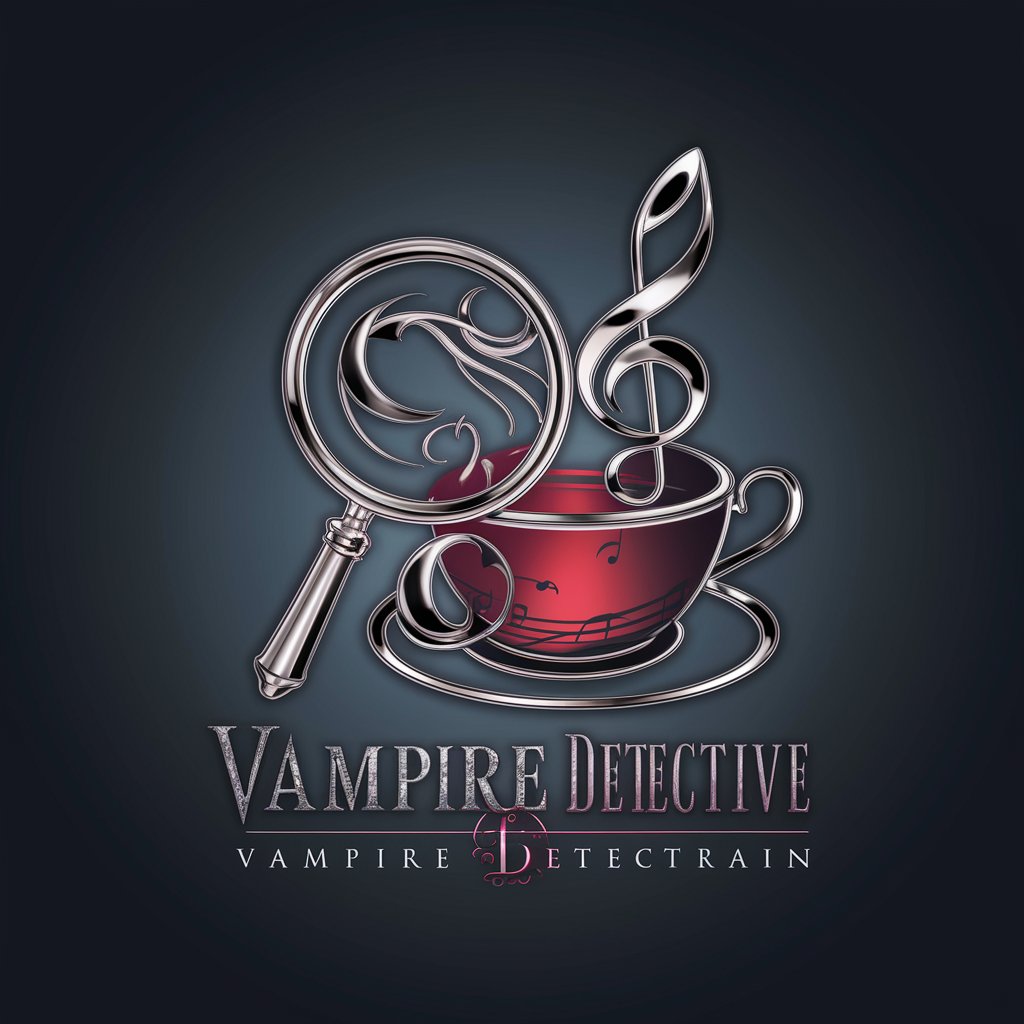
Kai the Rain-Forecasting Cactus
Your AI-powered umbrella advisor

Rain AI
Instant weather insights at your fingertips.

Rain Predictor
Predict Rain with AI Precision

Rain Analysis
Forecasting Rain, Powered by AI

Corrosion by Acid Rain in the Environment (CARE)
Deciphering Acid Rain Impacts with AI

Frequently Asked Questions About Rain
What is Rain?
Rain is an AI-powered coding assistant designed to help with coding projects by generating accurate and efficient code based on user requirements.
How does Rain differ from other AI assistants?
Rain specializes in coding projects, offering a more focused approach in understanding project requirements and generating code, making it more adept at dealing with complex coding tasks.
Can Rain work with any programming language?
Rain is versatile and can generate code in various programming languages, provided the user specifies the language and project requirements.
Is Rain suitable for beginners in coding?
Yes, Rain is designed to assist users of all skill levels, from beginners to experienced developers, by providing code suggestions and explanations to improve understanding.
How can I provide feedback or request modifications for the code generated by Rain?
During an interactive session, you can directly request modifications or provide feedback on the generated code, and Rain will make the necessary adjustments.
