Story Segment Illustrator - Visual Story Transformation

Welcome! Let's bring your stories to life with vivid illustrations.
Bringing Stories to Life with AI
Describe the vibrant marketplace in a bustling fantasy city, filled with exotic goods and diverse characters.
Illustrate the moment when the hero first encounters the ancient, mystical forest shrouded in fog.
Create an image of the futuristic cityscape, with towering skyscrapers and advanced technology seamlessly integrated into everyday life.
Visualize the climactic battle scene between the knight and the dragon, with intense action and dramatic lighting.
Get Embed Code
Understanding Story Segment Illustrator
Story Segment Illustrator is a specialized tool designed to transform narrative text into compelling visual images. It excels in interpreting the intricacies of a story segment - the setting, character nuances, emotional undertones, and thematic elements - and renders these as detailed and imaginative illustrations. For instance, given a scene from a fantasy novel describing a hidden forest glade bathed in moonlight, with ethereal creatures flitting about, the tool can generate an image capturing the mystical ambiance, the play of light and shadow, and the delicate features of the mythical beings. Its purpose is not merely to visualize scenes but to do so in a way that aligns with the story's tone, enhancing the reader's immersion and emotional connection to the narrative. Powered by ChatGPT-4o。

Core Functions of Story Segment Illustrator
Character Visualization
Example
For a novel featuring a protagonist with unique traits, such as an elf with glowing tattoos symbolizing their lineage, the tool can create a vivid portrait that brings this character to life.
Scenario
An author writing a fantasy series wants to share visuals of their main character on social media to engage with the fanbase and enhance character development discussions.
Setting Depiction
Example
Given a description of an ancient, crumbling city reclaimed by nature, the tool can produce an image showcasing the juxtaposition of decay and growth, with details like vines creeping over old stone and wildlife inhabiting deserted spaces.
Scenario
A game developer working on a post-apocalyptic game seeks inspiration for level designs by visualizing various environments described in their game's lore.
Emotional Atmosphere
Example
For a poignant scene in a romance novel where characters share a silent moment under the stars, the tool can encapsulate the emotional intensity, the starlit sky, and the characters' body language.
Scenario
A screenwriter wishes to convey the emotional tone of a key scene to a director and production team, ensuring the set design and cinematography align with the script's emotional cues.
Action Sequences
Example
For a high-energy chase scene through a futuristic cityscape, the tool can generate an image that captures the motion blur of speeding vehicles, towering skyscrapers, and neon-lit streets.
Scenario
A comic book artist looks for dynamic backdrops for an upcoming action-packed issue, aiming to ensure the background art complements the story's pace and intensity.
Who Benefits from Story Segment Illustrator?
Authors and Writers
Writers can visualize scenes from their works-in-progress, aiding in story development and consistency. Visuals can also be used for promotional materials or to provide illustrators with clear references.
Game Designers and Developers
For those creating narrative-driven games, visualizing story segments can inspire level design, character models, and environmental art, ensuring the game world aligns with the narrative vision.
Educators and Students
In educational settings, the tool can be used to bring historical events, literary analysis, or creative writing assignments to life, enhancing engagement and comprehension through visual learning.
Filmmakers and Screenwriters
In the film industry, visualizing script segments can assist in pre-production stages like storyboarding, set design, and conveying the intended mood or style to the production team.

How to Use Story Segment Illustrator
Begin the Experience
Access the platform via yeschat.ai for a complimentary trial without the need for login or subscription to ChatGPT Plus.
Select Your Narrative
Prepare a segment of your story or narrative you wish to visualize. This could be a detailed description of a scene, character, or setting.
Customize Your Request
Provide specific details about the visual style, mood, and any particular elements (like characters or items) you want emphasized in the illustration.
Submit for Illustration
Paste your narrative segment into the provided text box and submit your request. Optionally, you can include questions or requests for clarification to tailor the outcome.
Review and Refine
Once the illustration is generated, review it for accuracy and detail. You can request adjustments or refinements based on your preferences.
Try other advanced and practical GPTs
What activities does my target segment do?
Uncover your segment's core activities with AI-powered insights.

Segment X Helper
Crafting Personalized Sales Strategies with AI

Podcast Segment Savant
Inspiring podcasters with AI-powered creativity

Segment Scripter
Transform text into animated stories with AI.

Segmentor Pro
Enhance your email campaigns with AI-driven segmentation.

Segmentation Strategies Mentor
Tailor Your Marketing with AI Insights

Client Insight Wizard: Segment Expertly
AI-Powered Customer Insights at Your Fingertips

Asistente Kit Digital - Segmento III
Empowering small businesses through AI

Asistente Kit Digital - Segmento I
Empowering SMEs through Digital Transformation

Sequential Code Segment Provider
Crafting Code, Segment by Segment
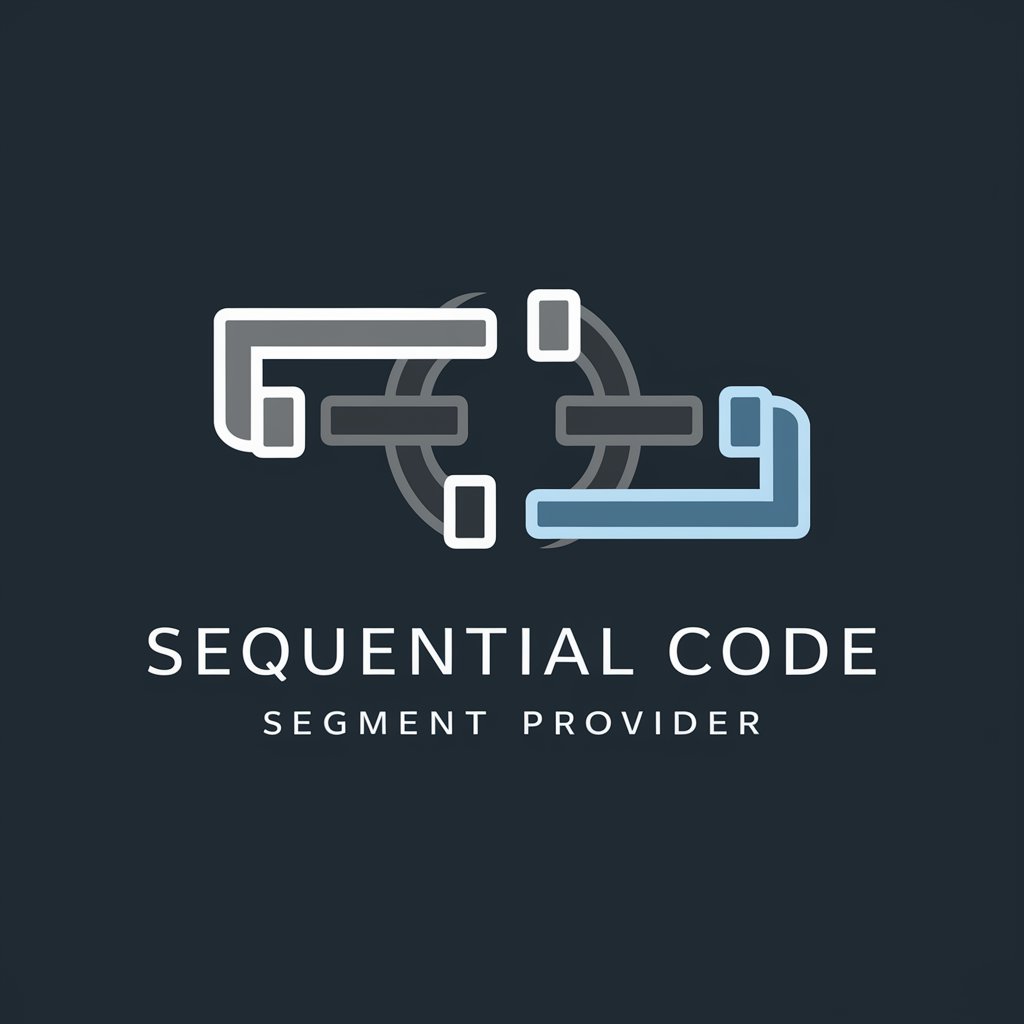
Segment CDP
AI-powered insights for personalized customer experiences

Synthetic Segmentation Maven
Decoding Customer Dynamics with AI

Frequently Asked Questions about Story Segment Illustrator
What kind of stories can Story Segment Illustrator visualize?
It can visualize a wide range of narratives including fantasy, sci-fi, historical, and contemporary tales. The key is providing a detailed segment or description for the AI to interpret.
Is it possible to request revisions to an illustration?
Yes, you can request revisions. Be specific about what elements you'd like adjusted to ensure the revised illustration meets your expectations.
How detailed should my story segment be for the best results?
The more detailed your description, the better. Include aspects like setting, mood, character appearances, and specific actions or events to guide the illustration process.
Can I use Story Segment Illustrator for educational purposes?
Absolutely. It's a fantastic tool for bringing historical events, literary scenes, or scientific concepts to life, enhancing learning and engagement.
Is there a limit to how many illustrations I can request?
While there might be limits based on subscription tiers or trial terms, generally, users are encouraged to explore and request multiple illustrations to fully realize their narrative visions.
