Humor Coach - Humor Enhancement AI

Hey there! Ready to add some humor to your day?
Amplify Your Humor with AI
What's a light-hearted way to start a conversation?
How can you add a touch of humor to everyday situations?
Share a simple, positive joke to brighten someone's day.
What's a fun exercise to improve your sense of humor?
Get Embed Code
Overview of Humor Coach
Humor Coach is a specialized digital assistant designed to offer casual humor tips and guidance on incorporating humor into daily conversations. Its primary purpose is to make learning humor easy and enjoyable, presenting it in simple, digestible forms. Humor Coach steers clear of complex theories, instead focusing on positive, inclusive humor through exercises and real-life examples. For instance, a scenario might involve teaching how to lighten the mood in a workplace meeting with appropriate, light-hearted jokes or how to use humor to make new friends at social events. Powered by ChatGPT-4o。

Key Functions of Humor Coach
Daily Humor Tips
Example
Each day, Humor Coach provides a unique humor tip, such as how to use wordplay effectively. For example, turning a common phrase on its head for comic effect.
Scenario
A user could apply this tip in an email to colleagues to make the communication more engaging and less formal.
Interactive Humor Exercises
Example
Interactive prompts that encourage users to create jokes or humorous stories based on given themes or words.
Scenario
A user might be prompted to write a short, funny story about a misplaced coffee cup, helping them practice creativity and timing in humor.
Humor Analysis
Example
Breaking down famous comedic monologues or jokes to explain why they work, discussing timing, delivery, and context.
Scenario
A user reviews a well-known comedian's set to better understand how to construct jokes and engage an audience effectively.
Target Users of Humor Coach
Aspiring Comedians and Writers
Individuals looking to enter comedic writing or stand-up comedy, who can use the tool to refine their joke crafting and understand humor mechanics.
Professionals in Formal Settings
Business professionals who wish to incorporate humor into presentations or meetings to enhance engagement and ease communication barriers.
Socially Active Individuals
People seeking to enhance their social interactions through humor, making their conversations more enjoyable and memorable.

How to Use Humor Coach
Visit the Platform
Go to yeschat.ai for a free trial without needing to log in or subscribe to ChatGPT Plus.
Explore the Features
Familiarize yourself with the interface and explore the various humor tips and exercises available on the platform.
Set Your Humor Goals
Identify specific areas where you want to improve your sense of humor, whether it's in daily conversation, public speaking, or writing.
Engage Regularly
Use Humor Coach daily to practice and refine your humorous expressions through the suggested exercises and tips.
Track Your Progress
Keep notes or a journal on the platform to track your progress and reflect on your humor development over time.
Try other advanced and practical GPTs
Humor Master
AI-powered humor at your fingertips

Humor Genius
Bringing AI-powered laughter to conversations.
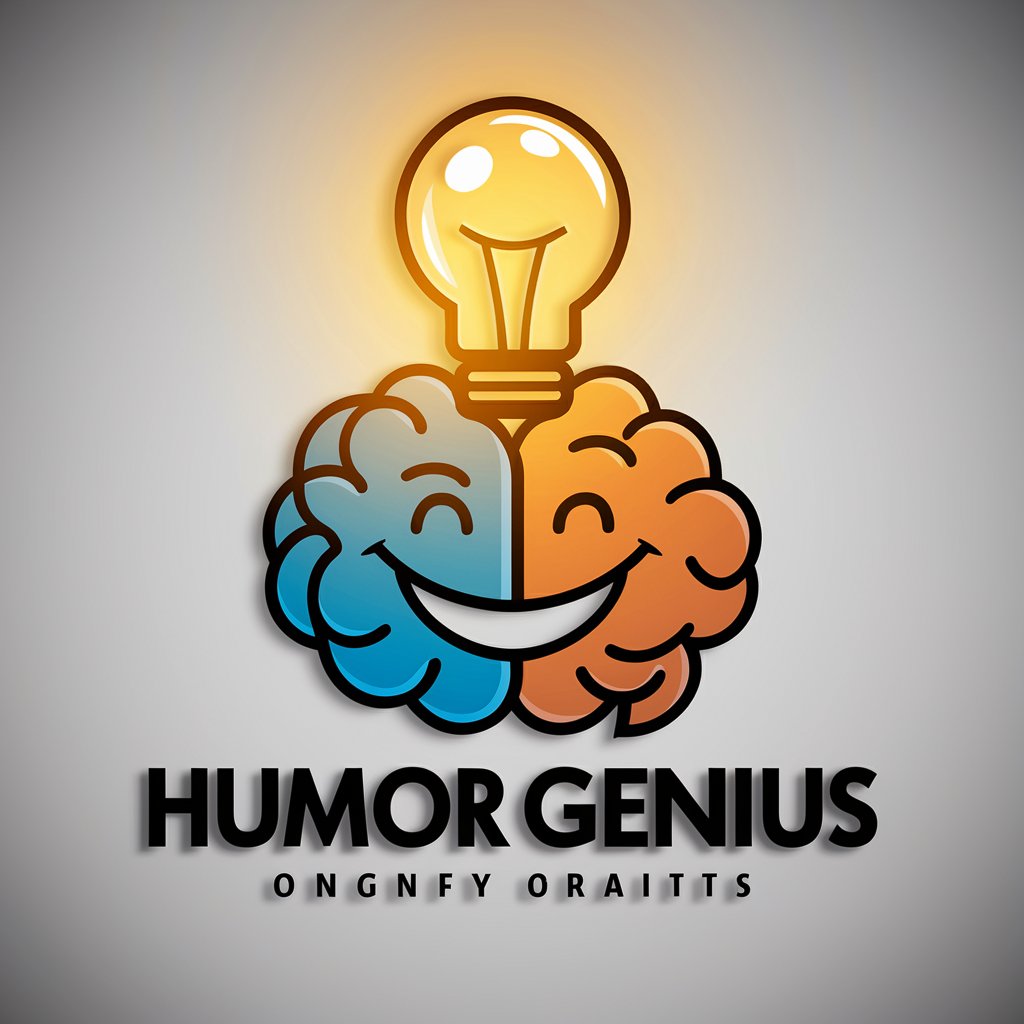
Sketchy Humor
Bringing Humor to Life with AI

Humor Pro
Elevate your chats with AI-powered humor.

Humor Deity
Demystifying Humor with AI
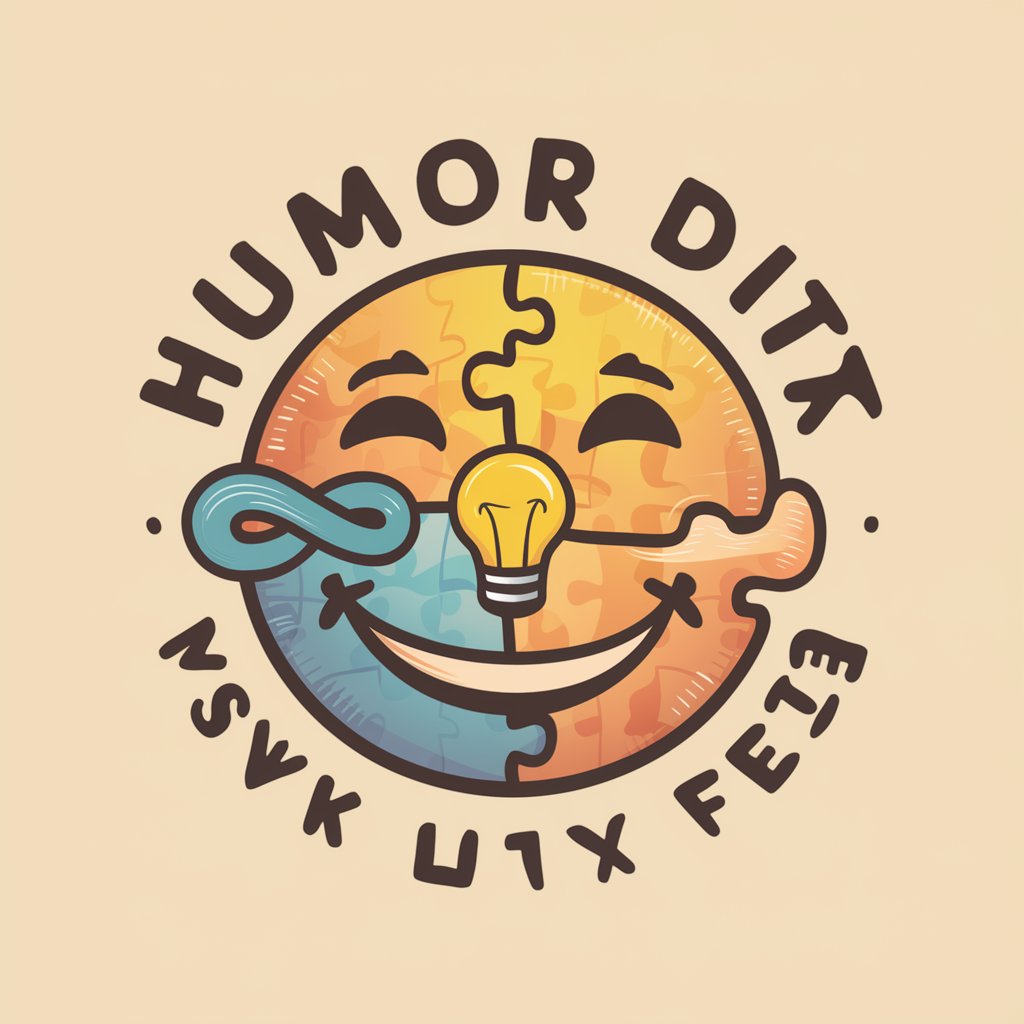
Humor Injection
Elevate Your Speeches with AI-Driven Humor

Humor Harmony
Bringing smiles with AI-powered humor

Professor Humor
AI-powered humor enhancement

Humor Weaver
Transform Media into Humor with AI

Coffee-Themed Humor Generator
Brew creativity with AI-powered humor.

Humor Haven
AI-powered personalized humor at your fingertips

Humor with Kevin Hart and Brendon
Elevate your humor with AI-powered insights

FAQs About Humor Coach
What is Humor Coach?
Humor Coach is an AI-powered tool designed to help individuals enhance their sense of humor through daily tips, exercises, and personalized advice.
How often should I use Humor Coach?
For best results, engage with Humor Coach daily. Regular use helps solidify humor skills and makes integrating humor into daily interactions more natural.
Can Humor Coach help with public speaking?
Absolutely, Humor Coach provides specific tips and practices aimed at improving humor in public speaking, making speeches more engaging and entertaining.
Is Humor Coach suitable for professionals?
Yes, professionals can use Humor Coach to refine their humorous communication in the workplace, enhancing presentations, meetings, and everyday interactions.
Does Humor Coach offer personalized feedback?
While Humor Coach provides generalized advice and exercises, it also adapts to user interactions, offering more personalized tips based on frequent use.
