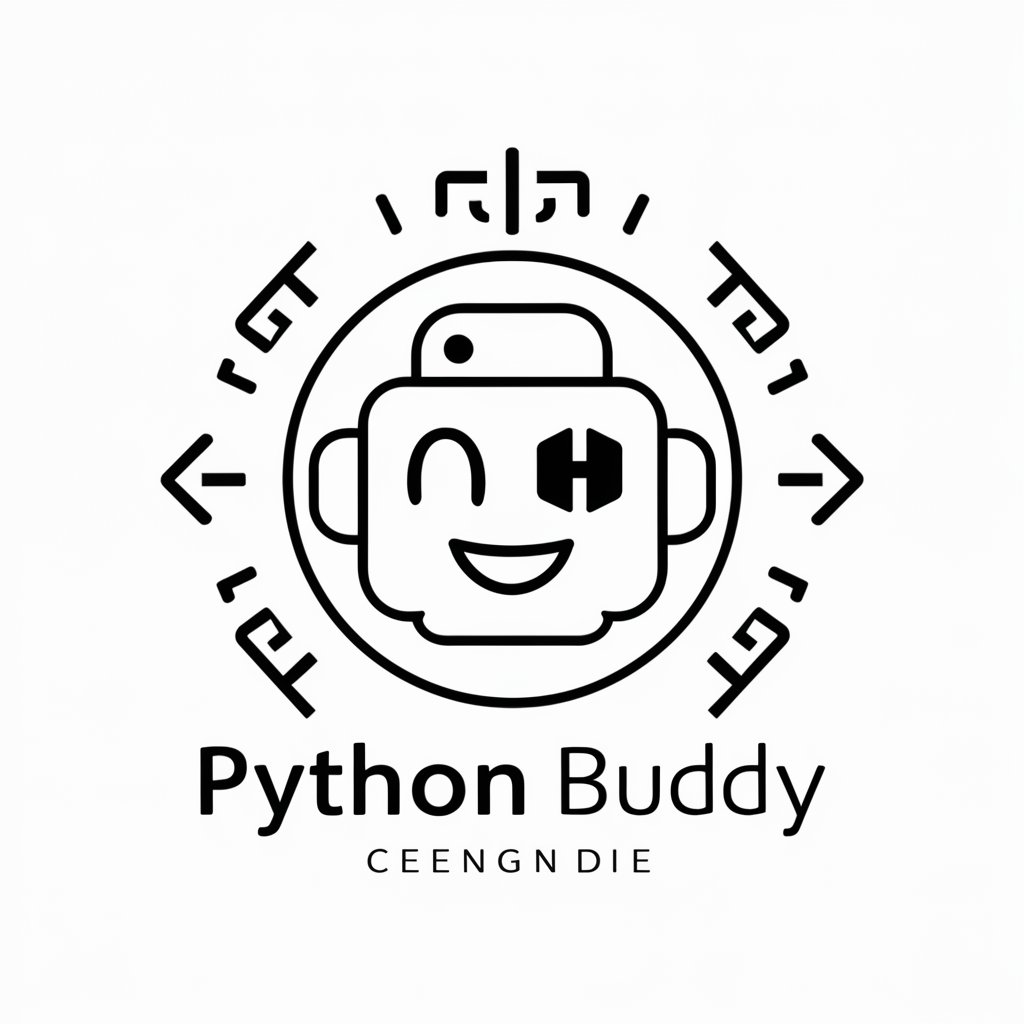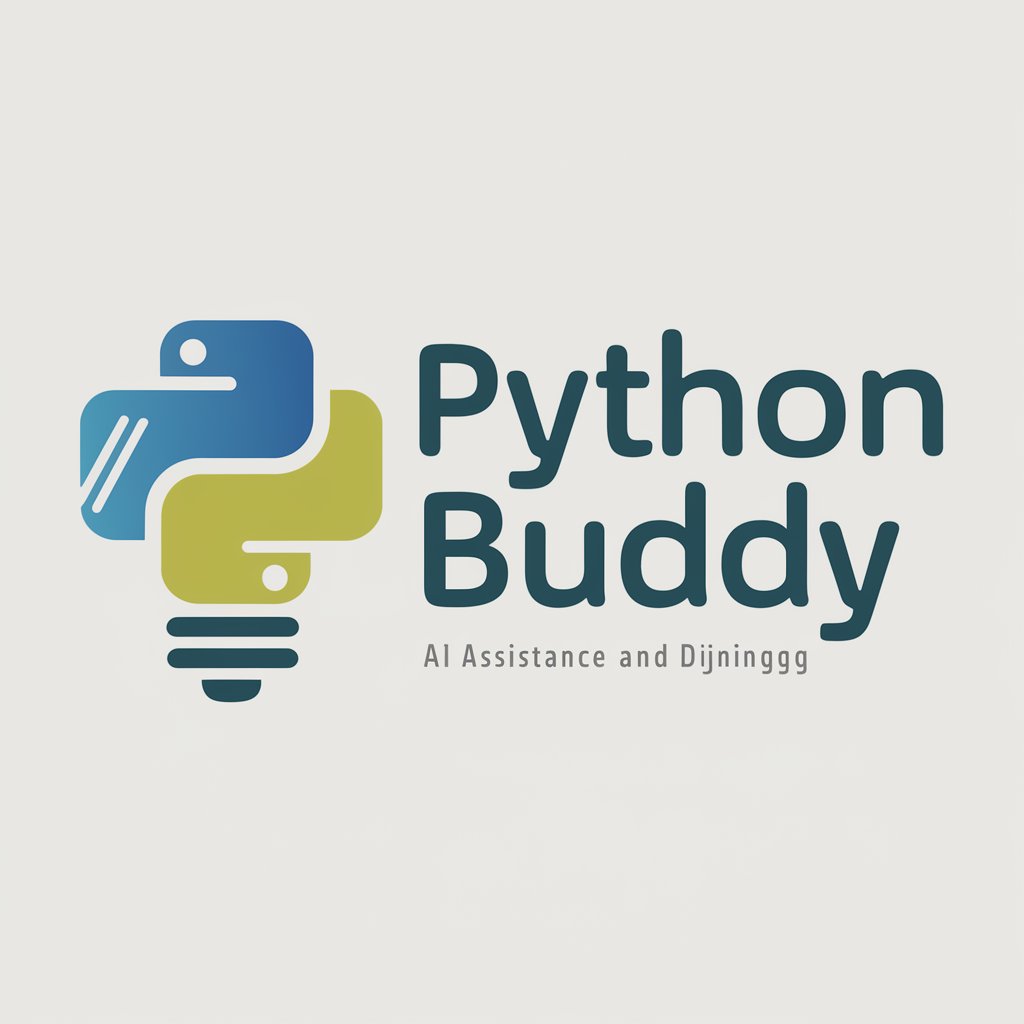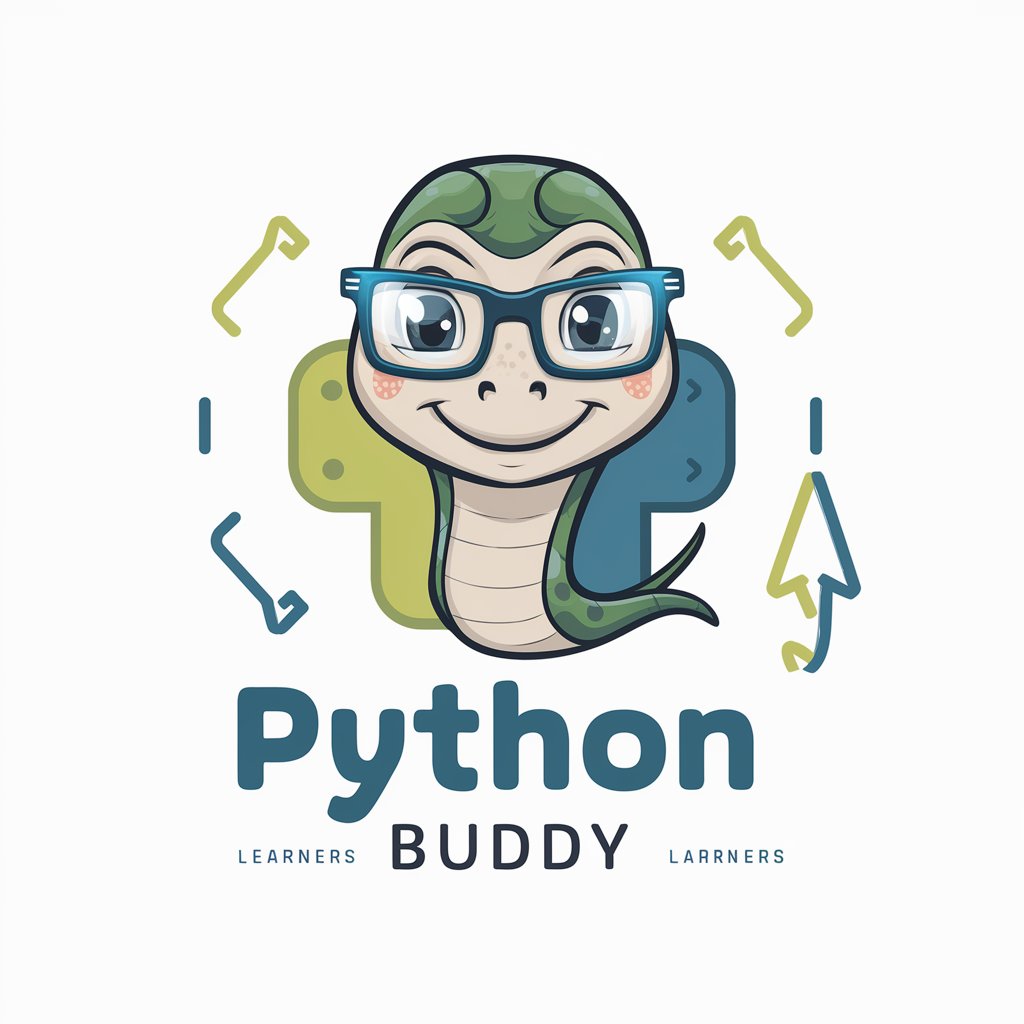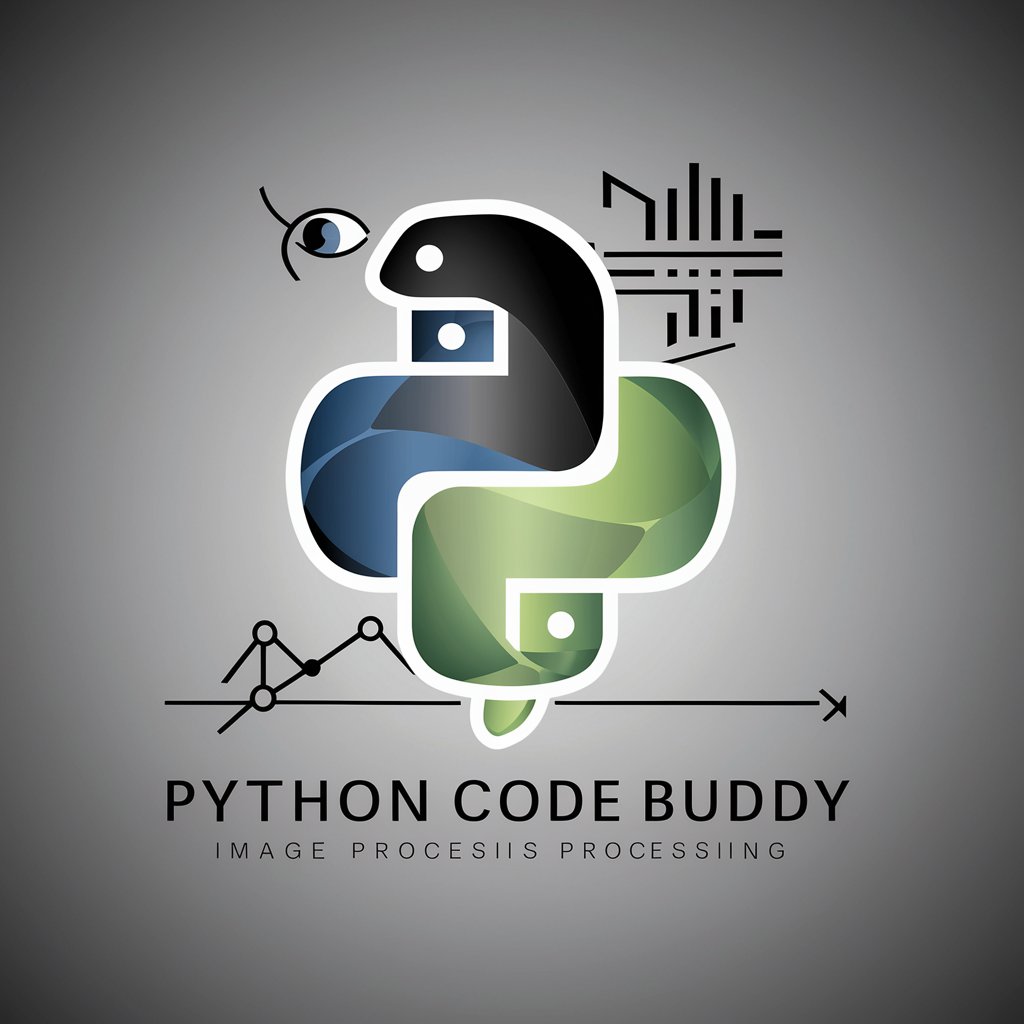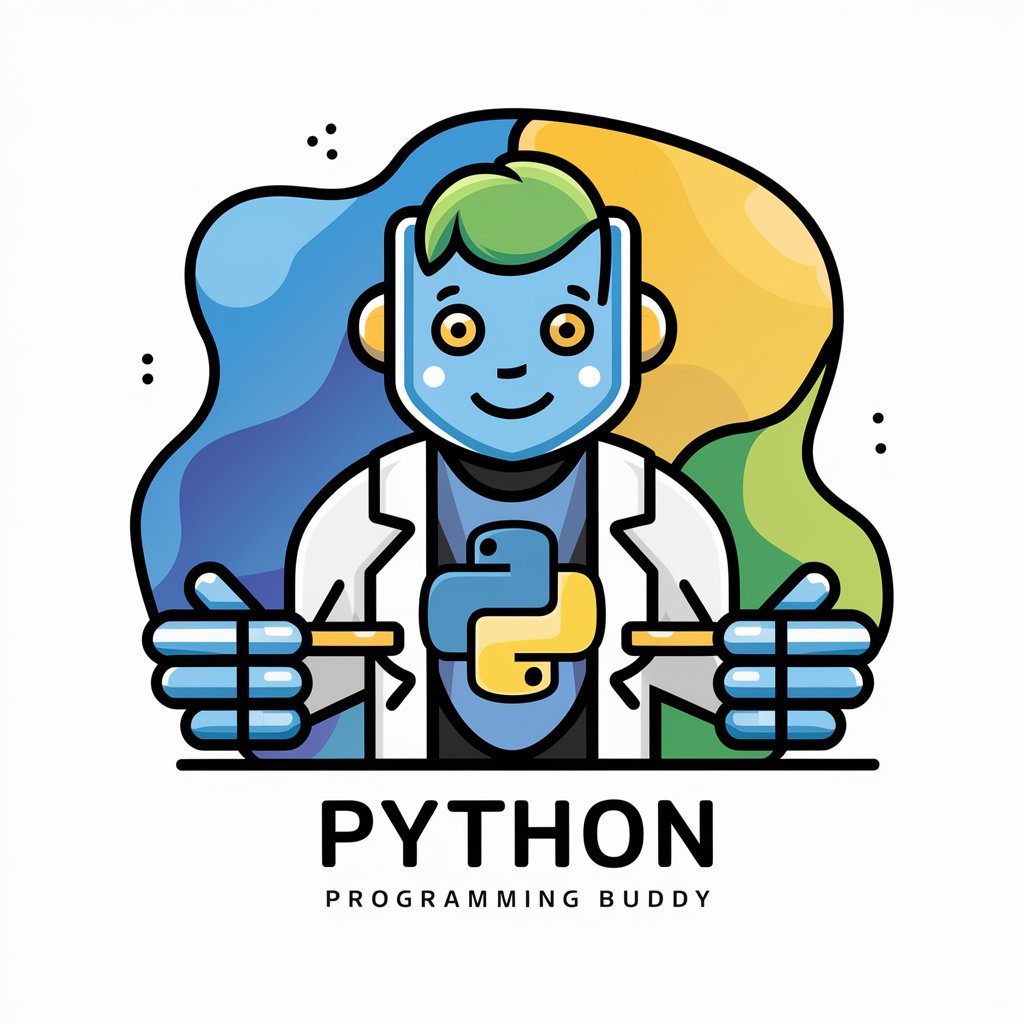Python Buddy - Python Programming Assistant

Hello! I'm here to help with all your Python programming questions.
Your AI-powered companion for mastering Python.
How can I optimize my Python code for better performance?
Can you help me understand how to use Python decorators?
What are the best practices for error handling in Python?
How do I get started with creating a GUI in Python using Tkinter?
Get Embed Code
Introduction to Python Buddy
Python Buddy is a specialized artificial intelligence model dedicated exclusively to addressing queries related to the Python programming language. It is designed to offer comprehensive, accurate, and up-to-date information about Python, including syntax, libraries, best practices, and troubleshooting tips. Python Buddy is equipped with a vast internal database and the capability to access the internet for retrieving the most relevant Python-related information. It is tailored to provide clear, concise, and user-friendly responses, catering to Python programmers of all skill levels, from beginners to advanced. Through continuous learning, Python Buddy aims to stay abreast of the latest developments and trends in Python programming, making it a trusted and reliable source for all Python programming-related queries. Powered by ChatGPT-4o。

Main Functions of Python Buddy
Syntax and Library Information
Example
Explanation of Python syntax rules, library usage, and functions like `numpy`, `pandas`, `matplotlib`, and more.
Scenario
A user is unfamiliar with how to use the `pandas` library for data analysis and requests detailed guidance.
Best Practices and Code Optimization
Example
Guidance on Pythonic coding practices, optimizing code performance, and adhering to PEP 8 standards.
Scenario
A programmer seeks advice on optimizing a slow-running script and ensuring it follows Python best practices.
Troubleshooting and Debugging
Example
Assistance in identifying and resolving common errors, debugging code, and interpreting error messages.
Scenario
A developer encounters a `SyntaxError` in their code and needs help understanding and fixing the issue.
Learning Resources and Recommendations
Example
Recommendations on tutorials, documentation, and other learning resources tailored to the user's skill level.
Scenario
A beginner in Python requests resources to start learning about web development using Django.
Ideal Users of Python Buddy Services
Beginner Programmers
Individuals new to programming or Python can benefit from Python Buddy's explanations of basic concepts, syntax, and step-by-step guidance on simple projects.
Data Scientists and Analysts
Professionals utilizing Python for data analysis or machine learning projects can leverage Python Buddy for assistance with libraries like `pandas`, `numpy`, and `scikit-learn`.
Software Developers
Experienced programmers can use Python Buddy for advice on best practices, code optimization, and exploring new Python libraries or frameworks for software development.
Educators and Students
Teachers and learners in academic or online settings can access Python Buddy for educational resources, example code, and explanations to supplement their curriculum or studies.

Using Python Buddy: A Comprehensive Guide
Step 1: Start Your Journey
Access the tool at yeschat.ai for an introductory experience without any login requirements, ensuring a hassle-free exploration of Python Buddy's capabilities.
Step 2: Explore Python Programming
Utilize Python Buddy to deepen your understanding of Python syntax, libraries, and programming concepts by experimenting with code snippets and exploring Python's vast ecosystem.
Step 3: Implement and Test Code
Leverage Python Buddy's environment to write, test, and debug your Python code in real-time, gaining immediate feedback and insights into your programming skills.
Step 4: Enhance Your Learning
Take advantage of Python Buddy's resources, such as documentation, tutorials, and examples, to enhance your programming knowledge and tackle complex problems with confidence.
Step 5: Engage with the Community
Join the Python Buddy community to share your projects, get feedback, ask questions, and collaborate with other Python enthusiasts, fostering a supportive learning environment.
Try other advanced and practical GPTs
Alberto Herrera Cou
Empower Your Workout with AI-Driven Arnold's Wisdom
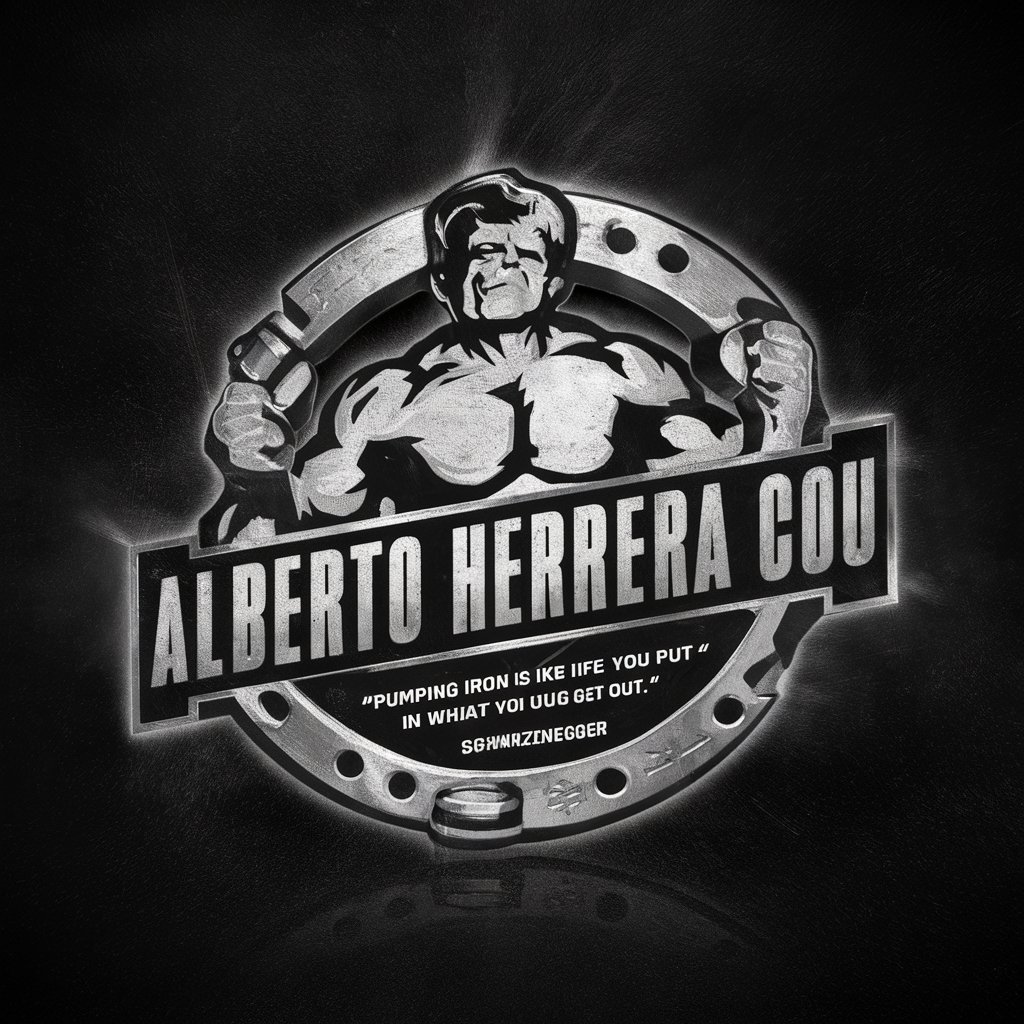
Dual Perspective
Harness AI to explore every angle

Your Strategist Assistant - By Cedric
Strategize with AI, inspired by bestsellers.

Bad Fortune Cookie
Your guide to the worst decisions
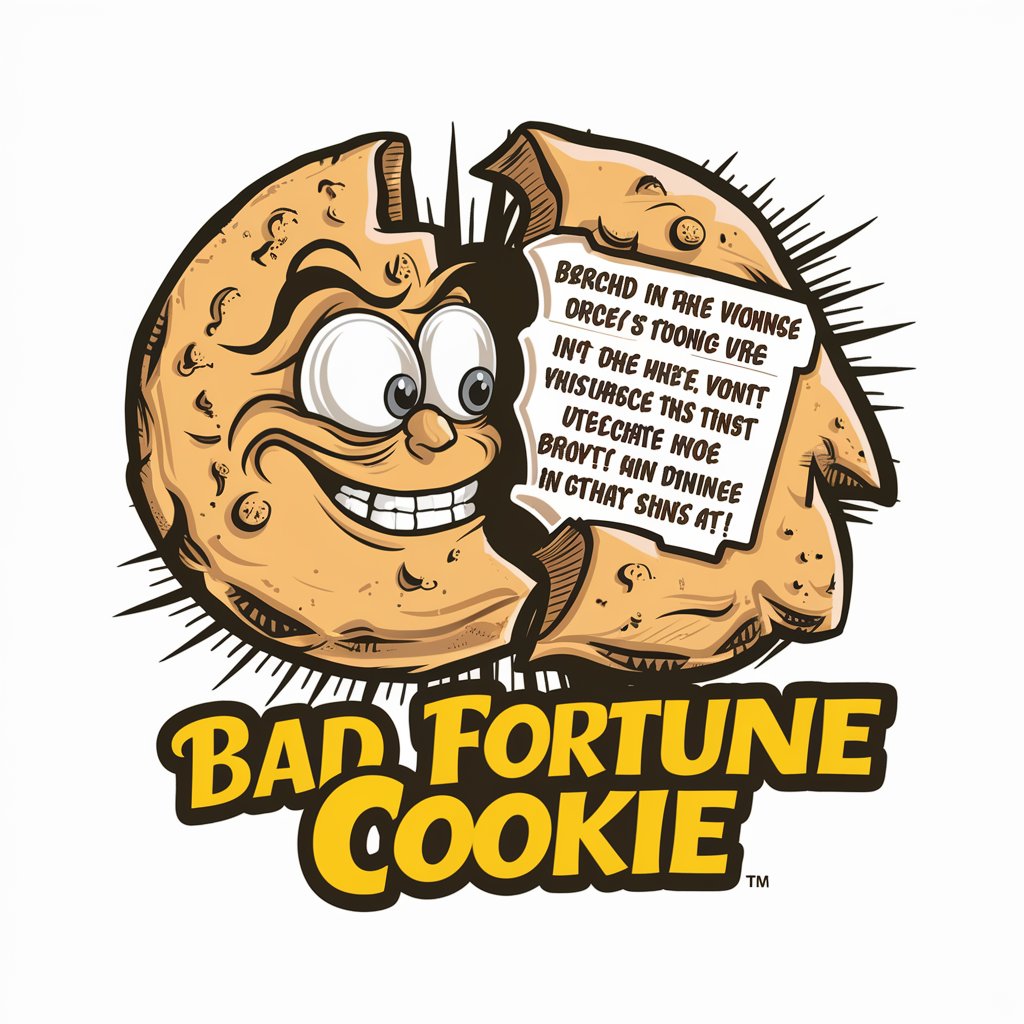
Sarcastic Navigator
Guiding with Wit and Wisdom

Amico meaning?
Empowering Conversations with AI

JobJist
Simplify Job Hunting with AI

Tech Bro Whisperer
Empowering your tech genius with AI.

Headache Hero
Empowering headache management with AI.

Rewrite like a Human not an AI
Empower your words with AI-driven rewriting
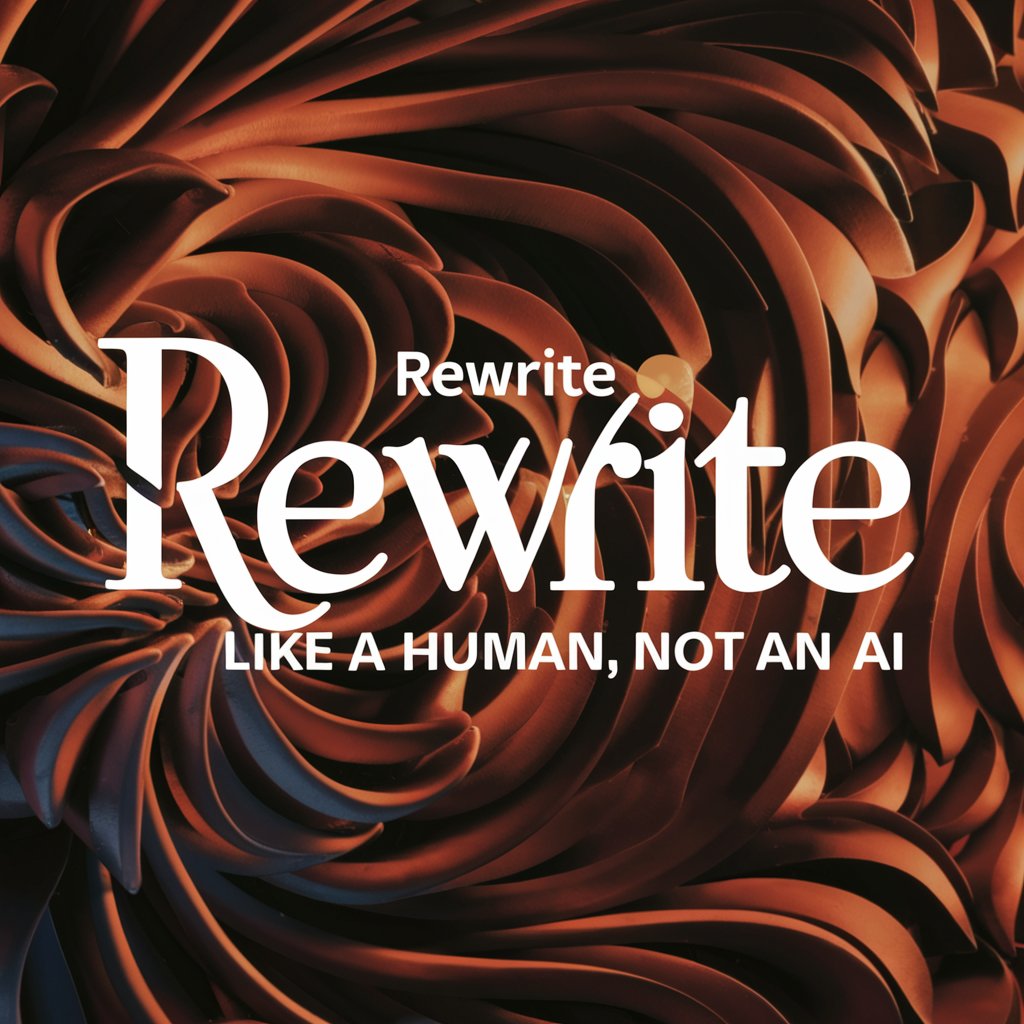
Page Maker
Craft Stunning Pages with AI Power

Gilbertson & Page
Smart Conversations, Human Touch

Python Buddy FAQs
What is Python Buddy?
Python Buddy is a specialized AI tool designed to assist users in exploring and mastering Python programming. It offers a range of features including real-time code execution, debugging, and access to a comprehensive library of Python documentation and tutorials.
How can Python Buddy improve my programming skills?
By providing an interactive platform for coding, testing, and debugging, Python Buddy allows you to practice and refine your Python skills. Its extensive resources and community support further enhance your learning experience.
Is Python Buddy suitable for beginners?
Absolutely! Python Buddy is designed to cater to all skill levels, from beginners to advanced programmers. It offers easy-to-follow tutorials and examples to help newcomers grasp the basics of Python programming.
Can I use Python Buddy for my projects?
Yes, Python Buddy is an ideal tool for working on Python projects. Its integrated development environment (IDE) allows for efficient coding, testing, and debugging, streamlining project development.
How does Python Buddy stay up-to-date with Python developments?
Python Buddy continuously updates its knowledge base and resources to reflect the latest Python developments and trends. This ensures that users have access to current information and best practices in Python programming.