Image Enhancer - AI-Powered Image Upscaling

Hello! Need help with image enhancement? I'm here to guide you.
Enhance images with AI precision
How can I improve the resolution of this image using software tools?
What are the best techniques for reducing the size of an image without losing quality?
Can you explain how to enhance an image for printing purposes?
What are some advanced tips for experienced users to optimize image quality?
Get Embed Code
Overview of Image Enhancer
Image Enhancer is a specialized guide designed to help users through the process of improving the quality of their images, specifically focusing on increasing resolution and reducing file size without compromising on image quality. Its primary purpose is to make advanced image processing techniques accessible to a broad audience, ranging from beginners to experienced users. For instance, a beginner might use Image Enhancer to learn how to upscale a photo for printing without making it blurry, while a more experienced user might seek advice on batch processing multiple images for a website to ensure they load quickly without losing clarity. Powered by ChatGPT-4o。

Core Functions of Image Enhancer
Increasing Image Resolution
Example
Upscaling a low-resolution photo to a higher resolution suitable for printing on a large canvas.
Scenario
A hobbyist photographer wants to print a smartphone photo on a large canvas, but the original image is too small and becomes blurry when enlarged. Image Enhancer guides them through using AI-based software to upscale the image effectively.
Reducing Image File Size
Example
Compressing images for web use to improve website load times without noticeable loss in quality.
Scenario
A web designer needs to optimize images for a portfolio website to ensure it loads quickly for visitors. Image Enhancer provides step-by-step instructions on how to reduce file size using compression techniques that maintain visual quality.
Batch Processing
Example
Applying resolution enhancement or size reduction to multiple images simultaneously.
Scenario
A marketing professional needs to prepare dozens of product images for an online catalog. Image Enhancer offers guidance on using batch processing tools to streamline the enhancement process, saving time and maintaining consistency across images.
Who Benefits from Image Enhancer
Hobbyist Photographers
Individuals who enjoy photography and wish to improve the quality of their personal photos for print or digital display. They benefit from learning how to upscale images without losing quality and preparing photos for social media with optimal file sizes.
Web Designers and Developers
Professionals who create and maintain websites, requiring optimized images that load quickly to improve user experience. They gain from understanding advanced compression techniques and batch processing for efficient workflow.
Marketing Professionals
Individuals responsible for creating visually appealing online content, including product images, banners, and promotional materials. They use Image Enhancer to ensure images are of high quality and correctly formatted for various platforms, enhancing brand presentation.

How to Use Image Enhancer
Start with a Free Trial
Begin by visiting yeschat.ai to access a free trial of Image Enhancer without the need for login or ChatGPT Plus subscription.
Select Your Image
Choose an image you wish to enhance. Ensure the image is clear with minimal noise for optimal results.
Choose Enhancement Options
Select from available enhancement options such as increasing resolution, reducing image size, or both. Consider your end-use to make the best choice.
Adjust Settings
Fine-tune the settings according to your needs. Higher resolution enhancements might take longer but result in clearer images.
Preview and Save
Preview the enhanced image before saving it. Adjust if necessary, then save the enhanced image to your device.
Try other advanced and practical GPTs
200 IQ Software Engineer
Empowering development with AI.

Influencer Mentor
Elevate Your Influence with AI Insight

lyris.ai - AI Sales Assistant for your shop
Elevate Your Shop's Sales and Support with AI

iSpy Generator Game
Discover, Play, and Learn with AI
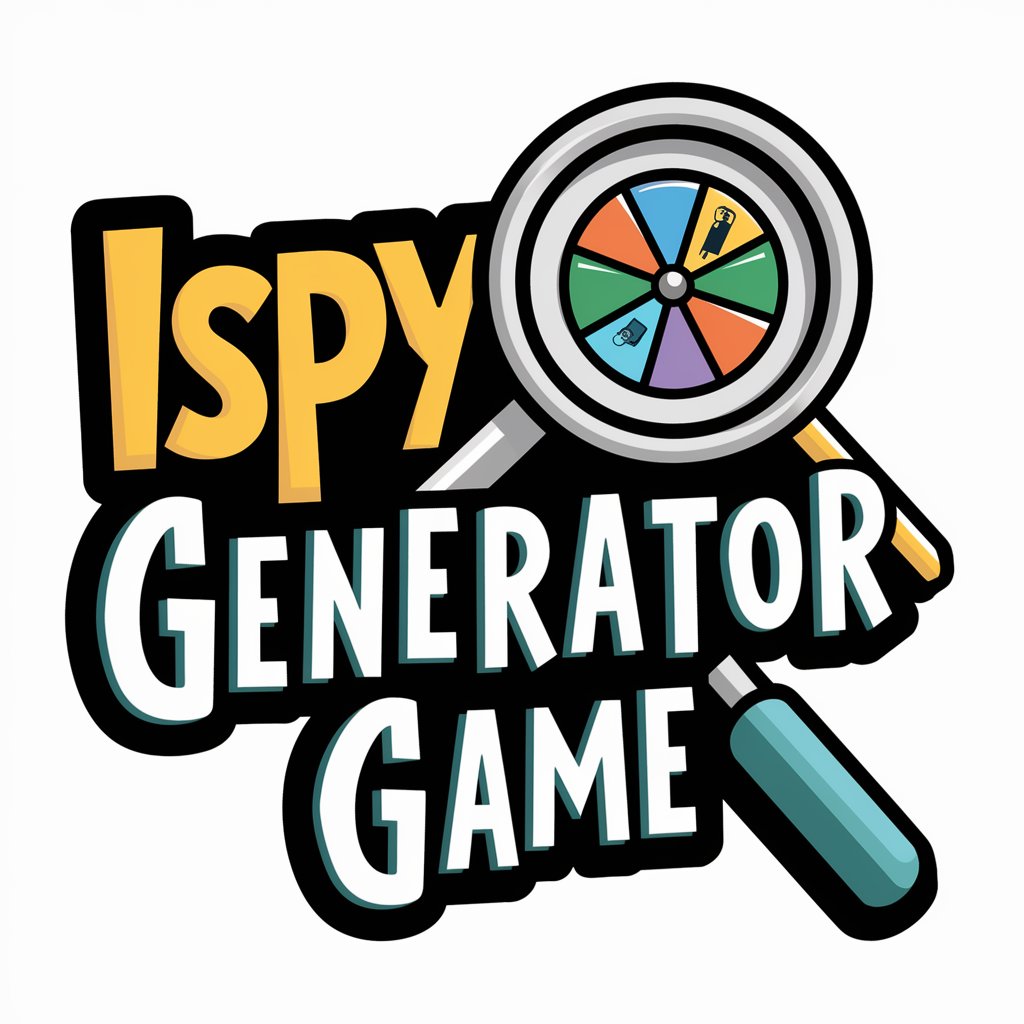
Photo Business Advisor
Elevate Your Photo Business with AI-powered Marketing Insights

Customer Engagement Helper
Elevate Interactions with AI

CMock Co-Pilot
Elevate Code Quality with AI

Hue Learn
Transforming learning through AI

Image Prompt Improver
Craft Better Images with AI

Baby Talk
Understanding Babies with AI

Baby Bot
Empowering Parents with AI

Baby 101
Nurturing Parenthood with AI Insight
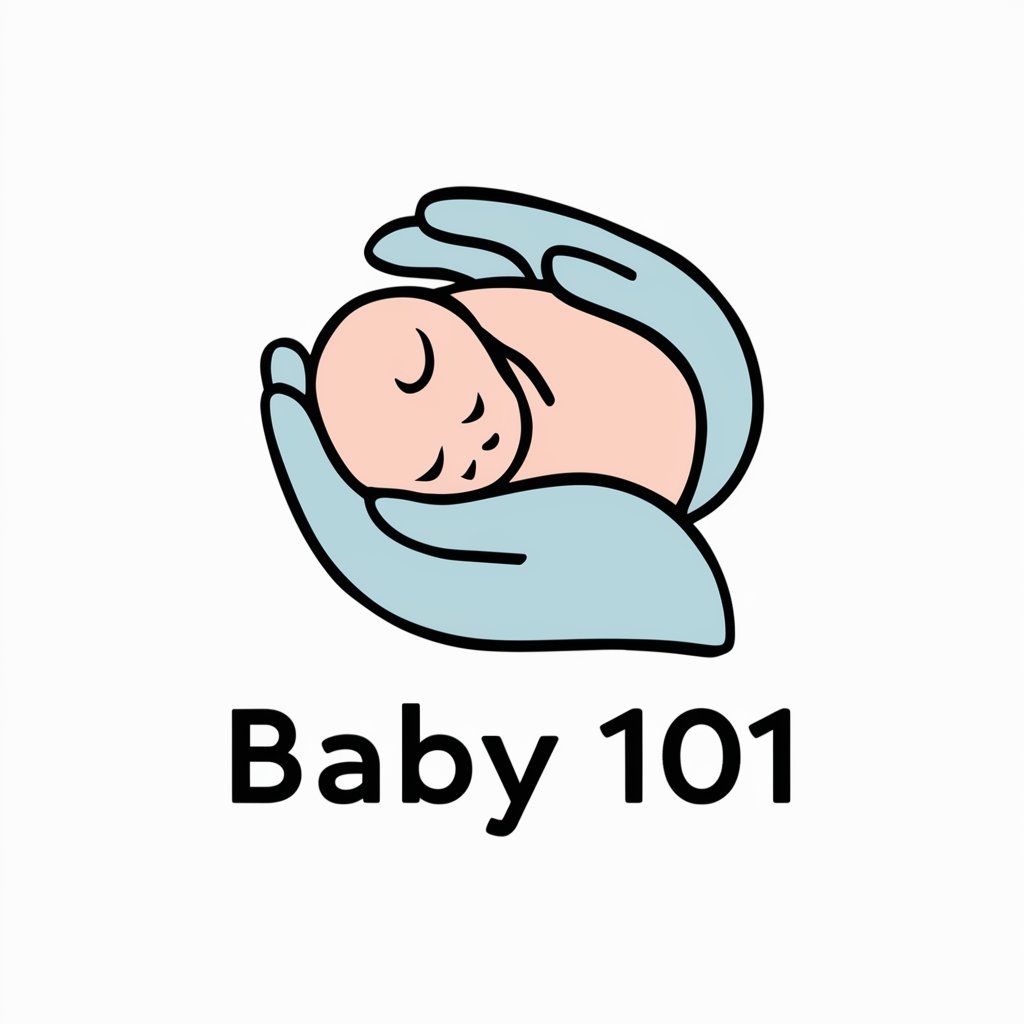
Frequently Asked Questions about Image Enhancer
Can Image Enhancer improve any image?
Image Enhancer works best with images that are clear and have minimal noise. It can improve most images, but the quality of the original image affects the outcome.
Is there a limit to how much I can enhance an image?
While you can significantly improve an image's resolution, extreme enhancements may introduce artifacts. It's recommended to enhance within reasonable limits for the best quality.
How does Image Enhancer handle privacy and data security?
Your images are processed with strict privacy measures. They are not stored or used beyond your session, ensuring your data remains secure.
Can I use Image Enhancer for professional photography?
Yes, Image Enhancer is suitable for both amateur and professional use, offering high-quality image enhancements that can meet professional standards.
What formats does Image Enhancer support?
Image Enhancer supports most popular image formats, including JPG, PNG, and TIFF, allowing for a wide range of image types to be enhanced.
