Fixing Prohibited Words - Prohibited Word Identification

Welcome! I'm here to help you identify prohibited words in your content.
Elevate Writing with AI-Powered Editing
Generate a detailed guide on how to identify and highlight prohibited words in text.
Describe the importance of precision and reliability in text processing tools.
Create a comprehensive tutorial for using a tool to detect specific words in a document.
Explain the steps to implement a text-checking algorithm for identifying prohibited words.
Get Embed Code
Understanding Fixing Prohibited Words
Fixing Prohibited Words is designed as a specialized tool aimed at identifying and emphasizing certain keywords or phrases deemed prohibited or undesirable within a given text. This tool functions by scanning submitted content and boldening any words or phrases that match a predefined list of prohibited terms. The primary purpose behind this design is to assist users in quickly identifying and addressing potentially problematic language in their documents, thereby improving the overall quality and appropriateness of the content. For instance, in an educational setting, a teacher might use this tool to scan students' essays for overused clichés or inappropriate language, highlighting these for further review or revision. Similarly, a content creator could employ it to ensure their articles or posts do not contain buzzwords that might detract from the authenticity of their message. Powered by ChatGPT-4o。

Core Functions of Fixing Prohibited Words
Content Scanning and Identification
Example
Identifying overused phrases in academic writing.
Scenario
A student submits their thesis through the tool, which scans the document for phrases like 'groundbreaking technology' or 'revolutionise the way', boldening these to signal overuse or inappropriate reliance on clichés.
Content Improvement Recommendations
Example
Suggesting alternative expressions for clichéd phrases.
Scenario
A marketer uses the tool to refine a product description. Upon detecting phrases like 'cutting-edge' or 'state-of-the-art', the tool not only highlights these terms but also suggests more genuine descriptions to convey the product's value.
Language Appropriateness Checking
Example
Ensuring professional language in corporate communications.
Scenario
Before sending out a company-wide memo, an executive uses the tool to scan for any language that might be considered too informal or buzzword-heavy, like 'excitingly' or 'mind-boggling figure', to maintain the memo's professionalism.
Who Benefits from Fixing Prohibited Words?
Educators and Students
This group benefits by ensuring academic works are free from overused jargon and clichés, promoting clearer, more original expression of ideas.
Content Creators and Marketers
These users find value in refining their content to avoid buzzwords that may detract from the authenticity or effectiveness of their messaging, ensuring it resonates better with their audience.
Professional Writers and Editors
Professionals in writing and editing can use the tool to quickly identify and eliminate undesirable phrases from their work, ensuring it adheres to the highest standards of language use.

How to Use Fixing Prohibited Words
1. Initiate Trial
Access a complimentary trial by visiting yeschat.ai, offering immediate use without the need for ChatGPT Plus or account creation.
2. Input Content
Paste your text into the provided field. There's no limit on word count, making it versatile for various content lengths.
3. Identify Prohibited Words
Submit your text. The tool scans and boldens words from a predefined list, highlighting areas that may need adjustments.
4. Edit as Needed
Use the highlighted feedback to make necessary changes to your text, ensuring it meets your specific guidelines or criteria.
5. Optimize Usage
For best results, familiarize yourself with the prohibited words list provided and consider the context of your content to avoid false positives.
Try other advanced and practical GPTs
Bullet Descriptions
Enhance Content with AI Precision

Copenhagen Real Estate Consultant
Empowering Real Estate Decisions with AI

Sushi Copenhagen
Explore Sushi Spots with AI

Allergy Cope
Empowering your allergy and asthma journey with AI
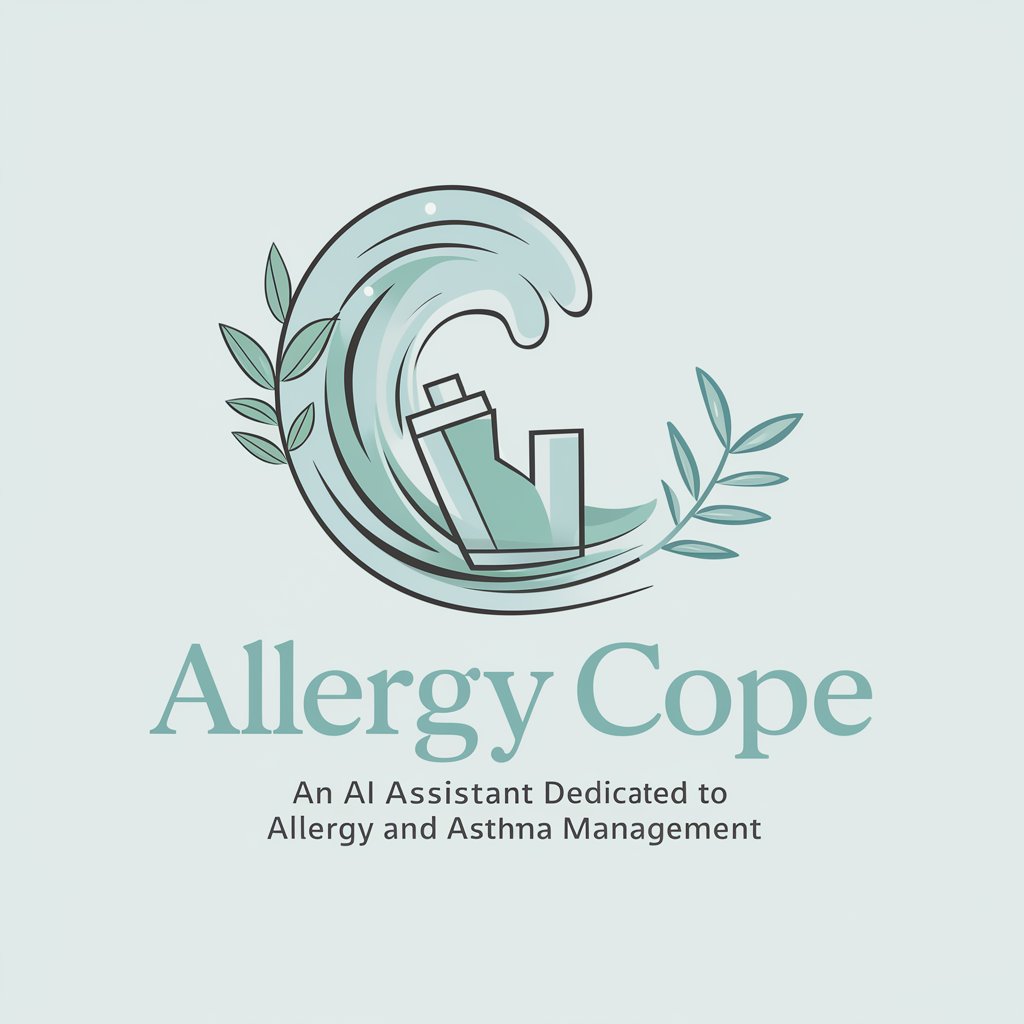
Copenhagen in 1 day!
Explore Copenhagen, powered by AI

Copenhagen TaleSmith
Revive history with AI-powered stories

Atasöz Teyze
Harnessing Turkish Wisdom with AI

Chicken Doctor
Expert poultry health advice at your fingertips.

Copenhagen Explorer
Your AI-powered local Copenhagen guide.
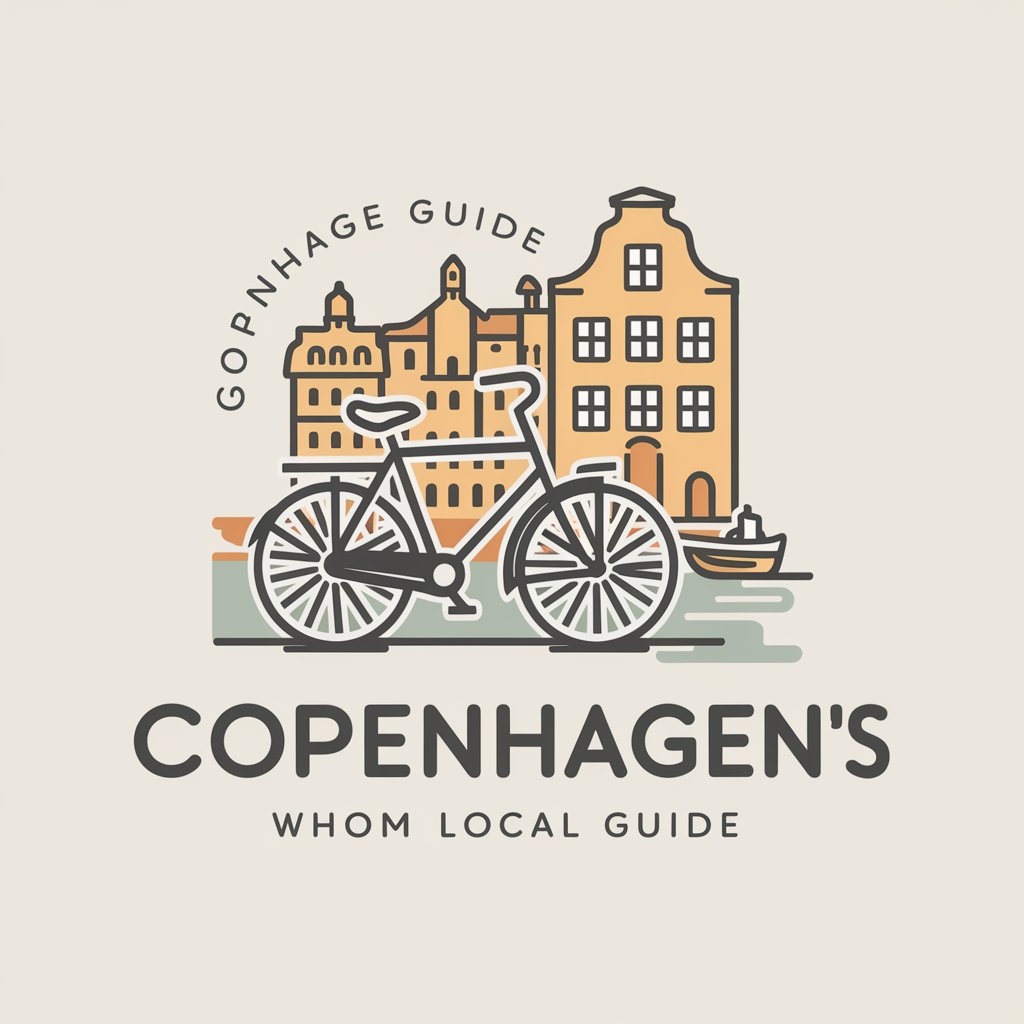
Grammar Monkey
Empowering Your English with AI
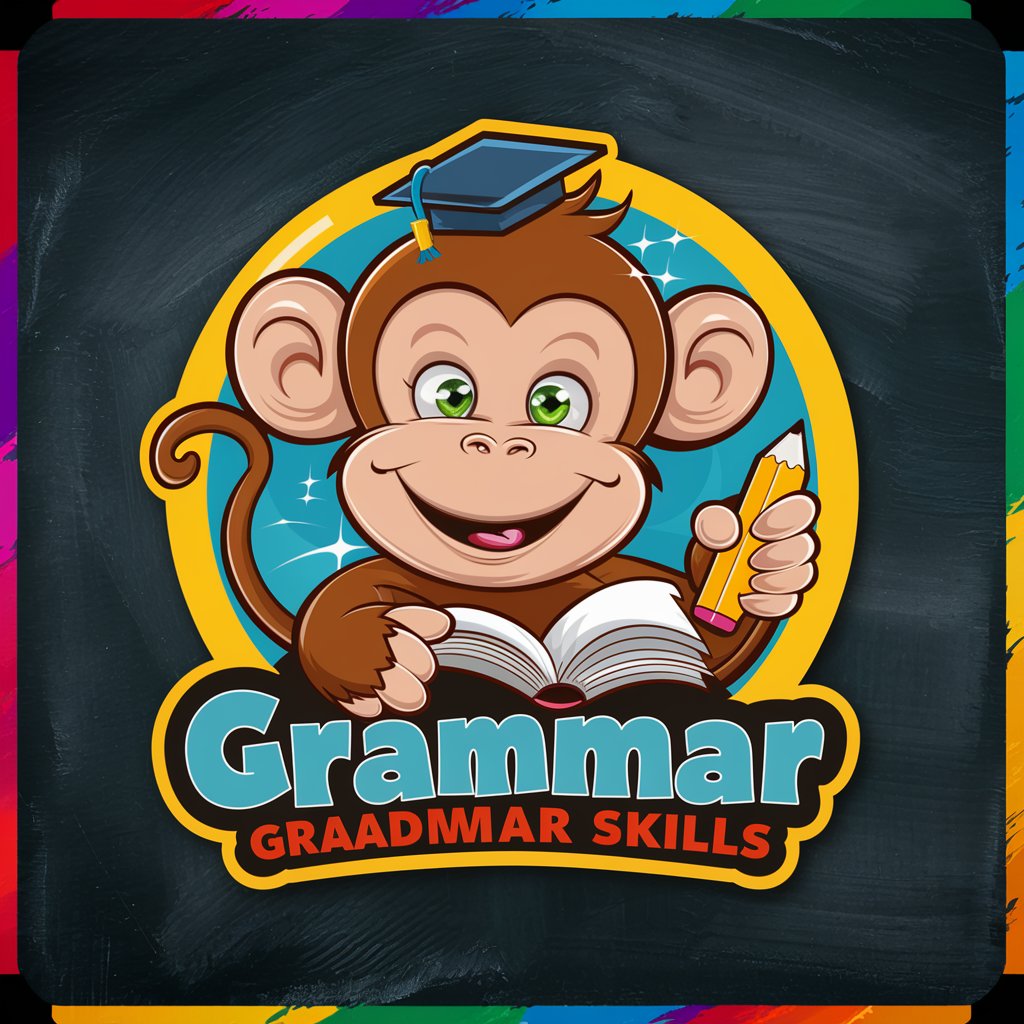
Too niche
Dive deep into the undiscovered

Too Many Highways meaning?
Empower creativity with AI

FAQs about Fixing Prohibited Words
What types of documents can I use with Fixing Prohibited Words?
The tool is versatile and can be used with a wide range of document types, including academic papers, blog posts, professional emails, and marketing materials.
Is there a limit to the amount of text I can check at one time?
There's no strict limit to the amount of text you can check. However, for extremely long documents, processing time may be longer.
How accurate is Fixing Prohibited Words in identifying issues?
The tool is highly accurate, utilizing advanced AI to recognize and highlight prohibited words based on the predefined list. However, context matters, and reviewing the highlighted sections is recommended.
Can I customize the list of prohibited words?
Currently, the tool uses a fixed list of prohibited words designed to cover a wide range of common issues. Customization options may be considered for future updates.
How can Fixing Prohibited Words benefit my writing?
By identifying and suggesting changes for prohibited words, the tool helps improve the clarity, professionalism, and compliance of your writing with specific guidelines or standards.
