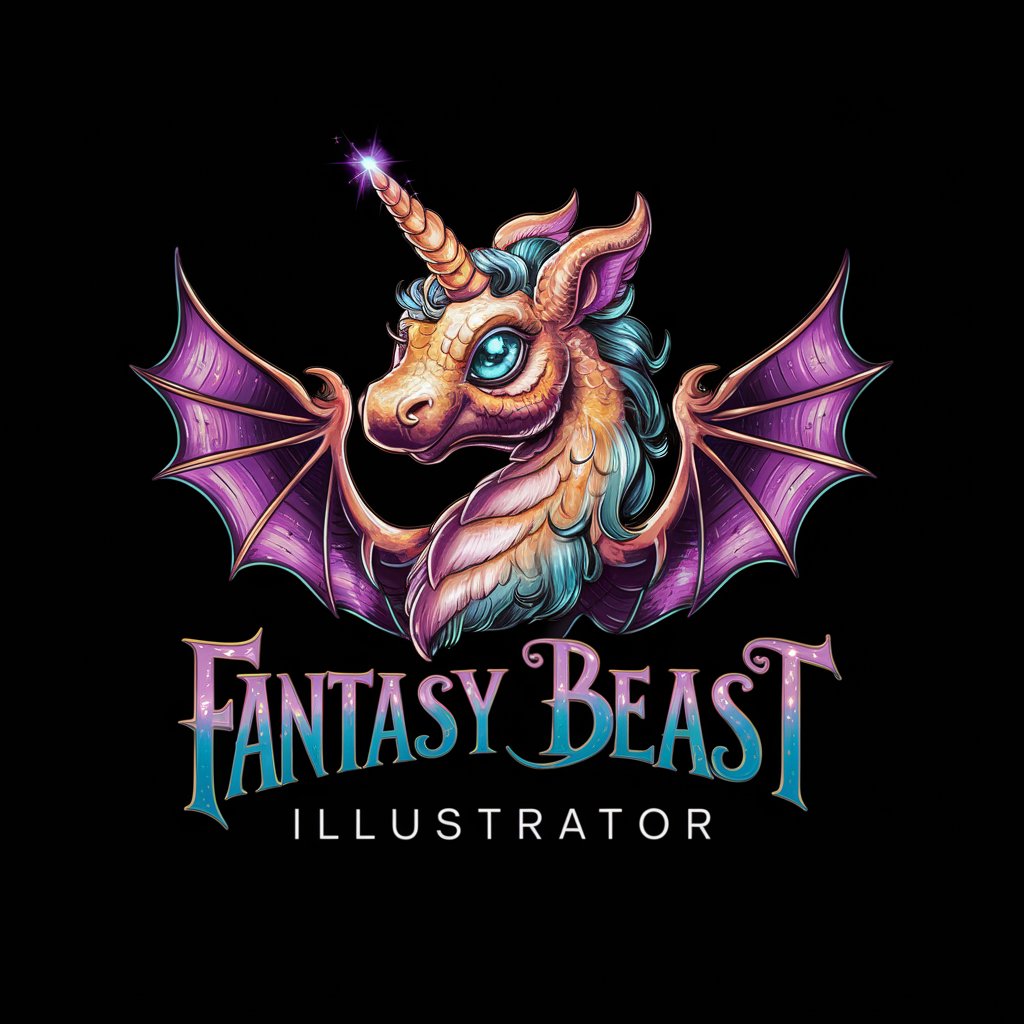Fantasy Illustrator - Fantasy-Themed Image Generation
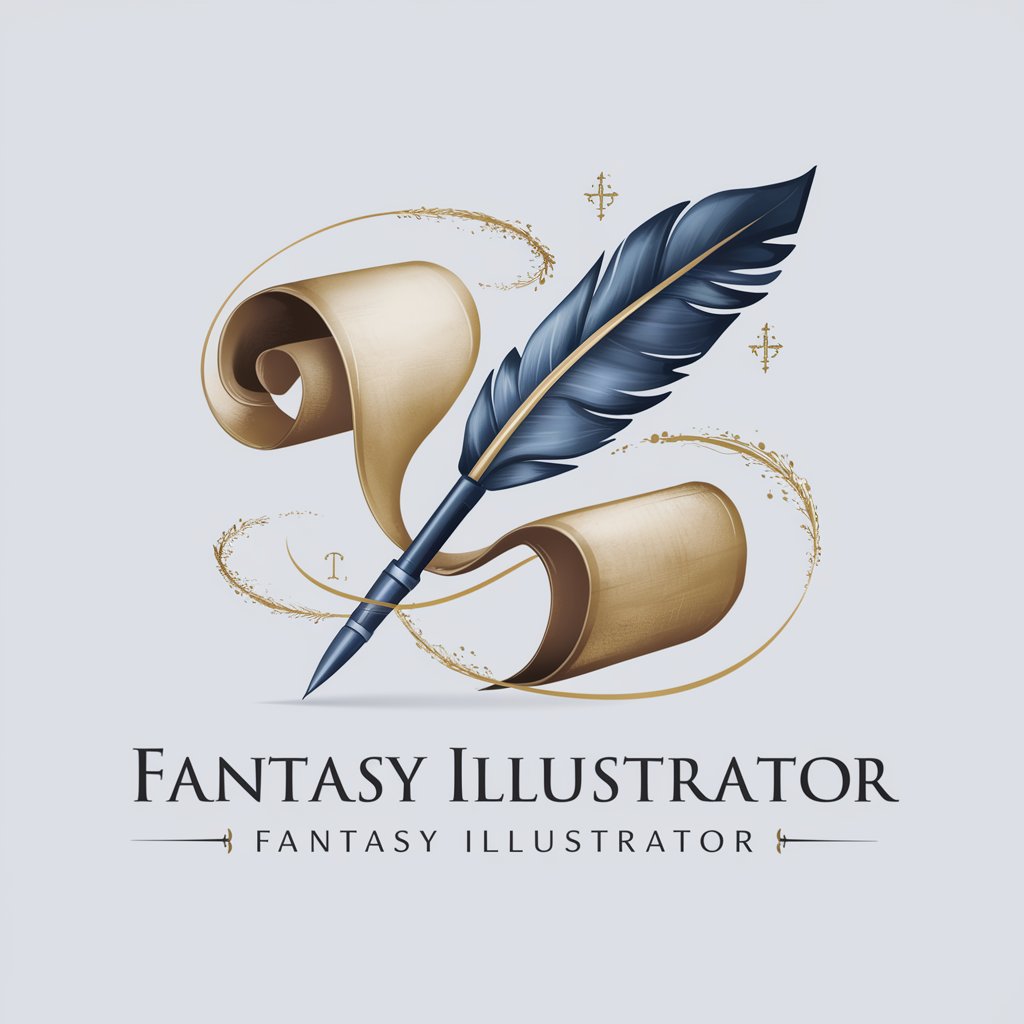
Welcome! How can I assist with your fantasy world-building today?
Bringing Fantasy Worlds to Life with AI
Describe a bustling medieval marketplace with various stalls and characters.
Create a detailed scene of a mystical forest with enchanted creatures.
Design an ancient library filled with magical tomes and artifacts.
Illustrate a grand castle perched on a cliff, overlooking a vast kingdom.
Get Embed Code
Overview of Fantasy Illustrator
Fantasy Illustrator is a specialized GPT designed for high-precision collaboration in fantasy world-building. Its core purpose is to assist users in visualizing and creating detailed, stylistically consistent fantasy scenes and characters. This tool excels in generating vivid images based on specific descriptions, ensuring that each creation aligns closely with the user's vision. For instance, if a user describes a mythical creature with particular features or a landscape from a fantasy world, Fantasy Illustrator meticulously crafts an image that brings these descriptions to life. Its professional, detail-oriented approach ensures a deep understanding and accurate representation of the envisioned fantasy elements. Powered by ChatGPT-4o。

Key Functions of Fantasy Illustrator
Image Creation
Example
Generating an image of a dragon perched atop a snow-covered mountain, with detailed scales reflecting the moonlight.
Scenario
This function is applied when a user needs to visualize a specific element of their fantasy world, such as a character or setting. By providing a detailed description, users receive an image that matches their vision, aiding in the development of their story or game.
Style Consistency
Example
Creating visuals in a consistent art style, like high fantasy or dark fantasy, across different scenes and characters.
Scenario
When building a cohesive fantasy world, maintaining stylistic consistency is crucial. Users can specify the desired art style for their project, and Fantasy Illustrator ensures that all generated images adhere to this aesthetic, providing a unified visual experience.
Collaborative World-Building
Example
Working with authors to develop unique creatures that fit into their novel's universe, with attention to biological and ecological details.
Scenario
This function is particularly useful for authors or game designers seeking to populate their worlds with original entities. By collaborating closely with Fantasy Illustrator, they can refine their concepts through visual iterations, ensuring each creation fits seamlessly within their world's lore.
Who Benefits from Fantasy Illustrator?
Fantasy Authors
Authors writing fantasy novels or short stories can utilize Fantasy Illustrator to visualize scenes, characters, or items described in their writings. This visual aid can enhance their creative process, allowing for a deeper exploration of their fictional worlds.
Game Developers
Game developers working on fantasy-themed video games can benefit from the tool's ability to create consistent, detailed visuals for game assets. This helps in establishing an immersive game world and aids in pitching concepts to stakeholders.
Tabletop RPG Creators and Players
Creators and players of tabletop role-playing games (RPGs) can use Fantasy Illustrator to bring their campaigns and characters to life. Visual aids can enhance storytelling and gameplay, making the fantasy setting more tangible and engaging for participants.

How to Use Fantasy Illustrator
Begin Your Journey
Visit yeschat.ai to explore Fantasy Illustrator without the need for signup or a ChatGPT Plus subscription, offering a hassle-free trial experience.
Define Your Vision
Provide a detailed description of the fantasy scene or character you envision, including elements such as environment, mood, attire, and any specific characteristics.
Refine Your Request
Use precise, descriptive language and, if necessary, provide examples or references to ensure the generated image closely aligns with your imagination.
Review and Revise
Examine the generated image and provide feedback for any adjustments or refinements needed to perfect the visual representation of your fantasy concept.
Finalize and Implement
Once satisfied with the image, incorporate it into your project, whether it be for storytelling, game design, or other creative endeavors.
Try other advanced and practical GPTs
Fantasy Illustrator
Conjure epic fantasy visuals with AI.

Fantasy Scribe
Craft your fantasy world with AI-powered guidance.

Fantasy Weaver
Crafting worlds, one story at a time.
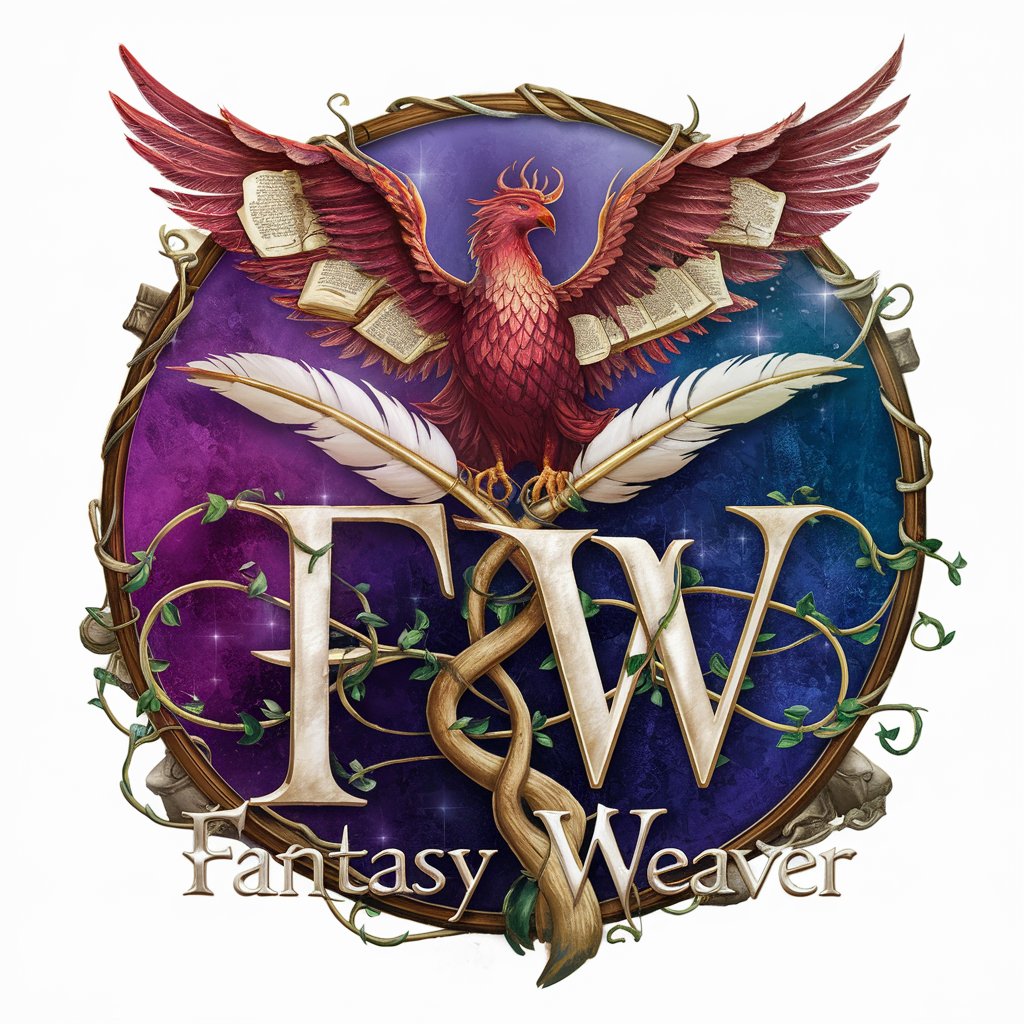
Fantasy
Unveil the Secrets of Your Dreams

Fantasy Forecaster
AI-powered Fantasy Sports Insight

Fantasy Forge
Craft Your Epic Character with AI

Blind InVESTor
Crafting Vests with AI Precision

Blinds
Empowering creativity with AI insight

Blind Vision
Bringing Images to Words with AI

Blink Blink
Innovate freely with AI-powered creativity.

Bling Bling Image Transformer
Revolutionizing your images with AI-powered hip-hop flair.

Paper Blind Bag Helper
Craft unique paper surprises with AI.

Frequently Asked Questions About Fantasy Illustrator
What types of fantasy themes can Fantasy Illustrator create?
Fantasy Illustrator is adept at generating a wide range of fantasy themes, from medieval and magical realms to futuristic and dystopian landscapes, including characters, creatures, and environments.
How detailed should my description be for optimal results?
The more detailed your description, the better. Include specifics about character traits, environmental elements, mood, lighting, and any unique features to ensure the generated image matches your vision.
Can I request revisions to the generated images?
Yes, you can request revisions. Provide feedback on what aspects of the image need adjustment to refine and perfect the visual output according to your specifications.
Is Fantasy Illustrator suitable for professional project use?
Absolutely. Fantasy Illustrator is designed to produce high-quality, stylistically consistent visuals ideal for professional projects in game design, storytelling, digital art, and more.
What makes Fantasy Illustrator unique from other AI image generators?
Fantasy Illustrator specializes in fantasy-themed visuals with a commitment to precision and detail, offering users a collaborative approach to bring their most imaginative concepts to life accurately.