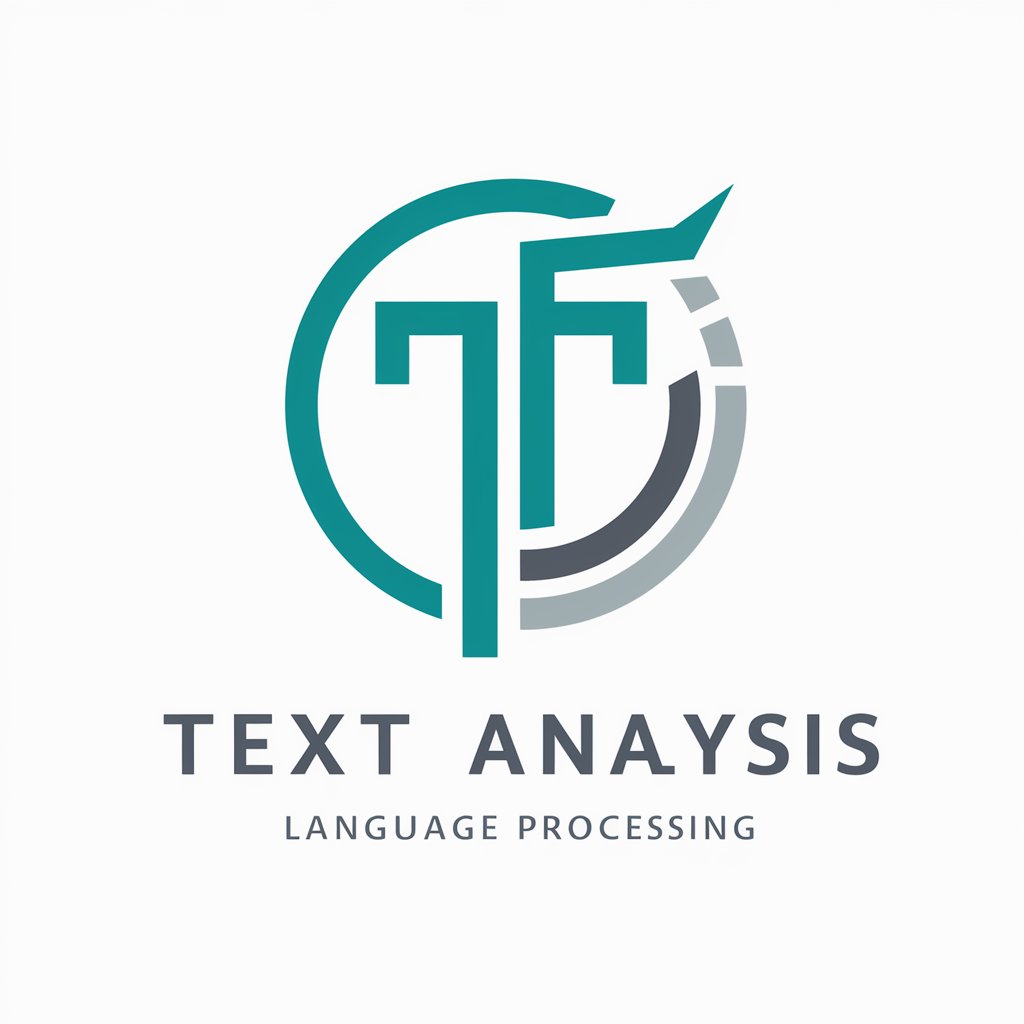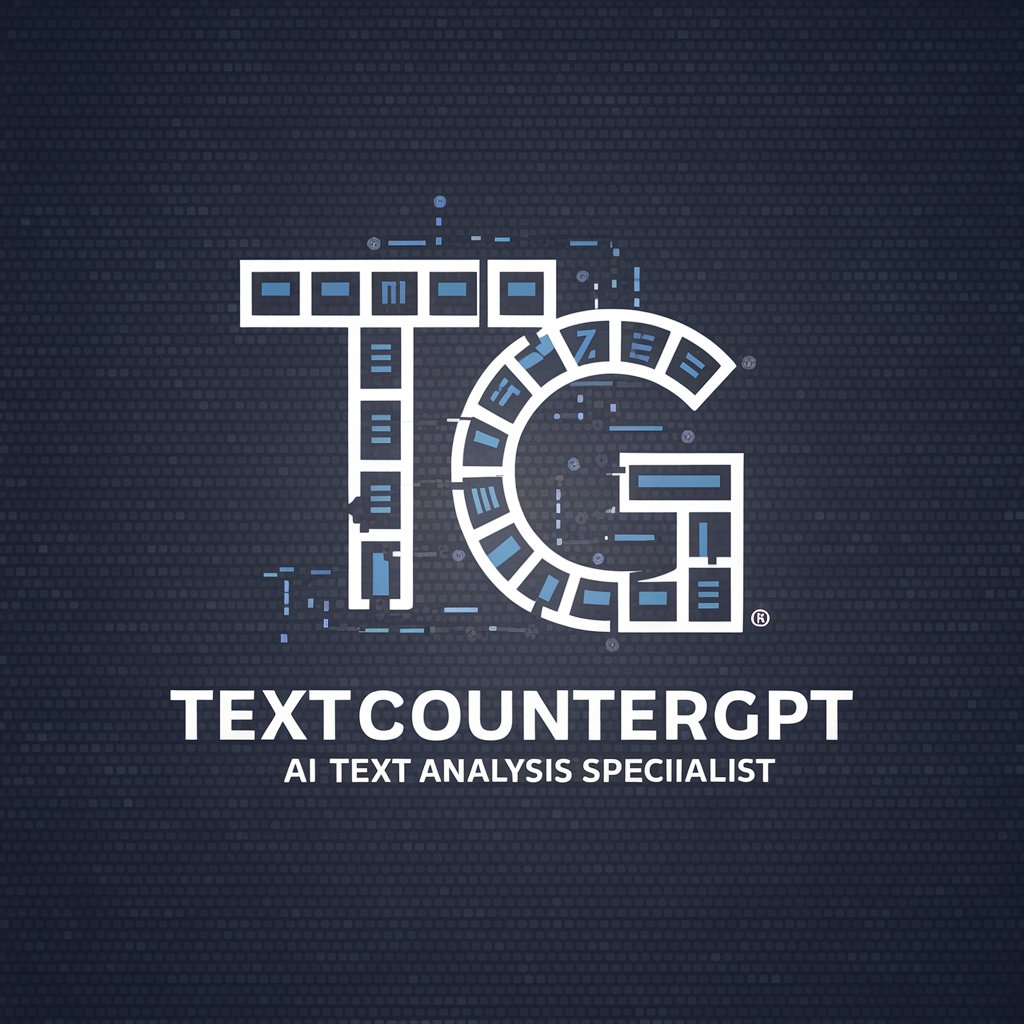Tool: Count Words - Word Count & Analysis Tool

Welcome! Let's analyze your text for optimal readability and precision.
Elevate Your Writing with AI-Powered Insights
Paste or type the text you want to analyze:
Provide the text for word and character count:
Enter the text to determine its readability and conciseness:
Submit your text to receive detailed analysis and writing tips:
Get Embed Code
Introduction to Tool: Count Words
Tool: Count Words is a specialized utility designed to analyze text inputs for various metrics including total word count, character count (both with and without spaces), sentence count, paragraph count, and the average word length. Beyond mere counting, it provides insights into text structure and offers suggestions for enhancing conciseness and readability. An example of its utility includes analyzing a draft of an academic essay to ensure it meets specific length requirements while maintaining clear and effective communication. Another scenario could be a content creator wanting to optimize their online articles for better engagement by keeping their paragraphs concise and their messaging clear. Powered by ChatGPT-4o。

Main Functions of Tool: Count Words
Word and Character Count
Example
A blogger preparing a post has a strict limit of 800 words to keep the reader's attention. Tool: Count Words calculates both the total word count and the character count, helping the blogger adjust their content to meet these constraints.
Scenario
This function is crucial for adhering to editorial guidelines or submission criteria for essays, reports, or articles where length is a critical factor.
Sentence and Paragraph Analysis
Example
An author is editing a chapter of their book and wants to ensure that sentences and paragraphs flow well for the reader. The tool provides counts and suggests areas where sentences could be shortened or split for better readability.
Scenario
Useful for writers aiming to refine their work’s structure, making it easier to read and understand.
Readability Suggestions
Example
A student writing an academic paper uses the tool to identify sentences that are too complex or wordy, allowing them to simplify text without losing meaning.
Scenario
Especially beneficial for academic, technical, or formal writing where clarity is paramount but there’s a risk of overcomplication.
Ideal Users of Tool: Count Words
Students and Academics
This group benefits from maintaining specific word or character limits in essays, reports, and research papers. The tool aids in ensuring their submissions are concise, clear, and within the required academic standards.
Writers and Content Creators
Authors, bloggers, and online content creators need to keep their writings engaging and accessible. Tool: Count Words helps optimize content length, structure, and readability to improve reader engagement and satisfaction.
Professionals and Businesses
For professionals drafting reports, presentations, or communication, clarity and brevity are key. This tool helps refine business communication, making it more impactful and easier to digest for the intended audience.

How to Use Tool: Count Words
1
Start by accessing the tool without any signup required; simply visit a designated webpage offering the tool for an immediate, free trial.
2
Enter or paste your text into the designated input area on the Tool: Count Words page to begin analysis.
3
Submit your text. The tool will automatically calculate word count, character count (both with and without spaces), sentence count, paragraph count, and average word length.
4
Review the detailed analysis provided by the tool, including suggestions for improving conciseness and readability.
5
Utilize the feedback and metrics to refine your text, aiming for optimal clarity and efficiency in your writing.
Try other advanced and practical GPTs
Quick Count
Optimize Your Game with AI-Powered Strategy

Mount Athos Guide
Explore the spiritual heart of Orthodoxy
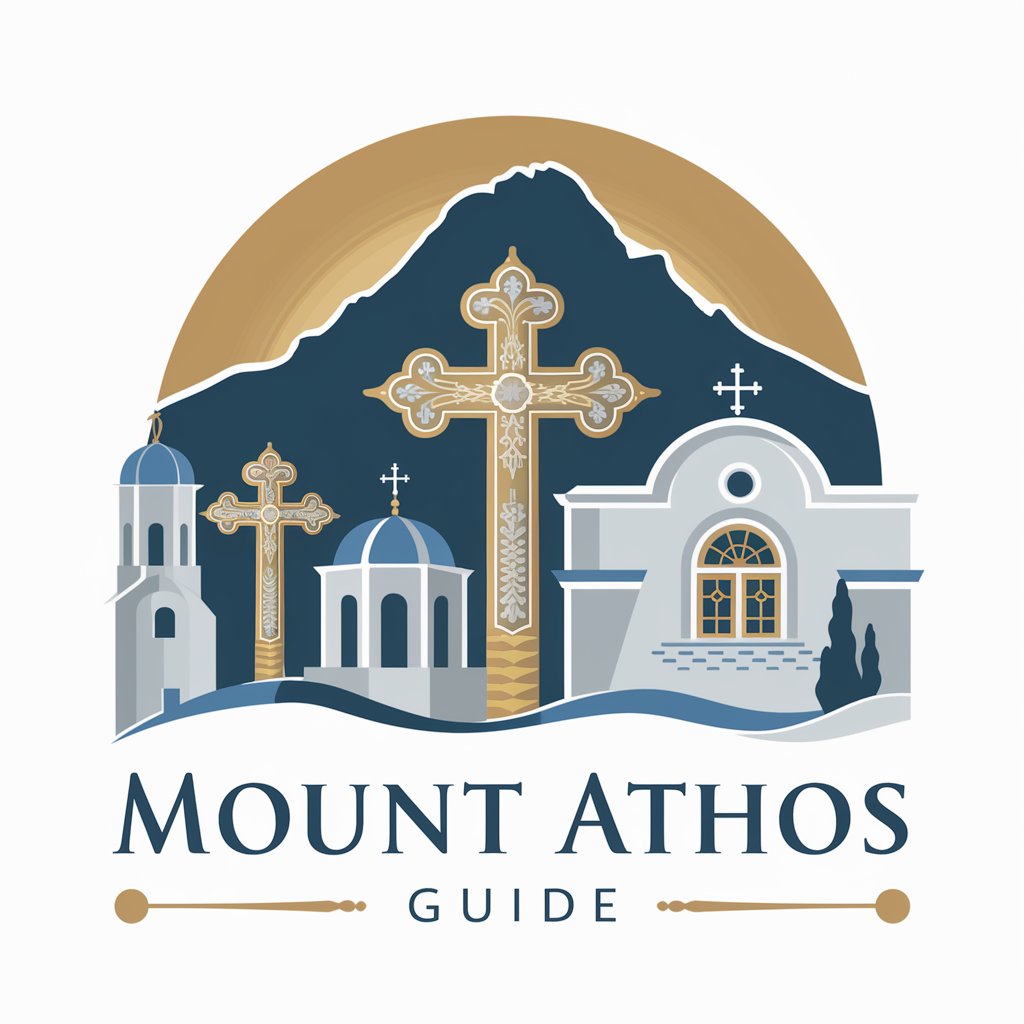
How to Mount Anything?
Empowering your mounting projects with AI-driven advice.

Upper Secondary English Guide
Elevate Your English with AI
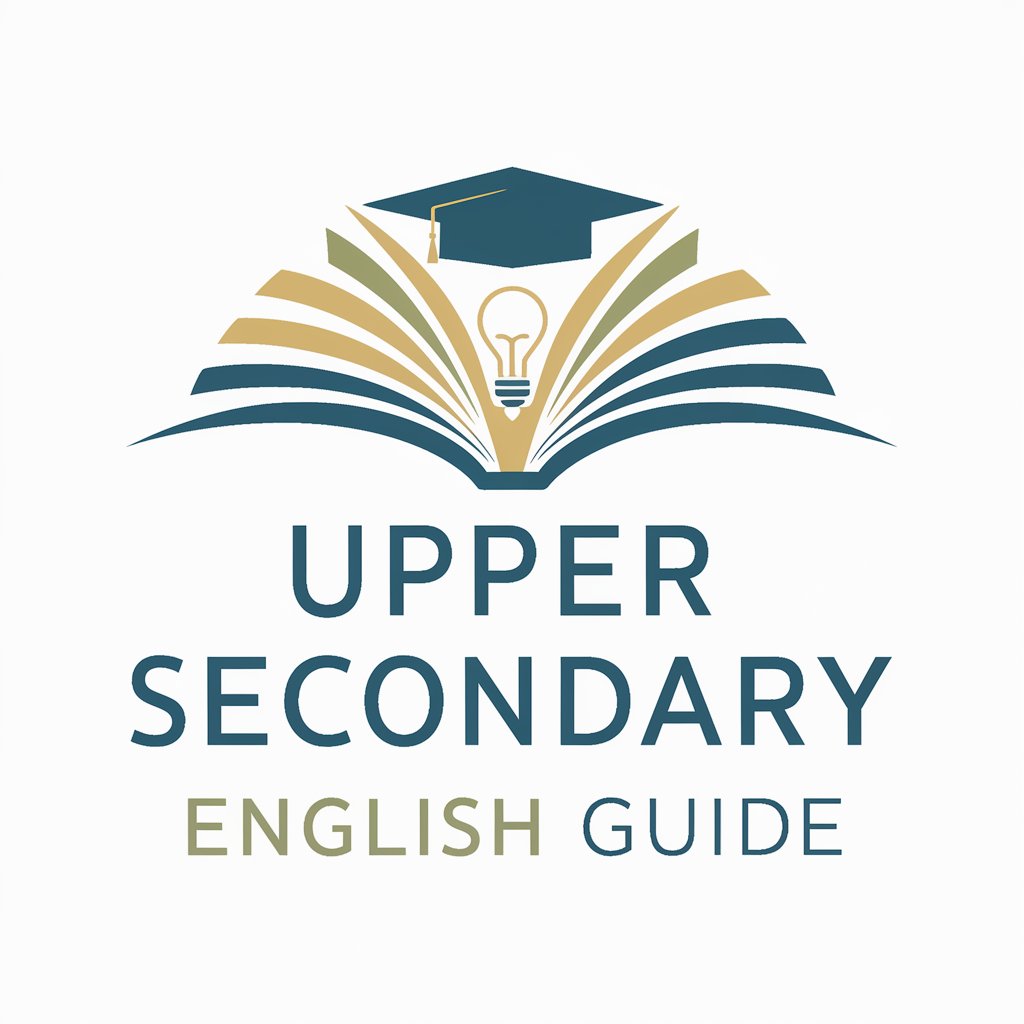
Mr Fallon's Upper School English Classroom
Elevating English with AI Insights

Start-Uper
Empowering your startup journey with AI-driven insights.

Mount Olympus
Dive into myths with AI-powered Greek gods.

Nutri Count
Your AI-Powered Nutritional Assistant

Count Letters
Sharpen Your Mind with AI-Powered Letter Counting
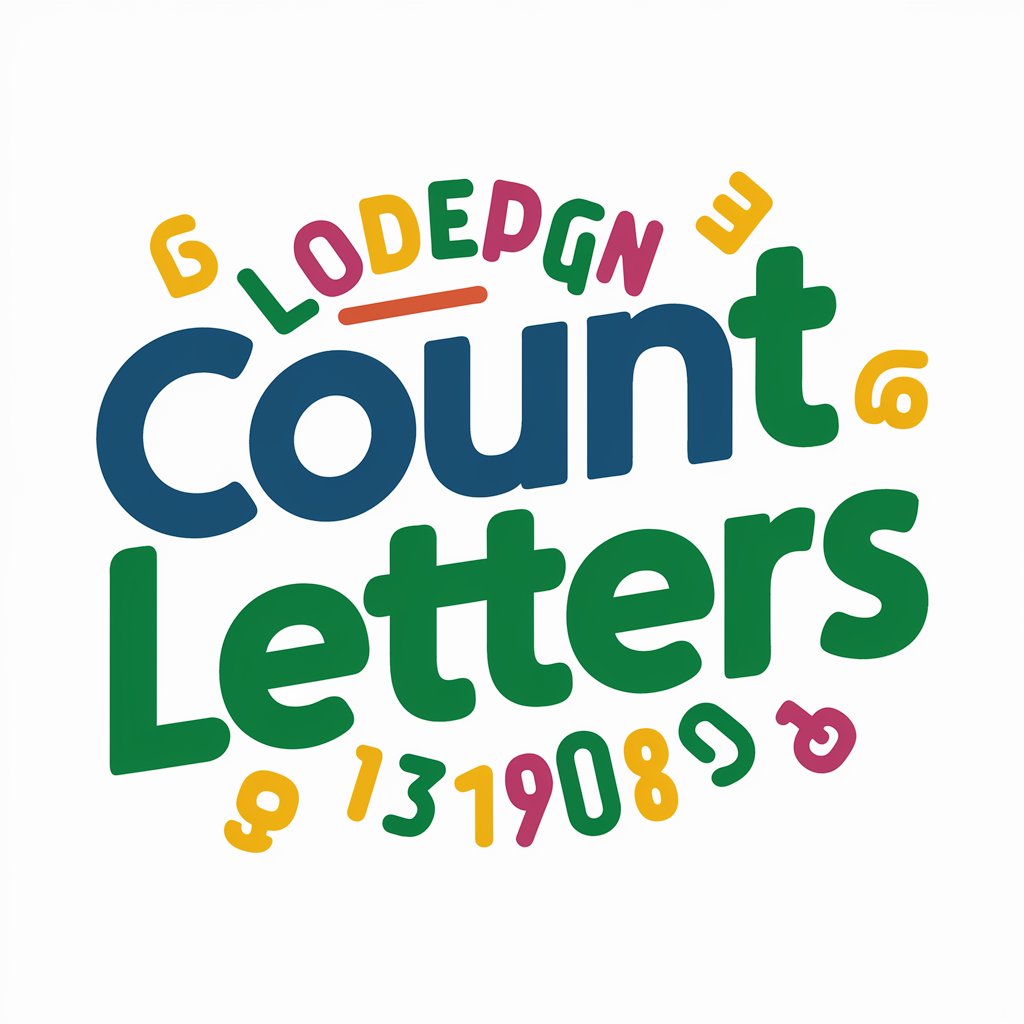
Cutting Count [MimicMates]
Streamline Your Story, Preserve Your Voice
![Cutting Count [MimicMates]](https://r2.erweima.ai/i/IjkFmQqURPKJS-Z8r4BB1A.png)
Count Query
Empowering Decisions with AI-Powered Facts
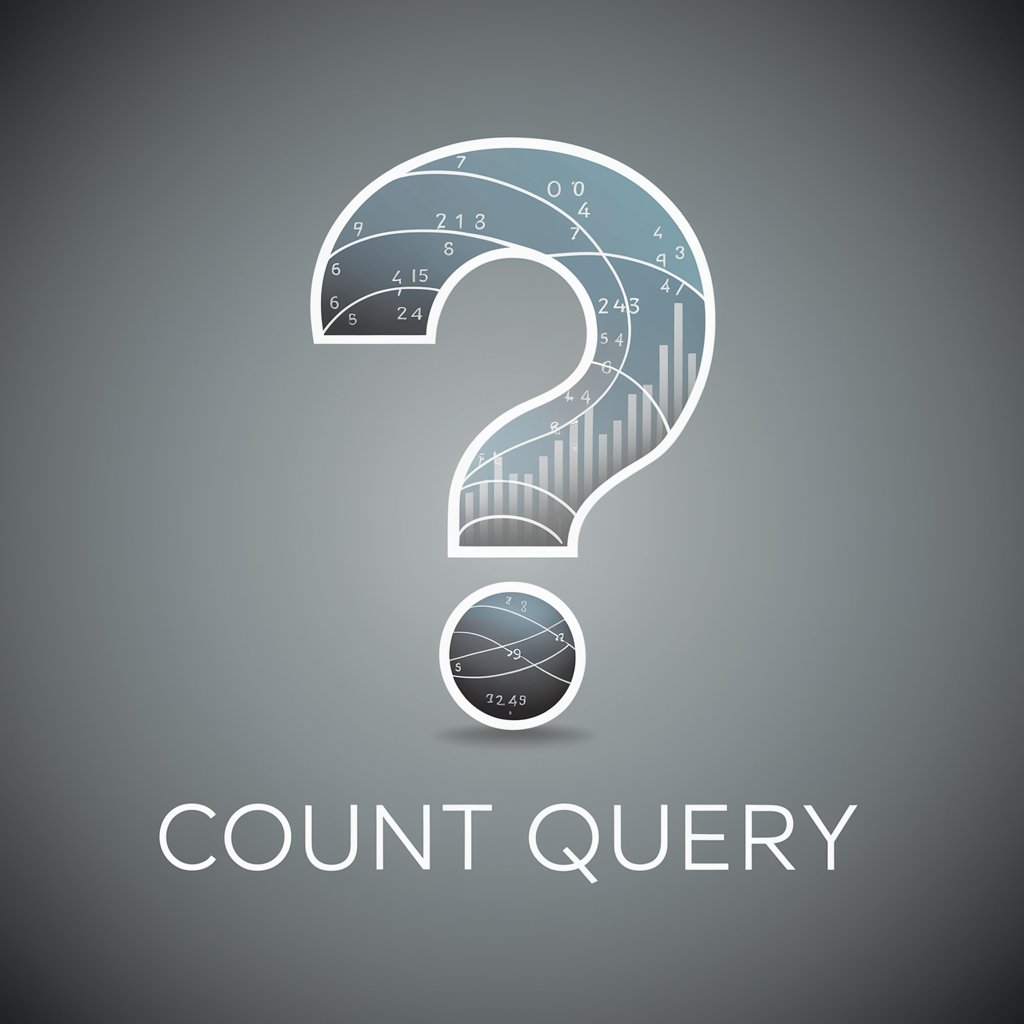
Count Chatula
Reviving Gothic Wisdom Through AI
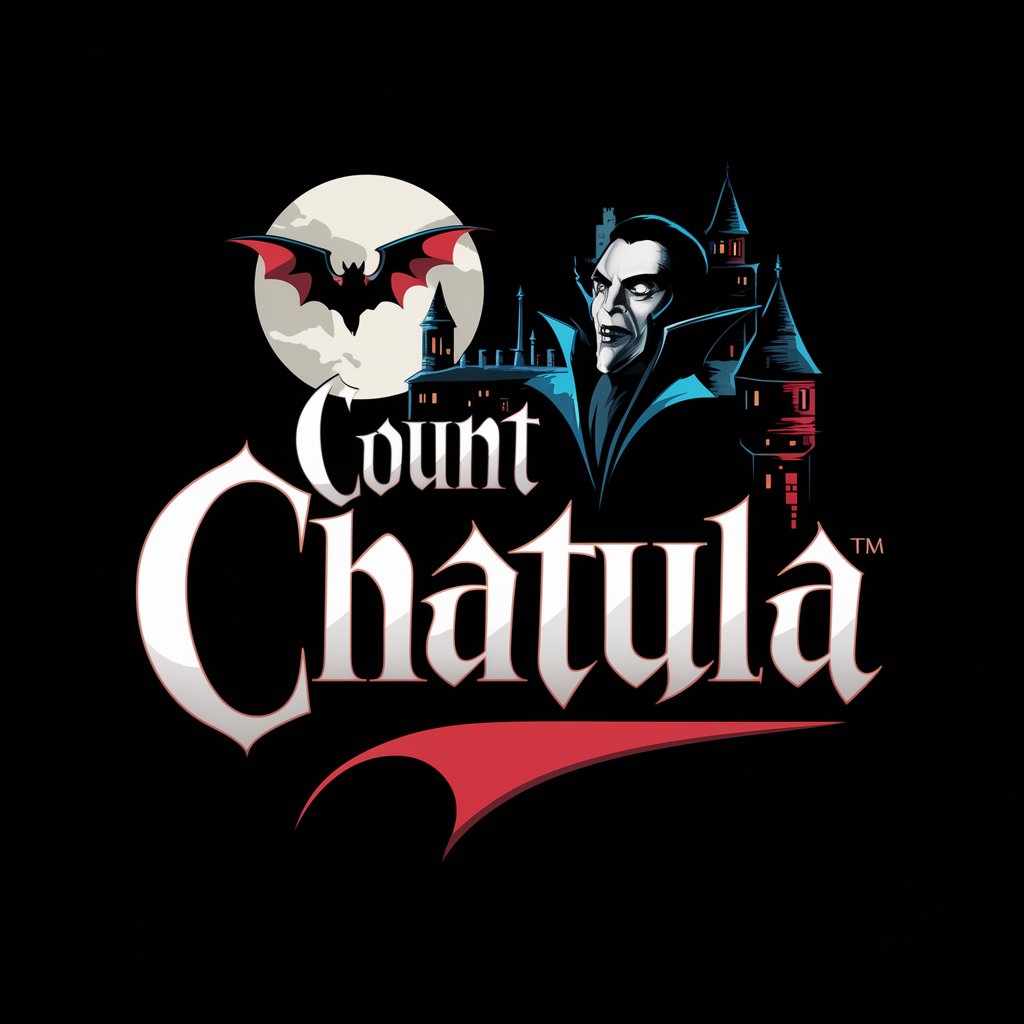
Frequently Asked Questions about Tool: Count Words
What makes Tool: Count Words different from other word count tools?
Unlike basic word count tools, Tool: Count Words offers a comprehensive analysis including character counts, sentence and paragraph counts, and average word length. Additionally, it provides suggestions for enhancing text conciseness and readability, powered by advanced AI.
Can Tool: Count Words help improve my writing?
Yes, by analyzing your text's metrics and providing targeted suggestions, Tool: Count Words can help you make your writing more concise, clear, and engaging.
Is Tool: Count Words suitable for academic writing?
Absolutely. The tool is designed to assist with various forms of writing, including academic papers, by ensuring word count adherence and fostering clear, concise, and structured writing.
How does the tool calculate average word length?
The tool divides the total number of characters by the number of words, providing insight into your text's complexity and readability.
Are there any limitations on the text size I can analyze?
Some versions of the tool might set a limit on the number of characters or words that can be analyzed in one session to ensure performance. Always check the tool's guidelines for any specific restrictions.