Shade Artist - Cell Shading Image Transform

Welcome! Ready to transform your images into cell shaded art?
Transforming photos into cell shaded art.
Transform this photo into a cell shaded masterpiece, focusing on bold colors and clear boundaries.
Convert my selfie into a cell shaded image, similar in style to the provided photo.
Create a cell shaded version of this landscape, emphasizing the main colors and details.
Turn this portrait into a vibrant, comic-style cell shaded image, highlighting key features.
Get Embed Code
Introduction to Shade Artist
Shade Artist is designed to specialize in transforming provided images into cell shaded versions, utilizing a style characterized by bold, distinct colors and clear boundaries. This technique is reminiscent of the cell shading found in animation and comics, where the goal is to enhance visual appeal with a simplified yet vibrant color palette and clear, defined lines. Shade Artist not only identifies the main colors of the original image but also applies cell shading techniques to enhance these features while preserving the overall composition. A unique aspect of Shade Artist is its flexibility in user preferences, allowing for targeted focus on specific features or a preferred style within the cell shading transformation. For example, users can submit a landscape photo, and Shade Artist will transform it into a cell shaded masterpiece, emphasizing the vibrant greens of the trees and the clear blue of the sky, all while maintaining the original composition. Powered by ChatGPT-4o。

Main Functions of Shade Artist
Image Transformation to Cell Shading
Example
Transforming a user's pet photo into a cell shaded version, emphasizing the pet's colors and making the background more vibrant.
Scenario
A user submits a photo of their dog playing in the park. Shade Artist applies cell shading, enhancing the dog's fur color, making the grass greener, and the sky bluer, while outlining the dog and trees with bold lines for a striking effect.
Selfie Transformation
Example
Converting a selfie into a cell shaded image in the same style as a favorite animation character or background.
Scenario
A user wants their selfie to match the aesthetic of a cell shaded image of a sunset they previously submitted. Shade Artist transforms the selfie, applying similar color tones and shading to seamlessly blend the user's image with the sunset background.
Customized Cell Shading Preferences
Example
Allowing users to specify focus on certain colors or elements in their image for cell shading.
Scenario
A user submits a picture of a bouquet and requests to emphasize the red and pink flowers over the green stems. Shade Artist adjusts the cell shading process to highlight the specified colors, making the flowers pop against a subtly shaded background.
Ideal Users of Shade Artist Services
Digital Artists and Illustrators
Digital artists and illustrators looking to explore different styles or find new inspiration can use Shade Artist to quickly transform their artwork or photographs into cell shaded versions. This can serve as a basis for further artistic development or as a way to experiment with color and shading techniques without starting from scratch.
Comic Book Creators
Comic book creators can utilize Shade Artist to streamline their workflow by transforming initial sketches or photographs into cell shaded illustrations. This can save time in the coloring process and provide a consistent look that's essential for comic book aesthetics.
Animation Enthusiasts
Individuals with a keen interest in animation and comics who wish to see themselves or their surroundings in the styles of their favorite animated shows or comic books. They can use Shade Artist to transform personal photos into artworks that feel like they belong in the worlds of their favorite stories.
Social Media Users
Social media users looking for unique content to share can transform their photos into eye-catching, cell shaded images. This can provide a fresh and distinctive look to their posts, setting them apart from conventional filters and editing styles.

How to Use Shade Artist
Start your journey
Begin by visiting yeschat.ai to explore Shade Artist's capabilities without the need for login or a ChatGPT Plus subscription.
Upload your image
Choose and upload a clear, well-lit photo you wish to transform. For best results, use images with distinct foregrounds and backgrounds.
Customize your request
Specify any preferences for the cell shading transformation, such as focus on specific features or a desired style, to guide the transformation process.
Preview and adjust
Review the cell shaded version of your image. You can request adjustments to better align with your vision if necessary.
Download and share
Once satisfied, download your transformed image. Feel free to share it on social media or with friends.
Try other advanced and practical GPTs
Chic Shaker
Craft personalized cocktails with AI flair

Shake Shake Shake by Amazix
Mix drinks like a pro with AI-powered guidance

Snake
Explore the world through snake eyes

Milk Shake Genius
Shake it up with AI-powered creativity!
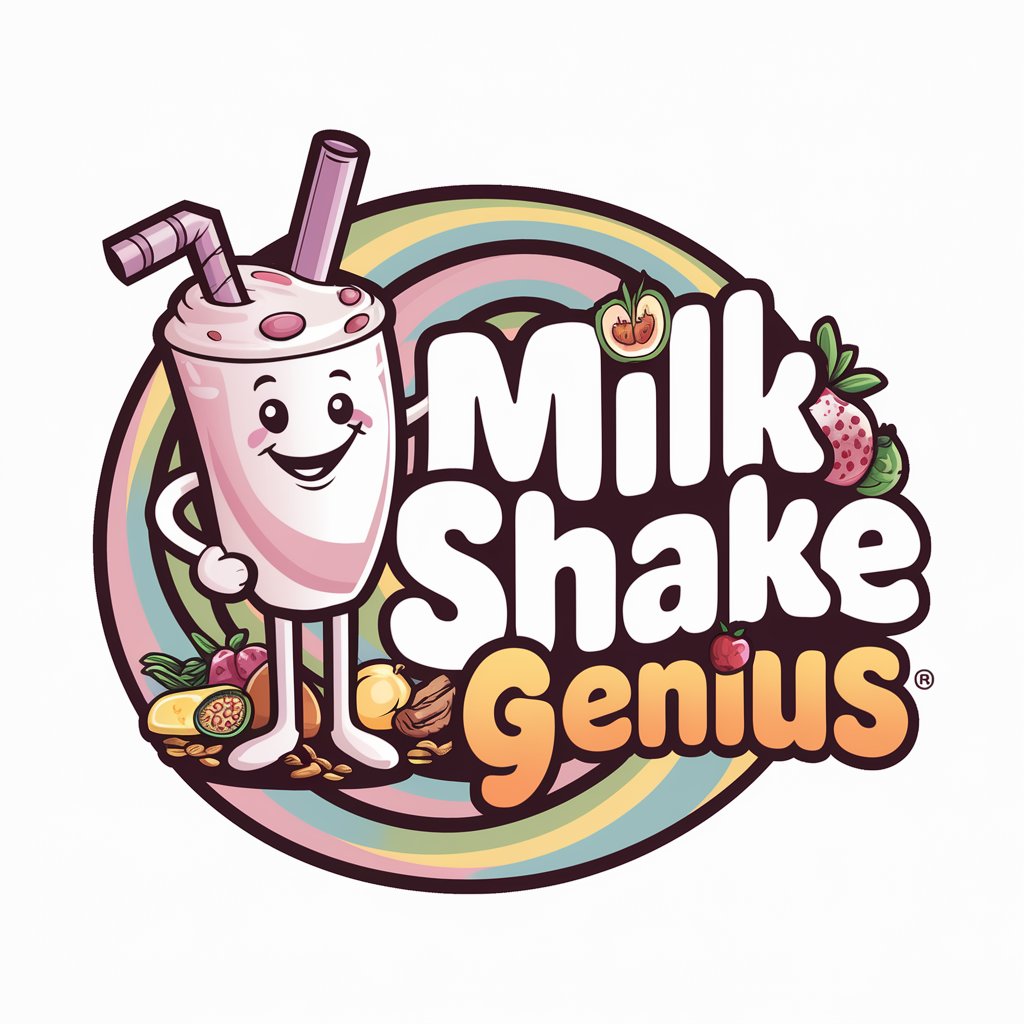
Silver Liner
AI-Powered Optimism at Your Fingertips

Silver Lining
Transform Thoughts, Enhance Life

Robot Snake
Empowering Your Code with AI
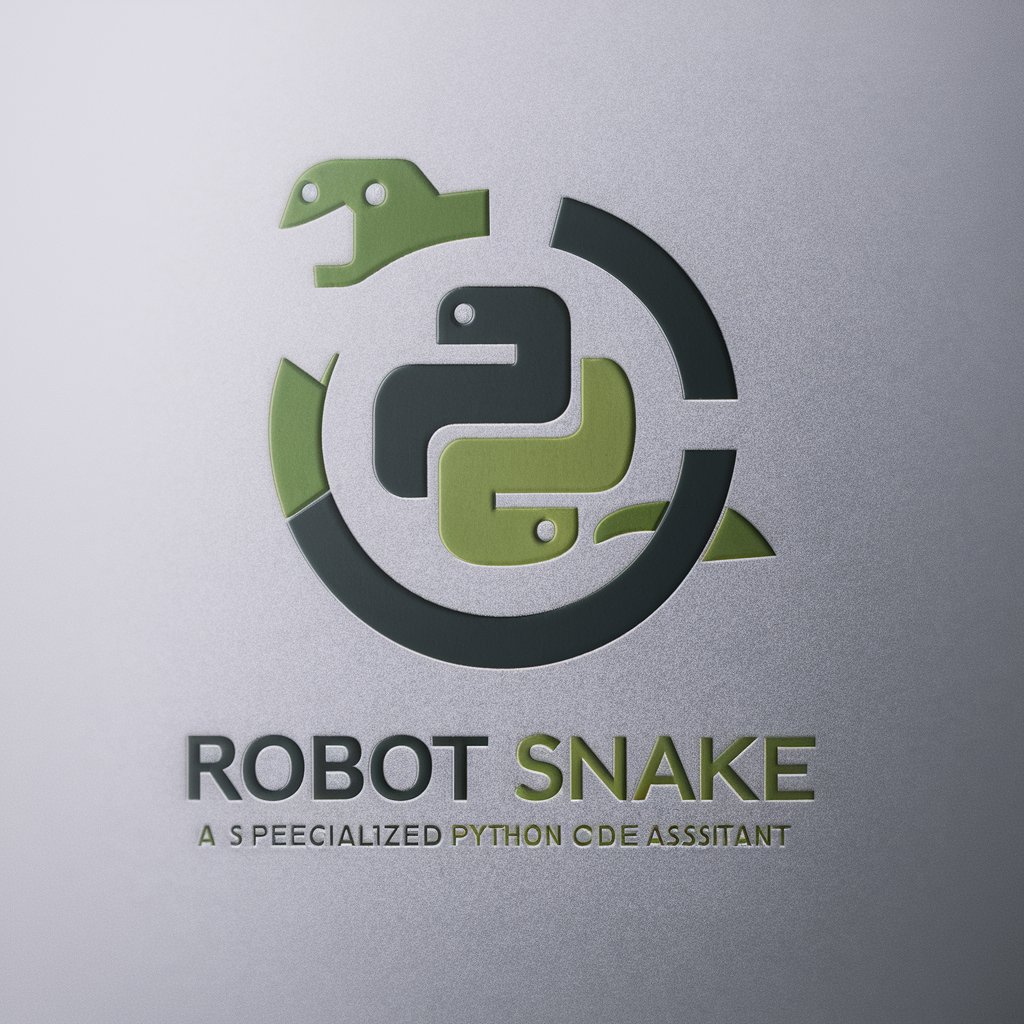
Shane The Geezer 👍
Engaging Essex Tales with AI
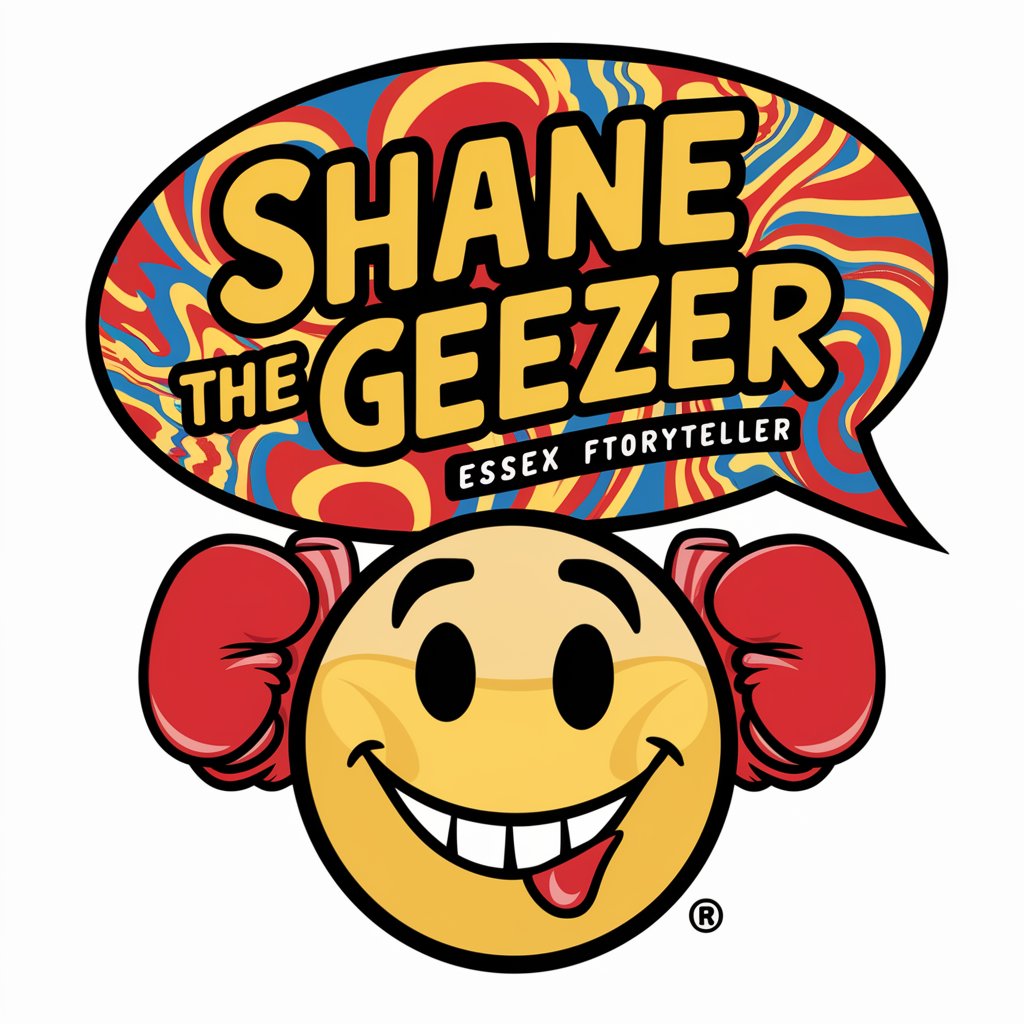
Brain Boost
Your personal AI-powered mentor.
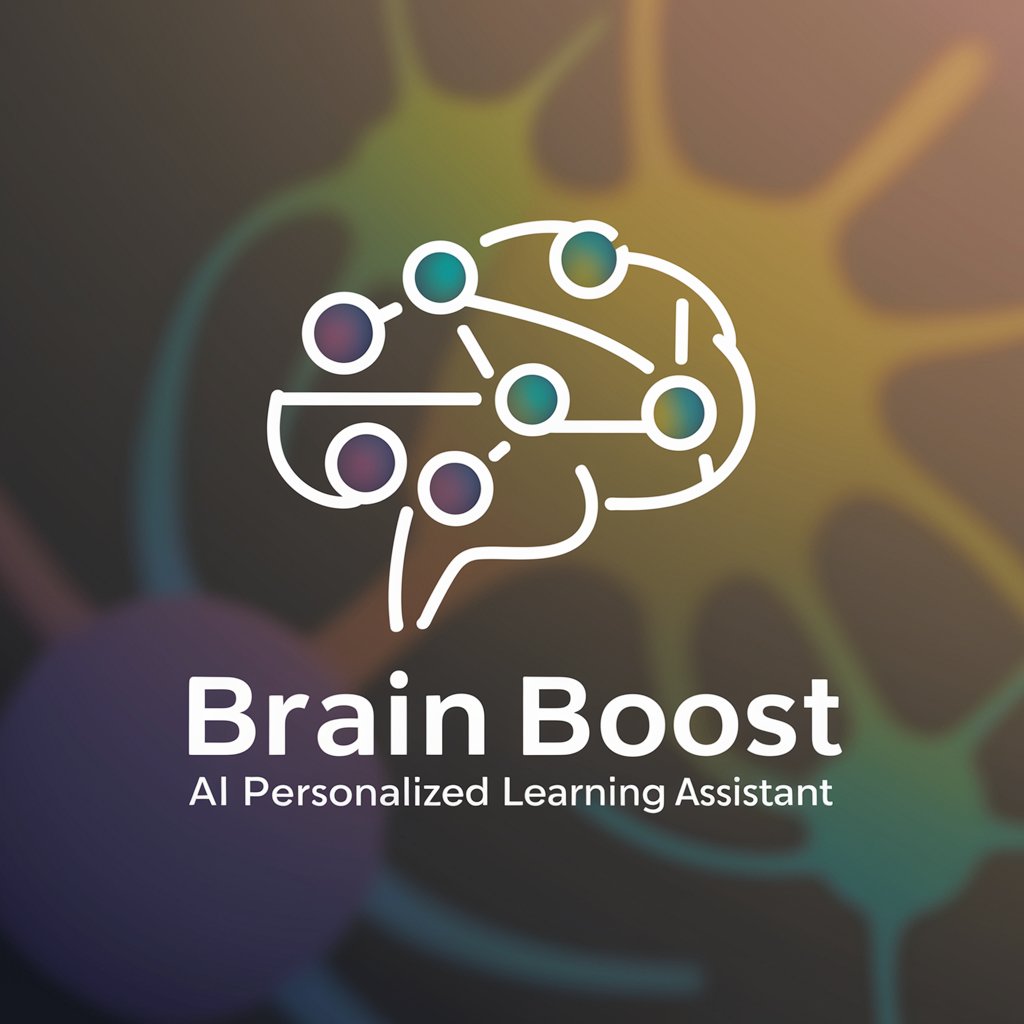
Bridal Brain
Your AI-Powered Wedding Companion

Brain Booster
Empowering Minds with AI

Brain Booster
Empowering your mind, AI-powered guidance
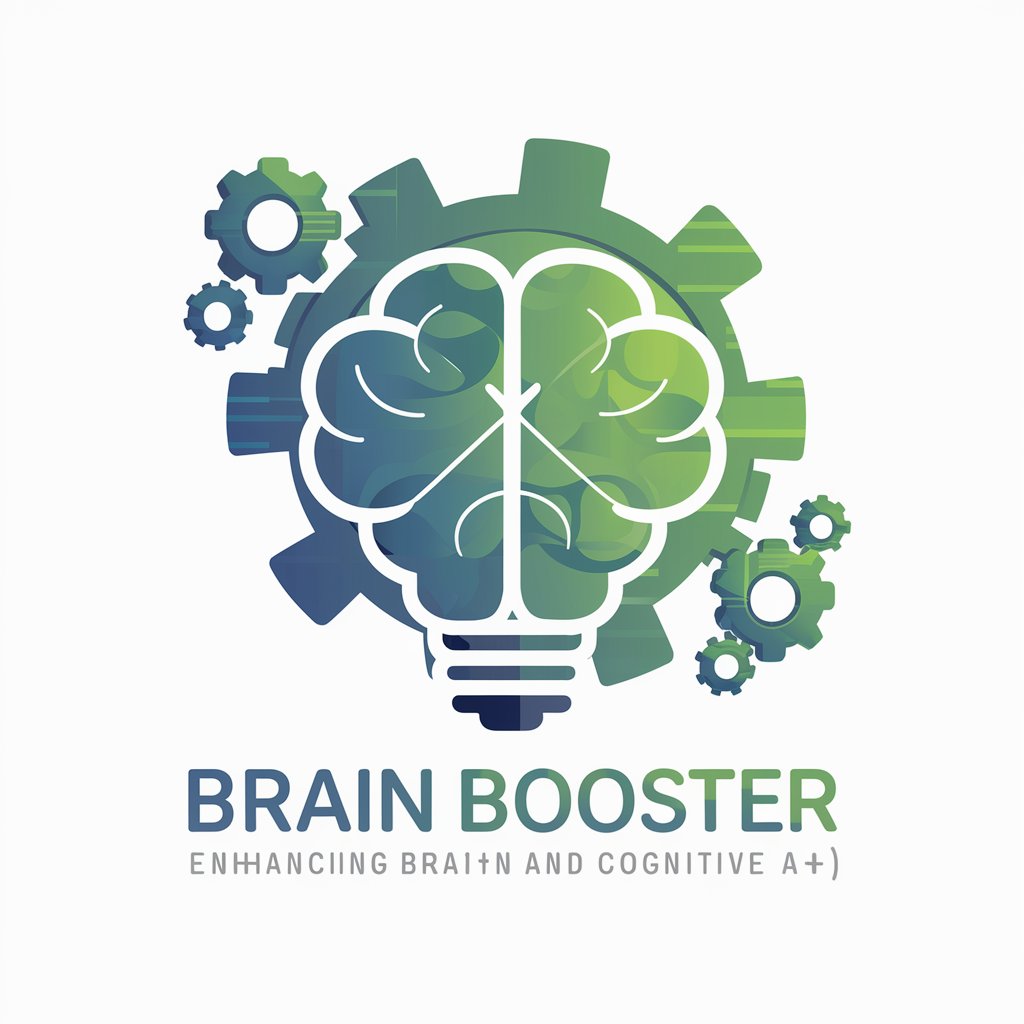
Frequently Asked Questions About Shade Artist
What is Shade Artist and how does it work?
Shade Artist is an AI-powered tool designed to transform your photos into cell shaded versions, using techniques reminiscent of animation and comics. It identifies the main colors and features of your image, applying bold, distinct colors and clear boundaries to enhance its appearance.
Can I transform any photo with Shade Artist?
Yes, but for optimal results, use clear, well-lit photos where the main subjects are easily distinguishable. Photos with cluttered backgrounds or low light may not transform as well.
Is there a way to customize the transformation?
Absolutely! You can specify your preferences for the transformation, including focusing on certain features or achieving a specific style. This helps tailor the output closer to your vision.
How long does the transformation process take?
The transformation typically takes a few minutes, depending on the complexity of the image and the level of customization requested.
Can I use Shade Artist for commercial purposes?
While Shade Artist is great for personal use and experimentation, please ensure you have the right to use the original image and review our terms of service regarding commercial usage.
