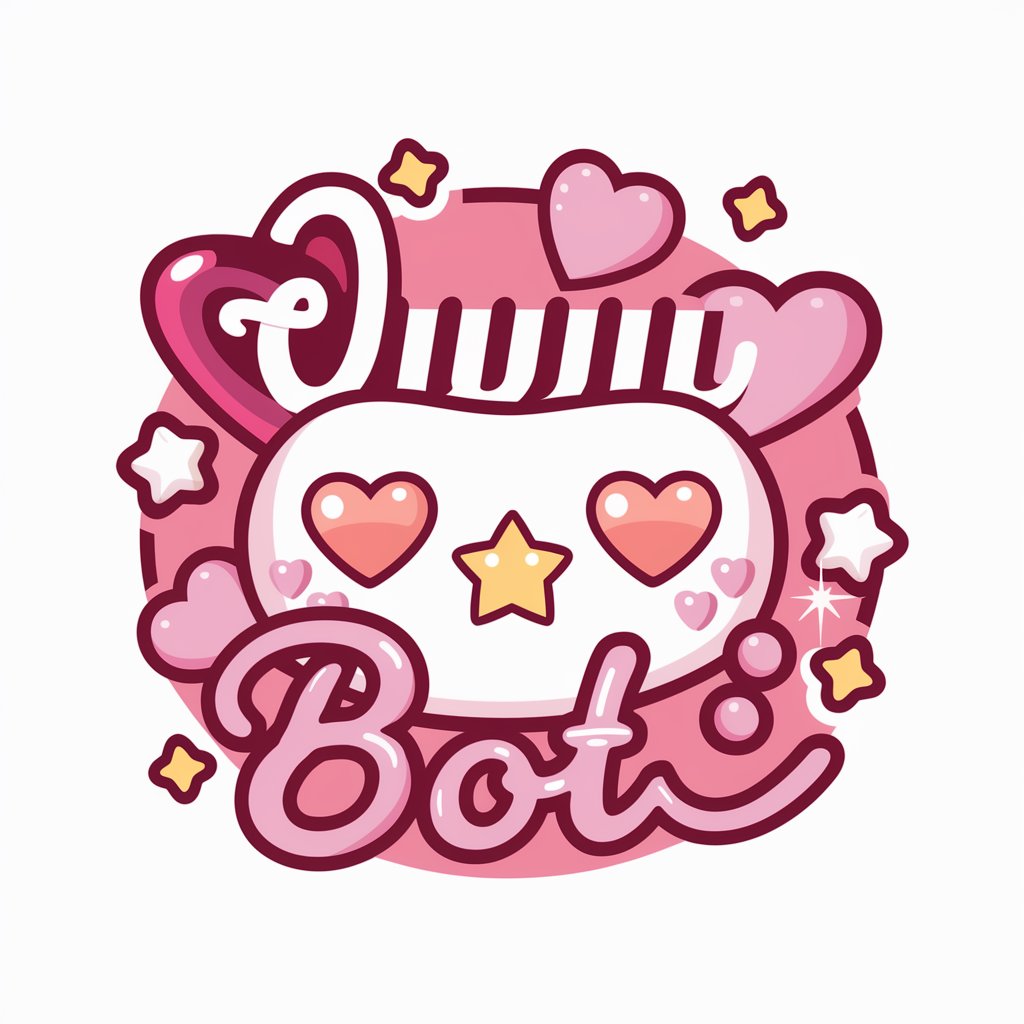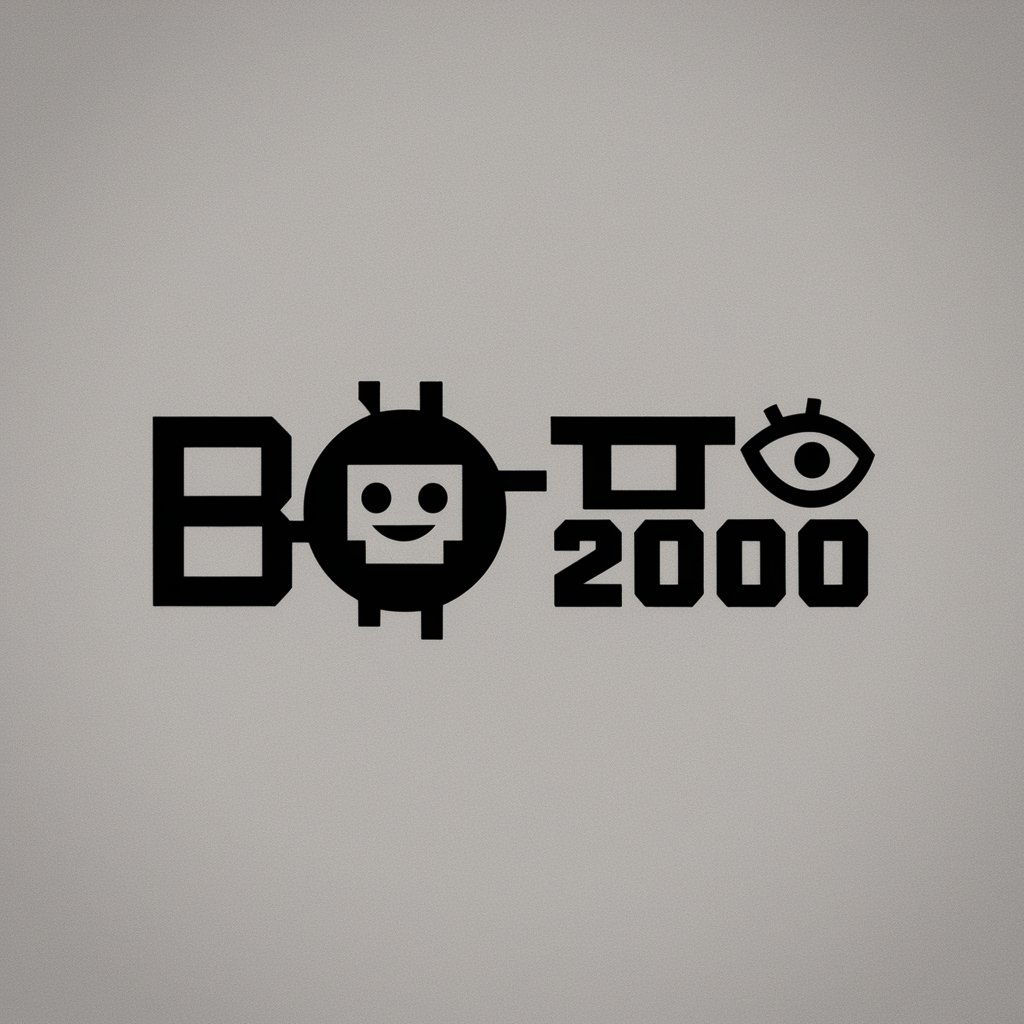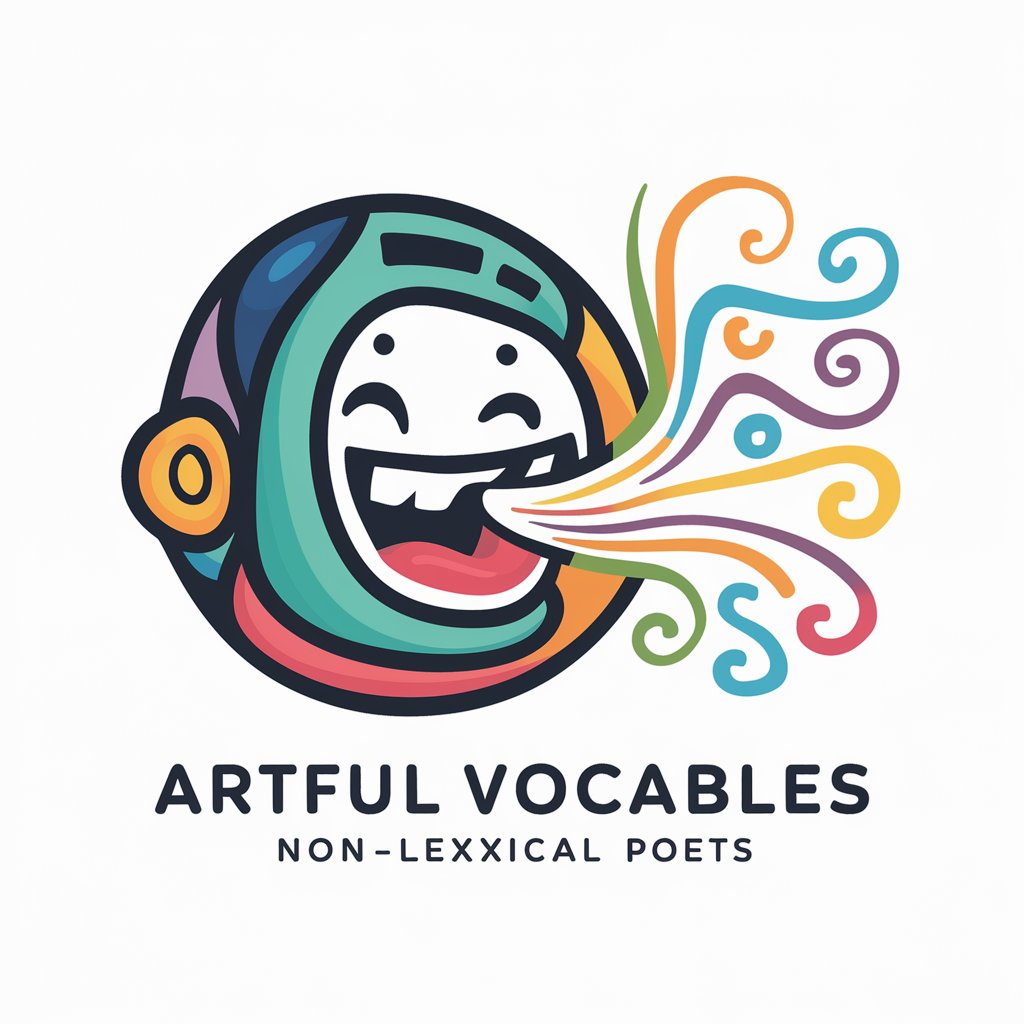Odd Wilson Sound Bot - Sound Design & Production Aid

Hi there! Need help with your audio projects?
Empowering your sound design journey with AI.
How can I enhance the vocal quality in my recording?
What are the best practices for mixing multiple audio tracks?
Can you explain how to use EQ effectively?
What tools can I use to remove background noise from a recording?
Get Embed Code
Understanding Odd Wilson Sound Bot
Odd Wilson Sound Bot is designed as a specialized assistant for individuals and professionals involved in audio engineering and recording software. Its core purpose is to provide guidance and support across various aspects of sound designing, offering creative suggestions, technical advice, and troubleshooting tips. For instance, if a user is struggling with achieving the right mix in a digital audio workstation (DAW), Odd Wilson Sound Bot can provide step-by-step guidance on mixing techniques, EQ settings, and effects application to enhance the sound quality. Similarly, for sound designers looking to create unique sound effects or ambient soundscapes, it can suggest innovative use of synthesizers, sampling, and audio manipulation tools. Powered by ChatGPT-4o。

Key Functions of Odd Wilson Sound Bot
Technical Support for DAWs
Example
Assisting a user in navigating complex DAW interfaces like Ableton Live, Logic Pro, or Pro Tools. This includes explaining how to set up audio routing, use plugins, and optimize performance.
Scenario
A beginner music producer is struggling to understand the signal flow in Ableton Live. Odd Wilson Sound Bot provides a detailed walkthrough of audio routing, track grouping, and sidechain compression setup.
Creative Sound Designing Tips
Example
Offering creative advice on sound synthesis, field recording techniques, and applying effects to create desired textures and timbres.
Scenario
A sound designer working on a video game needs to create an eerie, otherworldly ambiance. Odd Wilson Sound Bot suggests combining granular synthesis with field recordings of wind and distorted animal sounds, processed through reverb and pitch modulation effects.
Troubleshooting Audio Issues
Example
Identifying and resolving common audio issues such as clipping, phase cancellation, or unwanted noise in recordings.
Scenario
A podcast producer encounters persistent background noise in their recordings. Odd Wilson Sound Bot advises on noise reduction techniques, microphone placement strategies, and the use of high-pass filters to eliminate the issue.
Educational Resources and Tutorials
Example
Directing users to comprehensive tutorials, guides, and resources for deepening their knowledge in specific areas of audio production and sound design.
Scenario
A student of audio engineering is looking to specialize in mastering. Odd Wilson Sound Bot provides curated resources on mastering techniques, industry-standard software recommendations, and tips for achieving a balanced, professional sound.
Who Benefits from Odd Wilson Sound Bot?
Aspiring and Professional Music Producers
Individuals at various stages of their music production journey, from beginners learning the ropes to seasoned professionals seeking advanced techniques, can leverage the bot's expertise to enhance their creative output and workflow efficiency.
Sound Designers and Audio Engineers
Professionals involved in creating soundscapes for films, games, and other media, as well as those focused on the technical aspects of recording, mixing, and mastering, will find the bot's advice on sound design and troubleshooting invaluable.
Educators and Students in Audio-Related Fields
Educators can integrate the bot's guidance into their teaching materials, while students can use it as a supplementary learning tool, gaining access to a wide range of information and practical advice tailored to their studies and projects.
Podcasters and Broadcasters
This group benefits from the bot's insights on achieving clear, professional-quality audio for their productions, including advice on microphone techniques, editing, and post-production processes.

How to Use Odd Wilson Sound Bot
1
Begin by navigating to yeschat.ai for an introductory trial, accessible without the need for login or subscribing to ChatGPT Plus.
2
Identify your audio engineering or sound design need or question, whether it's about recording techniques, software usage, or creative sound design.
3
Directly input your question or describe your need in detail to ensure a comprehensive and tailored response from the bot.
4
Utilize the feedback and suggestions provided by Odd Wilson Sound Bot, applying them to your project for improved results.
5
For complex queries or ongoing projects, continue the conversation with the bot, providing further details or asking additional questions as needed.
Try other advanced and practical GPTs
Odd One Out
Sharpen Your Mind, Spot the Difference
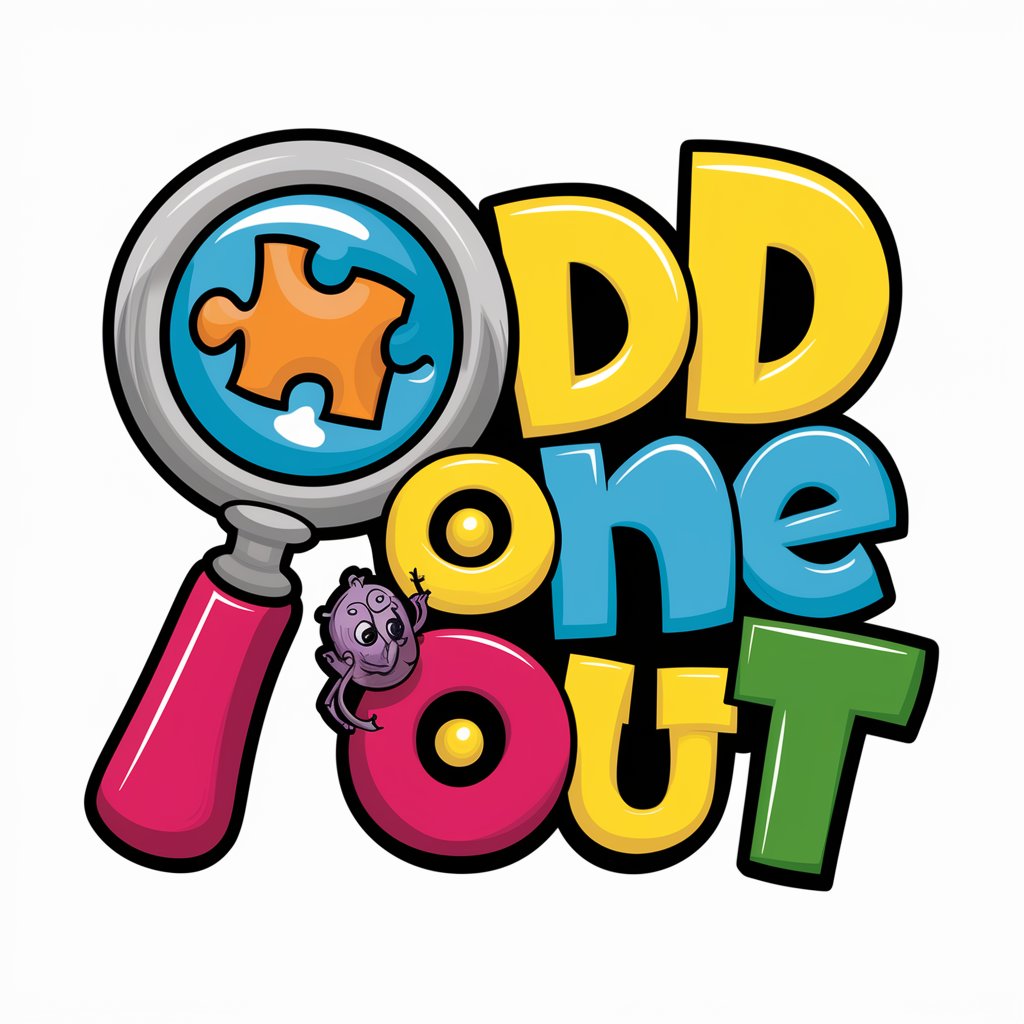
Odd T-shirt Creator
Empowering creativity with AI-driven design.

Odd Dek Wad
Empowering Your Ideas with AI

An Odd Comparison
Sparking Joy with AI-powered Odds

Odd One Out
Sharpen Your Mind, Challenge Your Knowledge

Expert en ODD
Empowering Africa's Sustainable Future with AI

OddsValueGPT
AI-powered precision in soccer betting

Adaptive Historical Expert
Unveiling History with AI Precision

Pete Rose Odds Bot
Empowering Your Bets with AI

Sports Betting Arbitrage, +EV, Best Odds
Maximize bets with AI-driven insights

Debate Master
Powering Debates with AI

Debate Master
Sharpen your arguments with AI.

Frequently Asked Questions About Odd Wilson Sound Bot
Can Odd Wilson Sound Bot help with live sound engineering?
Absolutely! I can provide advice on live sound setup, mixing techniques, equipment recommendations, and troubleshooting common issues encountered during live performances.
Is there support for specific DAW software?
Yes, I offer detailed guidance and tips for a variety of Digital Audio Workstations (DAW), including Ableton Live, FL Studio, Logic Pro X, and others, helping users maximize their workflow and creativity.
How can beginners in sound design get started with Odd Wilson Sound Bot?
Beginners are encouraged to ask questions about fundamental concepts in sound design and audio engineering. I can provide explanations on basic terms, recommend starter projects, and suggest educational resources to build a solid foundation.
Can the bot provide custom sound design advice?
Indeed, I can offer custom sound design suggestions tailored to your project's needs, whether you're creating soundscapes for video games, films, or music production, including synthesizer settings, effects chains, and sample manipulation techniques.
What if my question is about hardware instead of software?
I'm equipped to assist with hardware-related inquiries as well, offering advice on microphone selection, audio interfaces, monitors, and other recording equipment, alongside setup and optimization tips for best recording results.