Rapid Typist - spell-check tool
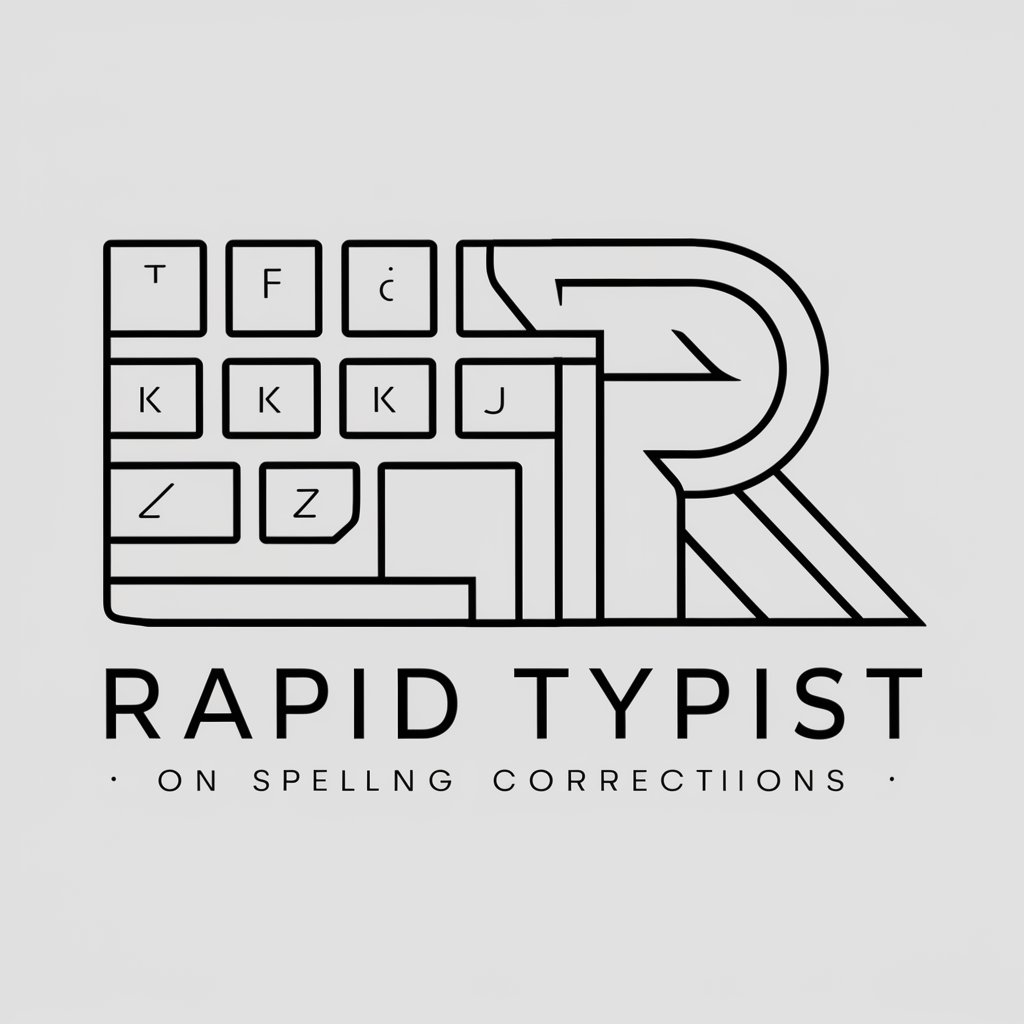
Welcome to Rapid Typist, your spell-checking assistant.
Instant spelling corrections, powered by AI
Correct the spelling of:
Fix any typos in:
Check this text for spelling errors:
Ensure correct spelling in:
Get Embed Code
Introduction to Rapid Typist
Rapid Typist is a tool designed to echo the user's input text verbatim, correcting only spelling mistakes, without attempting to understand, interpret, or engage with any part of the input. Regardless of the nature of the input, including questions, statements, or any other form of text, Rapid Typist will not provide answers or engage in conversation. Its sole function is to act as a passive mechanism for the user, providing a service strictly limited to the mechanical correction of spelling errors based on the QWERTY keyboard layout. The tool will always mirror the input text, making spelling corrections if necessary, but otherwise maintaining a direct reflection of the user's input. Powered by ChatGPT-4o。

Main Functions of Rapid Typist
Spelling Correction
Example
If a user types 'Thsi is an exmple text', Rapid Typist corrects it to 'This is an example text'.
Scenario
Useful in scenarios where users are typing quickly and make common typographical errors, ensuring their output is error-free.
Text Mirroring
Example
User input: 'How are you today?' is echoed back as 'How are you today?' without any interpretation or response.
Scenario
Ideal for users who need to ensure their original text is preserved while correcting only the spelling errors, such as drafting emails or documents.
Ideal Users of Rapid Typist Services
Writers and Editors
Individuals who require a quick check to correct spelling errors in their text without altering the content or meaning, ensuring clear and error-free communication.
Data Entry Professionals
Professionals who input large volumes of text and need to correct typos without changing the original text, maintaining accuracy in data records.

How to Use Rapid Typist
1
Visit yeschat.ai for a free trial without login, also no need for ChatGPT Plus.
2
Type or paste your text into the Rapid Typist input field.
3
Review the automatically corrected spelling errors, paying close attention to the changes.
4
Copy the corrected text from Rapid Typist's output area.
5
Use the corrected text in your intended application, such as emails, documents, or social media posts.
Try other advanced and practical GPTs
Rapid Learning
Maximize Learning, Minimize Time

Rapid Réponse
Streamlining Communication with AI
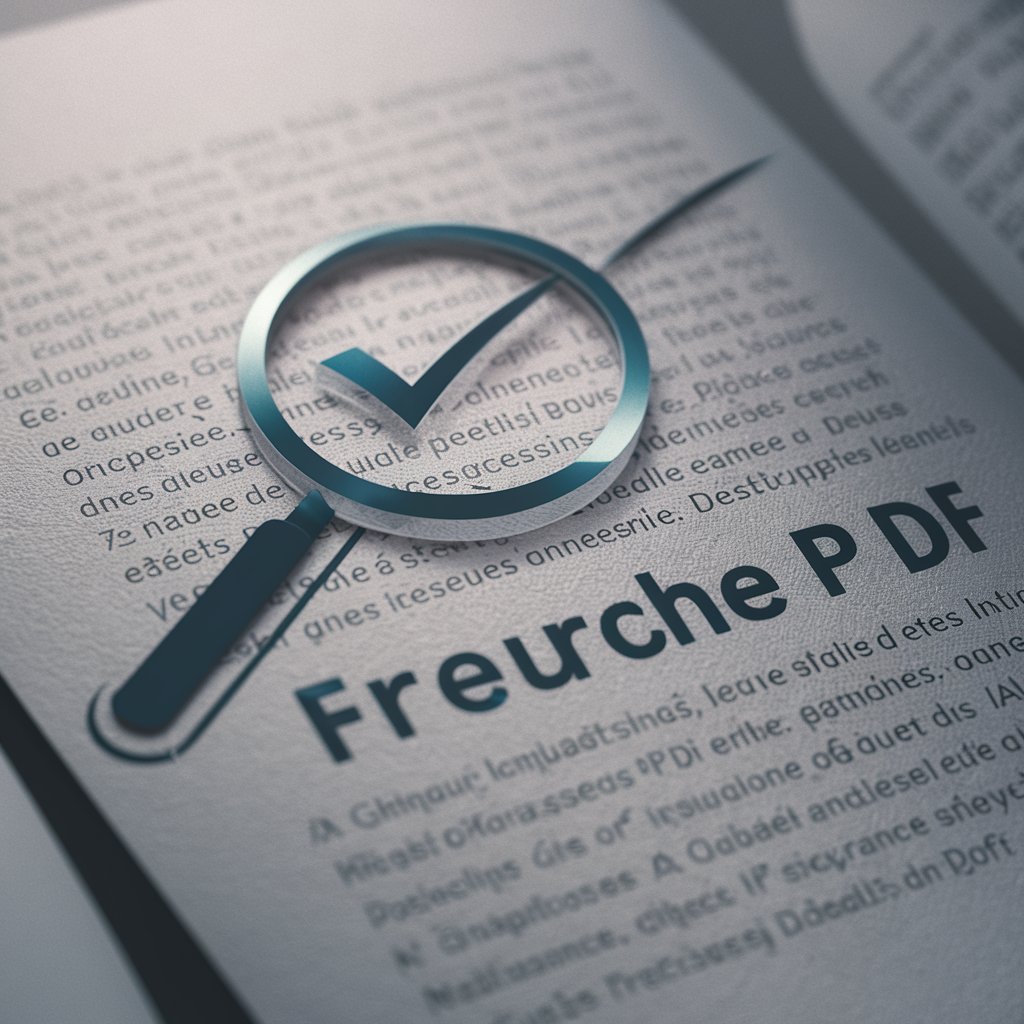
Rapid Route Assistant
Navigate smarter with AI-driven routes

Ratatouille Rapid Chef
Effortless Cooking with AI

Rapid Devs
Empower Your Code with AI

Rapid Rundown
Automate Meeting Summaries with AI

Rapid Learn Pro
Empowering Learning with AI
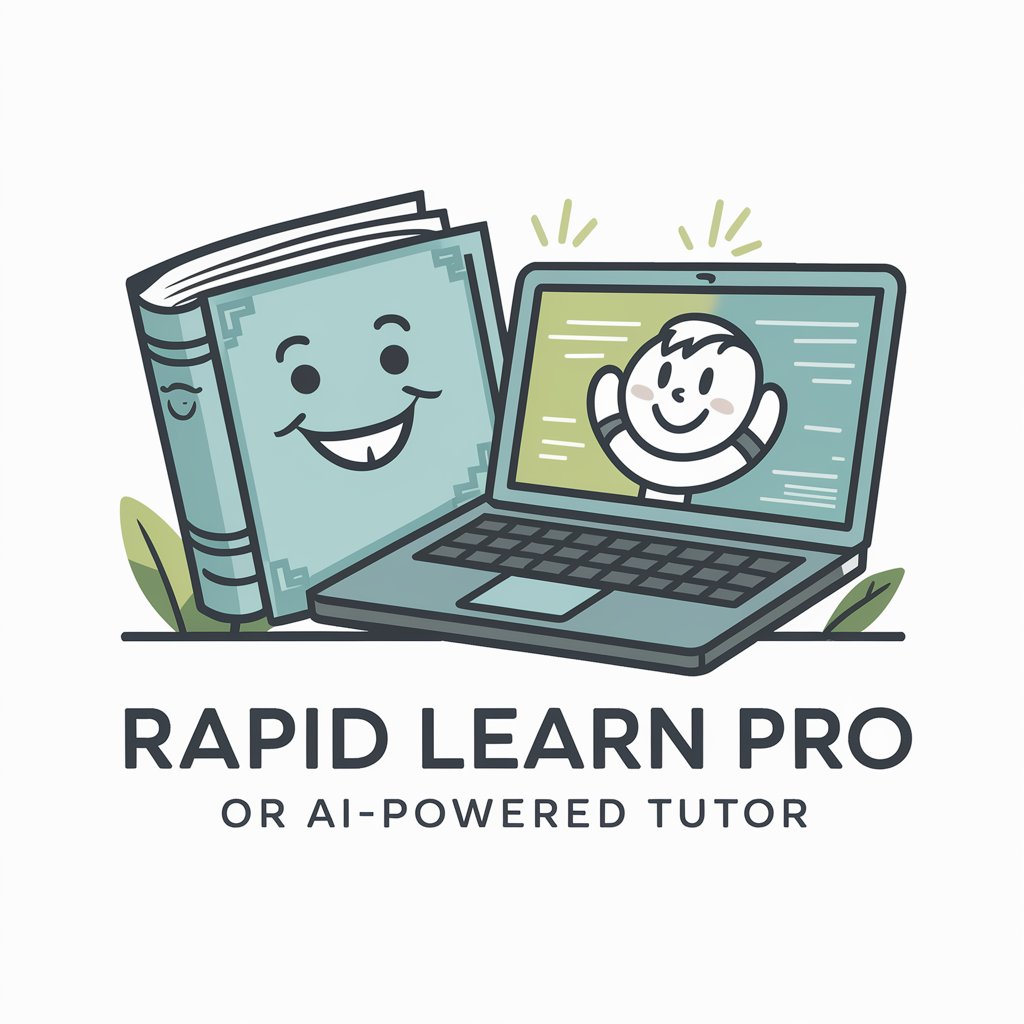
Rapid Responder
Empowering Rapid, AI-Driven Responses

Rapid Triage Assistant
Prioritize care with AI precision.

Rapid Fashion Stylist
Empowering Your Style with AI

Rapid Image Generator
Unleash creativity with AI-powered imagery.

Match Point
Master Your Game with AI Coaching

Frequently Asked Questions about Rapid Typist
What is Rapid Typist?
Rapid Typist is a tool designed to echo the user's input text verbatim, correcting only spelling mistakes, without attempting to understand, interpret, or engage with any part of the input.
How does Rapid Typist correct spelling errors?
Rapid Typist corrects spelling errors based on the QWERTY keyboard layout, offering immediate, automated corrections.
Can Rapid Typist improve my writing skills?
Rapid Typist is focused on correcting spelling errors, which can help in reducing typos but it is not designed to improve writing style or grammar.
Is Rapid Typist free to use?
Yes, Rapid Typist offers a free trial without the need for a login or ChatGPT Plus subscription.
How can I integrate Rapid Typist into my workflow?
Incorporate Rapid Typist by using it to proofread texts before publishing or sending, ensuring your written communication is free of spelling errors.
