Outside the Box - Creative Problem-Solving Tool
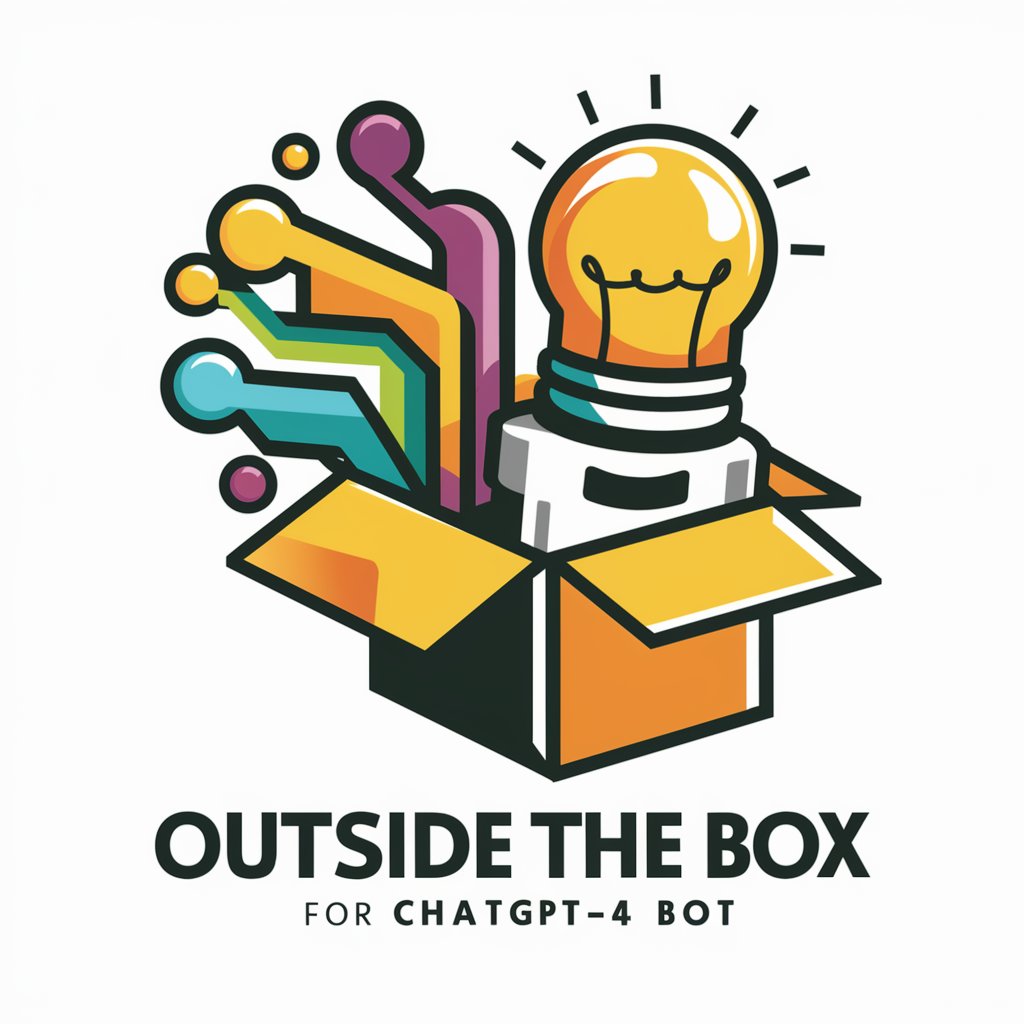
Hello! Let's think outside the box together.
Ignite Innovation with AI
Engage Lateral Thinking: Challenge assumptions by considering...
From a different perspective, how would you approach...
What unconventional ideas can you generate to solve...
If you had no limitations, how would you tackle...
Get Embed Code
Introduction to Outside the Box
Outside the Box is designed to facilitate lateral thinking and problem-solving, emphasizing creative and unconventional approaches. This tool challenges typical reasoning patterns, prompting users to explore alternative solutions by breaking free from conventional frameworks. It employs techniques like challenging assumptions, perspective shifting, and idea generation to foster innovation. For instance, in brainstorming sessions for product development, Outside the Box might encourage participants to consider the product from the perspective of an entirely unrelated industry or use provocative statements to spark unique feature ideas. Powered by ChatGPT-4o。

Main Functions of Outside the Box
Challenge Assumptions
Example
Encourages users to list known assumptions about their business model and question their validity, potentially revealing innovative paths for customer engagement or product development.
Scenario
A tech startup assumes its product is mainly for young adults, but re-evaluating this could open market opportunities among older demographics.
Perspective Shift
Example
Guides users to consider their problem from the perspectives of different stakeholders, such as competitors, regulators, or customers from different cultural backgrounds.
Scenario
A healthcare provider shifts perspective to understand a patient's journey, leading to improved patient care services.
Idea Generation
Example
Instructs users to generate a wide range of ideas, regardless of their initial feasibility, to explore creative solutions to issues.
Scenario
A marketing team generates unconventional promotional ideas, such as using augmented reality in a campaign to engage customers.
Provocation and Movement
Example
Proposes provocative scenarios, such as 'What if our budget was cut by 50%?' then helps users ideate solutions to adapt to these extreme circumstances.
Scenario
A nonprofit organization uses this approach to strategize maintaining services amid funding cuts.
Random Entry Point
Example
Uses a random word or concept, like 'bridge,' and asks how it could relate to a current project, stimulating new lines of thinking.
Scenario
An engineering firm considers 'bridging' gaps in team communication to enhance project coordination.
Idea Improvement
Example
Helps refine unconventional ideas into practical solutions, assessing their viability and potential impact.
Scenario
Refining a high-concept idea for a solar-powered tent into a viable product for camping enthusiasts.
Implementation Planning
Example
Assists in mapping out steps to implement lateral solutions, turning creative ideas into actionable plans.
Scenario
Developing a step-by-step rollout plan for a new business service that was conceived during a creative brainstorming session.
Ideal Users of Outside the Box Services
Creative Professionals
Designers, marketers, and content creators who constantly need fresh ideas and perspectives would benefit from the tool's ability to stimulate new thinking and innovative solutions.
Business Leaders and Entrepreneurs
Startup founders and corporate executives facing strategic challenges can use the tool to rethink business models and operational tactics, particularly useful in rapidly changing markets.
Educators and Trainers
These users can employ the tool to create engaging learning experiences that encourage critical thinking and problem-solving among students or trainees.
Research and Development Teams
Teams in industries such as pharmaceuticals, technology, and engineering can leverage the tool for breakthrough innovations and solving complex technical challenges.

Guide to Using Outside the Box
1
Visit yeschat.ai for a trial without login, no need for ChatGPT Plus.
2
Select the 'Outside the Box' option from the tool list to activate the specific functionalities tailored for creative and lateral thinking.
3
Familiarize yourself with the Lateral Thinking framework through the help section or tooltips, understanding each mode from challenging assumptions to implementation planning.
4
Begin your session by clearly stating your problem or challenge, and use the suggested prompts to engage with different lateral thinking techniques.
5
Utilize the 'Summarize Lateral Solutions' command at the end of your session to gather insights and plan actionable steps.
Try other advanced and practical GPTs
Outside meaning?
Expand Your Textual Horizons
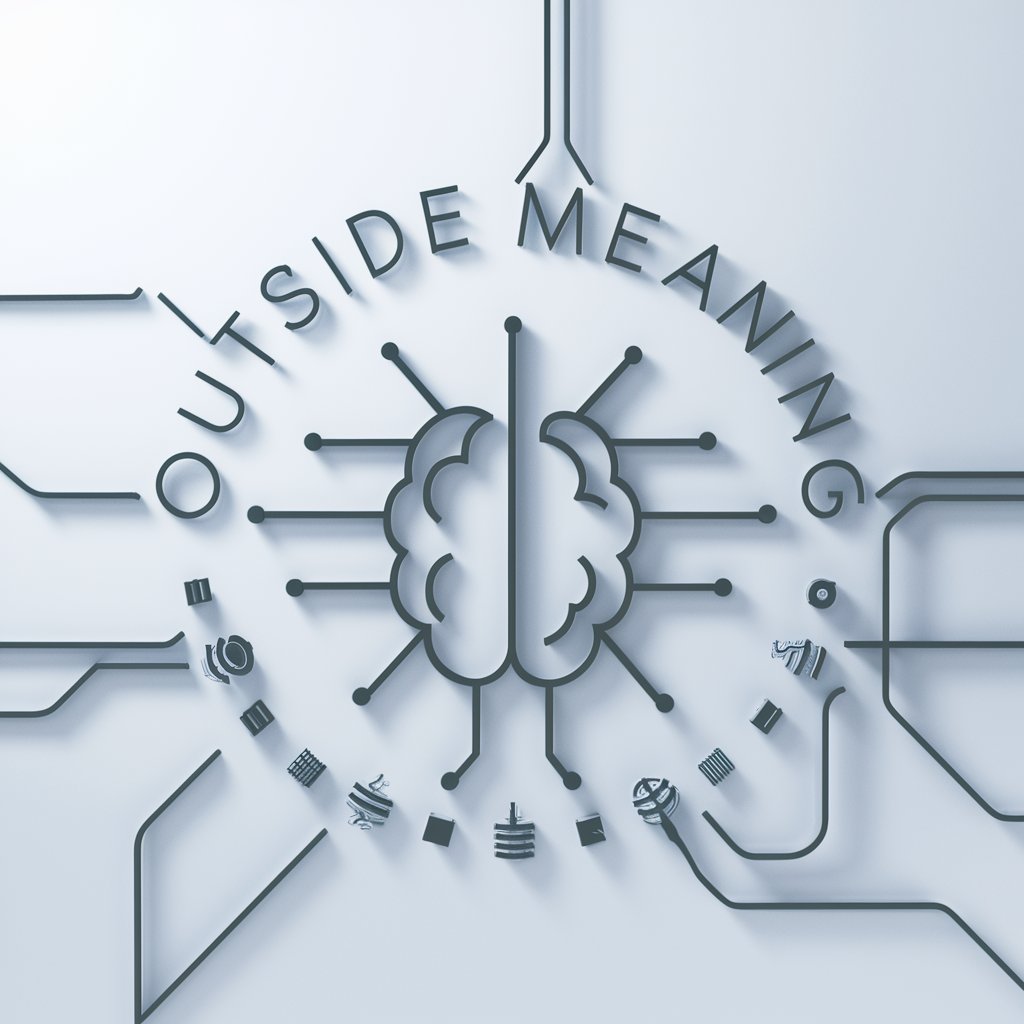
corporate social responsibility and ethics
Empowering Ethical Business Practices

🌐✨ Ethical Impact Advisor 🌟💼
Empowering Ethical Business Decisions with AI

beauty master
Empowering Your Beauty Journey with AI

Sustainable Procurement Analysis
Empower procurement with AI-driven sustainability insights.

YouLaw
Empowering Legal Insights with AI

Outside Sales Representative
Empowering Sales with AI Insight

I'm Inside Outside In meaning?
Empower creativity with AI
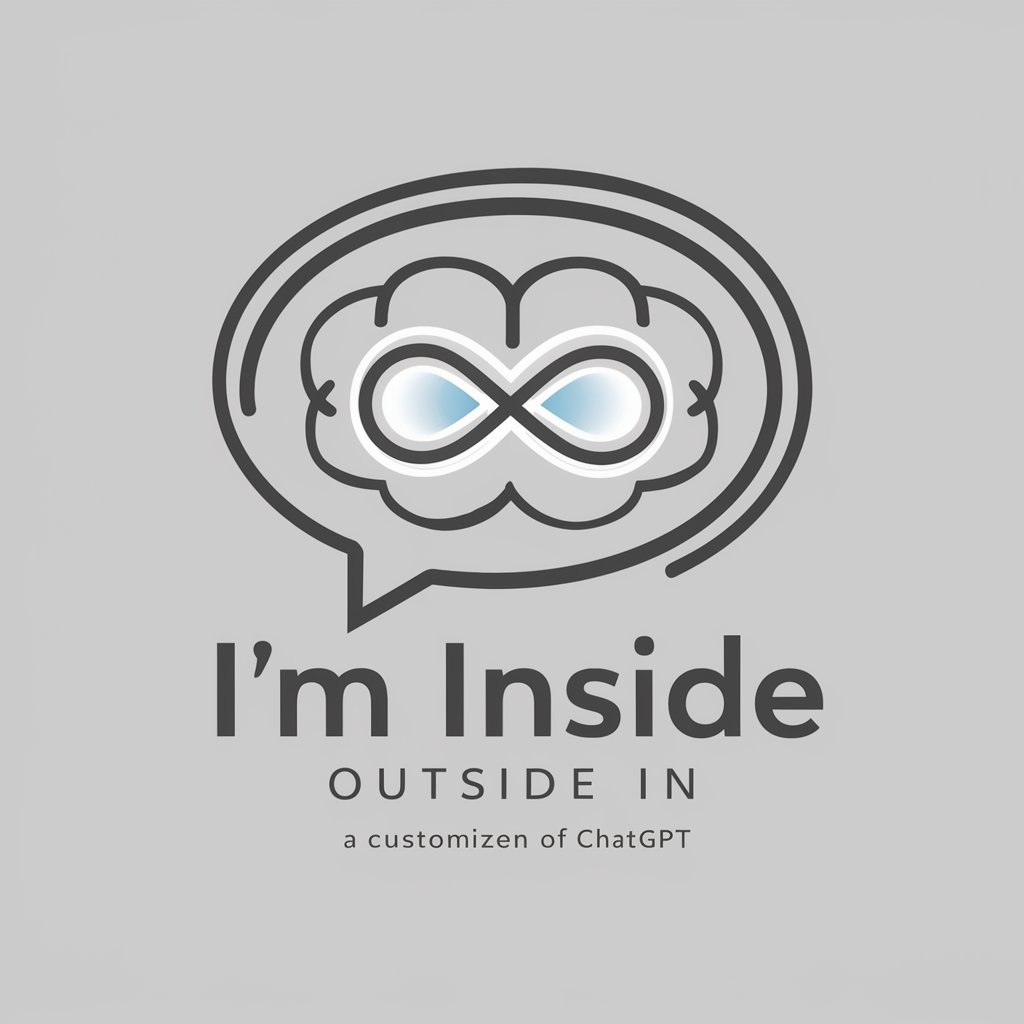
Hobbies and Interests Outside of School Mentor
AI-powered Passion Discovery

Into the Outside
Explore outdoors with AI-powered insights.
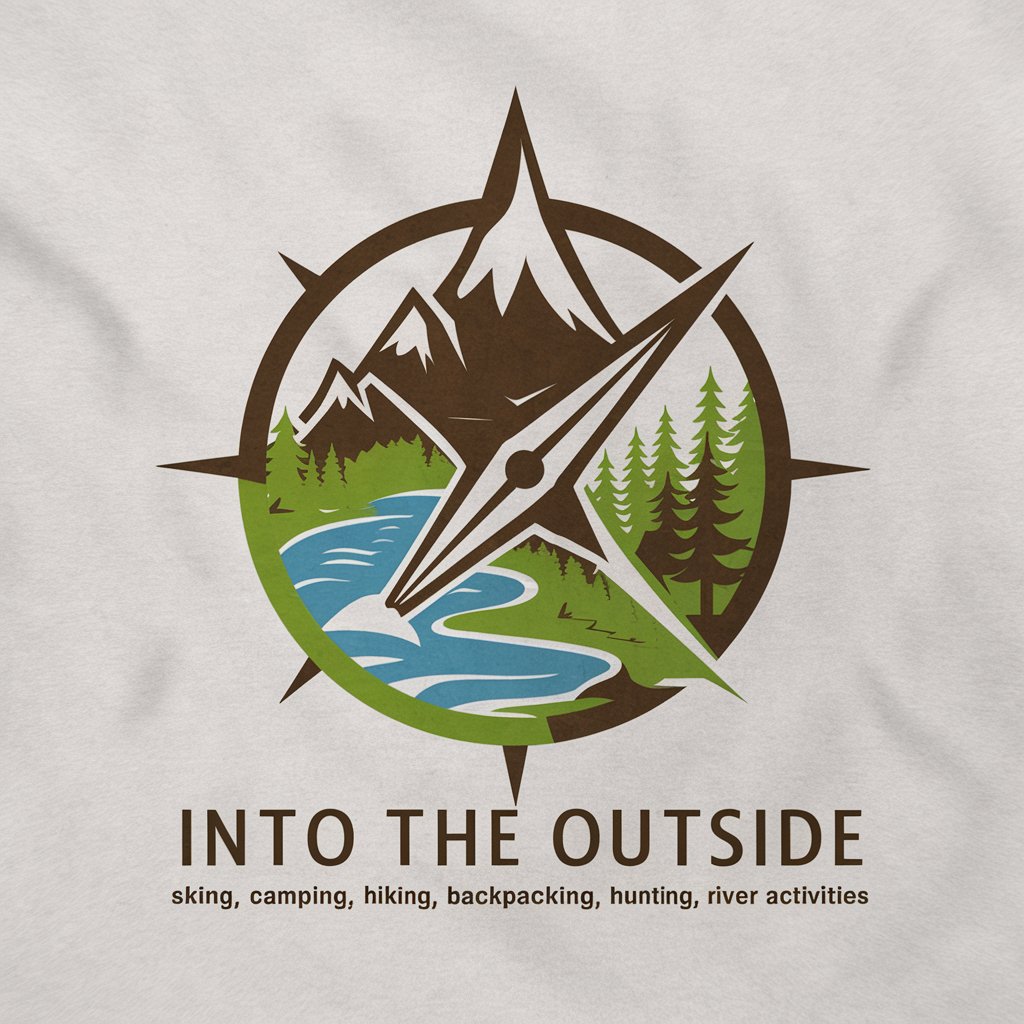
Think Outside the Box
Ignite creativity with AI-powered innovation.

Economics from a Blunt Outsider
Blending wisdom and economics through AI

Frequently Asked Questions About Outside the Box
What is 'Outside the Box'?
Outside the Box is an AI-powered tool designed to facilitate lateral thinking and creative problem solving by challenging conventional assumptions and fostering innovative ideas.
How does the 'Challenge Assumptions' feature work?
This feature prompts users to list known assumptions about their problem and guides them to question the validity of these assumptions, thereby opening up new avenues for solution.
Can 'Outside the Box' be used for team brainstorming sessions?
Yes, it is ideal for team brainstorming as it offers structured prompts that can be used to guide discussions, generate diverse ideas, and develop a collective approach to problem-solving.
What should I do if I get stuck while using the tool?
If you find yourself stuck, utilize the 'Random Entry Point' feature which suggests a random word or idea to stimulate new thinking and help you move forward.
Is there a way to track progress over multiple sessions with Outside the Box?
While individual session progress isn't automatically tracked, users are encouraged to use the summary feature to record their insights and review them over time to see how ideas evolve.
