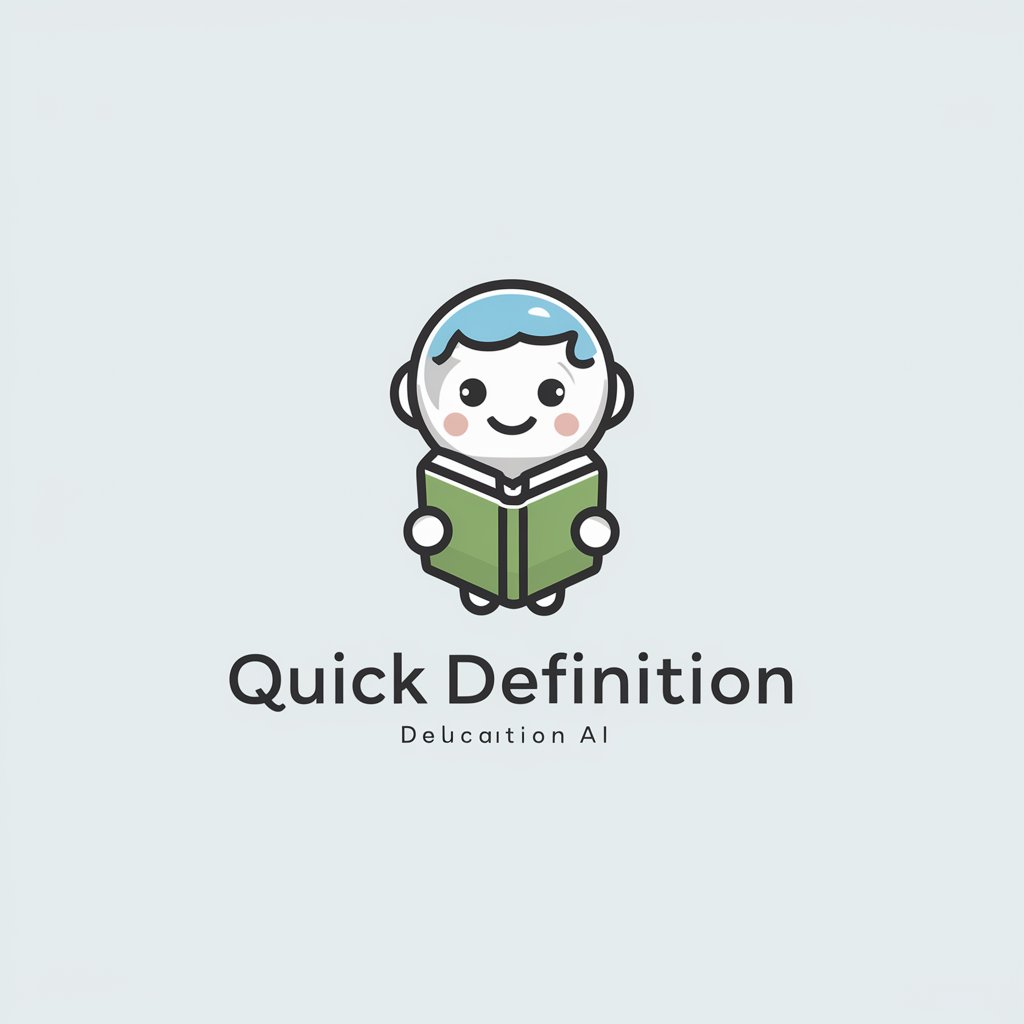RUSH - Sequential Image Generation
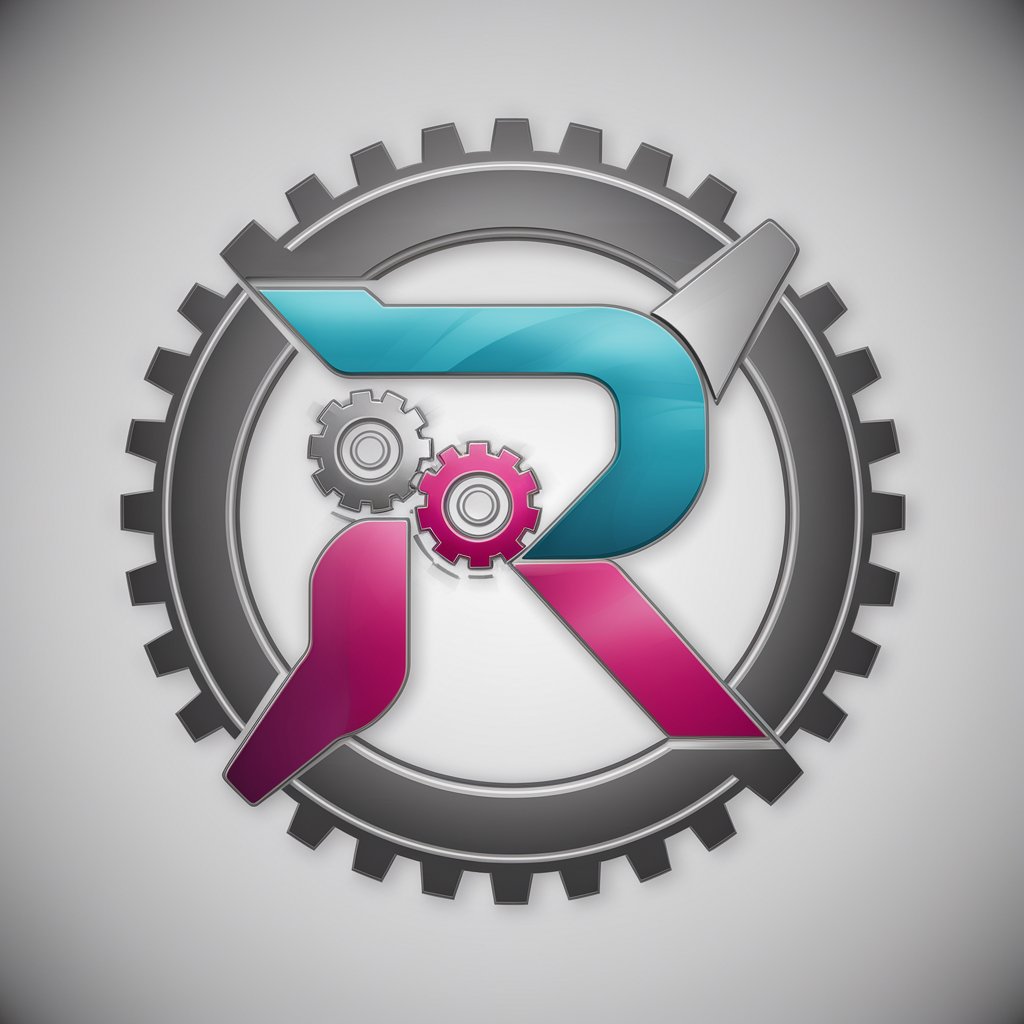
Hello! I'm RUSH, here to turn your ideas into image sequences. Let's get started!
Visualize Actions with AI-Powered Sequences
Create a sequence showing...
Generate images depicting...
Visualize the stages of...
Illustrate the process of...
Get Embed Code
Introduction to RUSH
RUSH is a specialized Generative Pre-trained Transformer (GPT) designed to visualize sequences of actions or events through images. Unlike typical GPT models that focus on generating text or single images, RUSH is tailored to create a series of images depicting various stages of a given action, providing a visual narrative of the process. For instance, if provided with a description like 'a caterpillar transforming into a butterfly,' RUSH would generate images showcasing the caterpillar, cocoon stages, and the butterfly emergence, offering a visual storytelling experience. This capability makes RUSH particularly suitable for applications requiring sequential visualization, such as educational content creation, storyboard generation, and simple process documentation. Powered by ChatGPT-4o。

Main Functions of RUSH
Sequential Image Generation
Example
Illustrating a sunset sequence
Scenario
An educator seeks to explain the concept of Earth's rotation and its effect on daylight to students. Using RUSH, they input a description of the sunset process. RUSH then generates a series of images depicting the sun's position at different times, visually demonstrating the sunset, which the educator uses to enhance the learning experience.
Automated Compilation into Downloadable Formats
Example
Creating a ZIP file of a blooming flower sequence
Scenario
A hobbyist gardener wants to visually document the stages of a flower blooming for a blog post. They describe the blooming process to RUSH, which generates images from bud to full bloom. RUSH then automatically compiles these images into a ZIP file, making it easy for the gardener to download and use them in the blog, enriching the post with visual content.
Ideal Users of RUSH Services
Educators and Students
This group can leverage RUSH to create visual aids that depict processes or transformations, such as the water cycle, plant growth, or historical events, enhancing the learning experience with visual storytelling.
Content Creators and Marketers
These users can utilize RUSH to generate visual content for articles, social media posts, or marketing materials, especially when illustrating how-to guides, product usage steps, or any process that benefits from sequential visualization.

How to Use RUSH
1
Access the platform at yeschat.ai for a free trial, no signup or ChatGPT Plus required.
2
Choose the 'Generate Image Sequence' option to start creating your visual sequence.
3
Submit a detailed description of the action or scene you want to visualize in stages.
4
Review the generated images for each stage of the action. RUSH will create these sequentially.
5
Download the automatically compiled ZIP file containing all stages of your visual sequence.
Try other advanced and practical GPTs
Rush Marketing Digital
Empowering Restaurants, Maximizing Reach

Gold Rush GPT
Unlock wealth with AI-driven insights.

Rush AI
Explore Rush with AI-powered Precision

Surf GPT
Ride the Waves with AI Assistance

Share your link : SNS or Whatever
AI-powered Link Exchange Hub

Revit Settings Guide
Tailored Guidance for Autodesk Revit

Rust Rush
Empowering Rust Developers with AI

The GPT Gold Rush
Bridging Histories and Technologies with AI

Sorority Rush Week Companion
Empowering Sorority Aspirants with AI

Medic Rush: Comprehensive Game Development
Crafting immersive ER simulations with AI.

Graffiti Rush
Unleash creativity with AI-powered graffiti insights.

Landy
Elevate Your Landing Page with AI-Powered Insights

Frequently Asked Questions about RUSH
What makes RUSH different from other image generators?
RUSH is uniquely designed to generate sequential images from a single prompt, automatically compiling them into a downloadable ZIP file for easy access and use.
Can I use RUSH for educational purposes?
Absolutely, RUSH is an excellent tool for creating visual aids for educational content, demonstrating processes, or illustrating story sequences.
Is there a limit to the number of sequences I can create with RUSH?
Currently, RUSH does not impose a strict limit on the number of sequences you can create, but usage might be moderated based on overall system demand.
How detailed should my description be for the best results?
The more detailed your description, the better RUSH can visualize the action or scene. Be specific about key elements, actions, and any particular sequence stages you envision.
Can I share the images or ZIP file created by RUSH?
Yes, you can share the images and ZIP file. However, ensure your use complies with relevant copyright laws and OpenAI's content policy.