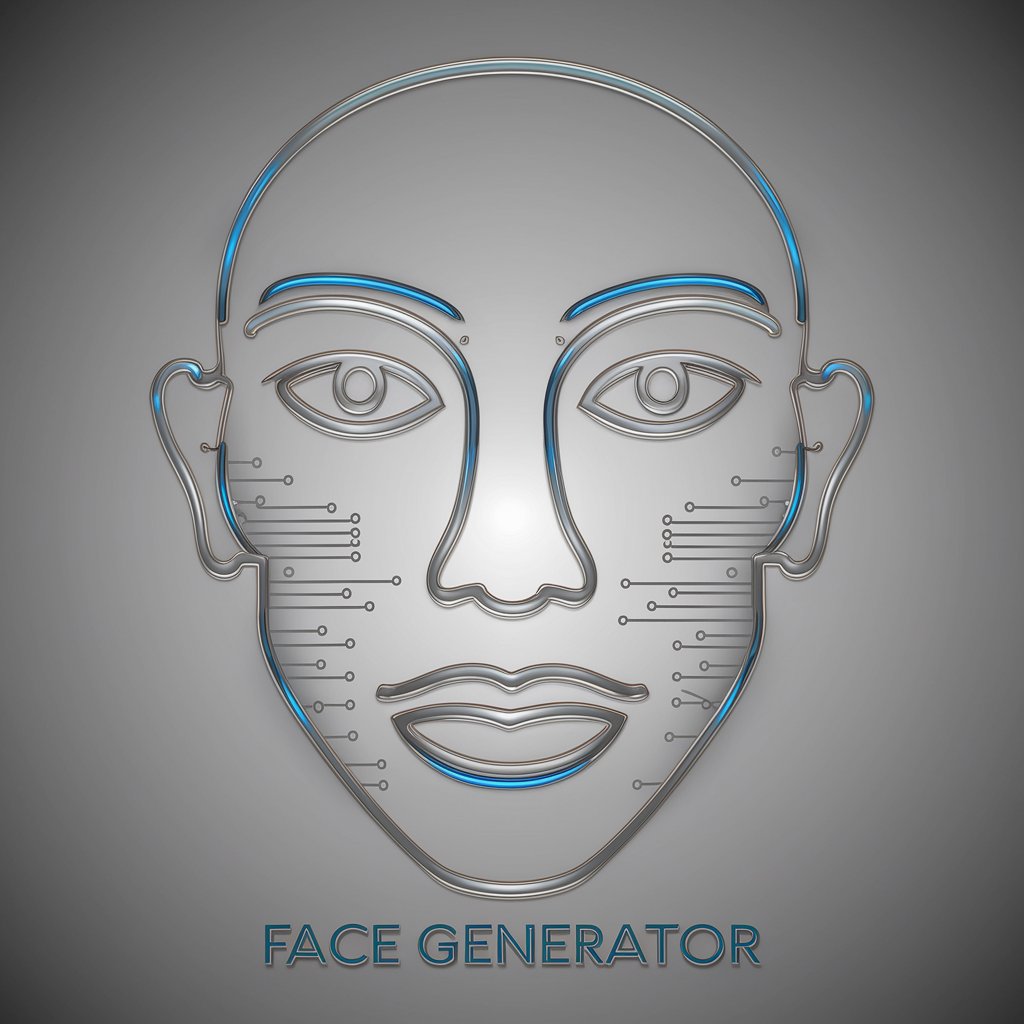Put a Face to the Name - AI-Powered Image Creation

Hi there! Let's put a face to your name.
Craft Your Vision with AI
Describe your hair color and style.
What is your favorite type of clothing to wear?
Tell me about any distinctive facial features you have.
How would you describe your overall appearance?
Get Embed Code
Overview of Put a Face to the Name
Put a Face to the Name is a digital tool designed to generate personalized artistic impressions based on user-provided descriptions. This tool utilizes AI to interpret details about a person’s physical appearance such as facial features, hair style, and eye color, and transforms these descriptions into visual representations. This process is particularly useful in scenarios where visualizing an individual's appearance can add a layer of personalization or clarity, such as in historical education, creative writing, or online communication where physical meetings are not possible. Powered by ChatGPT-4o。

Core Functions and Applications
Custom Image Generation
Example
Creating a visual representation of a historical figure based on documented descriptions for educational purposes.
Scenario
A teacher wants to bring a more engaging element to their history class by showing how a figure like Queen Elizabeth I might have looked based on detailed descriptions from historical texts.
Enhanced Online Interaction
Example
Generating faces for participants in virtual meetings who prefer to keep their real identity private.
Scenario
In an online support group, members may feel more comfortable interacting using AI-generated images that reflect their self-described features, thus maintaining privacy while fostering a personalized connection.
Creative Character Visualization
Example
Authors creating detailed images of their characters to aid in storytelling or to provide supplemental material to readers.
Scenario
An author writes a fantasy novel and uses the tool to create vivid images of the novel’s characters to share on social media, enhancing reader engagement and bringing the story’s world to life visually.
Target User Groups
Educators and Students
Teachers and students can use these visualizations to enhance learning and teaching experiences, particularly in subjects like history, literature, and social studies where visual aids can provide additional context and engagement.
Writers and Creative Professionals
Writers, artists, and other creative professionals can utilize this tool to visualize characters or historical figures, aiding in creative processes and helping to bridge the gap between imagination and visual depiction.
Virtual Event Organizers
Organizers of virtual events and meetings can offer participants the option to create personalized, AI-generated avatars, improving interaction quality while respecting privacy concerns.

How to Use Put a Face to the Name
1
Visit yeschat.ai to explore 'Put a Face to the Name' with a free trial, no login or subscription required.
2
Select 'Create New Image' to start your session. Provide initial details like the person's hair color, eye color, and any distinguishing features.
3
Answer additional questions to refine characteristics and style preferences for the image. Each response helps tailor the final product more precisely.
4
Review and confirm the details. This step ensures that all the provided characteristics are correct and ready for image generation.
5
Generate the image. View and download your personalized character portrait once the system completes the rendering process.
Try other advanced and practical GPTs
Put The Hurt On Me meaning?
Decipher Language with AI Precision

Putt like a pro
Enhance Your Putting Game with AI

Gpt-Putz
Empowering Decisions with AI Insight

Put Me In Your Pocket meaning?
Your Pocket AI Assistant

Quote Companion
Inspiring Quotes, Artistic Imagery

Quote Keeper
Empowering words at your fingertips.
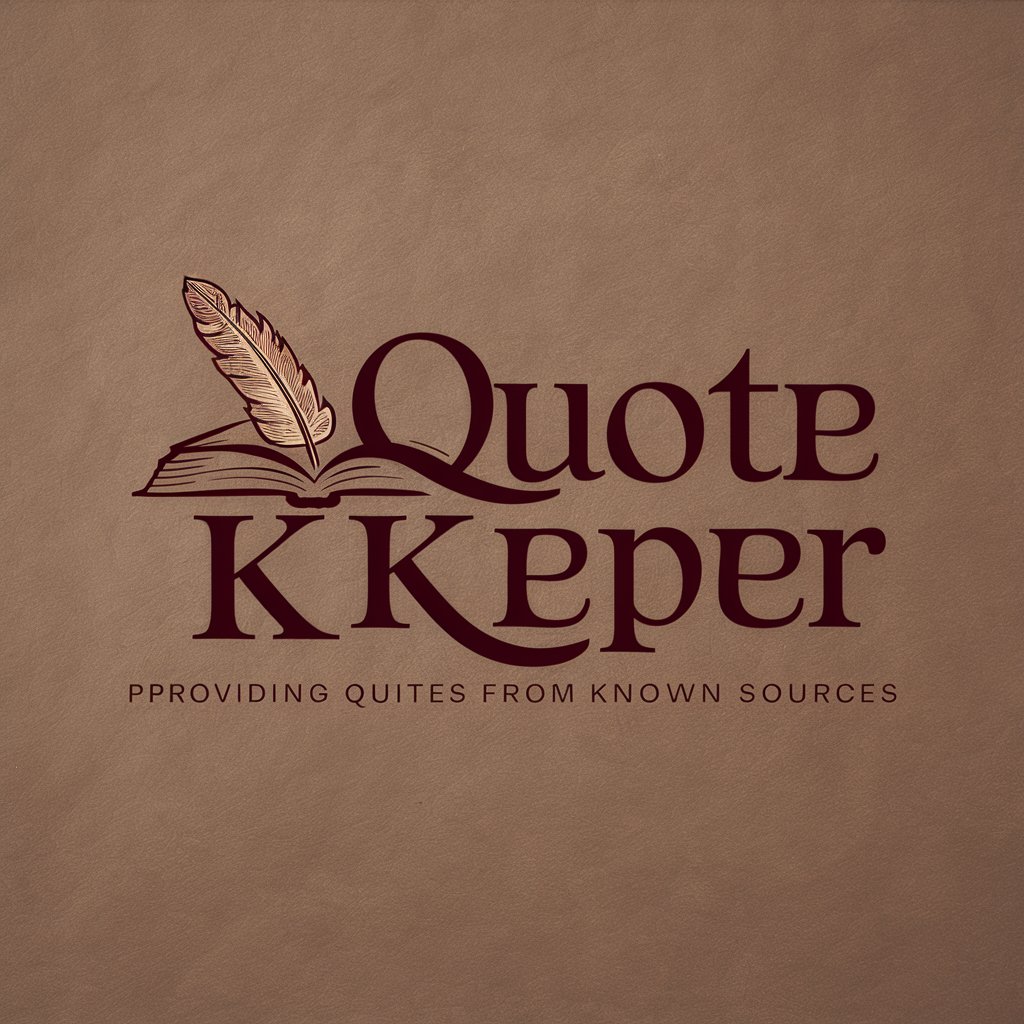
Polly Put the Kettle On
Steeped in Tradition, Powered by AI

Put the Play in Playlist
Discover music that moves you, powered by AI.

Disc Golf Putting Games
Elevate your putting game with AI.

Promotor de Salud Putumayo
Empowering Putumayo Communities with Health Awareness

Putos Modernos
Crafting Humor with AI

Sacred Insights
Unlocking Ancient Wisdom with AI
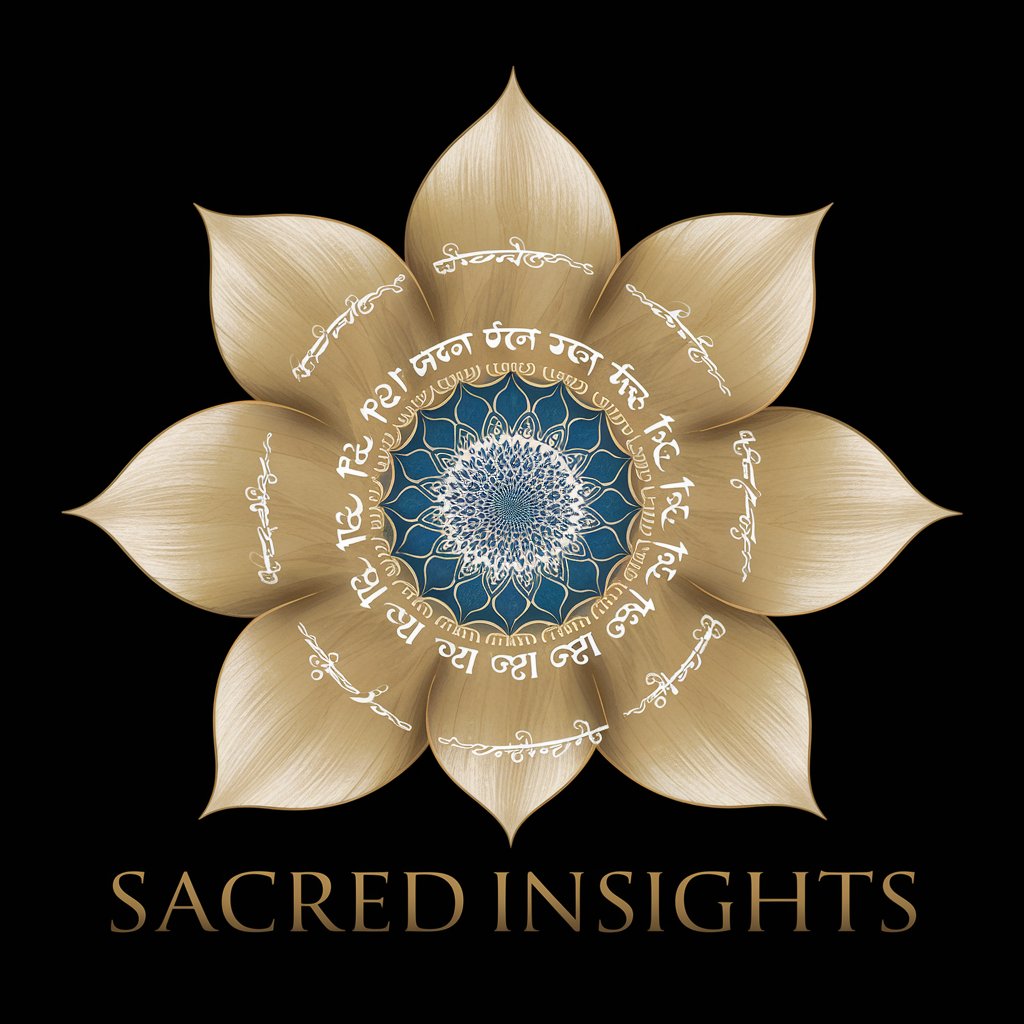
Detailed Questions and Answers About Put a Face to the Name
What types of images can I generate with Put a Face to the Name?
You can generate customized character portraits based on detailed descriptions, including hair color, eye color, and other unique features, suitable for personal avatars, fictional characters, or artistic representations.
Is it possible to adjust the style of the images created?
Yes, users can specify style preferences such as realistic, cartoonish, or artistic. The tool uses these inputs to adjust the rendering techniques and visual aesthetics of the final image.
How long does it take to generate an image?
Image generation typically takes a few minutes, depending on the complexity of the request and the level of detail required in the portrait.
Can I use the images commercially?
Images generated can be used for personal projects and presentations. For commercial use, please ensure compliance with our licensing terms, which may require additional permissions.
What is the advantage of using AI for image generation in this tool?
AI enables the creation of highly personalized and detailed images quickly and efficiently, without the need for extensive artistic skills, making it accessible to a wide range of users.