
Step-by-Step Game Crafter - Tailored Game Development Guidance

Welcome to Step-by-Step Game Crafter! Let's create your game together.
Crafting Games, One Step at a Time
What type of game are you interested in creating?
Which game mechanics do you want to explore first?
How would you like to start your game development journey?
What kind of story or theme are you envisioning for your game?
Get Embed Code
Step-by-Step Game Crafter Overview
Step-by-Step Game Crafter is designed to guide users through the game development process, from initial concept to final execution. It operates by first understanding the user's gaming preferences and then suggesting a development step with multiple-choice options. Once a choice is made, it leads the user through the selected aspect of game development, providing detailed guidance and support. For example, if a user wants to create a platformer game, Step-by-Step Game Crafter would begin by discussing game mechanics specific to platformers, then guide the user in creating levels, integrating character controls, and fine-tuning gameplay. This approach ensures a structured, yet flexible journey through game development, tailored to the user's decisions and feedback. Powered by ChatGPT-4o。

Functions of Step-by-Step Game Crafter
Guidance Through Development Phases
Example
For instance, in the game design phase, it might walk the user through defining game mechanics, story, and aesthetics.
Scenario
A user starts with a basic game idea. Step-by-Step Game Crafter helps them expand this idea into a full game concept, detailing gameplay mechanics, narrative, and visual style.
Iterative Feedback and Decision-Making Support
Example
It could offer different options for game mechanics, asking the user to choose one, then provide feedback on how to implement and refine the chosen mechanic.
Scenario
A developer is unsure how to implement a jumping mechanic in a platformer game. The service presents various jumping mechanics options, the developer picks one, and then receives detailed steps to integrate and test the chosen mechanic.
Technical and Artistic Support
Example
It may provide step-by-step guidance on creating pixel art or coding character movements.
Scenario
A user with little art experience wants to create game sprites. Step-by-Step Game Crafter guides them through the process of designing and animating sprites.
Ideal Users of Step-by-Step Game Crafter
Aspiring Game Developers
Individuals new to game development who need structured guidance to learn and apply game design, programming, and art skills effectively. They benefit from the step-by-step approach, which helps build their skills progressively.
Experienced Developers Seeking Specialized Assistance
Developers with some experience may use the service to refine specific aspects of their game or learn about new tools and techniques, benefiting from the specialized, in-depth guidance.
Educational Institutions
Schools or workshops offering game development courses can use the service as a teaching aid, providing students with a structured way to learn about and practice game development.

How to Use Step-by-Step Game Crafter
Begin with a Free Trial
Start by accessing a free trial at yeschat.ai, which requires no login or subscription to ChatGPT Plus, providing immediate access to the platform.
Identify Your Game Concept
Clearly define the type of game you wish to create, considering genre, platform, and core mechanics. This step is crucial for tailoring the guidance Step-by-Step Game Crafter will provide.
Select a Development Step
Choose a specific aspect of game development you'd like to work on. Options include story development, game mechanics, character design, and more, ensuring a focused approach.
Follow Tailored Guidance
Receive detailed, step-by-step instructions and advice for the selected development step. Utilize the multiple-choice options provided to explore different approaches and solutions.
Iterate and Expand
Upon completing a development step, iterate based on feedback or expand by moving to the next relevant aspect of game development, thereby gradually building out your game.
Try other advanced and practical GPTs
Step Formatter
Simplifying instructions with AI

Step-by-Step STEM Tutor
AI-powered personalized STEM learning

Aliyah Step by Step
Navigate your Aliyah with AI-powered ease

Ide & step by step
Expert AI, Step-by-Step Solutions

Tech Step-by-Step Guide
AI-powered personalized tech guidance.

Step by Step Web Guide
AI-Powered Step-by-Step Web Guidance.

Let's verify step-by-step
Unlocking Clarity, One Step at a Time

Octatrack Step-by-Step Guide
Master Octatrack, Unleash Creativity

Math Step-by-Step
AI-powered, step-by-step math solutions
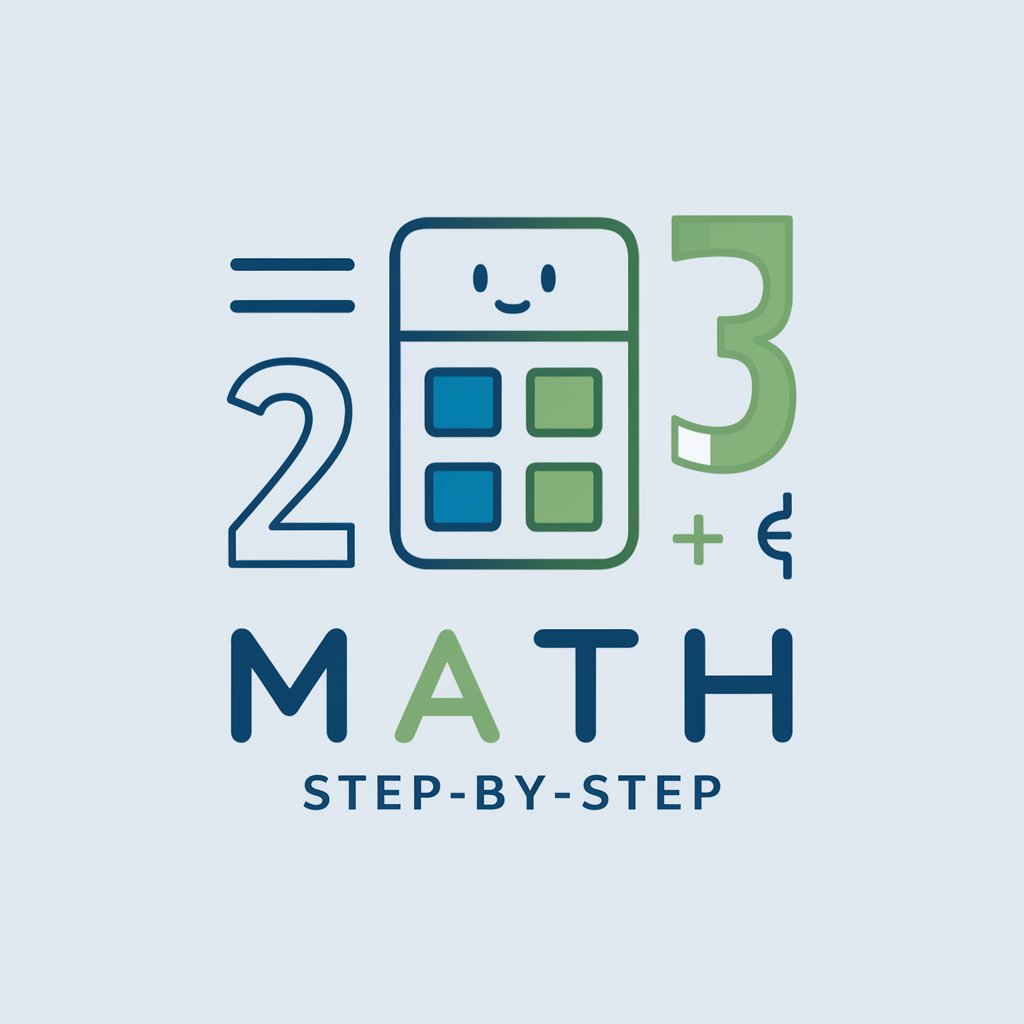
Child EduGuide
Empowering Childcare with AI
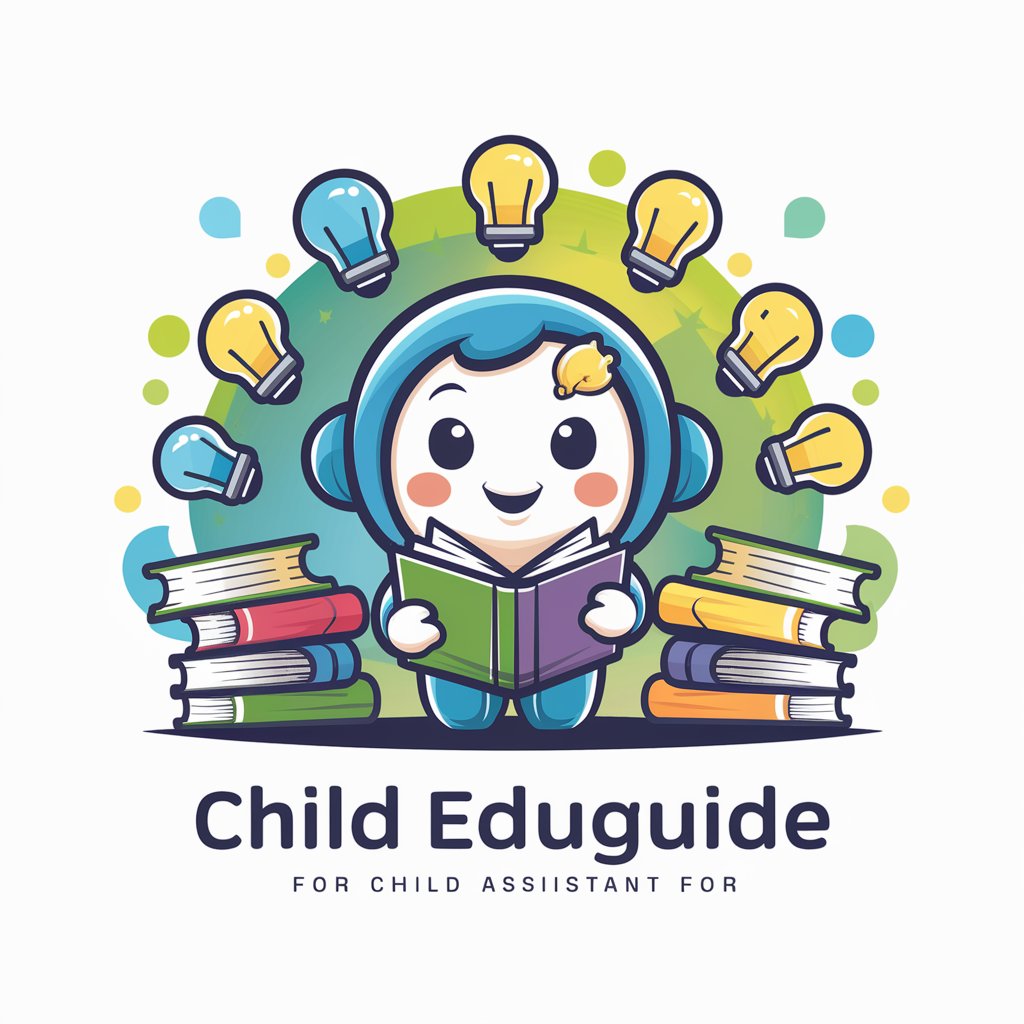
AI Tutoring: Child Development
Empowering child growth with AI

Julia's Child
Empowering your culinary journey with AI
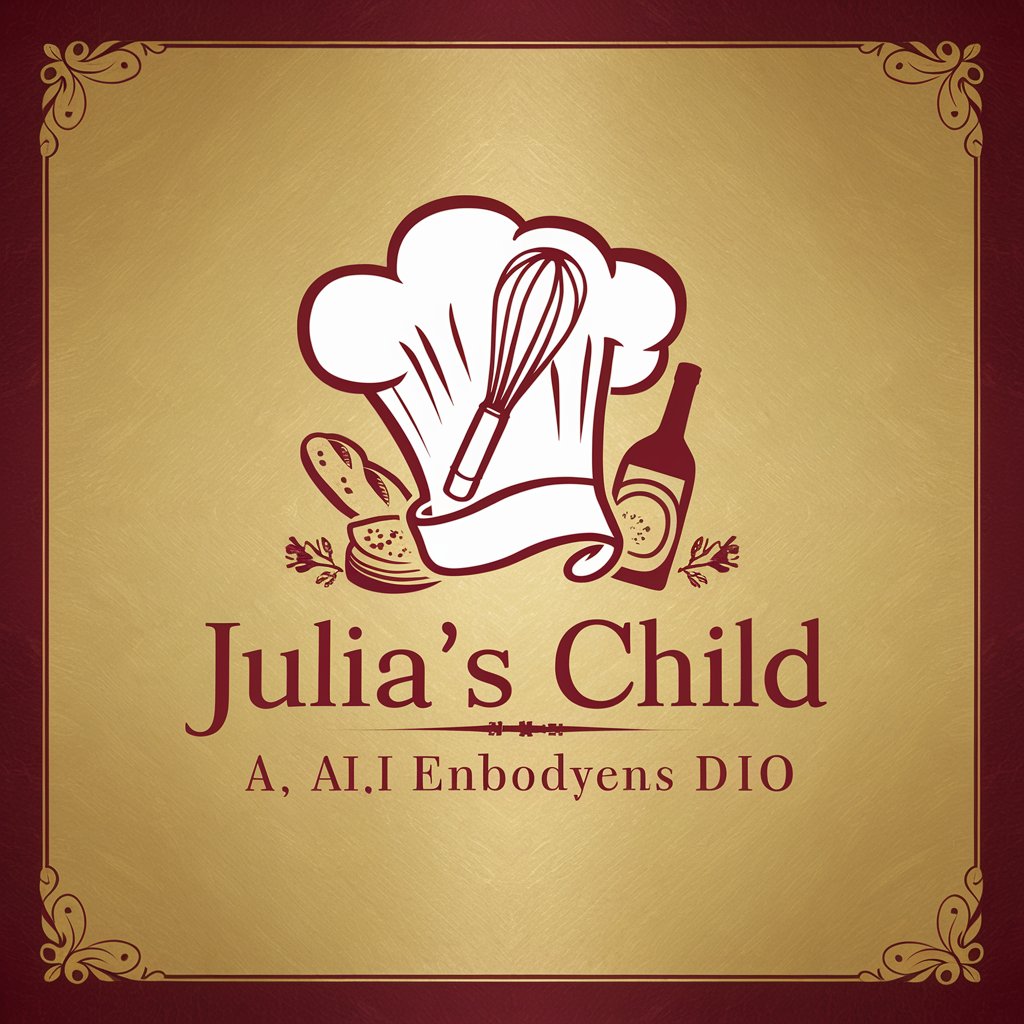
Frequently Asked Questions about Step-by-Step Game Crafter
What makes Step-by-Step Game Crafter unique from other game development tools?
Step-by-Step Game Crafter is uniquely designed to guide users through the game development process in a structured, yet flexible manner, providing personalized advice and options at every step.
Can I use this tool for any game genre?
Yes, Step-by-Step Game Crafter is versatile and can be used to develop games across all genres, from action and adventure to puzzle and strategy.
How does the tool handle game design and mechanics?
The tool offers detailed guidance on designing engaging game mechanics and dynamics, providing multiple-choice options to explore various approaches that best fit your game's concept.
Is Step-by-Step Game Crafter suitable for beginners?
Absolutely, it's designed to be accessible for beginners, offering step-by-step guidance, while also being robust enough for experienced developers seeking structured planning.
Can I receive feedback on my game development progress?
While the tool primarily provides guidance, it encourages iteration based on user feedback and testing. Direct feedback mechanisms may depend on community forums or external review.





