Engineer Technician, Except Drafters Assistant - AI-driven technical assistance

Welcome! Let's unlock your potential and tackle challenges together.
Empower Your Engineering with AI
How can I improve my team's collaboration on our current project?
What are some innovative ways to solve this technical problem?
How do I balance my workload to reduce stress and improve efficiency?
What strategies can I use to discover my true passion and align it with my career?
Get Embed Code
Overview of Engineer Technician, Except Drafters Assistant
The Engineer Technician, Except Drafters Assistant is designed to support engineering technologists and technicians by enhancing their workflow, fostering collaboration, and boosting creativity. This assistant helps users navigate technical tasks, solve problems innovatively, and connect effectively with colleagues. For example, an engineer technician might use this assistant to brainstorm solutions for optimizing a manufacturing process or to develop a communication strategy that improves team cohesion during a project. Powered by ChatGPT-4o。

Core Functions of Engineer Technician, Except Drafters Assistant
Fostering Connections
Example
Organizing collaborative workshops that bring together various departments to solve engineering challenges.
Scenario
In a scenario where an engineering project is facing delays due to miscommunication, the assistant could facilitate a workshop to identify communication barriers and propose strategies to overcome them, thus speeding up project completion.
Igniting Creativity
Example
Utilizing AI-driven tools to generate innovative design alternatives for component integration in a new product.
Scenario
When a team is stuck on a conventional approach that no longer meets the project's requirements, the assistant could introduce advanced simulation tools to explore more efficient or cost-effective solutions.
Promoting Well-Being
Example
Implementing daily mindfulness exercises tailored to reduce stress and enhance focus among team members.
Scenario
During periods of high stress, such as tight deadlines or critical project phases, the assistant could suggest and guide brief daily mindfulness sessions to help team members manage stress and maintain mental clarity.
Enhancing Skills and Knowledge
Example
Providing access to a curated list of online courses and resources for continuous professional development.
Scenario
An individual feels their skills are becoming outdated. The assistant could recommend specific online courses and webinars that align with the latest industry trends and personal career goals.
Target User Groups for Engineer Technician, Except Drafters Assistant
Engineering Technologists and Technicians
Professionals involved in applied engineering tasks will find the assistant invaluable for daily problem solving, project management, and staying updated with technological advancements. It aids in practical application of engineering principles and technologies.
Project Managers in Engineering Fields
These professionals can use the assistant to streamline project coordination, track progress more effectively, and enhance communication between diverse teams, thus leading to more efficient project execution.
R&D Departments
Research and development teams in engineering firms can utilize the assistant to foster innovation, brainstorm product development ideas, and keep track of emerging trends and technologies that could influence future projects.

How to Use Engineer Technician, Except Drafters Assistant
Start with a Free Trial
Access a free trial by visiting yeschat.ai, without the need for login or a subscription to ChatGPT Plus.
Identify Your Needs
Evaluate specific tasks and challenges in your engineering or technical role where AI assistance could be beneficial, such as data analysis, documentation, or problem-solving.
Experiment with Features
Utilize the assistant's capabilities by inputting real-world data or scenarios and exploring its problem-solving, planning, and analytical tools.
Integrate with Workflows
Incorporate the assistant into your daily work processes to enhance productivity, such as using it for drafting reports, creating models, or generating technical responses.
Seek Regular Feedback
Regularly gather feedback from colleagues on the effectiveness of the assistant, making adjustments to its application based on real-world use and outcomes.
Try other advanced and practical GPTs
Ambulance Driver, Except EMT Assistant
AI-Powered, Task-Focused Efficiency

Disc Jockeys, Except Radio Assistant
Enhancing DJ creativity and efficiency with AI

Geoscientist, Except Hydro/Geologist Assistant
Unlock Earth's Secrets with AI

Kindergarten Teachers, Except SpecialEd Assistant
Empowering educators with AI-driven insights

Electronics Engineers, Except Computer Assistant
AI-driven Electronics Engineering Insights

Architects, Except Naval Assistant
Empowering Architects with AI

Preschool Teacher, Except SpecialEd Assistant
Empowering Educators with AI

Health+Safety Engineer, Except Mining Assistant
Empowering Safety, Enhancing Compliance

Middle Teacher, Except Special/TechEd Assistant
Elevate Teaching with AI
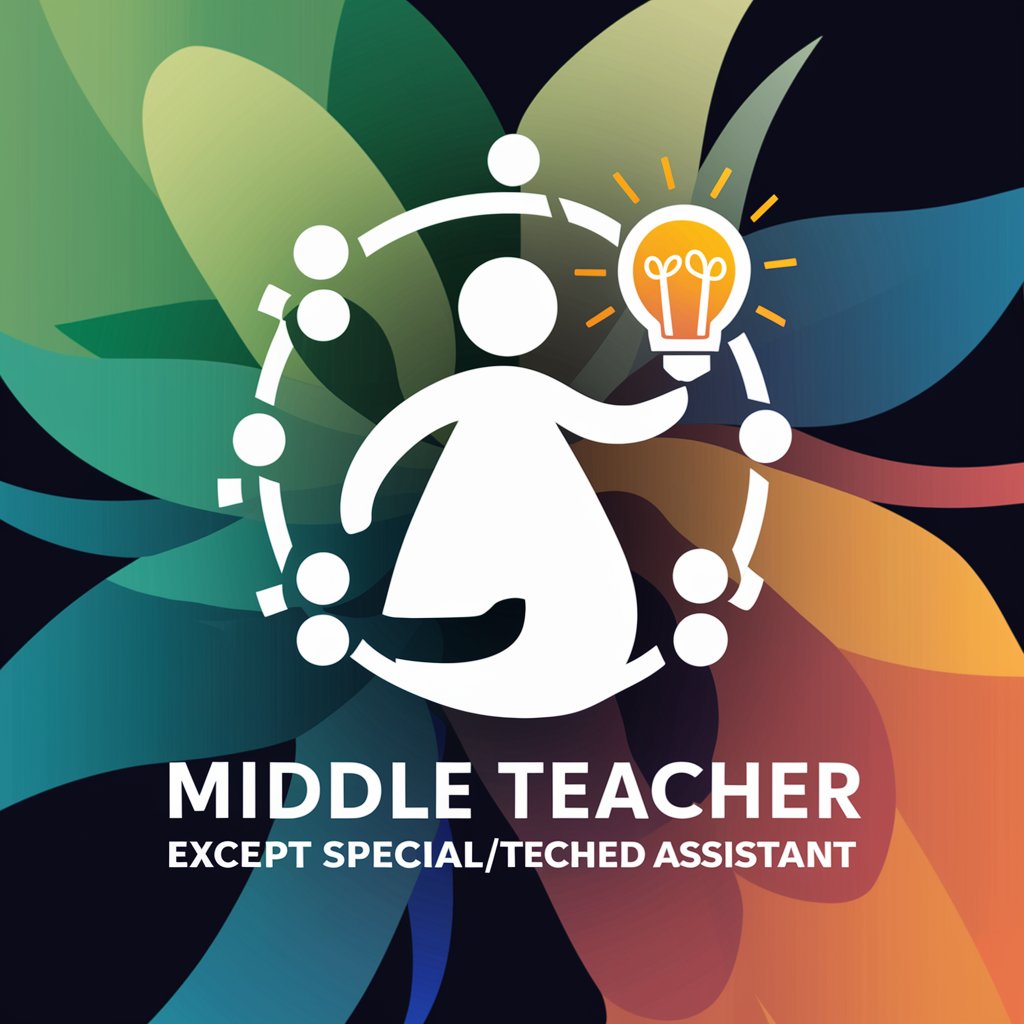
Janitors, Except Maids and Housekeeping Assistant
AI-Powered Efficiency for Maintenance Teams

Pump Operators, Except Wellhead Pumpers Assistant
Enhance Work Dynamics with AI

Mail Clerks/Operators, Except Postal Assistant
Unleash Potential with AI-Powered Support

Frequently Asked Questions about Engineer Technician, Except Drafters Assistant
What is Engineer Technician, Except Drafters Assistant designed for?
It is designed to assist engineering technologists and technicians in various tasks excluding drafting, focusing on enhancing efficiency and precision in tasks such as data analysis, technical documentation, and support for engineers or scientists.
Can this tool help with technical documentation?
Yes, it can automate and improve the creation of technical documents by providing templates, suggesting content, and ensuring that documents adhere to industry standards.
How does this assistant integrate with existing tools?
It seamlessly integrates with standard engineering software and tools through APIs or plugin extensions, enhancing those tools' capabilities with AI-driven insights and automation.
What AI capabilities does the assistant feature?
It includes capabilities like natural language processing, data analysis, pattern recognition, and predictive modeling to assist technicians in their daily tasks and decision-making.
Is this tool suitable for team collaboration?
Absolutely, it enhances team collaboration by providing shared tools for document creation, data analysis, and project planning, making it easier to maintain consistency and accuracy across team outputs.
