NutriScore Food Rating and Snack Helper - Nutritional Snack Planning

Hi there! Need help with healthy snacks for your picky eater?
Empowering healthy choices with AI.
Can you suggest some healthy snacks for a toddler who loves sweet flavors?
What are some nutritious snack ideas for a picky eater who dislikes vegetables?
I need easy-to-prepare snacks for my toddler. Can you help?
What are some fun ways to present healthy snacks to make them appealing to toddlers?
Get Embed Code
Overview of NutriScore Food Rating and Snack Helper
NutriScore Food Rating and Snack Helper is a tool designed to provide nutritional guidance and snack recommendations, particularly focusing on the needs of toddlers who are picky eaters. This service leverages the NutriScore system, a front-of-package labeling scheme that ranks food products based on their nutritional quality, to help users make healthier food choices. The NutriScore system assigns a letter from A to E along with a color code, with 'A' in green denoting the healthiest options and 'E' in red indicating foods that should be consumed less frequently. The Snack Helper feature specifically tailors snack ideas to be appealing and nutritious for toddlers, addressing common challenges parents face in feeding picky eaters. It offers creative, simple-to-prepare snack options that aim to enhance the dietary habits of young children by making healthy food choices more engaging and accessible. Powered by ChatGPT-4o。

Core Functions of NutriScore Food Rating and Snack Helper
Nutritional Rating
Example
Assessing a yogurt's health value based on its sugar, fat, protein, and nutrient content.
Scenario
A parent uses the tool to compare different brands of yogurt, identifying which one has the highest nutritional score (A or B) for their child.
Healthy Snack Suggestions
Example
Providing recipes for snacks like fruit kabobs with yogurt dip or vegetable sticks with hummus.
Scenario
A caregiver looks for snack ideas that can entice a toddler to eat vegetables and fruits, using the tool to find recipes that are both nutritious and visually appealing to the child.
Picky Eater Solutions
Example
Offering tips and tricks to make food more appealing to toddlers, such as using cookie cutters to create fun shapes from healthy ingredients.
Scenario
Parents seek advice on how to present healthy foods in a fun way, using the tool to get ideas for preparing and serving meals that their picky eater will enjoy.
Target Audience for NutriScore Food Rating and Snack Helper
Parents of Toddlers
Particularly beneficial for parents struggling to feed toddlers who are picky eaters, as it provides nutritional ratings and creative snack ideas that cater to young children's specific taste preferences and nutritional needs.
Childcare Providers
Useful for childcare providers who need to offer a variety of healthy, appealing snacks that meet the nutritional guidelines and suit the diverse preferences of multiple children in their care.
Healthcare Professionals
Pediatric nutritionists, dietitians, and pediatricians can use this tool to offer evidence-based, practical snack solutions to parents and caregivers, helping them to improve the dietary habits of the children they advise.

How to Use NutriScore Food Rating and Snack Helper
Step 1
Start your journey by visiting yeschat.ai to access a free trial of NutriScore Food Rating and Snack Helper, no signup or ChatGPT Plus required.
Step 2
Select the 'NutriScore Food Rating and Snack Helper' feature from the list of available tools to begin.
Step 3
Enter your specific dietary requirements, preferences, or the age group of the individual(s) you're planning meals or snacks for, focusing on toddlers if applicable.
Step 4
Review the generated snack ideas, complete with NutriScore ratings, nutritional information, and easy-to-follow preparation instructions.
Step 5
Use the feedback option to refine results based on taste preferences, dietary restrictions, or specific nutritional goals for more personalized snack options.
Try other advanced and practical GPTs
Book Content Rating System
Empower reading with AI-driven content ratings
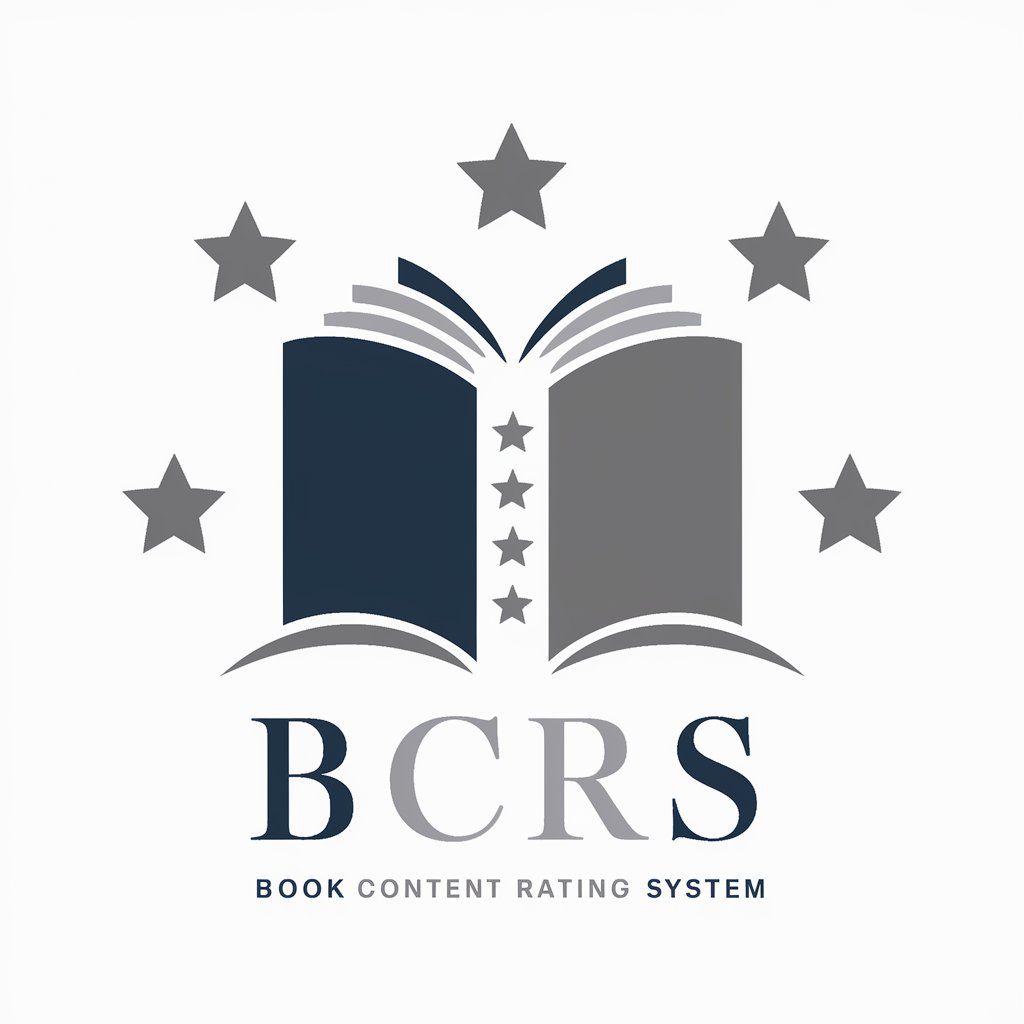
Self-rating GPT
Empower your queries with AI that assesses itself.

Quillbot Chat Tool
Elevate your writing with AI

Seo TOOL
Optimize smarter, rank higher.

Thinking Tool
Empowering self-discovery with AI

Rechtshilfe Tool
AI-powered German legal assistant

AI Cryptocurrency Rating GPT
Empowering crypto insights with AI

Fashion Adviser & Outfit Rating
Elevate Your Style with AI-Powered Fashion Advice

Ideas Rating
AI-powered Idea Assessment at Your Fingertips

Dating Simulator + Message Rating
Elevate Your Dating Game with AI

Bulba Code Rating Multiturn
Elevate your code with AI insight

Face Rating AI
Empower your beauty with AI-powered facial analysis.

Frequently Asked Questions about NutriScore Food Rating and Snack Helper
What is the NutriScore Food Rating?
The NutriScore Food Rating is a color-coded system that evaluates the nutritional quality of food products. It helps users quickly understand the nutritional value of their food choices, ranging from 'A' (healthiest) to 'E' (least healthy).
Can NutriScore Food Rating and Snack Helper cater to specific dietary needs?
Absolutely. The tool is designed to accommodate various dietary requirements, including allergies, vegetarian or vegan preferences, and specific nutritional needs for different age groups, particularly toddlers.
How does the Snack Helper generate ideas for toddlers?
The Snack Helper leverages up-to-date nutritional guidelines and current toddler snack trends to offer creative, nutritious, and appealing snack options. It prioritizes simple ingredients, ease of preparation, and fun presentations to entice picky eaters.
Is there a way to provide feedback on the snack suggestions?
Yes, users can provide feedback on each suggested snack. This input helps refine future recommendations, ensuring they align more closely with personal preferences and dietary needs.
How often is the nutritional information updated?
Nutritional guidelines and data are reviewed and updated regularly to reflect the latest research and dietary recommendations. This ensures that the snack suggestions remain both healthy and innovative.
