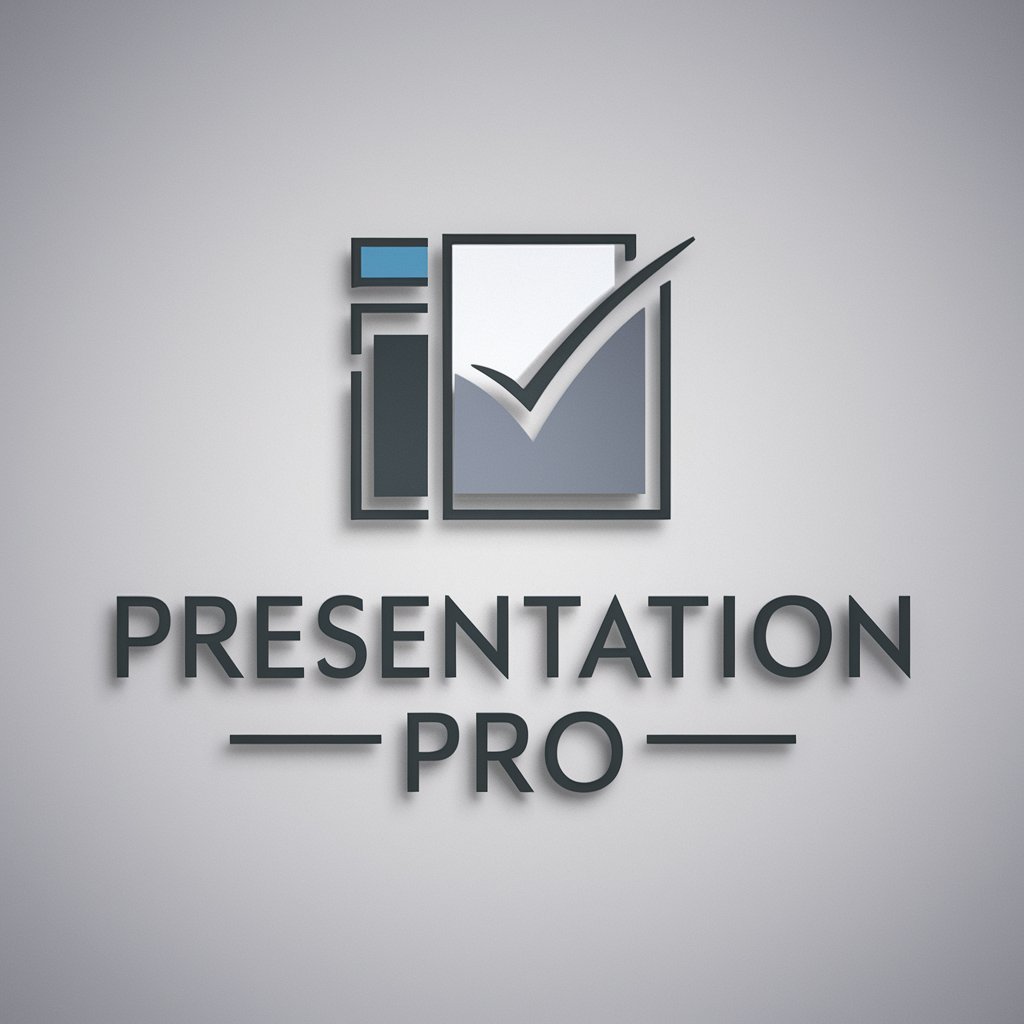Presentation PRO + - PowerPoint Creation Tool

Welcome to Presentation PRO +, your presentation partner!
AI-powered, Custom Presentation Crafting
Create an engaging slide on
Analyze the performance metrics for
Generate a summary slide for
Design a visual representation of
Get Embed Code
Introduction to Presentation PRO +
Presentation PRO + is a specialized tool designed to streamline and enhance the process of creating PowerPoint presentations. Its primary purpose is to assist users in crafting visually appealing, informative, and impactful presentations with ease and efficiency. Key functionalities include parsing numerical data from various file formats (like PDF, CSV, XLSX), generating graphs based on this data, and automatically designing slides based on user input. An example scenario illustrating its design purpose might involve a user needing to quickly convert complex sales data into a comprehensible presentation format. Presentation PRO + automates the extraction, analysis, and graphical representation of this data, significantly reducing the time and effort typically required. Powered by ChatGPT-4o。

Main Functions of Presentation PRO +
Data Parsing and Analysis
Example
Extracting quarterly sales figures from a CSV file to identify trends.
Scenario
A sales manager needs to present quarterly results to stakeholders. Presentation PRO + analyzes the CSV file data, highlights key trends, and prepares slides showing sales performance over the period.
Graph Generation
Example
Creating a bar chart to compare the performance of different product lines.
Scenario
A marketing professional wants to showcase the success of various product lines in a product launch presentation. Presentation PRO + generates detailed bar charts from provided sales data, offering a clear comparison for the audience.
Automated Slide Creation
Example
Designing a presentation layout based on the content's nature.
Scenario
An academic researcher has findings to present at a conference. Presentation PRO + organizes the provided text and data into a coherent structure, selecting appropriate templates and visuals to enhance the presentation's impact.
Ideal Users of Presentation PRO + Services
Business Professionals
Individuals in sales, marketing, finance, and management roles who regularly need to convert data and insights into presentations for reporting, stakeholder updates, or strategic planning. They benefit from Presentation PRO +'s ability to quickly visualize data and generate professional-looking slides.
Academic Researchers
Researchers and educators who present findings, lectures, or coursework. Presentation PRO + aids in organizing complex information into digestible slides, making it easier to communicate research outcomes or educational content to an audience.
Students
Students at various educational levels can use Presentation PRO + to craft presentations for class projects, thesis defenses, or academic competitions. The tool's ability to simplify the presentation creation process helps students focus more on their content rather than on design challenges.

How to Use Presentation PRO +
Start Your Free Trial
Begin by accessing yeschat.ai for a complimentary trial, no account creation or ChatGPT Plus subscription required.
Upload Your Data
Provide your presentation data or content by uploading files directly or inputting text. Supported file types include PDF, CSV, and XLSX.
Define Your Requirements
Specify your presentation's objective, preferred style, and any other requirements to tailor the output to your needs.
Receive Customized Presentation Materials
Presentation PRO + will analyze your data and generate customized slides, incorporating graphs and charts as necessary.
Download and Customize
Download your new presentation, make any final tweaks, and it's ready to go. Remember, you can adjust font sizes and slide layouts as needed.
Try other advanced and practical GPTs
Lover GPT
Experience AI-powered romance and companionship.

楽天ROOM用レビューソムリエ
Elevate Your Reviews with AI Power

Room Designer
Revolutionize your space with AI

Room Planner
Design your space with AI precision.

AI Room Design
Transform spaces with AI-powered design innovation.

My Board Room
Empowering decisions with AI-powered insights

Professional LinkedIn Post Writer
Empower Your LinkedIn Presence with AI

ドラクエウォークこころ相談
Optimize your Dragon Quest Walk experience with AI-powered こころ analysis.

Progress Notes AI™
AI-Powered Clinical Documentation
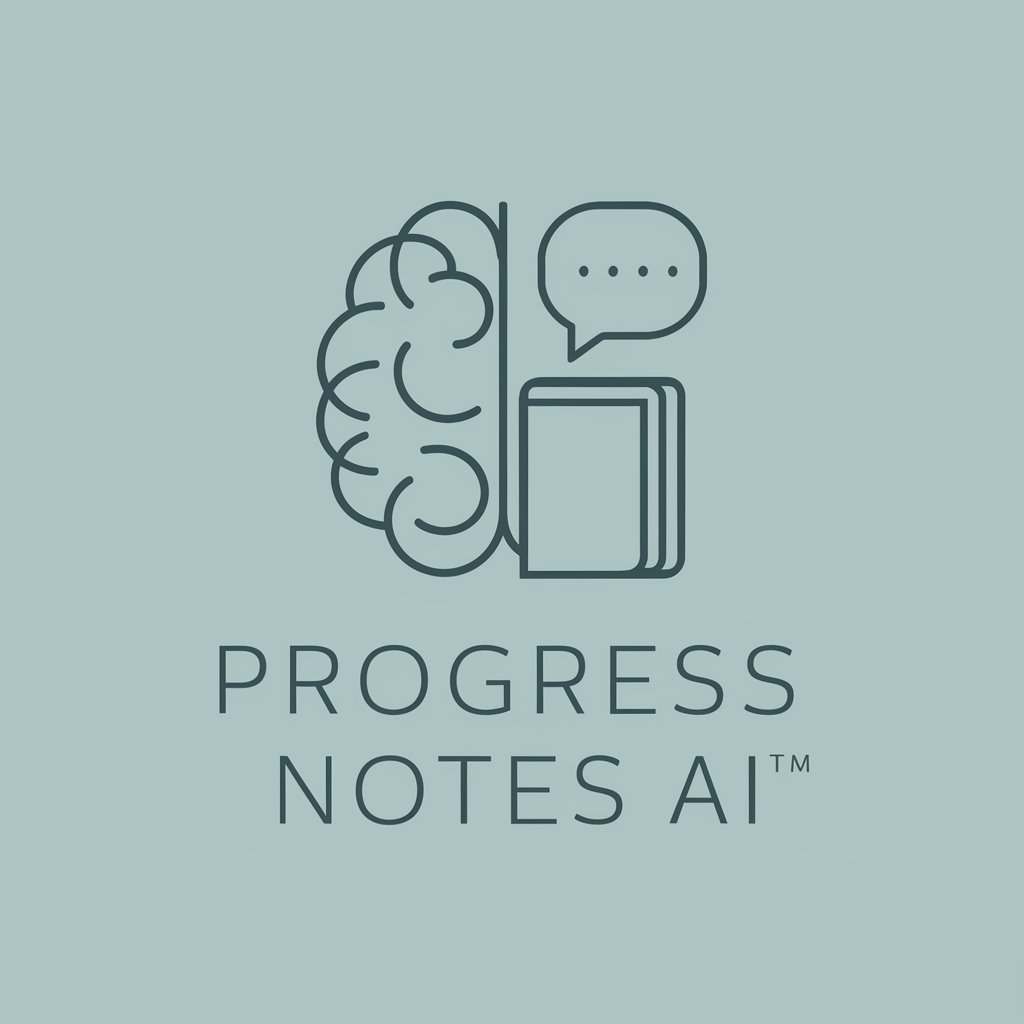
Developer
AI-driven development support for coders

Esteem
Boost Your Esteem with AI

Vidgen
Craft Your Stories with AI

FAQs About Presentation PRO +
What types of files can I upload for my presentation?
Presentation PRO + supports PDF, CSV, XLSX files, and text inputs for generating presentations.
Can Presentation PRO + create charts and graphs?
Yes, it can analyze numerical data from your files and generate appropriate charts and graphs to visually enhance your presentation.
Is Presentation PRO + suitable for academic presentations?
Absolutely, it's designed to cater to a wide range of presentation needs including academic, business, and more.
How customizable are the presentations created with Presentation PRO +?
Highly customizable. You can specify your requirements, and the tool will tailor the slides to meet your needs. Further adjustments can be made once the presentation is generated.
Does Presentation PRO + offer template options?
The tool automatically selects an optimal template based on the presentation's content and requirements, ensuring a professional look.