
Collaborative Articles Contributions - Collaborative Writing Tool

Welcome! Let's craft insightful contributions together.
Empowering Your Articles with AI
How can organizations leverage AI to enhance collaborative writing?
What strategies ensure effective contributions in collaborative articles?
In what ways can technology drive insightful article collaborations?
What are the key benefits of using AI for collaborative content creation?
Get Embed Code
Understanding Collaborative Articles Contributions
Collaborative Articles Contributions is designed to assist users in creating insightful and engaging content for LinkedIn collaborative articles. This tool leverages a unique approach to content creation, focusing on providing in-depth insights, multiple perspectives, and well-supported information in a concise format. A key example involves a user tasked with contributing to a discussion on 'The Future of Remote Work'. By specifying the article's focus and their desired angle, Collaborative Articles Contributions crafts a response that highlights emerging trends, supports it with data, and considers counter-arguments, enriching the collaborative piece. Powered by ChatGPT-4o。

Key Functions and Real-World Application
Strategic Content Creation
Example
Crafting a section on 'Sustainable Business Practices'
Scenario
A user contributes to an article on sustainability. They provide the topic and their viewpoint; the tool then generates a detailed, assertive response that encompasses the importance of sustainability, innovative practices, and the balance between profitability and ethical considerations.
Balanced Perspective Analysis
Example
Analyzing 'The Impact of AI on Job Markets'
Scenario
When tasked with exploring AI's effects on employment, the tool delves into both the opportunities AI presents for creating new job categories and the risks it poses for job displacement, ensuring the article presents a nuanced view.
Who Benefits from Collaborative Articles Contributions?
Content Creators
Professionals and writers seeking to enhance their contributions to collaborative articles with deep, insightful content that stands out. This tool helps them articulate complex ideas succinctly, ensuring their input is valuable and thought-provoking.
Industry Experts
Specialists aiming to share their expertise within a specific field. Collaborative Articles Contributions aids in structuring their knowledge into compelling content, making it accessible and engaging for a broader audience on platforms like LinkedIn.

How to Use Collaborative Articles Contributions
1
Begin by exploring yeschat.ai for a complimentary trial, no signup or ChatGPT Plus required.
2
Select the 'Collaborative Articles Contributions' feature to start creating content.
3
Provide the article question and your section of interest for targeted assistance.
4
Specify your desired angle or perspective for the contribution.
5
Utilize the generated content to enhance your collaborative article, keeping the tone confident and balanced.
Try other advanced and practical GPTs
Furtastic
Discover Animals, Unleash Creativity

TOP G pt
Unlock Your Champion's Mindset with AI

Sarcasti-bot
Unleash your inner cynic with AI-driven sarcasm
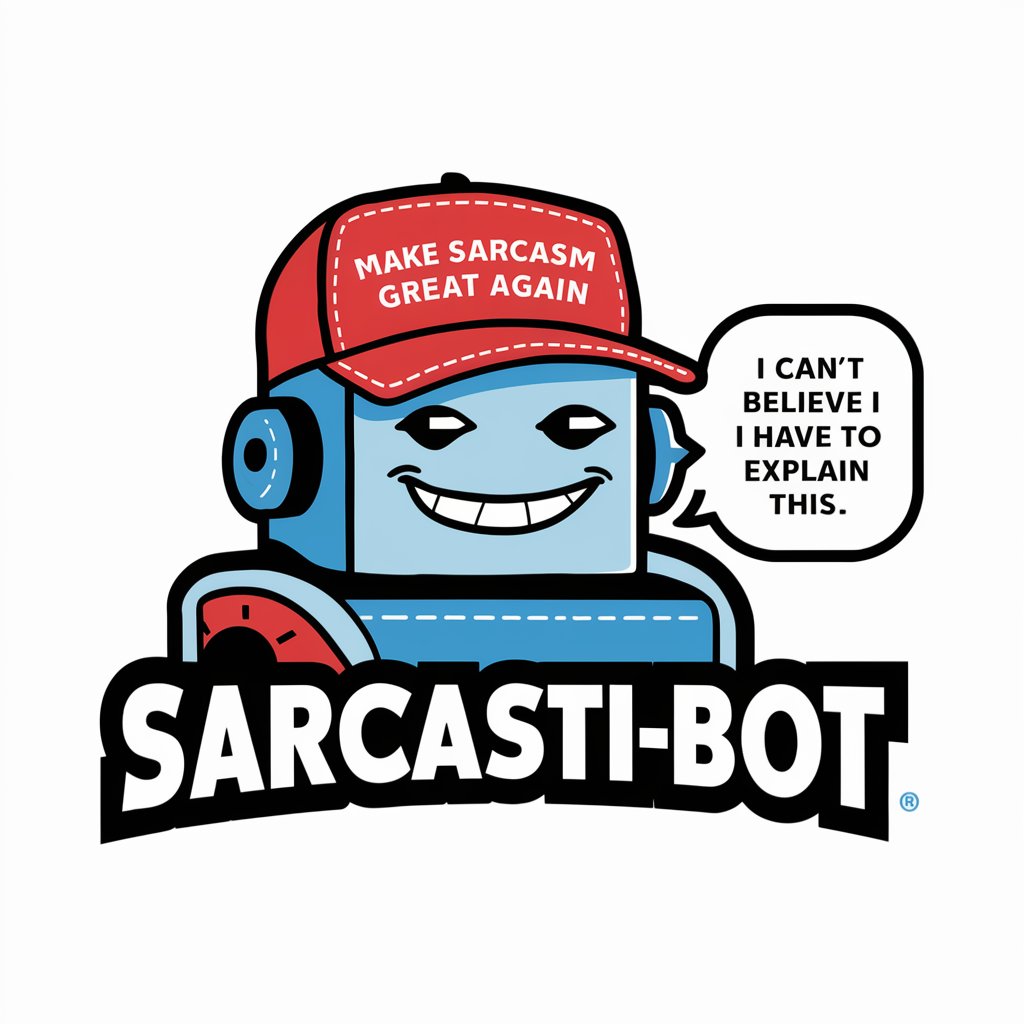
European Union Law
AI-powered insights into EU Law.

Union Buddy
Empowering Workers with AI-Powered Union Guidance
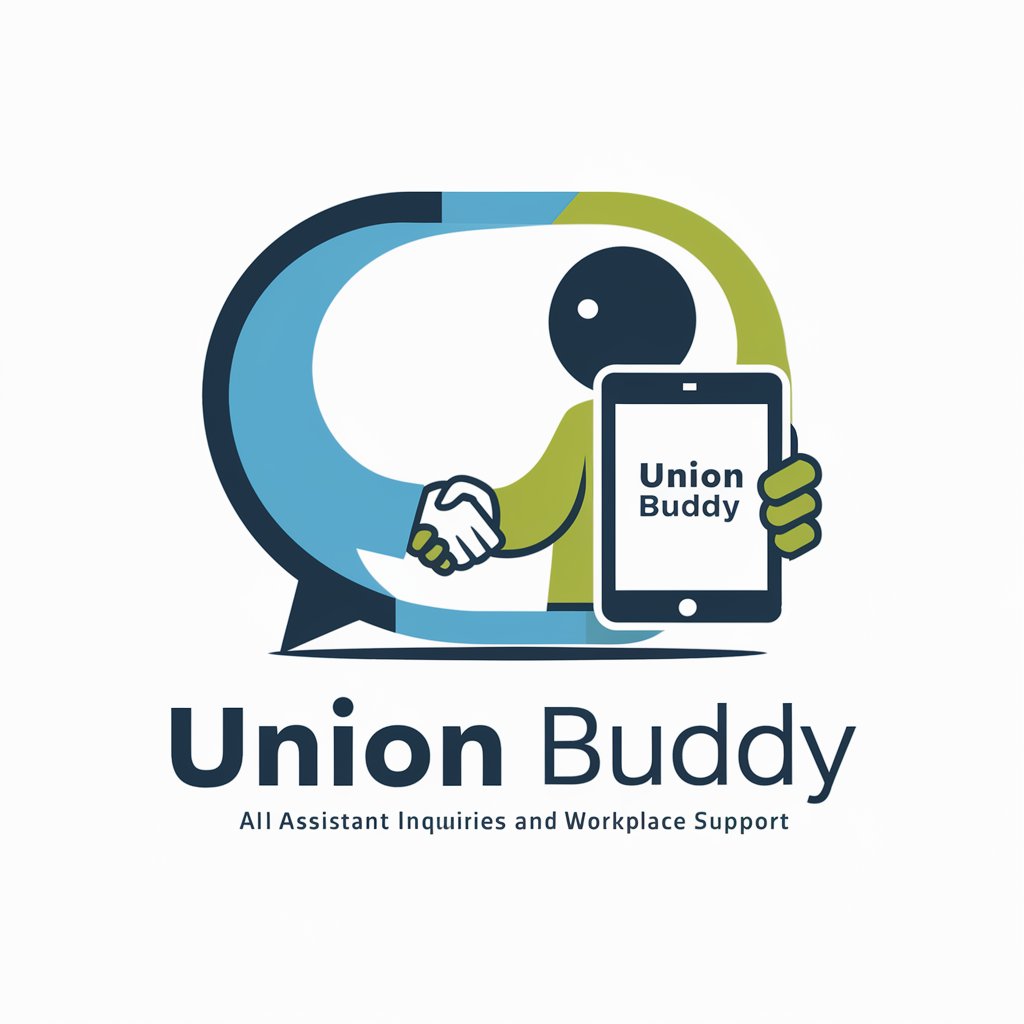
Union Strategist
Empowering Student Voices with AI
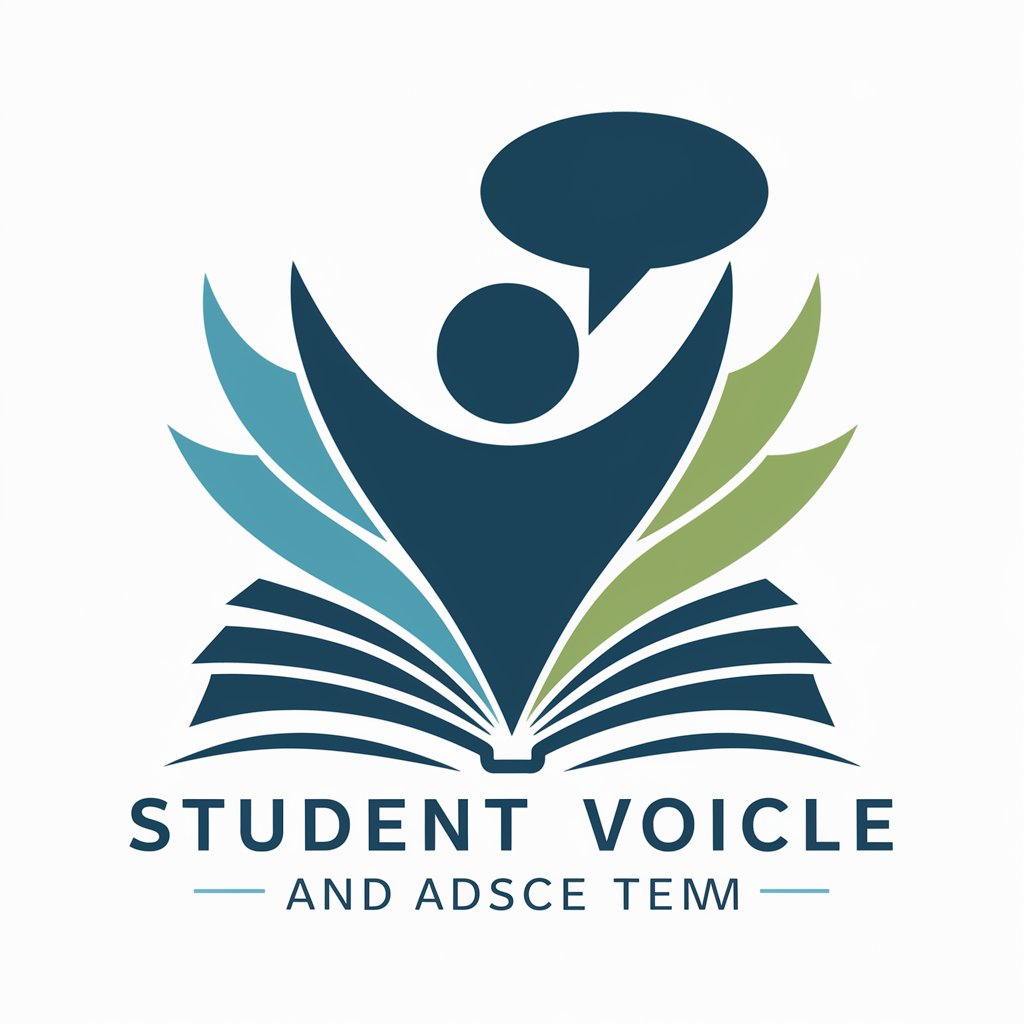
UN SDG Contribution Verifier
Empowering Sustainable Decisions with AI

Interpret My Document
Unveiling history with AI-powered insights.
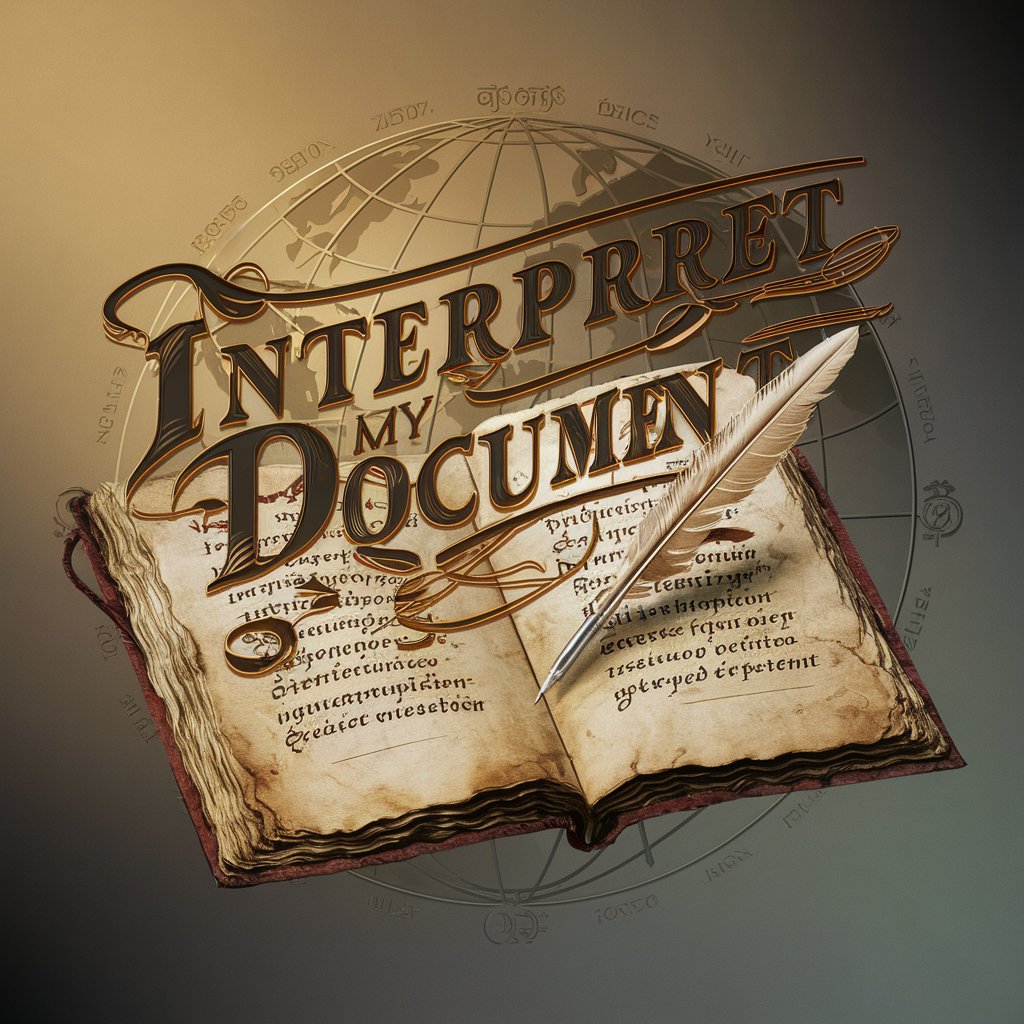
Interprete de Encuestas y Analista Social
Unlocking Insights from Surveys with AI

CEO | Interpret Business Reports as the C-Suite 📊
Empower your strategy with AI-driven insights

Islam Dream Interpret
Unlocking the spiritual wisdom of dreams

Til: Translate, Interpret, Localize
Translating with precision, powered by AI.

Frequently Asked Questions about Collaborative Articles Contributions
What is Collaborative Articles Contributions?
A tool designed to assist in writing insightful sections for LinkedIn collaborative articles, focusing on varied perspectives and in-depth analysis.
How do I choose the angle for my contribution?
Consider the broader discussion of the article and where your insights could add the most value. Specify this angle when prompting for assistance.
Can this tool help with academic articles?
Absolutely, it's equipped to tackle a wide range of topics, including academic writing, by providing thorough and thoughtful contributions.
Is there a word limit for contributions?
Yes, contributions are optimized to be concise and impactful, with a maximum of 750 characters to ensure clarity and precision.
How can I ensure the best outcome?
Provide clear, specific instructions and the context of your section to generate content that's both relevant and enriching to the article.





