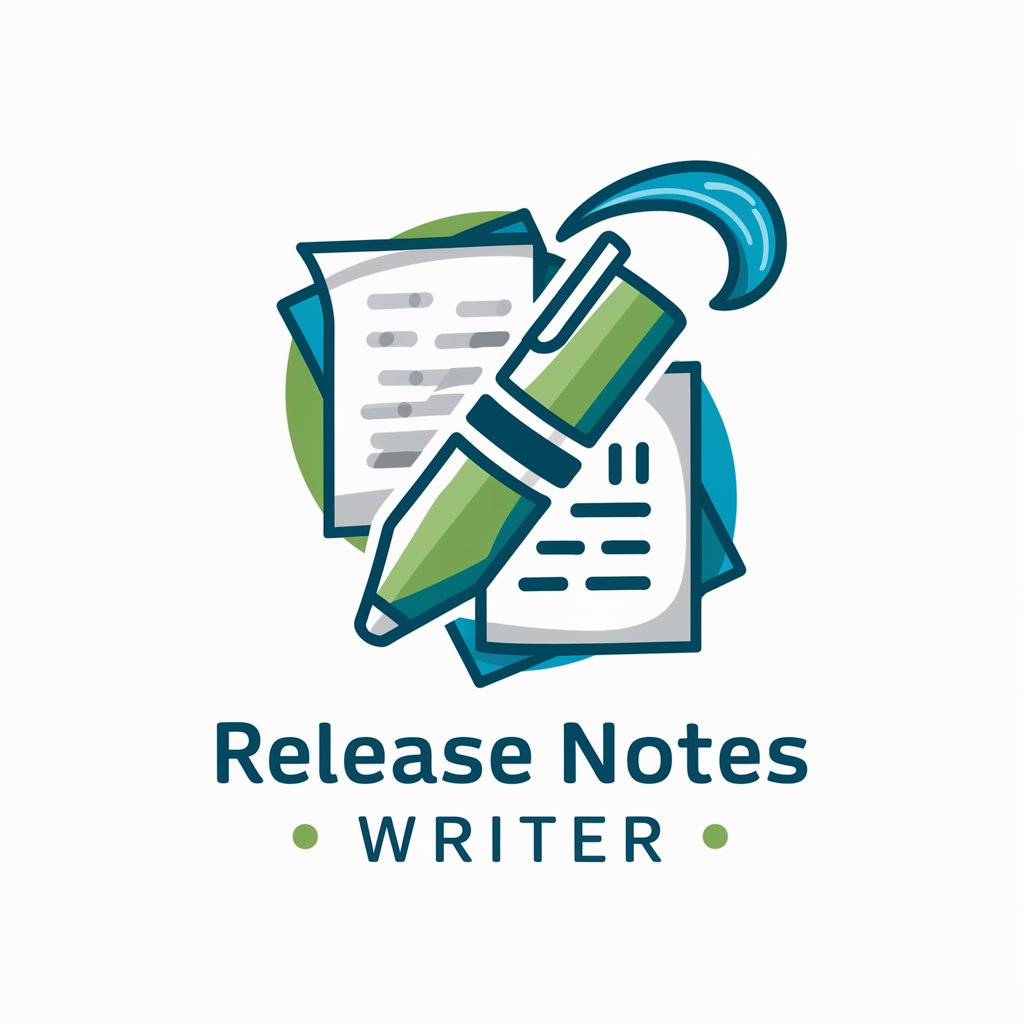Release Notes - AI-driven release note generator

AI-powered release notes for clarity and precision
Get Embed Code
Introduction to Release Notes
Release Notes serve as a tool designed to provide detailed updates, improvements, and fixes related to software, platforms, or services. These documents act as a bridge between developers and end-users, offering transparency on what has changed in a product, why certain decisions were made, and how updates impact the user experience. They are critical for communicating essential information, both technical and non-technical, about product evolution. For example, a company releasing a new version of its application might include information about performance upgrades, bug fixes, new features, or deprecated functionality in the Release Notes. They are often structured in a way that prioritizes the most significant changes, making it easier for users to focus on what’s relevant to them. In a real-world scenario, a software-as-a-service (SaaS) provider like Slack might issue Release Notes to highlight the introduction of new integrations, changes to the user interface, or improvements to performance and security. Powered by ChatGPT-4o。

Main Functions of Release Notes
Change Log Documentation
Example
Release Notes list all the changes made in a new version of software, including bug fixes, new features, and improvements.
Scenario
When Microsoft releases a Windows OS update, Release Notes detail every change from new security protocols to minor bug fixes, helping IT professionals understand the updates and potential impact on their systems.
User Guidance
Example
Release Notes provide guidance on how to use new features or adapt to changes in the software.
Scenario
When Adobe introduces a new feature in Photoshop, Release Notes might explain how the new tool works and provide tips or links to tutorials for users to follow, enabling them to quickly adapt and incorporate the tool into their workflow.
Transparency and Accountability
Example
Release Notes maintain transparency about product improvements, letting users know what bugs have been fixed or what security patches have been applied.
Scenario
For an open-source project, like Linux distributions, Release Notes detail contributions from different developers and the impact of each update, ensuring a transparent development process that the user community can track.
Compliance and Documentation
Example
Release Notes serve as formal documentation that organizations can reference for compliance and auditing purposes.
Scenario
In regulated industries, such as healthcare software, the release of new features must be properly documented. Release Notes provide a clear trail of updates that are essential for compliance with legal and industry regulations.
Ideal Users of Release Notes
Developers and Technical Teams
Developers rely on Release Notes to track changes, fix bugs, or update their own codebases to match new software versions. These users benefit because Release Notes offer technical details, like API changes or deprecated features, that are critical to maintaining compatibility and stability in their projects.
IT Professionals and System Administrators
System administrators and IT teams use Release Notes to manage updates across large systems. For instance, they review changes to ensure compatibility with existing infrastructure and decide when and how to implement new versions. Release Notes help them plan deployment strategies, assess risk, and address any potential issues before rolling out updates organization-wide.
End-Users or Non-Technical Users
Although Release Notes are often technical, end-users, especially power users, benefit by understanding how updates affect their user experience. These users can learn about new features or potential improvements in efficiency and workflow, enabling them to leverage product updates to their advantage.
Business Stakeholders and Product Managers
For product managers and business stakeholders, Release Notes offer insights into the evolution of a product, tracking feature development, improvements, or the resolution of critical issues. This helps them assess how well product roadmaps are being met and ensures alignment with customer feedback and market needs.

How to Use Release Notes
Visit yeschat.ai for a free trial without login, also no need for ChatGPT Plus.
Begin by navigating to yeschat.ai, where you can start using the Release Notes tool immediately without needing to create an account or subscribe to any premium services.
Explore pre-made templates or start from scratch.
Choose from a variety of pre-designed templates to quickly generate release notes, or create your own template based on specific needs.
Input your content and customize.
Enter your release notes content and use the tool's AI capabilities to refine and format the text. You can make adjustments to tone, structure, and detail as needed.
Preview and adjust.
Review the generated release notes in preview mode to ensure everything is clear and accurate. Make any necessary changes directly in the interface.
Download or share.
Once satisfied, download your release notes in your preferred format or share them directly with your team or audience via integrated sharing options.
Try other advanced and practical GPTs
Country Guess Quiz Game
Explore countries through AI-powered trivia

Universal Teacher
Empowering learning with AI insights

Universal
Empowering your queries with AI

Cortex!
Empowering Reflection, Enhancing Creativity
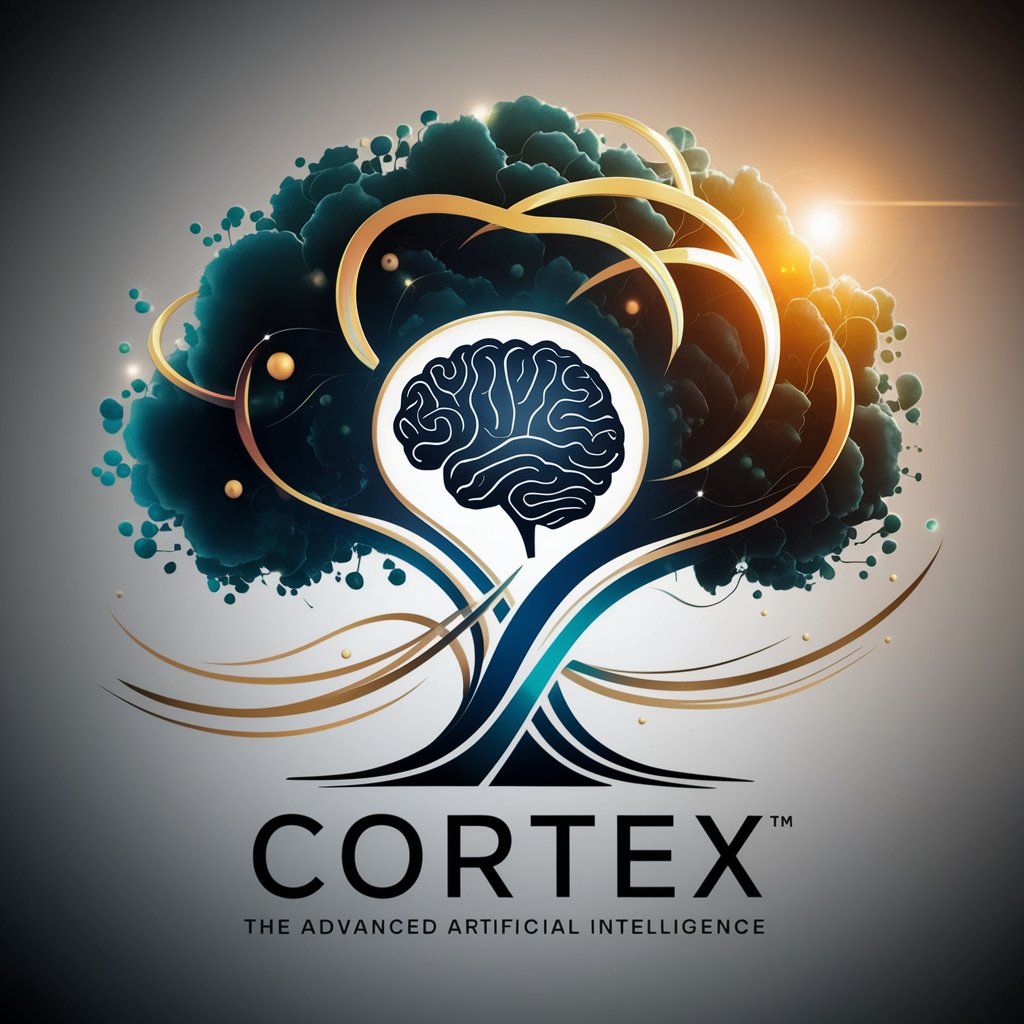
Randy Your Extremely Smart Classmate
Your AI-powered Academic Ally
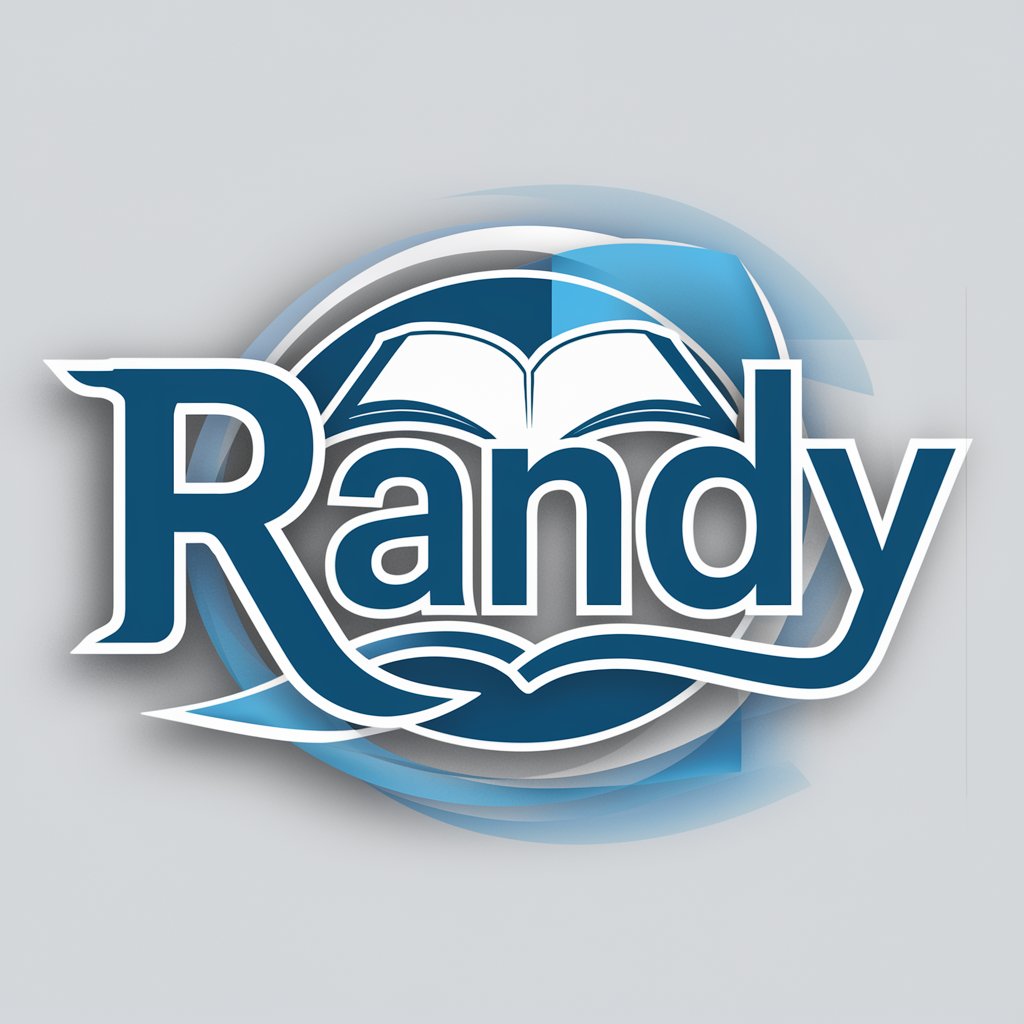
Best SEO Blog Topic Outline Generator 2024
Elevating Your Content with AI-Powered SEO Insights

GPT Release Insider
Stay Ahead with AI-Powered ChatGPT Insights
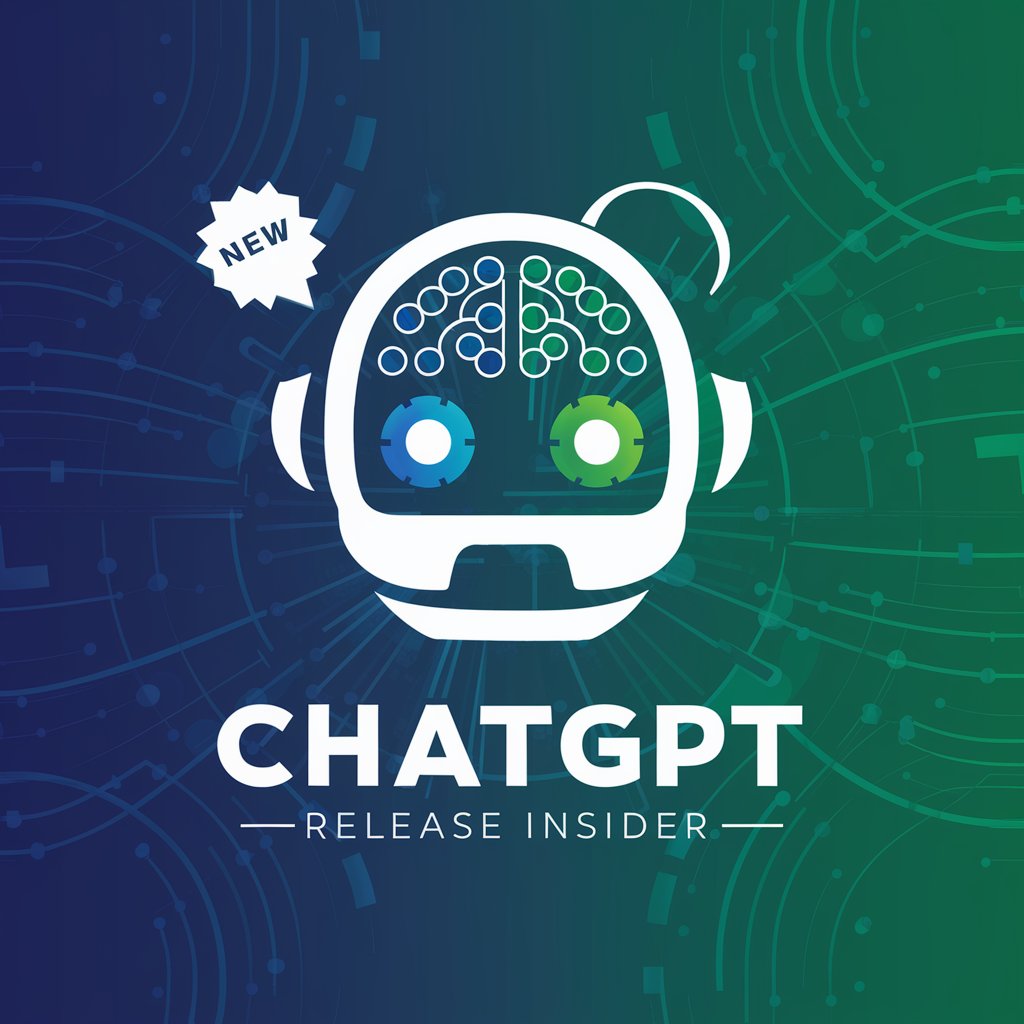
Release Manager
Streamlining software releases with AI

Software Release Management Mentor
Navigating software releases with AI-powered advice.

Easy English Definitions
Demystifying English, AI-Powered Simplicity
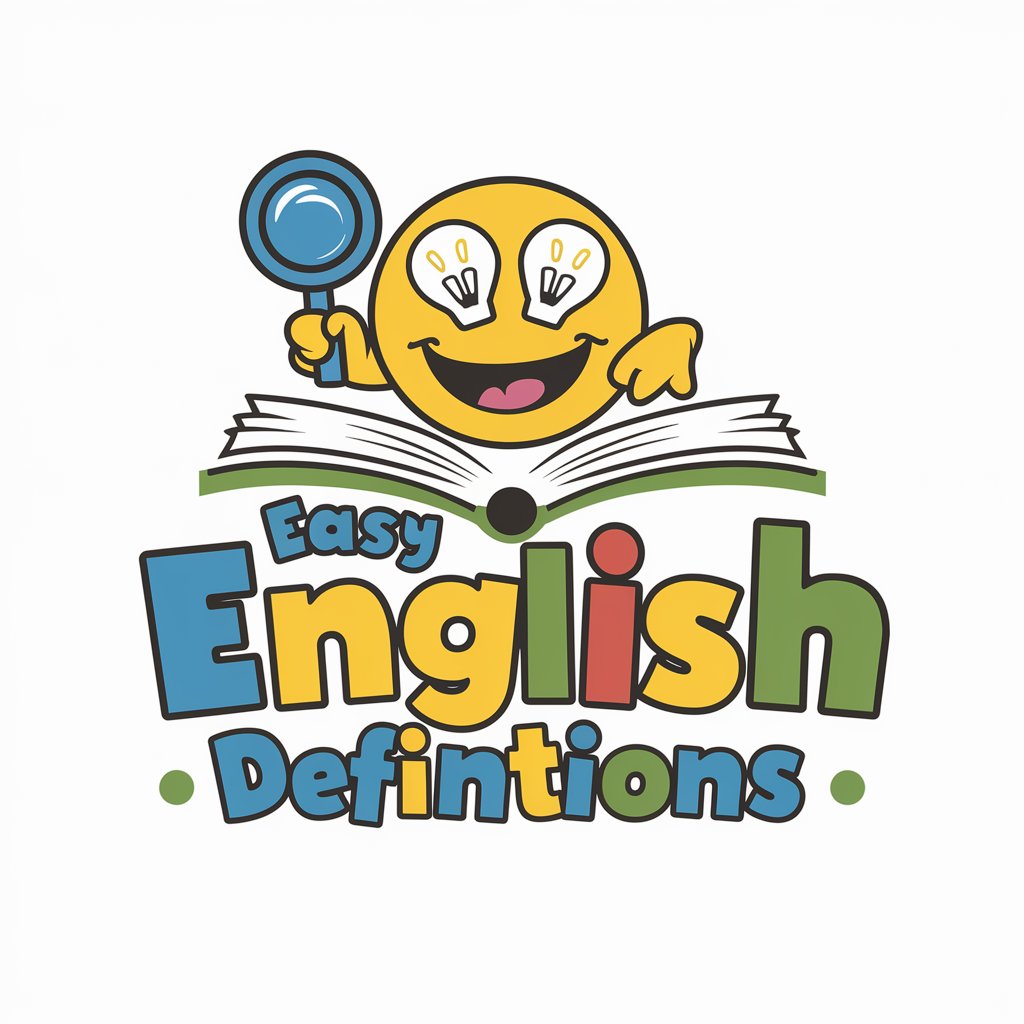
German Word Definition
Unlock German: AI-Powered Insights & Translations

Cat Realism
Unleash creativity with anthropomorphic cat narratives.

Release Notes Q&A
What is the main purpose of Release Notes?
The main purpose of Release Notes is to help users create clear, concise, and well-organized documentation for software updates, product changes, or new features. It streamlines the process by using AI to ensure consistency and accuracy.
Can I use Release Notes for non-software projects?
Yes, Release Notes is versatile and can be used for any type of project where clear communication of updates or changes is needed. This includes product launches, process updates, or academic research summaries.
Is there a learning curve to using Release Notes?
Release Notes is designed to be user-friendly, with an intuitive interface that requires minimal learning. Users can quickly get up to speed by using templates and AI-driven suggestions.
How does Release Notes ensure content quality?
Release Notes uses advanced AI algorithms to analyze and improve your text, focusing on clarity, consistency, and readability. It also provides suggestions for better wording and structure.
Can I collaborate with others using Release Notes?
Yes, Release Notes includes features that allow for real-time collaboration, enabling teams to work together on creating and refining release notes, ensuring everyone is on the same page.