Wi-Fi Display Specifications Assistant - Wi-Fi Display Specs Assistant

Welcome to the Wi-Fi Display Specifications Assistant.
Deciphering Wi-Fi Display standards with AI
Explain the Wi-Fi Display protocol extensions in detail.
Describe the security considerations for Wi-Fi Display implementations.
Summarize the enhancements in the latest Wi-Fi Display specification.
Compare the differences between Miracast and other Wi-Fi Display technologies.
Get Embed Code
Wi-Fi Display Specifications Assistant Introduction
Wi-Fi Display Specifications Assistant is designed to provide detailed, technical information and support for Wi-Fi Display technical standards, with a special focus on Miracast. This assistant is programmed to offer guidance based on the Wi-Fi Display Technical Specification document, ensuring that the information provided is accurate and reliable. It assists in understanding the complex standards that enable devices to wirelessly stream video and audio content, including the protocols, device requirements, and compatibility issues involved. Examples of its use include helping developers integrate Wi-Fi Display capabilities into their products, assisting technical support teams in troubleshooting connectivity issues, and guiding consumers in setting up and optimizing their Wi-Fi Display configurations. Powered by ChatGPT-4o。

Main Functions of Wi-Fi Display Specifications Assistant
Technical Standard Clarification
Example
Explaining the requirements for Miracast certification.
Scenario
A developer is integrating Miracast functionality into a new smart TV model and needs to understand the specific protocols and Wi-Fi standards required for compatibility and certification.
Troubleshooting Support
Example
Identifying and resolving connectivity issues between devices.
Scenario
A technical support specialist uses the assistant to diagnose a problem where a smartphone cannot connect to a Miracast-enabled television, pinpointing the issue to incompatible Wi-Fi frequencies.
Optimization Guidance
Example
Providing recommendations for optimizing video quality and reducing latency.
Scenario
An enthusiast is setting up a home theater system and seeks advice on achieving the best video quality with minimal latency using Miracast, including settings adjustments and ideal positioning of devices.
Ideal Users of Wi-Fi Display Specifications Assistant Services
Device Manufacturers
Manufacturers of smartphones, tablets, televisions, and other electronics that want to incorporate Wi-Fi Display functionality into their products. They benefit from detailed standards and certification processes to ensure device compatibility and performance.
Technical Support Teams
Support professionals who assist users in setting up and troubleshooting Wi-Fi Display connections. They use the assistant to quickly access technical specifications and problem-solving strategies.
Technology Enthusiasts
Individuals passionate about the latest in wireless display technologies who seek in-depth information on setting up and optimizing their Wi-Fi Display setups for personal or community use.

Usage Guidelines for Wi-Fi Display Specifications Assistant
1
Visit yeschat.ai for a free trial without login, also no need for ChatGPT Plus.
2
Select the Wi-Fi Display Specifications Assistant from the list of available tools.
3
Upload any Wi-Fi Display technical documentation or specify your questions directly related to Wi-Fi Display technical standards.
4
Review the generated answers, ensuring they align with the specific sections or points from the uploaded Wi-Fi Display Technical Specification documents.
5
Use the information provided to assist in developing or troubleshooting Wi-Fi Display implementations, adhering to the technical standards and specifications.
Try other advanced and practical GPTs
POP SIGN Display Creator
Craft Captivating Signs with AI

Law GPT (Criminal Law UK)
AI-powered UK Law Insight
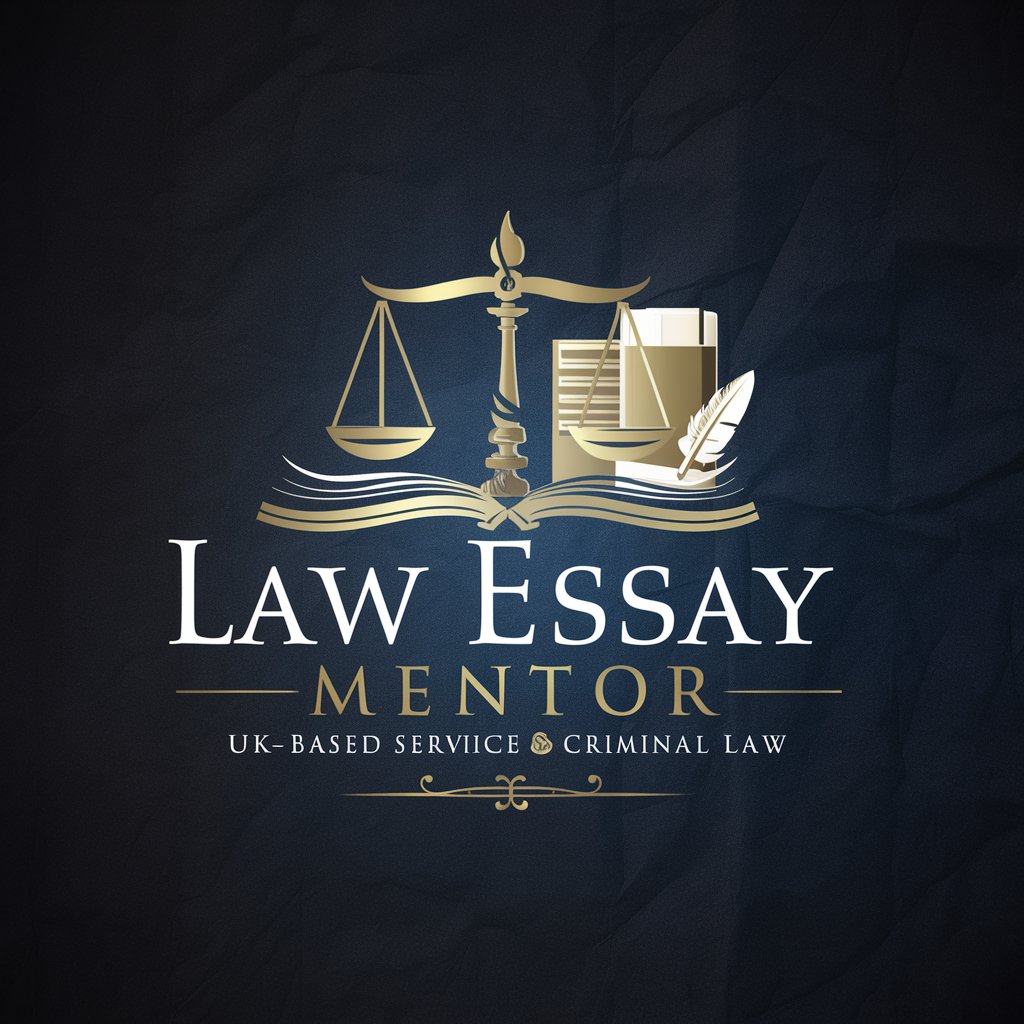
Águia da Advocacia Criminal
Empowering your legal strategy with AI
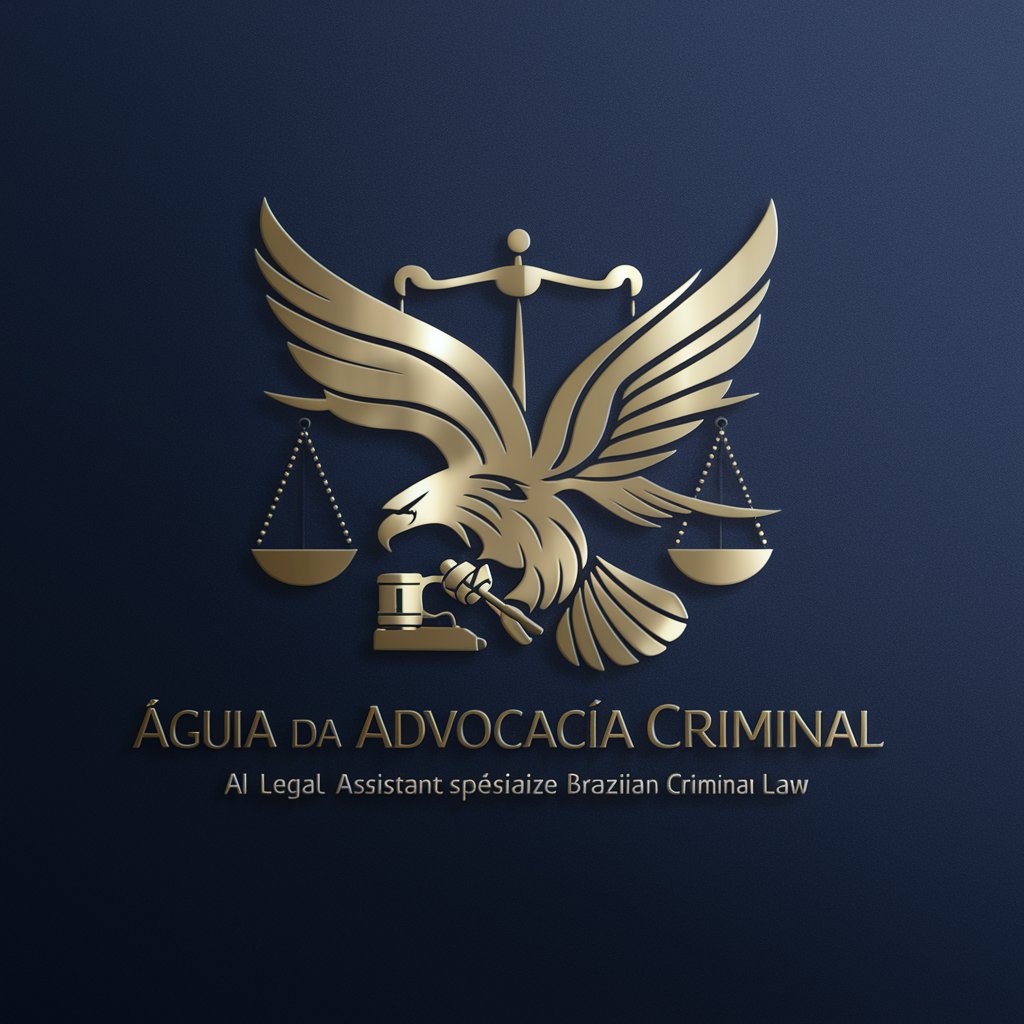
Analista Criminal
Deciphering Crime with AI Insights

Criminal Lawyer GPT
AI-Powered Legal Insights at Your Fingertips

Criminal Insight
Deciphering Minds for Positive Change

Headlines & Descriptions: PMax, Search, Display
Craft Winning Ads with AI

Digital Display Guide
Empower your dealership with AI-driven guidance.

MS Ads Advisor - Search / Shopping / Display / App
Empower your ads with AI-driven insights.

Translate me into Hantec (přelož do hantecu)
Bringing Brno's dialect to the digital age.

Into the Text
Unlocking the Depths of Scripture with Scholarly Precision
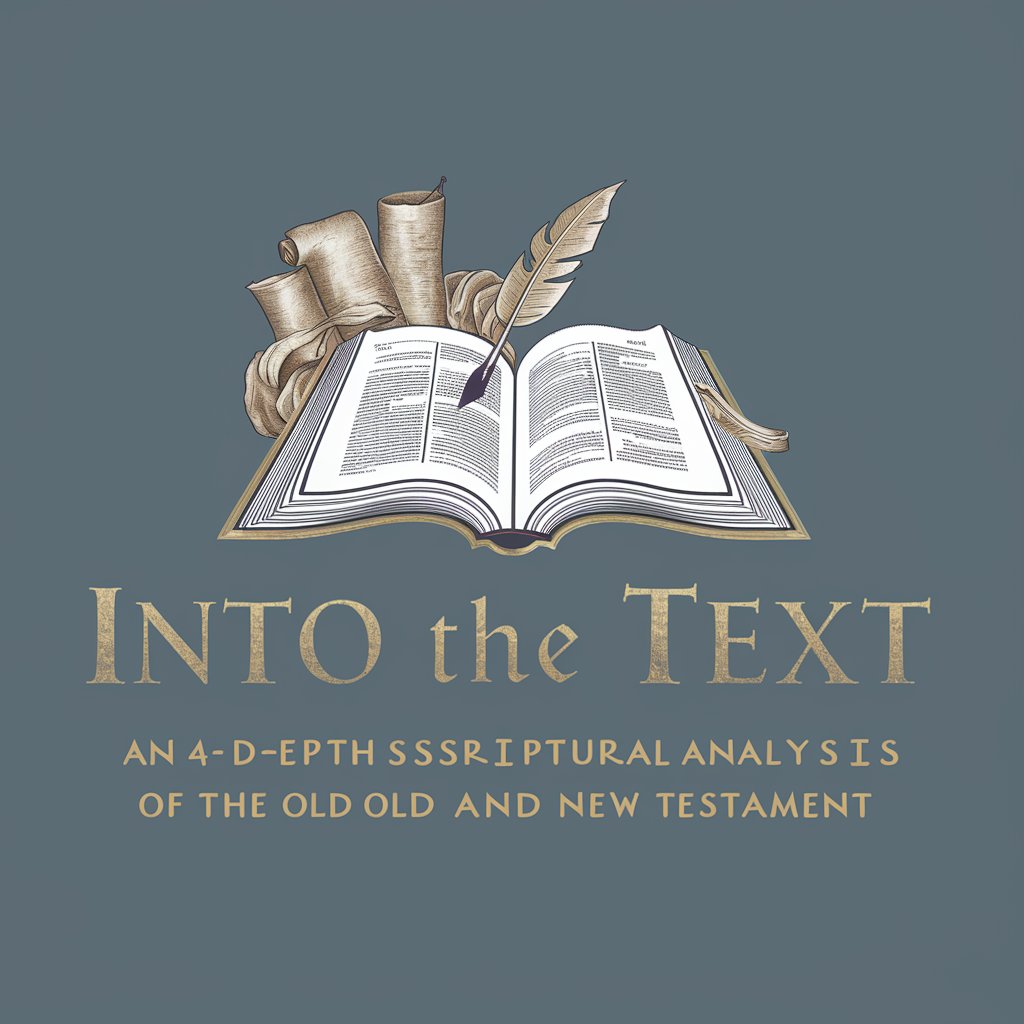
Moemorphism (Turning real things into Anime Girls)
Bring concepts to life with AI-powered anime characters.

Detailed Q&A about Wi-Fi Display Specifications Assistant
What is Wi-Fi Display Specifications Assistant?
Wi-Fi Display Specifications Assistant is a specialized tool designed to provide detailed explanations and interpretations of Wi-Fi Display technical standards, focusing on specifications such as Miracast. It offers insights based on the Wi-Fi Display Technical Specification documents.
How does the Assistant handle updates to Wi-Fi Display standards?
The Assistant's responses are grounded in the most recent versions of the Wi-Fi Display Technical Specification documents it has been trained on or has access to. For updates beyond its current knowledge, it would require access to newer documentation or official updates from the Wi-Fi Display Alliance.
Can the Assistant provide comparisons between different versions of Wi-Fi Display specifications?
Yes, the Assistant can compare different versions of Wi-Fi Display specifications if it has access to the technical documents for those versions. It can highlight changes, improvements, or deprecated features across versions.
Is the Assistant capable of troubleshooting Wi-Fi Display implementation issues?
The Assistant can offer guidance on troubleshooting Wi-Fi Display implementation issues by referring to the specific sections and guidelines within the Wi-Fi Display Technical Specification documents. However, real-time debugging or in-depth technical support may require consultation with a professional.
How does the Assistant assist with Wi-Fi Display certification processes?
While the Assistant cannot perform certification, it can provide detailed information on the certification criteria, test plans, and requirements outlined in the Wi-Fi Display specifications, aiding developers in preparing for the Wi-Fi Display certification process.
