KreativKI Film pre-visualization - Realistic Film Scene Visuals

Welcome! Let's create some realistic pre-visualizations together.
Envision your film with AI-powered realism.
Create a photorealistic image of a futuristic cityscape at sunset with sharp shadows and reflections.
Generate a detailed, high-resolution image of an old, weathered barn in a foggy countryside setting.
Design a realistic image of a cozy, modern living room with natural lighting and varied textures.
Produce a clear, detailed image of a serene beach at dawn, with soft lighting and detailed sand textures.
Get Embed Code
Introduction to KreativKI Film Pre-visualization
KreativKI Film Pre-visualization is a cutting-edge visual assistant designed specifically for the film industry, aimed at creating extremely realistic, high-quality images for film set pre-visualization. By utilizing advanced rendering techniques, including ray tracing, and focusing on detailed lighting and textures, it offers filmmakers a highly detailed and accurate representation of their envisioned scenes before actual shooting begins. For example, it can generate a photorealistic depiction of an urban night scene, complete with the glow of streetlights on wet pavement, reflecting the complexity of natural and artificial light sources and their interplay with the environment. This pre-visualization tool is crucial for directors, cinematographers, and production designers to experiment with different visual styles, lighting setups, and scene compositions, thereby facilitating decision-making and reducing production costs. Powered by ChatGPT-4o。

Main Functions of KreativKI Film Pre-visualization
Dynamic Lighting Simulation
Example
Simulating the soft, golden light of a sunset casting long shadows in a rustic landscape.
Scenario
This function is applied in planning outdoor scenes where natural lighting plays a key role in setting the mood and tone of the scene. It allows filmmakers to see how the natural light at different times of the day affects the location and how to supplement it with artificial lighting.
Realistic Texture Mapping
Example
Creating the appearance of aged wood and rusted metal in an abandoned factory setting.
Scenario
This function is crucial for scenes where the authenticity of the environment contributes to the narrative. It helps set designers and prop masters decide on the materials and finishes needed to achieve the desired look on camera.
Weather and Atmosphere Effects
Example
Generating an overcast sky with the imminent threat of rain over a bustling cityscape.
Scenario
Used in planning scenes that require specific weather conditions, this function allows production teams to anticipate and prepare for the visual effects needed to simulate weather phenomena, ensuring consistency throughout the shoot.
Ideal Users of KreativKI Film Pre-visualization Services
Film Directors
Directors can use KreativKI to explore different visual storytelling elements and how they might affect the narrative, enabling them to convey their vision more effectively to the crew and actors.
Cinematographers and DOPs
Cinematographers can benefit from pre-visualization by experimenting with lighting setups and camera angles, optimizing the visual impact of each shot before going on location or building sets.
Production Designers
Production designers can use the tool to visualize set designs, understand how different textures and materials look under various lighting conditions, and ensure that every detail contributes to the overall aesthetic of the film.

Using KreativKI Film Pre-visualization
Start Your Journey
Access a free trial at yeschat.ai without needing to log in or subscribe to ChatGPT Plus, offering immediate exploration.
Define Your Vision
Provide a detailed description of your desired scene, including settings, lighting conditions, textures, and any specific atmospheric effects.
Refine Details
Utilize descriptive language to enhance realism, specifying elements like 'soft' or 'sharp' lighting and textures such as 'worn' or 'polished'.
Preview and Adjust
Review the generated image for accuracy and realism. Provide feedback or adjustments to refine your visualization.
Finalize and Implement
Use the finalized image as a guide for set design, lighting setups, and camera positioning in your film or television project.
Try other advanced and practical GPTs
Inclusivity Insight
Empowering inclusive communication with AI.

A Fun Medical with humor and example
Making Medical Terms Memorable with AI-Powered Humor

TOEFL Writer's Assistant Plus with Example Essays
Enhancing your TOEFL essays with AI-driven feedback
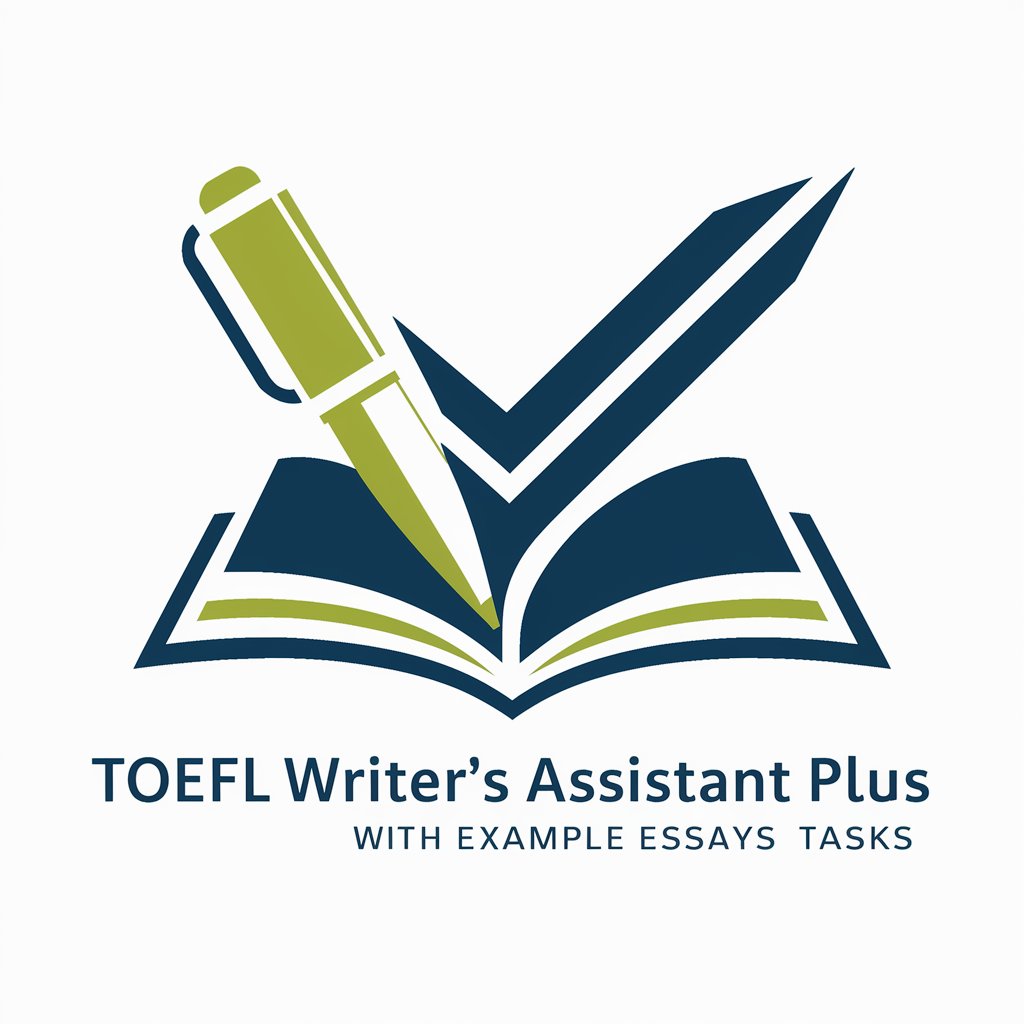
A Fun Economics with humor and example
Learn economics with humor and creativity

SMB Advisor - Example Data Sets
Empowering SMBs with AI-powered Data Insights

Code Example
Instant coding help, AI-powered
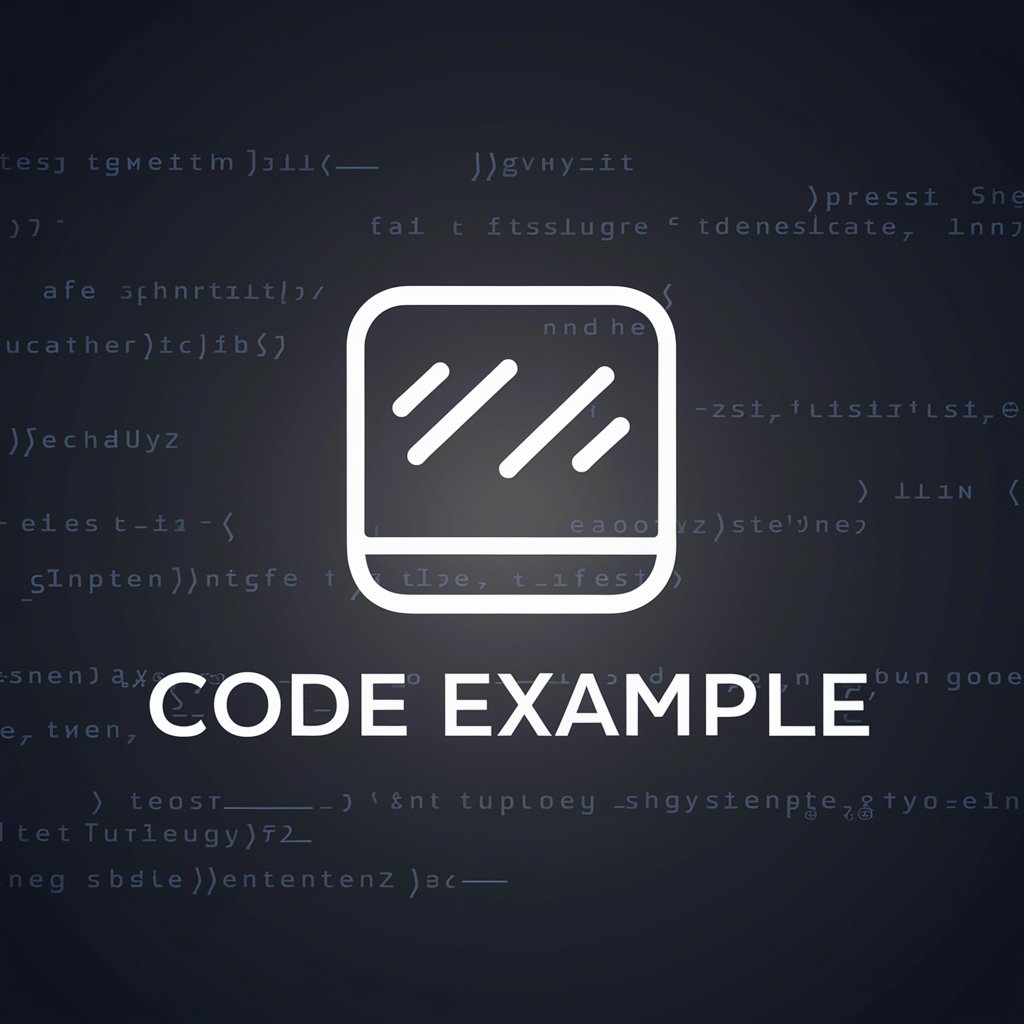
GPT for Humanity
Empowering Humanitarian Innovation with AI

Chippawa Church Assistant
Empowering community through AI-driven support.

Church Tech Advisor
Empowering Your Ministry with AI-Driven Tech Advice

Bathroom Buddy
Elevating Your Bathroom Experience with AI

Bathroom Design Studios
Design your dream bathroom with AI-powered guidance.

bathroomExplorer
Unlocking Nature's Secrets Through Fecal Analysis

KreativKI Film Pre-visualization FAQs
What is KreativKI Film Pre-visualization?
It's a specialized visual assistant for film and TV set design, focusing on generating highly realistic, full-color images based on detailed textual descriptions.
How can I ensure the best results?
Provide detailed descriptions including lighting, atmosphere, and textures. The more specific you are, the more accurate and realistic the visualization will be.
Can I adjust the visualization after it's been generated?
Yes, feedback and adjustments are crucial. You can refine details and request modifications to achieve the desired outcome.
Is it suitable for any film genre?
Absolutely. Whether you're working on a sci-fi epic, a period drama, or a contemporary thriller, it can provide accurate pre-visualizations to match any genre.
How does this tool handle complex scenes with multiple elements?
It intelligently integrates detailed descriptions of each element within the scene, ensuring all components are proportionally and realistically represented.
