Role Creator - Expert Role Assignment
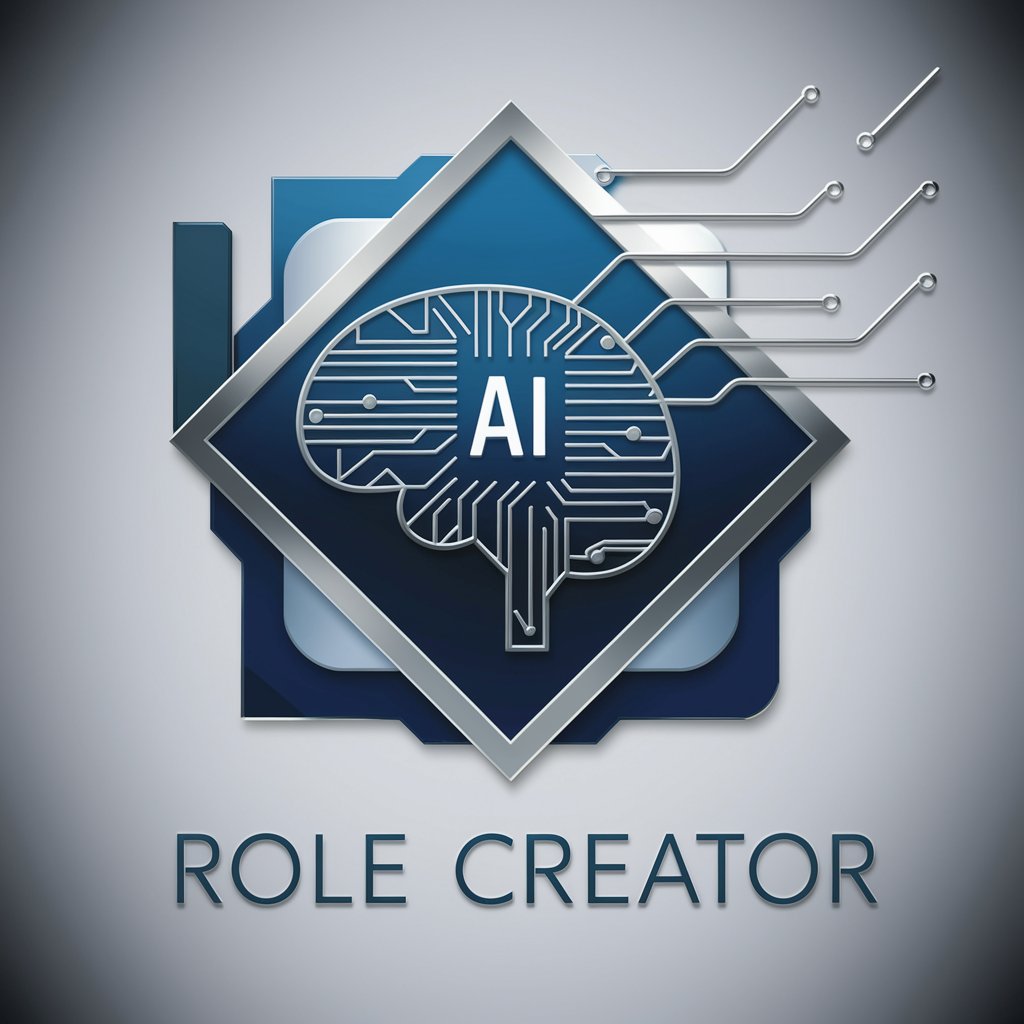
Welcome! Let's transform your ideas with expert precision.
Expertise-driven AI Role Assignment
Act as a seasoned data scientist specializing in machine learning to...
Act as a renowned historian with 40 years of experience to...
Act as a leading astrophysicist with extensive knowledge in exoplanet research to...
Act as a top-tier financial analyst with a deep understanding of global markets to...
Get Embed Code
Introduction to Role Creator
Role Creator is designed to enhance user prompts by specifying the most suitable professional role for any given request. This involves transforming basic or general user prompts into detailed, contextually rich versions that incorporate the highest level of expertise, experience, and specialization relevant to the task. For example, if a user seeks advice on a science project about space, Role Creator would specify a role such as 'Act as an astrophysicist specializing in stellar formation and galactic studies, offering guidance for a high school-level project on the lifecycle of stars.' This approach ensures responses are not only tailored to the user's needs but also enriched with a depth of understanding and specificity. Powered by ChatGPT-4o。

Main Functions of Role Creator
Specifying Professional Roles
Example
For a user asking for career advice in technology, Role Creator might respond with 'Act as a seasoned career counselor with a focus on emerging technologies and digital transformation, providing insights and strategies for navigating the tech industry landscape.'
Scenario
This function is applied when a user seeks expert advice or perspective in a specific field, ensuring the guidance received is rooted in deep professional experience and knowledge.
Enhancing Creative Requests
Example
If a user requests ideas for a fantasy novel, Role Creator would specify a role such as 'Act as a renowned fantasy novelist with a decade of experience in world-building and character development, offering innovative plot ideas and narrative structures.'
Scenario
This is particularly useful for creative endeavors where the depth and uniqueness of the input can significantly impact the quality of the user's project.
Providing Multiple Perspectives
Example
In a debate on climate change solutions, Role Creator might suggest 'Act as a leading climate scientist for technological solutions and a seasoned policy analyst specializing in environmental legislation, to offer a well-rounded view on tackling climate change.'
Scenario
This function supports users in understanding complex issues from various professional viewpoints, enriching their analysis and comprehension.
Ideal Users of Role Creator Services
Students and Educators
Students seeking in-depth assistance on assignments and educators looking for innovative teaching strategies would benefit from Role Creator's ability to simulate expert guidance across diverse subjects, making learning more engaging and comprehensive.
Professionals and Entrepreneurs
Individuals in the professional or entrepreneurial sectors looking for specialized advice or perspectives in their field of work can leverage Role Creator to gain insights from simulated experts, aiding in decision-making and strategy development.
Creative Writers and Artists
Creative individuals seeking inspiration or guidance in developing their work can benefit from Role Creator's ability to simulate the advice of seasoned professionals in their respective fields, enhancing the creativity and depth of their projects.

How to Use Role Creator
1
Access a trial without registration by visiting yeschat.ai, no ChatGPT Plus required.
2
Identify your needs or questions where expert roles can offer enhanced insight or solutions.
3
Input your query into Role Creator, specifying any relevant details or context to ensure accuracy.
4
Review the generated role response, tailored to provide expert-level guidance or information.
5
Use the provided expertise to inform your decisions, projects, or understanding, applying the advice or insights as needed.
Try other advanced and practical GPTs
Role Play 5e GPT
Empowering your D&D adventures with AI

Expert and Role Model Finder
Connecting You to Leading Experts

Role Recon
Unlock your career potential with AI

Role Playing Game Master
Immerse yourself in AI-powered fantasy worlds
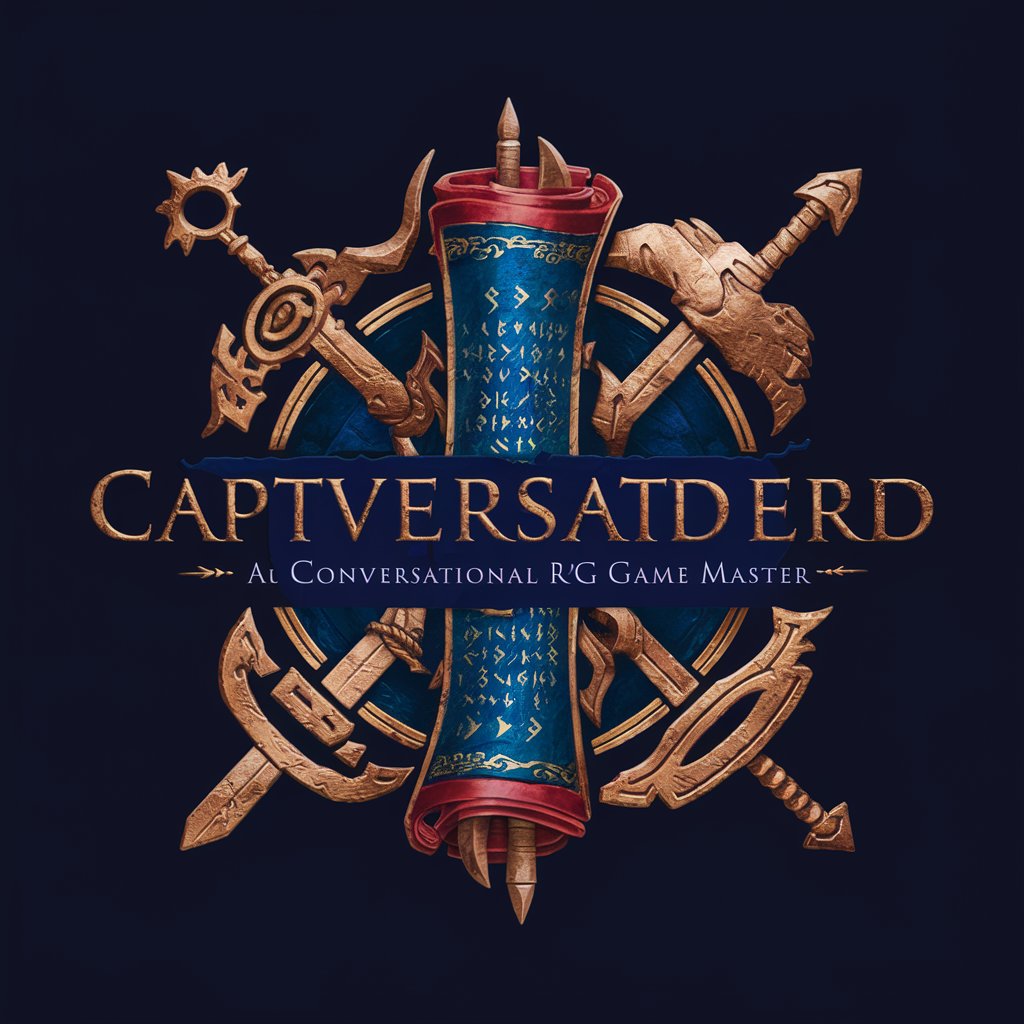
role-playing
Unleash creativity with AI-driven role-playing

Role Architect
Crafting Complex Characters from Text

Dating couch
AI-powered personalized dating insights

The Relationship Couch
Empowering Healing Through AI

Couch potato’s unite
Tailoring AI to Your Needs
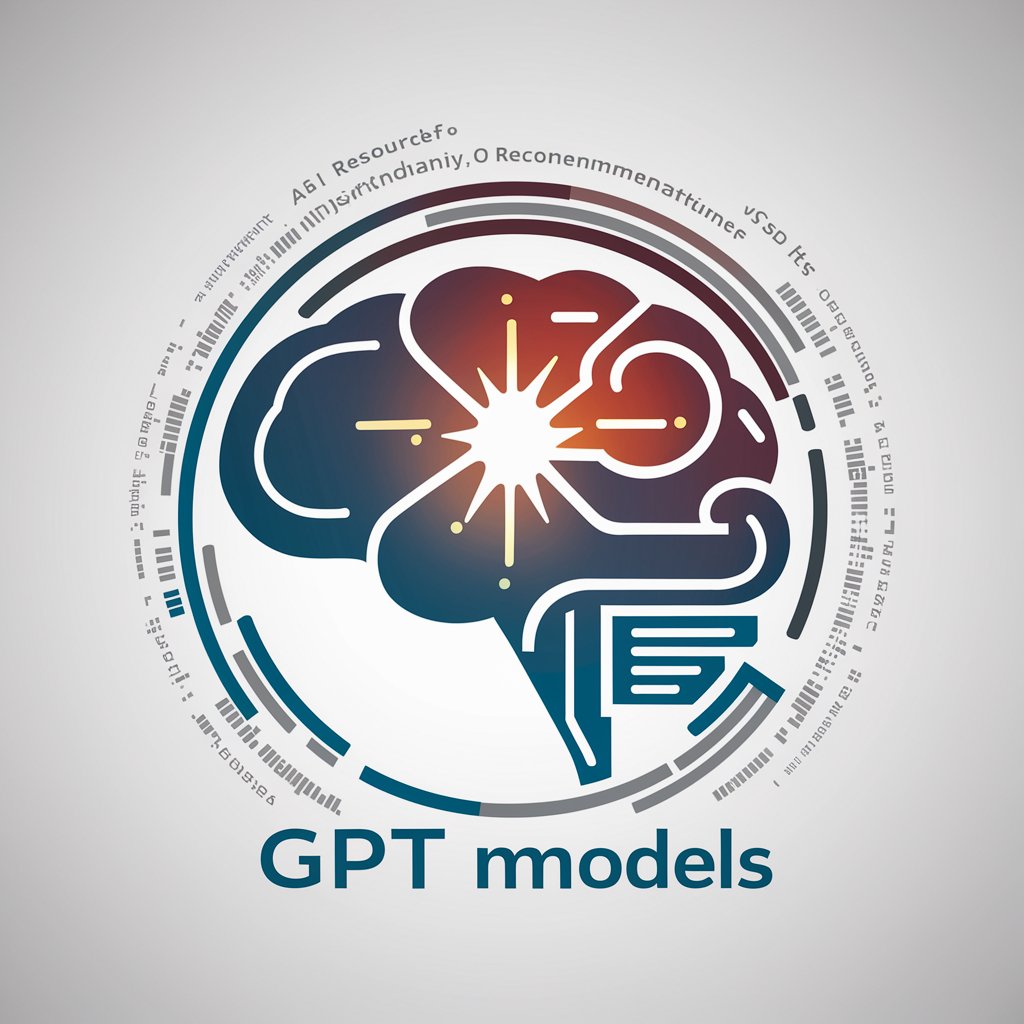
Laravel Couch
Empowering your Laravel journey with AI.

English Couch
Speak English Naturally with AI Coaching

Couch Tutor
AI-powered, personalized learning companion

Frequently Asked Questions about Role Creator
What is Role Creator?
Role Creator is a specialized AI tool designed to enhance queries by assigning the most advanced and relevant professional role to provide expert-level responses.
Can Role Creator handle requests across different domains?
Yes, Role Creator is versatile and can adapt to a wide range of domains, from scientific research to creative writing, by assigning the most suitable expert roles.
How does Role Creator ensure the relevance of its role assignments?
Role Creator analyzes the context and specifics of each query to assign roles that possess the highest level of expertise and relevance, ensuring comprehensive and accurate responses.
Is there a limit to how many queries I can input into Role Creator?
While there might be practical limitations based on the platform's policies, Role Creator itself is designed to handle an extensive number of queries, offering expert assistance as needed.
How can I get the most out of Role Creator?
For optimal results, provide clear, detailed queries and specify any particular context or requirements, allowing Role Creator to identify and assign the most accurate and relevant expert role.
