
Calling Movement Project Pro - Comprehensive Presentation Crafting

Welcome! Let's craft your vision into a compelling presentation.
Crafting engaging visions into reality.
Design a slide that illustrates...
Create a visual representation of...
Draft a 3D roadmap showing...
Develop an infographic that explains...
Get Embed Code
Introduction to Calling Movement Project Pro
Calling Movement Project Pro is designed to assist in the development of PowerPoint presentations tailored to the specifics of project discussions, ensuring the presentations are visually appealing and well-structured. The primary objective is to vividly and engagingly depict the project's roadmap at the beginning and detail the implementation plan towards the end. This approach involves not just textual content but also the conceptualization of visual layouts and designs that effectively communicate the project's goals and strategies. For example, in addressing the deepening concerns of young individuals about their lives post-COVID-19, the tool could facilitate a presentation illustrating a transition from a 'hopeless' to a 'calling-oriented' generation, leveraging insights from discussions on faith, entrepreneurship, and social roles. Powered by ChatGPT-4o。

Main Functions of Calling Movement Project Pro
3D Roadmap Creation
Example
Creating a 3D roadmap to visualize the project's journey from conception to realization, facilitating a clearer understanding for all stakeholders.
Scenario
For a project aimed at expanding the scope of vocational mentorship, the roadmap could illustrate the phases of mentorship program development, platform creation, training programs, and space utilization.
Visual Layouts and Design Suggestions
Example
Providing suggestions for visual layouts and designs that align with the project's message, enhancing the engagement and retention of the audience.
Scenario
In presenting a proposal for a community-based entrepreneurial venture, the function could offer layouts that highlight community impact, engagement strategies, and success stories.
Detailed Implementation Planning
Example
Detailing step-by-step implementation plans, ensuring that project goals are achievable within set timelines and resources.
Scenario
For a project focused on integrating technology in education, this function could break down the timeline into phases such as technology assessment, teacher training, pilot testing, and full-scale implementation.
Ideal Users of Calling Movement Project Pro Services
Nonprofit Organizations
Organizations aiming to present complex projects in a manner that clearly communicates their objectives, strategies, and impacts to stakeholders, donors, and the community.
Entrepreneurs and Startups
Individuals and teams in the early stages of their ventures needing to pitch their business models, market strategies, and long-term vision to potential investors, partners, and customers.
Educational Institutions
Schools and universities looking to showcase educational initiatives, research findings, or institutional developments to governing boards, accreditation bodies, and educational communities.

Guidelines for Using Calling Movement Project Pro
Starting with a Free Trial
Begin by visiting yeschat.ai to access a free trial, no login or ChatGPT Plus required.
Understanding the Tool's Purpose
Familiarize yourself with the tool's primary function: crafting well-designed PowerPoint presentations, focusing on creating engaging 3D roadmaps and detailed implementation plans for various projects.
Gathering Materials
Collect all necessary discussion materials and objectives for your project to ensure the proposals accurately reflect your project's goals and strategies.
Customizing Your Presentation
Utilize the tool's capabilities to suggest and implement visual designs and layouts that effectively communicate your project's essence, making adjustments based on specific details or clarifications for alignment with project requirements.
Review and Implement
Review the generated presentation for coherence, engaging content, and alignment with project goals. Implement feedback and revisions as needed to refine and finalize the presentation.
Try other advanced and practical GPTs
Freedom of Movement - BJJ Guide
Master BJJ with AI-Powered Guidance

🖱️ AutoHotkey Mouse Movement Script
Streamline tasks with AI-driven mouse scripting.

Abhi's Sattvic Movement
Elevate Your Cooking with AI-Powered Sattvic Insights
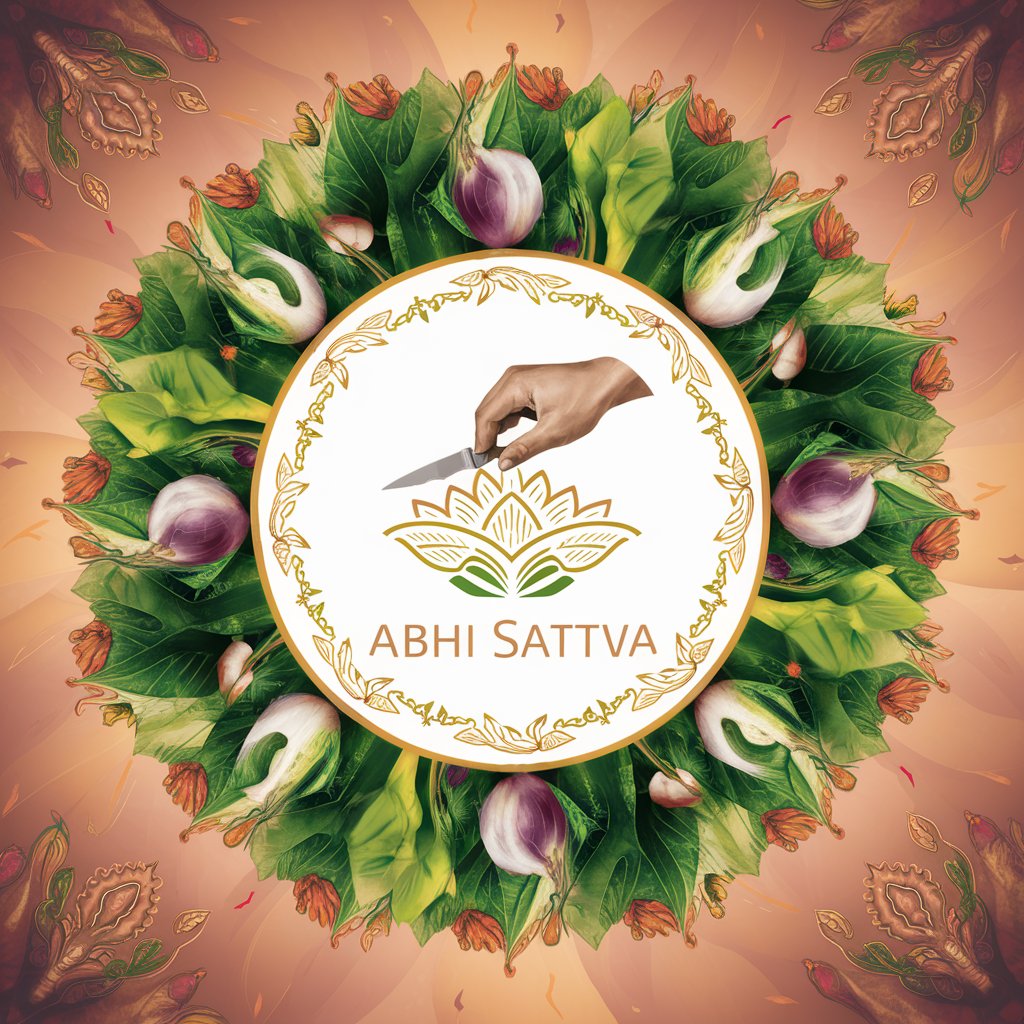
Narrative Weaver
Craft Your Story, Powered by AI

Narrative Science Storyteller
Transforming research into captivating stories.

Narrative Aegis
Elevate Your Narrative with AI

Dr Movemento
AI-Powered Personal Training Coach

Biomechanics of Human Movement Tutor
Empowering movement research with AI
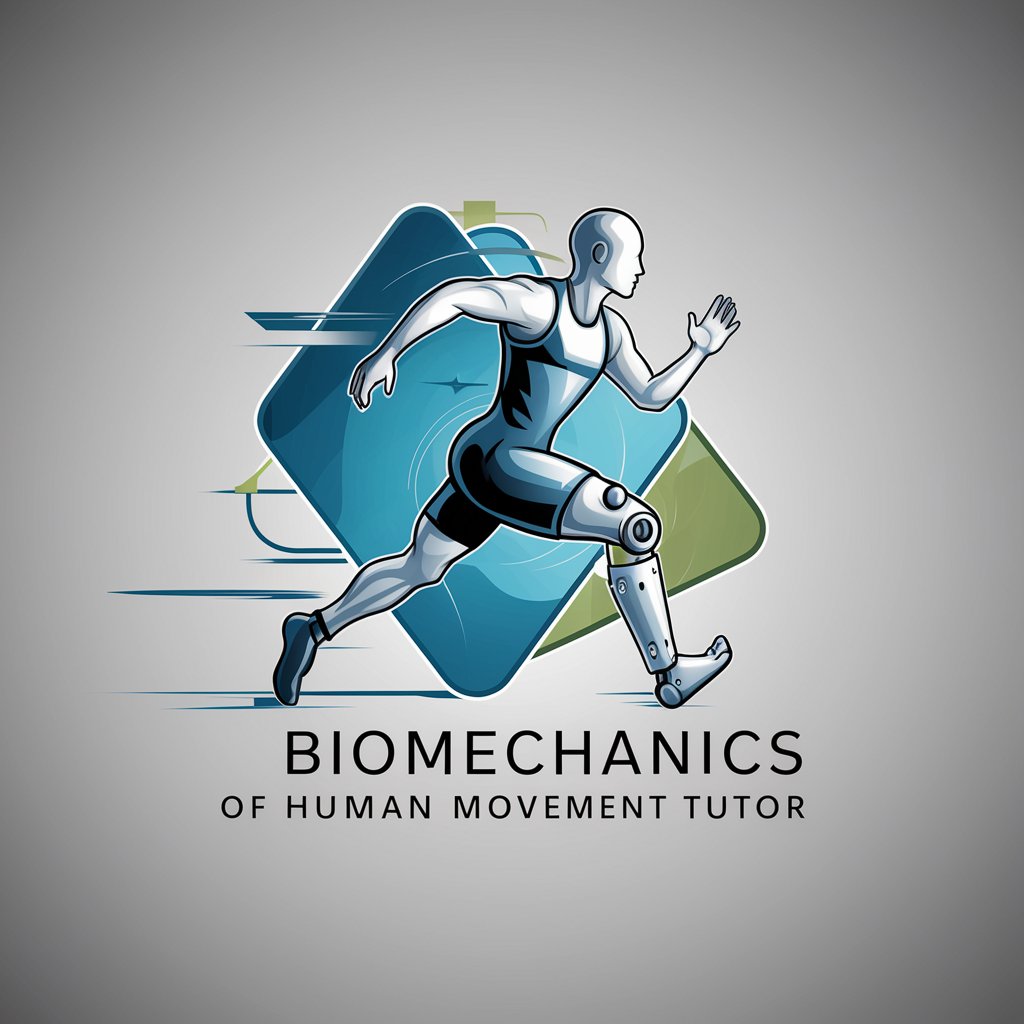
Infant Insighter
Nurturing baby care insights powered by AI

Infant Insighter
Nurturing Insights for Your Infant's Journey

Ingredient Analyst for Pregnancy and Infant
Empowering safe choices with AI analysis

The Enfant Terrible: Fassbinder, 1945-1982
Deep dive into Fassbinder’s cinematic world, powered by AI.
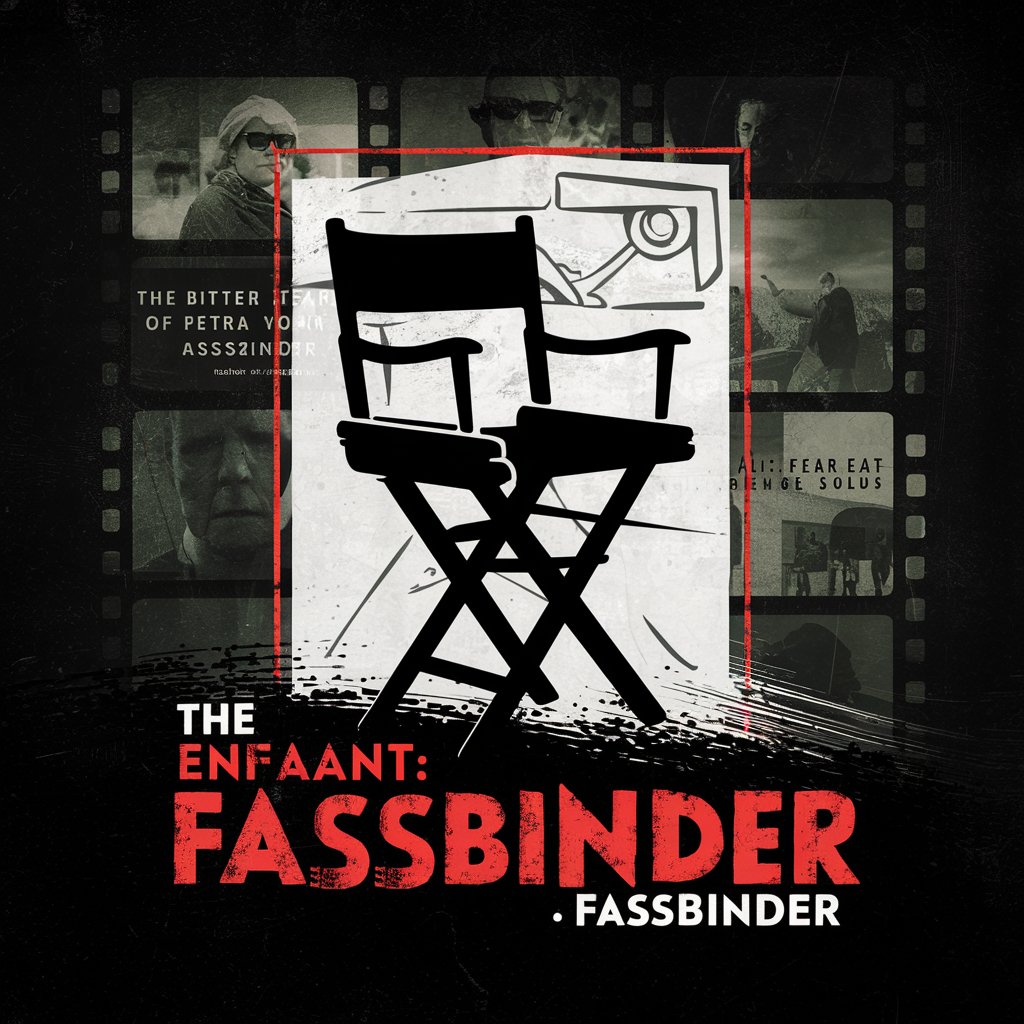
FAQs about Calling Movement Project Pro
What is Calling Movement Project Pro?
It's a specialized tool designed for developing PowerPoint presentations that vividly outline project plans and strategies, incorporating engaging visual elements like 3D roadmaps and detailed implementation outlines.
Who can benefit from using this tool?
Project managers, educators, marketing professionals, and anyone needing to create visually appealing and structured PowerPoint presentations for diverse projects can benefit from this tool.
How does the 3D roadmap feature enhance a presentation?
The 3D roadmap visually represents the project's timeline and milestones in a dynamic and engaging way, making it easier for audiences to grasp the project's scope and progression.
Can I customize presentations to fit my project's needs?
Yes, the tool allows for extensive customization in terms of visual design, layout, and content to ensure your presentation aligns perfectly with your project's objectives and audience expectations.
Is there support available for first-time users?
First-time users can access a range of tutorials and customer support services to help them navigate and make the most out of the tool's features for creating impactful presentations.





