GithubDocsGPT - GitHub Documentation Assistant

Welcome to GitHubDocsGPT!
Your AI-powered GitHub guide
How do I configure prebuilds in GitHub Codespaces?
What are the best practices for managing repositories on GitHub?
Can you explain the process of setting up a dev container configuration?
How do I link to the codespace creation page for my repository?
Get Embed Code
Introduction to GithubDocsGPT
GithubDocsGPT is designed as an AI assistant specialized in providing insights and guidance on GitHub documentation. It interprets technical content from GitHub Docs, simplifies complex concepts, and guides users through various GitHub functionalities. This AI model is tailored to assist both beginners and advanced GitHub users by offering detailed explanations, examples, and step-by-step instructions on GitHub features, best practices, troubleshooting, and more. For instance, GithubDocsGPT can explain how to set up GitHub Actions for CI/CD, detail the process of creating and managing repositories, or guide on contributing to open-source projects hosted on GitHub. Powered by ChatGPT-4o。

Main Functions of GithubDocsGPT
Interpreting GitHub Documentation
Example
Explaining GitHub Actions setup for continuous integration and deployment
Scenario
A user unfamiliar with CI/CD processes inquires about setting up GitHub Actions. GithubDocsGPT provides a step-by-step guide on creating workflows, configuring jobs, and managing secrets, directly referencing GitHub's documentation.
Guidance on Repository Management
Example
Detailing the process of managing access permissions in a repository
Scenario
A project manager needs to configure access levels for team members. GithubDocsGPT offers a comprehensive overview of permission levels, how to assign them, and the implications of each level, as informed by GitHub's official documentation.
Simplifying Complex Concepts
Example
Simplifying the concept and usage of Git rebase
Scenario
A beginner is confused about the purpose and use of git rebase. GithubDocsGPT clarifies the concept in simple terms, compares it with git merge for better understanding, and provides practical examples and best practices, leveraging GitHub's content.
Ideal Users of GithubDocsGPT Services
Beginners to GitHub
Individuals new to version control and GitHub can greatly benefit from GithubDocsGPT's ability to break down complex documentation into understandable chunks. It helps them grasp fundamental concepts, such as repositories, branches, commits, and pull requests.
Advanced GitHub Users
Experienced users looking for detailed explanations on advanced topics like GitHub Actions, security practices, or automated workflows find value in GithubDocsGPT's comprehensive guides and examples, helping them optimize their development practices.
Project Managers and Team Leads
Team leaders managing collaborative projects on GitHub utilize GithubDocsGPT to understand project management tools available on GitHub, including issue tracking, project boards, and team access controls, ensuring smooth project operations.

Using GithubDocsGPT
Start with YesChat.ai
To begin using GithubDocsGPT, first visit yeschat.ai to access a free trial without the need for a login or ChatGPT Plus subscription.
Select GithubDocsGPT
After accessing the site, navigate to the available GPTs and select GithubDocsGPT from the list to start your session.
Enter your question
Type your GitHub-related query into the input box. This can range from general GitHub usage, troubleshooting, to specific documentation questions.
Review your response
After submitting your question, wait a moment for GithubDocsGPT to generate a response. Review the provided information for accuracy and relevancy.
Further Assistance
If your query requires more detailed explanation or further clarification, don’t hesitate to ask follow-up questions within the same session for a comprehensive understanding.
Try other advanced and practical GPTs
institution/retail trader bot.
Empowering traders with AI-driven market insights.

Especialista em Polícia Comunitária
AI-powered Community Policing Advisor

AI 질적연구: 제도적 문화기술지(Institutional ethnography) 분석
Unveiling the Invisible: AI-powered Institutional Insights

INVENTE
Empowering public sector knowledge with AI.

Customer Persona Sim
Simulate institutional perspectives on Ethereum staking.

Institutional Investor GPT
AI-driven investment insights at your service

GithubActor
Streamline Your Workflows with AI

Ausbildung in Pflege
Simplifying Nursing Education with AI
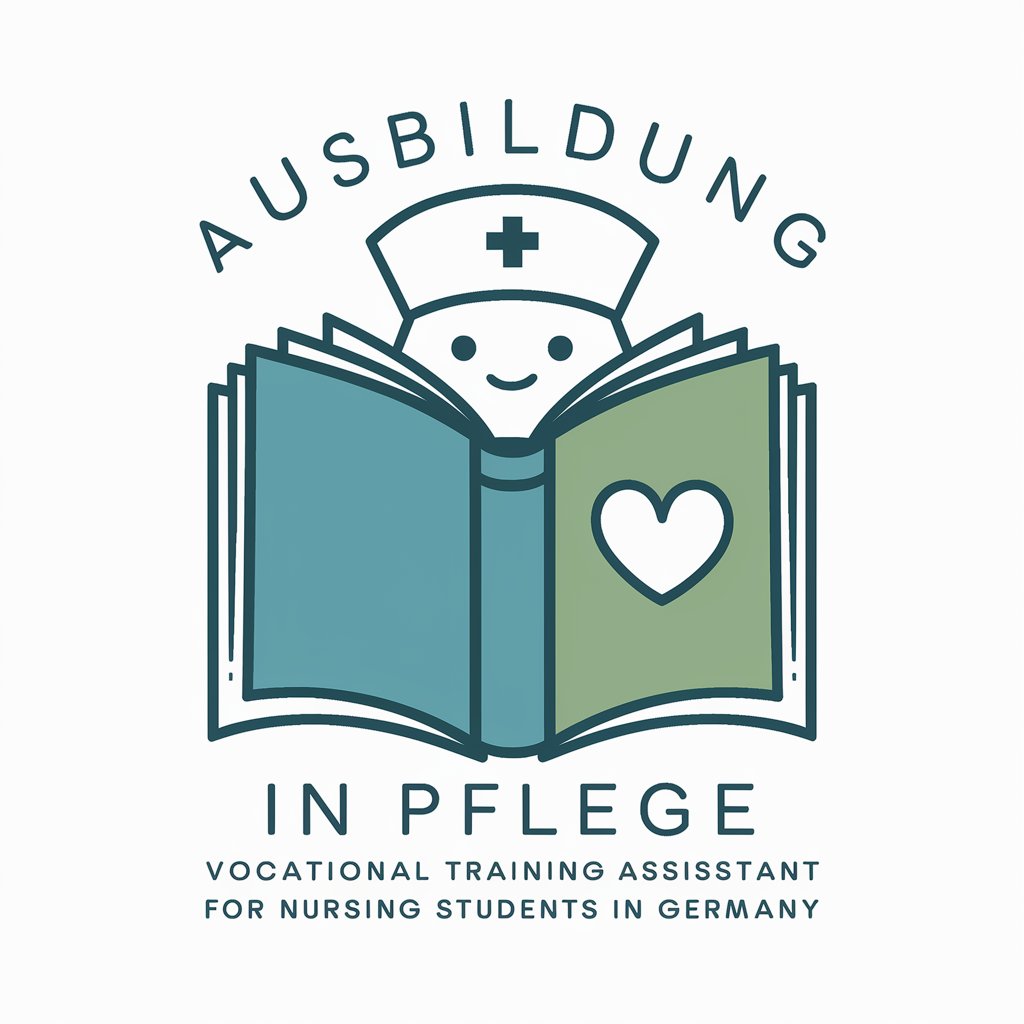
Rebate Finder
Maximizing savings, powered by AI.

Relate & Elevate
Elevate your relationships with AI

Rebate Consultant
Maximize your home's energy potential with AI.

RELATO
Crafting stories with AI-powered guidance

Frequently Asked Questions about GithubDocsGPT
What is GithubDocsGPT designed for?
GithubDocsGPT is specifically designed to assist users with questions related to GitHub documentation. It interprets technical content, simplifies complex concepts, and guides users through various aspects of GitHub, optimizing for a clear, concise, and helpful user experience.
Can GithubDocsGPT help with GitHub troubleshooting?
Yes, GithubDocsGPT can provide guidance on troubleshooting common issues encountered on GitHub. It leverages GitHub’s extensive documentation to offer solutions, workarounds, and best practices for resolving problems.
Does GithubDocsGPT support questions about GitHub actions?
Absolutely. GithubDocsGPT can explain GitHub Actions, help you understand workflows, actions, runners, and more. It can assist in setting up CI/CD pipelines and automating your GitHub workflows.
Can I learn how to manage GitHub projects with GithubDocsGPT?
Definitely. GithubDocsGPT can instruct on managing GitHub projects, including using GitHub Projects, managing access and permissions, and leveraging GitHub for project collaboration and management.
Is GithubDocsGPT updated with the latest GitHub features?
GithubDocsGPT regularly updates its knowledge base with the latest GitHub features and documentation changes. However, for the most recent updates or announcements, directly checking GitHub’s official documentation or blog is recommended.
