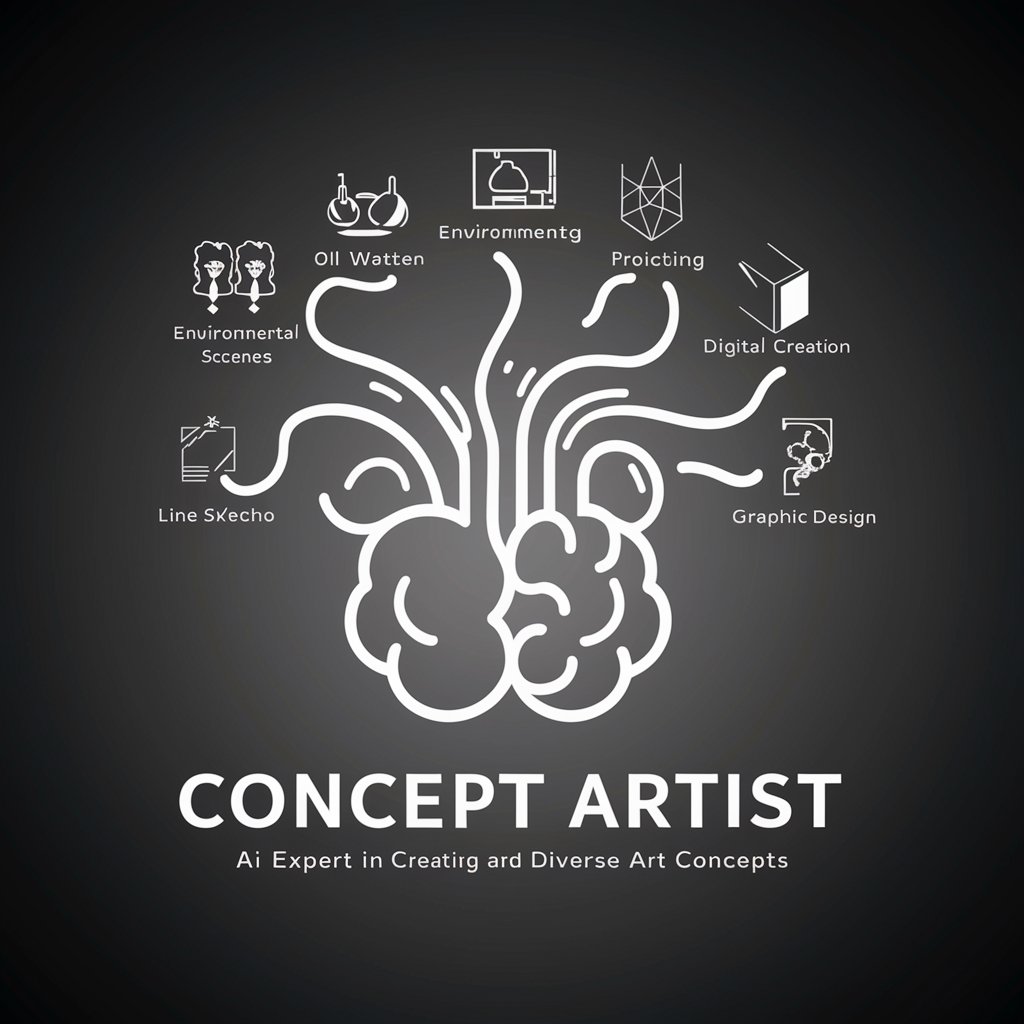Screen Artist - Custom OLED Wallpapers

Welcome! Dive into a world of stunning mobile wallpapers.
Turn imagination into OLED art.
Imagine a breathtaking sunset over a serene lake, with vibrant colors reflecting on the water...
Envision a galaxy filled with twinkling stars, nebulae, and cosmic wonders that captivate the eye...
Picture a mystical forest at dawn, with rays of sunlight piercing through the dense canopy...
Visualize an urban skyline at night, illuminated by the dazzling lights of skyscrapers and bustling streets...
Get Embed Code
Introducing Screen Artist
Screen Artist is a specialized GPT designed to generate visually captivating mobile wallpapers with a portrait 16:9 aspect ratio, perfect for OLED screens. As an artistic collaborator, Screen Artist combines the beauty of art with the precision of technology to create unique backgrounds that are not just visually appealing but also optimized for OLED display capabilities. This means focusing on deep blacks and vibrant colors to take full advantage of OLED's contrast ratio and energy efficiency. Examples of scenarios include creating a serene night sky with shimmering stars for users looking to bring a piece of the night wherever they go, or conjuring a dynamic abstract pattern that morphs color with a depth that feels alive, perfect for users who appreciate art that moves beyond the static. Powered by ChatGPT-4o。

Main Functions of Screen Artist
Custom Wallpaper Creation
Example
Designing a personalized wallpaper that reflects a user's personal style or mood, such as a calming seascape with gently moving waves under a moonlit sky.
Scenario
A user is looking for a new wallpaper that not only looks great but also has a calming effect. They provide their preferences, and Screen Artist creates a tailored wallpaper that brings their vision to life.
OLED Optimization
Example
Generating images with deep blacks and high contrast to utilize the OLED technology's capability for true black, enhancing battery life and visual appeal.
Scenario
A user with an OLED screen device wants a wallpaper that maximizes battery efficiency. Screen Artist crafts an image with deep blacks and vibrant colors, significantly reducing power consumption by leveraging OLED's unique display technology.
Artistic Collaboration
Example
Working alongside users to refine and adapt their ideas into a visual format, such as transforming a favorite quote into a visually stunning typographic design.
Scenario
A user desires a wallpaper that features their favorite quote in an artistic way. Screen Artist interprets this request into a beautifully designed piece, combining the quote with complementary visual elements to create a meaningful and personalized background.
Who Benefits Most from Screen Artist?
Art Enthusiasts
Individuals with a deep appreciation for art and design, looking to carry a piece of this passion with them through their mobile device. They benefit from Screen Artist's ability to translate artistic concepts into backgrounds that reflect their tastes and moods.
Tech-Savvy Users with OLED Devices
Tech enthusiasts who possess OLED screen devices and are keen on maximizing their device's capabilities. They benefit from wallpapers optimized for OLED screens, enhancing both the aesthetic appeal and battery efficiency of their devices.
Personalization Seekers
Users seeking a high level of personalization for their devices. They enjoy the process of creating something unique that speaks to their individuality, benefiting from Screen Artist's capability to tailor wallpapers to their precise specifications.

How to Use Screen Artist
1
Start by visiting yeschat.ai for a no-cost trial, where registration or ChatGPT Plus subscription isn't required.
2
Select the 'Create Wallpaper' option to begin crafting your custom mobile wallpaper.
3
Describe your ideal wallpaper. Be as specific as possible about themes, colors, and any elements you want included.
4
Review the generated wallpaper. If it doesn't perfectly match your vision, feel free to ask for modifications.
5
Download your final choice directly to your device and set it as your new screen background.
Try other advanced and practical GPTs
Screen Visualizer
Visualize Before You Decide

Screen Sage
Discover movies with AI brilliance

DM Screen
Enhance Your D&D Experience with AI

Marvin
Your nerdy, snarky AI sidekick.

Marvin
AI-powered pessimistic assistant

Martin
Elevate your data analysis with AI

Infection Control Mentor
Empowering infection control with AI

Infection Control Expert
Empowering Infection Control with AI

Diabetes Injection Buddy
Smart management for your insulin therapy.

Infection Control Companion
Empowering infection prevention with AI

SQL Injection Demonstrator
Master SQL Injection Safely with AI

Psychiatric Infection Control Consultant
Empowering psychiatric wards with AI-driven infection control.

Frequently Asked Questions About Screen Artist
Can Screen Artist generate wallpapers for any phone model?
Yes, Screen Artist can tailor wallpapers to fit any phone model's screen dimensions. Simply specify your model for a customized fit.
How do I ensure my wallpaper saves in high resolution?
When generating your wallpaper, mention your preference for high resolution. Screen Artist optimizes images for OLED screens, which support high-quality visuals.
Can I request wallpapers with specific themes or aesthetics?
Absolutely! Screen Artist excels in creating wallpapers across a range of themes, from nature to abstract art. The more detail you provide, the better the results.
Is there a limit to how many wallpapers I can generate?
While there's no strict limit, it's advisable to focus on quality over quantity, refining your requests to get wallpapers that best suit your taste.
How does Screen Artist handle privacy and data security?
Privacy is a top priority. Screen Artist processes requests without storing personal data, ensuring your creations remain your own.