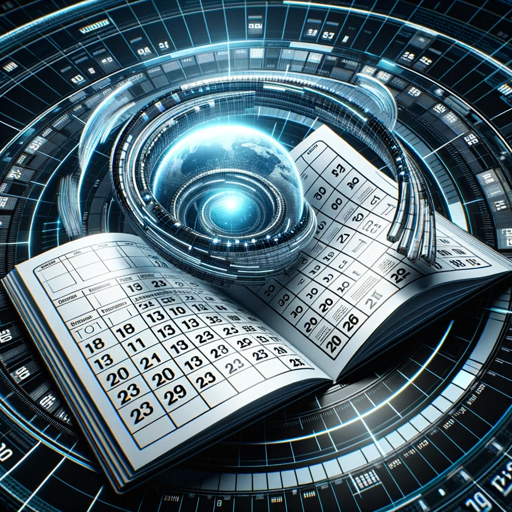Agenda Assistant - Efficient Meeting Planning

Welcome to Agenda Assistant, your partner in efficient meeting planning.
Streamline Meetings with AI-Powered Agendas
Draft an agenda for a quarterly business review meeting...
Create a topic outline for a strategic planning session...
Generate a meeting agenda focusing on project updates and milestones...
Outline the key topics for a financial performance review meeting...
Get Embed Code
Overview of Agenda Assistant
Agenda Assistant is designed to optimize the process of creating business meeting agendas by providing structured, clear, and relevant topic outlines. It functions by analyzing provided materials such as previous meeting minutes or agendas to identify key topics and issues that need to be discussed in upcoming meetings. This tool is specifically tailored for business contexts, ensuring that meeting agendas are concise, focused, and directly relevant to the participants' needs. For example, if provided with the minutes of a previous project review meeting, Agenda Assistant can generate an agenda highlighting follow-up actions on discussed items, upcoming project milestones, and any new issues that require attention, thus streamlining the preparation process for meeting organizers. Powered by ChatGPT-4o。

Main Functions of Agenda Assistant
Topic Identification
Example
Analyzing past meeting minutes to pinpoint unresolved issues or action items that need revisiting.
Scenario
In a scenario where a project team conducts regular weekly meetings, Agenda Assistant can sift through the minutes of the last meeting to identify topics such as project delays, budget concerns, or resource allocation issues that were not resolved and need to be included in the next meeting's agenda.
Agenda Structuring
Example
Creating a logically ordered agenda that facilitates effective discussion flow.
Scenario
For an annual general meeting, Agenda Assistant can organize topics starting with a review of the previous year's achievements, financial reports, future strategies, and ending with open discussions. This structure ensures that the meeting progresses smoothly and covers all necessary topics systematically.
Customization and Flexibility
Example
Tailoring agendas to meet the specific needs of different types of business meetings.
Scenario
Whether it's a board meeting, a strategy planning session, or a team check-in, Agenda Assistant can customize the agenda to fit the meeting's objectives. For instance, a strategy planning session may focus on long-term objectives and key performance indicators, while a team check-in might prioritize short-term project updates and team member concerns.
Ideal Users of Agenda Assistant Services
Meeting Organizers
Professionals responsible for planning and conducting meetings, such as administrative assistants, project managers, or department heads, who need to ensure that meetings are productive and objectives are clearly outlined. Agenda Assistant helps streamline their workflow by automating the agenda creation process, saving time, and enhancing meeting effectiveness.
Corporate Teams
Teams within corporations that engage in regular meetings to discuss project updates, strategic directions, or operational issues. Agenda Assistant can assist these teams by ensuring that their meetings are well-organized, focused, and cover all necessary topics, leading to more efficient decision-making and collaboration.
Non-Profit Organizations
Non-profit organizations often operate with limited resources and need to maximize the productivity of their meetings to focus on their mission. Agenda Assistant can support these organizations by providing structured agendas that ensure meetings are concise and actionable, enabling them to effectively manage their time and resources.

How to Use Agenda Assistant
Begin Free Trial
Access yeschat.ai to initiate a free trial, with no account creation or ChatGPT Plus requirement.
Input Meeting Details
Provide relevant meeting information such as date, time, location, and main discussion points.
Specify Objectives
Clarify the main objectives or topics to ensure focused and productive meeting agendas.
Review Generated Agenda
Examine the proposed agenda, adjusting as necessary to match your meeting's specific needs.
Finalize and Distribute
Confirm the agenda's final version and distribute it to all meeting participants in advance.
Try other advanced and practical GPTs
Meeting Agenda Builder
Streamline Meetings with AI-Powered Agendas

Agenda Helper
AI-powered scheduling assistant.

Agenda Ally
Crafting Efficient Agendas with AI

Agenda Architect
AI-driven precision in meeting agendas.

Agenda Ally
Simplify Scheduling with AI-Powered Precision

Agenda Architect
Craft engaging agendas with AI

Express Expert
Expert Express advice at your fingertips.

Traducteur Express
Bridging Language Barriers with AI

Emoji Express
Transform dishwashing into a magical journey.

Carne Express
AI-Powered Meat Market Insights

Express Advisor
Empowering decisions with AI insights

Express Guide
Empower your coding with AI-powered guidance

FAQs about Agenda Assistant
What is Agenda Assistant?
Agenda Assistant is a specialized AI tool designed to help users create structured, clear, and relevant business meeting agendas efficiently.
Who can benefit from using Agenda Assistant?
Professionals in various fields, team leaders, project managers, and anyone responsible for organizing formal meetings can benefit from using Agenda Assistant.
Can Agenda Assistant integrate with other software?
While Agenda Assistant primarily operates as a standalone tool, users can manually transfer the generated agendas into their preferred meeting or calendar software.
How does Agenda Assistant ensure the relevance of an agenda?
The tool analyzes provided details and objectives to generate focused and pertinent agenda points, aligning with the specific needs and goals of your meeting.
Is there a way to customize the agendas created with Agenda Assistant?
Yes, users can edit and tailor the generated agendas to better fit their specific meeting structure and preferences.