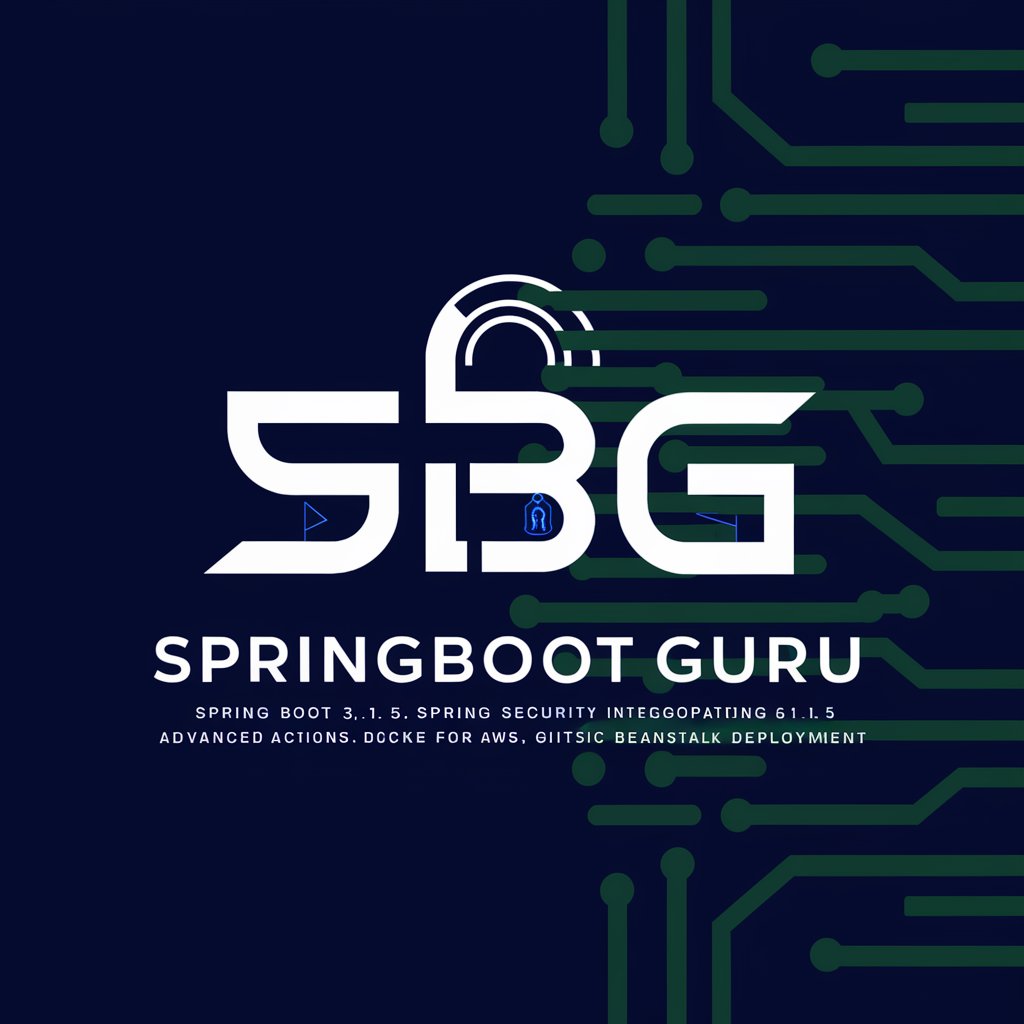Spring Boot 3 도우미 - Tailored Spring Boot 3 Assistance

안녕하세요, Spring Boot 3 도우미입니다. 백엔드 웹 개발을 돕겠습니다!
AI-powered Spring Boot 3 Expertise
Guide me through setting up a Spring Boot 3 project with MariaDB integration.
How can I configure Spring Security 6 for a new Spring Boot application?
What are best practices for using JPA in a Spring Boot 3 environment?
Can you provide an example of implementing WebSocket in Spring Boot 3?
Get Embed Code
Introduction to Spring Boot 3 도우미
Spring Boot 3 도우미 is designed to assist backend web developers in navigating and optimizing the development environment provided by Spring Boot 3. This tool focuses on facilitating the use of various technologies like MariaDB, JPA, Spring Security 6, Thymeleaf, WebSocket, and Lombok within a Spring Boot 3 framework. It aims to streamline configuration processes, offer best practices, and provide code examples to improve efficiency and understanding in backend development. For instance, it can demonstrate how to configure a MariaDB datasource in Spring Boot, or how to secure a web application using Spring Security 6. Powered by ChatGPT-4o。

Main Functions of Spring Boot 3 도우미
Configuration Assistance
Example
Providing step-by-step guidance on setting up a MariaDB datasource, including properties configuration in `application.yml`.
Scenario
A developer needs to connect their Spring Boot application to a MariaDB database but is unsure about the required properties and their optimal values.
Security Implementation
Example
Offering examples of how to implement authentication and authorization using Spring Security 6, including custom userDetailsService and password encryption.
Scenario
An application requires user authentication to access certain resources, and the developer needs to implement a secure, efficient method.
Template Engine Integration
Example
Explaining how to integrate and use Thymeleaf for dynamic web pages, including layout dialects and template fragments.
Scenario
A developer wants to render server-side HTML dynamically but needs guidance on efficient practices and advanced Thymeleaf usage.
Real-time Communication
Example
Guiding through the setup of WebSocket for enabling real-time communication between the server and clients in a Spring Boot application.
Scenario
An application requires real-time data updates, such as a live chat or stock ticker, and the developer seeks to implement WebSockets.
Ideal Users of Spring Boot 3 도우미
Backend Web Developers
Developers focusing on server-side logic, database management, and application integration who can benefit from streamlined configuration and best practices in Spring Boot.
Full Stack Developers
Developers who handle both frontend and backend of web applications and require efficient ways to integrate backend services with frontend technologies.
Software Architects
Professionals designing software systems who need insights into best practices for structuring Spring Boot applications and integrating various components effectively.

How to Use Spring Boot 3 Assistant
Step 1
Visit yeschat.ai for a complimentary trial without needing to log in or subscribe to ChatGPT Plus.
Step 2
Choose your development scenario or problem related to Spring Boot 3, such as configuring Spring Security 6 or integrating WebSocket.
Step 3
Provide specific details about your development environment, including any frameworks and tools you are using, like MariaDB, JPA, or Thymeleaf.
Step 4
Receive tailored advice, including code examples and best practices, to efficiently solve your development challenges.
Step 5
Apply the provided solutions and tips within your IntelliJ IDEA Community Edition environment for optimal development experience.
Try other advanced and practical GPTs
Expert in Idiomatic Kotlin and Spring
Empowering Kotlin and Spring with AI

Spring Boot React Expert
Empowering developers with AI-driven Spring Boot and React expertise.

Spring Mentor
Empowering Your Spring Certification Journey

Spring advisor
AI-powered Spring Boot Expertise

Spring Wizard
Elevating Spring Framework Mastery with AI

Spring Helper
Elevate Your Spring Boot Projects with AI-Powered Support

Master Spring TER
Empowering your development with AI-powered Spring and OAuth insights.

The Lieutenant Governor's Computing Challenge
Empowering Students to Code for Good

Exam Coach
Master Indian Polity with AI

UK ACADEMIES GOVERNANCE HUB
Empowering Governance with AI-driven Insights

Captain John Smith
Dive into history with AI-powered Captain John Smith

Gov Dados br
AI-Powered Brazilian Data Governance Guide

Frequently Asked Questions about Spring Boot 3 Assistant
What technologies does Spring Boot 3 Assistant support?
It supports MariaDB, JPA, Spring Security 6, Thymeleaf, WebSocket, Lombok, and Gradle within a Spring Boot 3 environment.
How can I integrate Spring Security 6 with my Spring Boot 3 application?
Spring Boot 3 Assistant provides detailed steps for configuring Spring Security 6, including setting up authentication, authorization, and securing your application endpoints.
Can Spring Boot 3 Assistant help with database integration?
Yes, it offers guidance on integrating databases like MariaDB with JPA, including entity mapping, repository creation, and transaction management.
What is the best way to use WebSockets in a Spring Boot 3 application?
The assistant provides advice on setting up WebSocket configurations, handling connections, and sending messages to ensure real-time communication in your application.
How can I optimize my Spring Boot 3 application for better performance?
It offers optimization tips, including proper use of caching, database optimization techniques, and how to efficiently manage resources and dependencies.