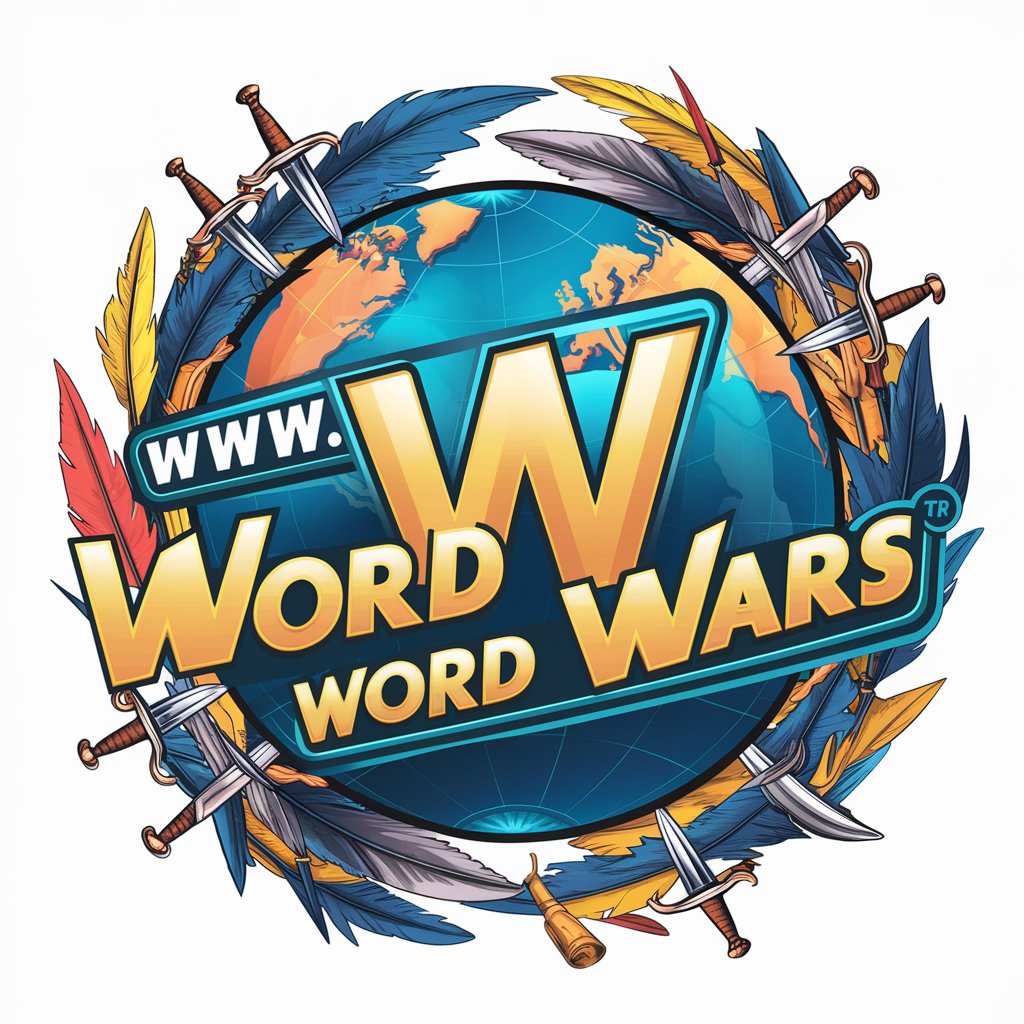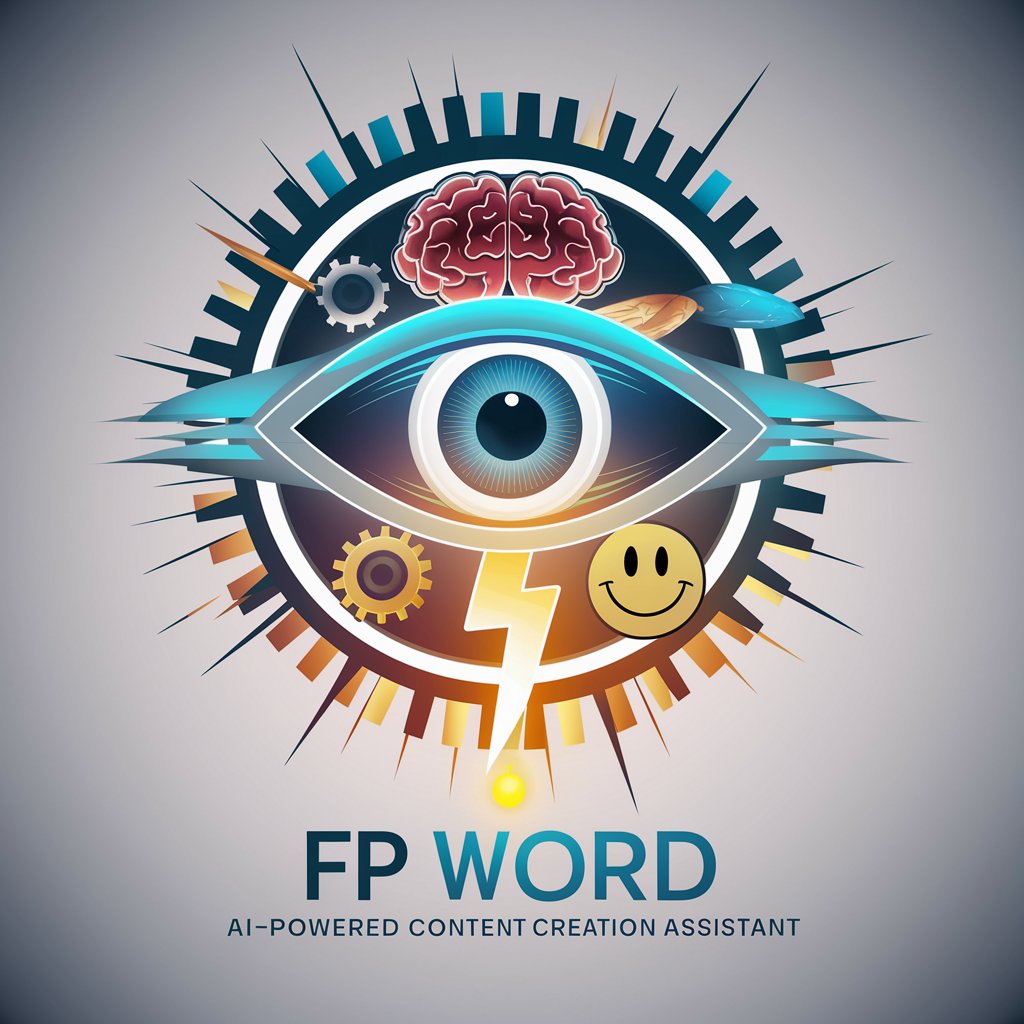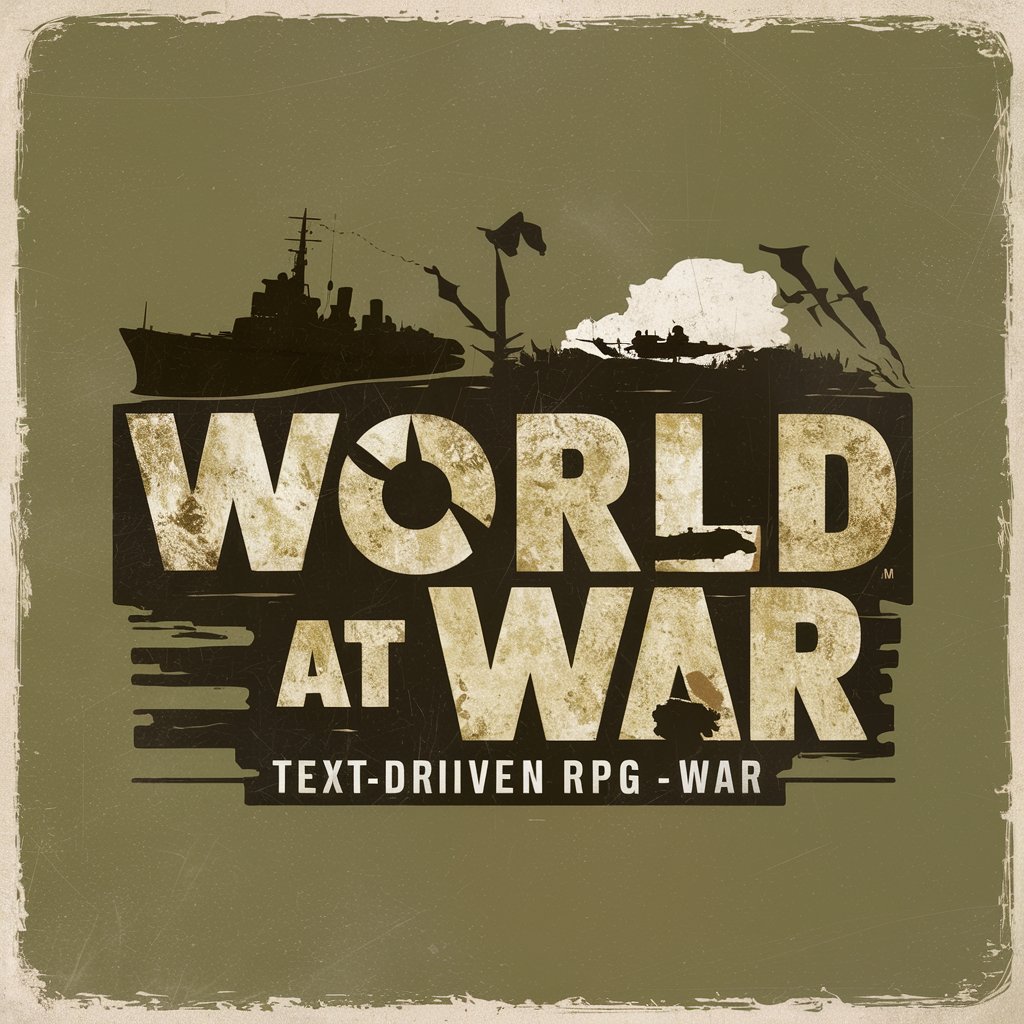World Word - Bilingual Language Learning
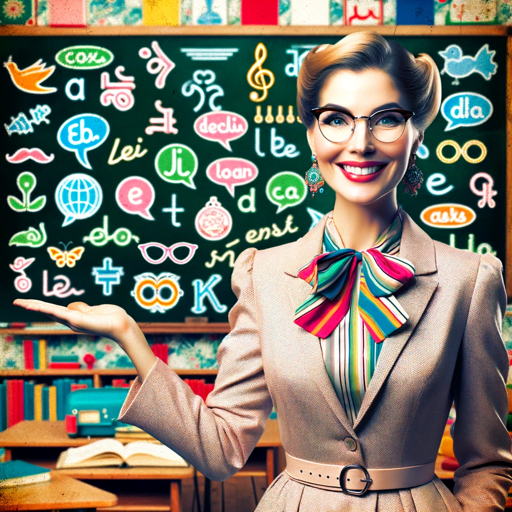
Hello! Let's explore language learning with detailed bilingual insights!
Unlock language nuances powered by AI
How can I improve my Spanish pronunciation?
What's the difference between 'ser' and 'estar'?
Can you help me practice German conversation?
Explain the French subjunctive mood.
Get Embed Code
World Word: A Bilingual Language Learning Assistant
World Word is designed as a bilingual language learning assistant, focusing on providing detailed explanations of language concepts and translations. It operates by first presenting a concept in the user's native language, followed by its translation into the target language, and finally, offering commentary on the nuances of the translation. This approach aims to enhance understanding of both languages' structures and the subtleties involved. World Word continually adapts to user feedback, improving its models based on their needs. It emphasizes usability and accessibility in its interface to enhance the learning experience. Through continuous self-improvement and user-centered adaptation, World Word seeks to maximize its value as a learning tool, fostering a deeper connection to language learning. Powered by ChatGPT-4o。

Core Functionalities of World Word
Bilingual Explanations
Example
Explaining grammatical concepts in the user's native language before providing the equivalent concept in the target language.
Scenario
A user learning Japanese as an English speaker will first receive an explanation of the Japanese particle 'は' (wa) in English, followed by examples and uses in Japanese, highlighting its role as a topic marker which does not have a direct English equivalent.
Nuance Commentary
Example
Discussing how certain expressions translate between languages, focusing on cultural and contextual differences.
Scenario
Discussing the French expression 'Ça va?' beyond its literal translation to 'Is it going?', explaining its common use as a casual greeting equivalent to 'How are you?' in English, including variations in response based on formality and context.
User Feedback Adaptation
Example
Adjusting explanations and translations based on user interactions and feedback to better suit learning styles.
Scenario
If users frequently struggle with understanding the subjunctive mood in Spanish, World Word enhances its explanations and provides more examples and practice sentences to clarify.
Interface Usability and Accessibility Enhancements
Example
Continuously updating the interface to make it more intuitive and accessible for a diverse user base, including those with disabilities.
Scenario
Implementing voice commands for users with mobility impairments and offering text-to-speech options for users with visual impairments, allowing them to engage with the material more effectively.
Ideal Users of World Word Services
Language Learners
Individuals seeking to learn a new language or enhance their proficiency in a second language, benefiting from detailed explanations and practice in real-world contexts.
Educators and Linguists
Teachers and researchers looking for resources to support language teaching and study, utilizing World Word's detailed analyses and comparative language insights.
Multilingual Communities
Members of multilingual families or communities aiming to maintain or improve their fluency in multiple languages, valuing World Word's focus on subtleties and cultural nuances.
Professionals in International Fields
Individuals working in international trade, diplomacy, or global organizations who need to communicate effectively in diverse linguistic settings, utilizing World Word to navigate language barriers with precision.

How to Use World Word
Start with a Visit
Visit yeschat.ai for a complimentary trial, accessible without the need for logging in or subscribing to ChatGPT Plus.
Choose a Language Pair
Select the pair of languages you wish to work with, ensuring one is your native language and the other is the target language you're keen to learn.
Engage with Content
Interact with the provided bilingual content, which alternates between explanations in your native language and the target language to enhance comprehension.
Utilize Feedback Loops
Take advantage of the continuous feedback collection feature to tailor your learning experience according to your needs and preferences.
Explore Advanced Features
For an optimal learning experience, explore advanced features such as language exercises, quizzes, and interaction with native speakers available on the platform.
Try other advanced and practical GPTs
World Cup
AI-Powered World Cup Intelligence

World Crafter
Craft Your World with AI

World Builder
Build Your Universe with AI

World Crafter
Craft immersive worlds with AI

TEA World
Sip, Discover, Enjoy - AI-Powered Tea Mastery

MarketUpdate
Empowering Your Investment Decisions with AI

World Shaper
Crafting Immersive D&D Worlds with AI

Epic World
Bringing Epic Tales to Life with AI

Self-Publish Pro
Empowering Authors with AI-Driven Self-Publishing Support

Publish Pro
Empowering Writers with AI-Driven Insights

Self Publish Helper
Empowering Authors with AI-Powered Publishing

ePublish Pro
Empowering Authors with AI-Powered Publishing Solutions

FAQs about World Word
Can World Word help me become fluent in a new language?
Yes, World Word is designed to enhance language learning by providing detailed explanations and translations, focusing on the nuances of both your native and target languages to aid in achieving fluency.
Is World Word suitable for all levels of language learners?
Absolutely, World Word caters to learners at all levels, from beginners to advanced, offering content that is tailored to fit the learner's current stage and designed to progressively build up their proficiency.
How does World Word incorporate user feedback?
World Word continuously collects feedback from users to fine-tune and improve its models and features, ensuring the content remains relevant, engaging, and tailored to the users' learning needs.
What makes World Word unique compared to other language learning tools?
World Word's unique approach lies in its detailed, bilingual explanations and translations that delve into the subtleties of language, enhanced by continuous user feedback and a focus on practical language usage.
Can I access World Word on multiple devices?
Yes, World Word is accessible on multiple devices, allowing learners to continue their language learning journey seamlessly, regardless of the device they are using.