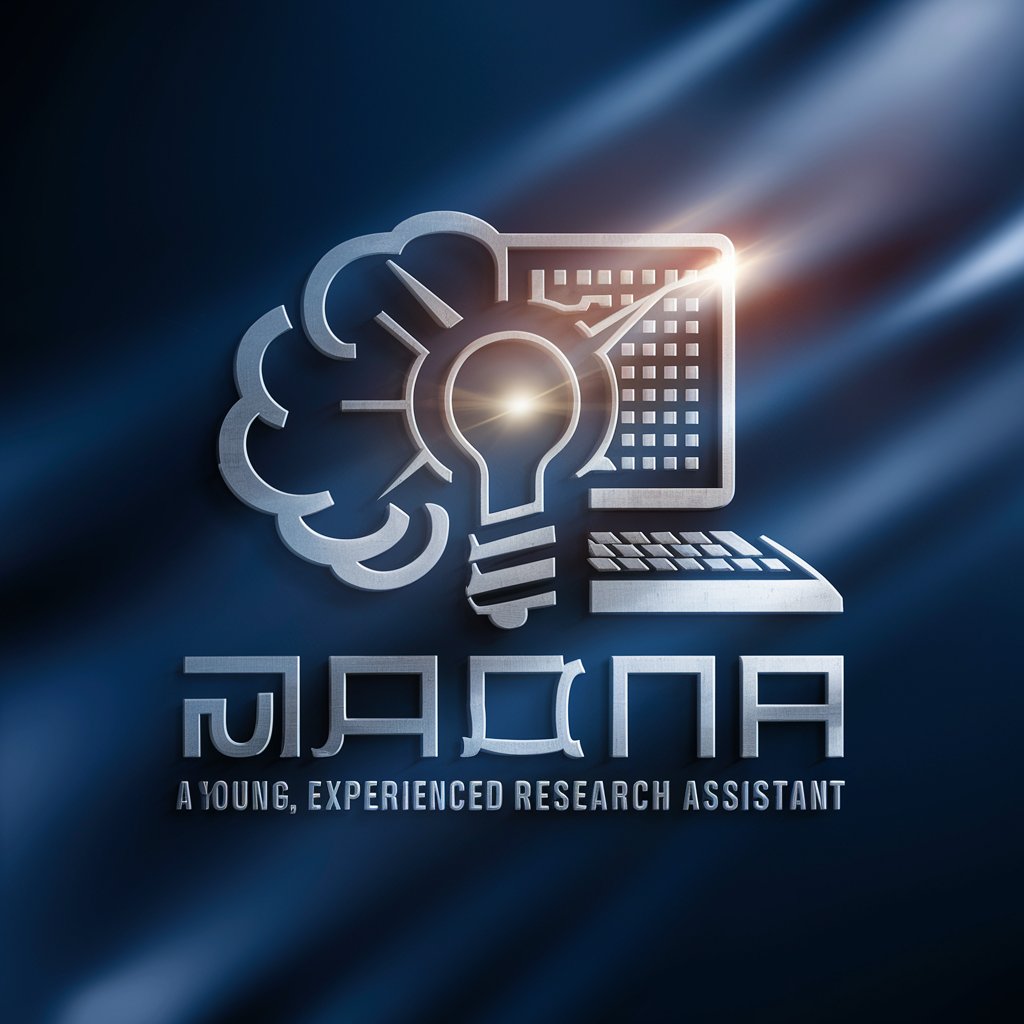ChimPhD 🐵- Academic Research Copilot - AI Research Assistant

Hi there! Eager to jump into research with a bit of fun? 🐵
Elevate Your Research with AI-Powered Insights
Analyze this excerpt for research topics.
Show me papers from arXiv on this subject.
Create a narrative using these specific archives.
Plan my study tasks with some academic cheer!
Get Embed Code
Introduction to ChimPhD 🐵- Academic Research Copilot
ChimPhD 🐵- Academic Research Copilot is designed as an innovative digital assistant to support PhD students and researchers in navigating the complexities of academic research. With a focus on streamlining the research process, ChimPhD 🐵 leverages advanced AI capabilities to analyze text excerpts, identify main topics, and create tailored research plans. This includes sourcing relevant academic papers from leading archives such as Semantic Scholar, ResearchGate, arXiv, and Springer. A key feature is the provision of archive links for user approval, ensuring that subsequent narratives or analyses are based on vetted academic resources. ChimPhD 🐵 also introduces an element of project management through suggestions for microtasks based on the Pomodoro technique, enhancing productivity and focus. Its playful and engaging style, marked by the monkey emoji 🐵, makes the rigorous academic process approachable and enjoyable. An example scenario involves a user struggling to sift through vast amounts of literature on a specific topic. ChimPhD 🐵 can quickly provide a concise summary of the topic, suggest relevant literature, and guide the user in organizing the research process into manageable tasks. Powered by ChatGPT-4o。

Main Functions of ChimPhD 🐵- Academic Research Copilot
Analysis and Identification of Main Topics
Example
A user inputs an excerpt about the impact of climate change on marine biodiversity. ChimPhD 🐵 analyzes the excerpt, identifies 'climate change' and 'marine biodiversity' as key topics, and suggests a list of recent, highly cited papers on these subjects from reputable sources.
Scenario
Ideal for early-stage research where the user is defining the scope of their literature review or seeking to refine their research question.
Creation of Tailored Research Plans
Example
Based on identified topics, ChimPhD 🐵 proposes a research plan that includes a mix of foundational texts and cutting-edge studies. The plan segments tasks into reading, summarizing, and synthesizing activities, applying the Pomodoro technique for time management.
Scenario
Useful for users who have a broad research topic but struggle with organizing their research activities efficiently and effectively.
Provision of Vetted Academic Resources
Example
ChimPhD 🐵 presents a list of archive links to the user for approval, ensuring that all research materials are credible and relevant. Once approved, these resources form the basis for in-depth analyses or narratives crafted by ChimPhD 🐵.
Scenario
Benefits users who are looking for quality sources for their literature review or seeking to avoid the pitfalls of unreliable or outdated information.
Ideal Users of ChimPhD 🐵- Academic Research Copilot Services
PhD Students and Early-Career Researchers
This group is at the forefront of benefiting from ChimPhD 🐵 services due to the necessity of navigating extensive academic literature, managing complex research projects, and the need for efficient time management strategies. The ability to quickly identify relevant literature and structure research activities can significantly accelerate their academic journey.
Academic Professionals Seeking to Stay Updated
Academics and researchers looking to stay abreast of the latest developments in their field can use ChimPhD 🐵 to streamline the process of finding and digesting new publications. This service is invaluable for those who balance research with teaching and administrative duties.
Non-Academics Conducting Research
Individuals outside the academia, such as industry professionals, policy makers, and hobbyist researchers, who require access to scientific insights and findings for projects or decision-making. ChimPhD 🐵's ability to distill complex academic content into manageable insights makes it a powerful tool for informed decision-making.

How to Use ChimPhD 🐵- Academic Research Copilot
Step 1
Initiate your journey with ChimPhD 🐵 by accessing yeschat.ai, where you can start a free trial immediately without the necessity for login or a ChatGPT Plus subscription.
Step 2
Input your research topic or question to inform ChimPhD 🐵 of your specific academic interests or challenges.
Step 3
Review and approve the suggested academic sources ChimPhD 🐵 retrieves, ensuring they align with your research needs.
Step 4
Engage with ChimPhD 🐵 to develop a research plan, create narratives, or analyze data based on the approved sources.
Step 5
Leverage the microtask suggestions, following the Pomodoro technique, to enhance your productivity and manage your project efficiently.
Try other advanced and practical GPTs
Written by AI Spot Check
Distinguish AI from Human Texts
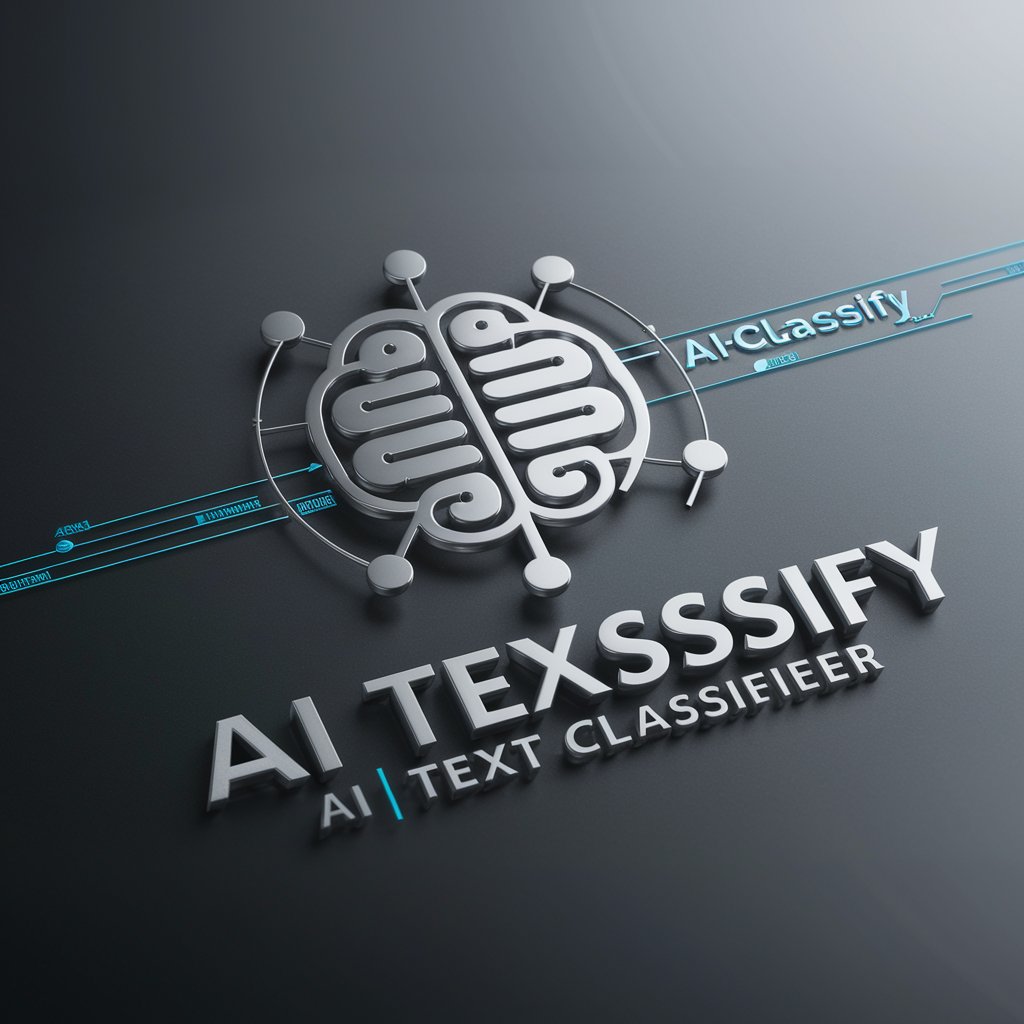
Spot Illustrator
Simplify to Amplify with AI-Powered Design

English Learning Spot
AI-Powered English Learning Companion

Surf Spot Buddy
Navigate waves smarter with AI

Entry Level Interview Coach
Empowering your interview confidence with AI

Japan Entry Sheet Assistant
Empowering Your Entry Sheets with AI

Academic Research Assistant
Empowering Academic Insights with AI

Academic Research Assistant GPT (ARA-GPT)
Empowering research with AI intelligence
Academic Research Helper
Empowering research with AI precision.

Academic Research Professor
Elevating research with AI-powered precision

Academic Research Assistant
Empowering Research with AI

Academic Research Notes in APA 7 from PDFs
Simplify research with AI-powered APA 7 notes.
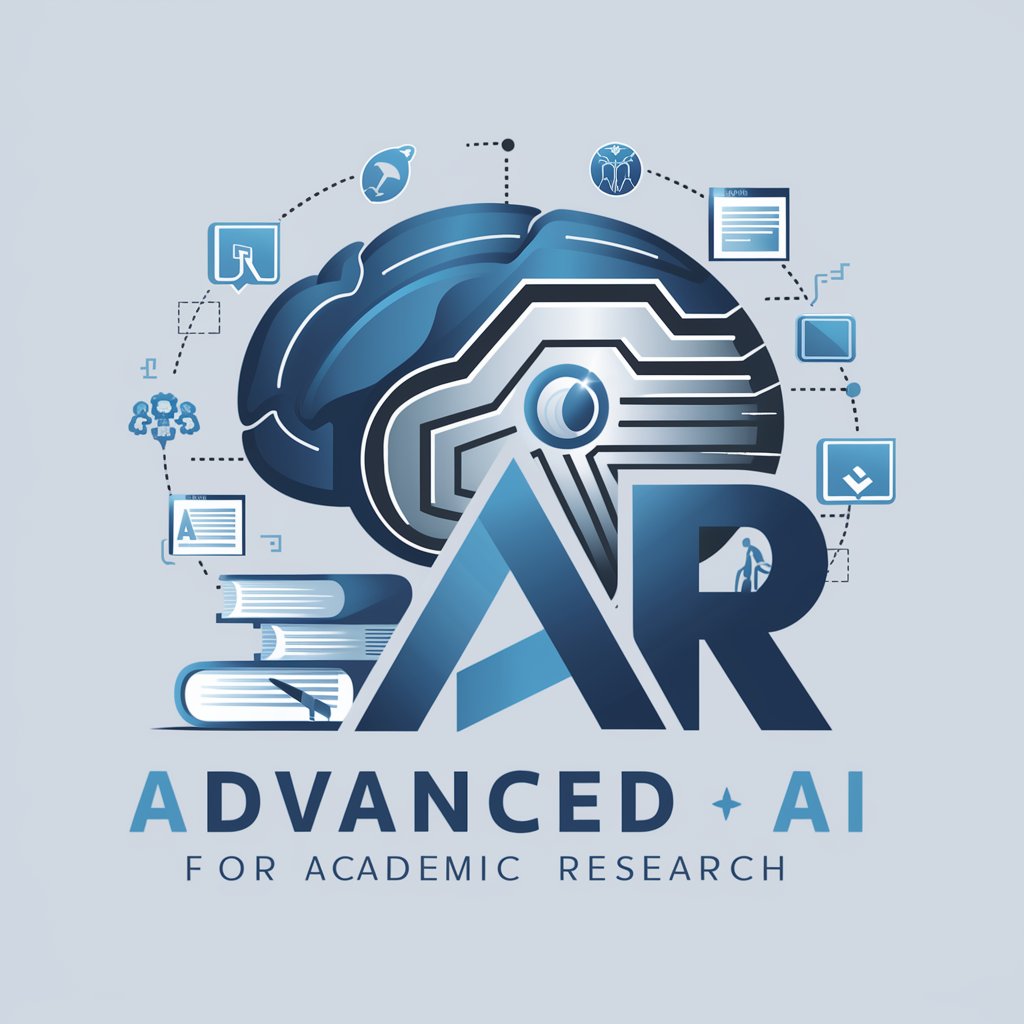
Frequently Asked Questions about ChimPhD 🐵- Academic Research Copilot
What types of sources does ChimPhD 🐵 use for research?
ChimPhD 🐵 sources academic papers from platforms like Semantic Scholar, ResearchGate, arXiv, and Springer to ensure high-quality and relevant information for your research.
Can ChimPhD 🐵 assist with writing academic papers?
Yes, ChimPhD 🐵 aids in the writing process by providing content generation, data analysis, and citation suggestions based on approved academic sources.
How does ChimPhD 🐵 help manage research projects?
ChimPhD 🐵 offers microtask suggestions based on the Pomodoro technique, helping you break down your project into manageable tasks and track progress efficiently.
Is ChimPhD 🐵 suitable for all academic disciplines?
ChimPhD 🐵 is versatile and can support research across various academic disciplines by tailoring its search and analysis based on the user's specific field and topic.
How does the approval process of sources work in ChimPhD 🐵?
Users review the sources ChimPhD 🐵 finds before any analysis or narrative creation, ensuring the information aligns with their research needs and standards.