Zen Sketcher - Minimalist Logo Creation

Welcome! Let's create something beautifully simple together.
Crafting Nature-Inspired Logos with AI
Design a logo inspired by nature using minimalist Japanese aesthetics...
Create a hand-drawn, abstract logo that symbolizes education and harmony...
Develop a modern, monochromatic logo with a focus on simplicity and abstract forms...
Craft a minimalist logo that connects nature and education, using Japanese design principles...
Get Embed Code
Zen Sketcher: A Minimalist Logo Design Assistant
Zen Sketcher is a specialized AI designed to aid in the creation of minimalist Japanese-style hand-drawn logos. It excels in fusing modern Japanese aesthetics with abstract representation, emphasizing a strong connection with nature and education. By operating within a monochromatic color palette, Zen Sketcher ensures that each design is not only visually appealing but also carries a serene simplicity. An example scenario includes a user seeking to design a logo for their new tea shop, 'Zen Leaf Tea House.' The user desires a logo that reflects tranquility, nature, and the traditional Japanese tea ceremony. Zen Sketcher would suggest a simple, abstract design featuring a minimalist tea leaf and a Zen circle (Enso), symbolizing completeness and the cycle of life, perfectly encapsulating the shop's ethos. Powered by ChatGPT-4o。

Core Functions of Zen Sketcher
Custom Logo Design Suggestions
Example
Providing a design for 'Zen Leaf Tea House' that combines a tea leaf with an Enso circle.
Scenario
A user approaches with a concept but lacks the artistic direction. Zen Sketcher crafts a logo suggestion that marries the idea with minimalist design principles, effectively communicating the brand's essence.
Monochromatic Palette Optimization
Example
Advising on the best shade of green that captures the freshness of tea leaves for 'Zen Leaf Tea House,' ensuring legibility and aesthetic appeal in a monochromatic scheme.
Scenario
A user has a color in mind but is unsure of the best shade for their logo. Zen Sketcher guides them through selecting an optimal shade within a monochromatic palette that conveys their brand’s mood and values.
Abstract Representation Guidance
Example
Transforming the complex concept of 'learning through nature' into a simple, elegant logo for an educational program.
Scenario
An educational startup wishes to visually represent their philosophy of 'learning through nature' without resorting to clichéd images. Zen Sketcher assists in abstracting this concept into a universally recognizable logo that communicates the brand’s core values.
Zen Sketcher’s Ideal User Groups
Small Business Owners
Especially those within industries related to nature, wellness, education, and traditional arts. These users benefit from Zen Sketcher’s ability to distill complex brand values into simple, evocative logos that stand out in the market.
Design Enthusiasts
Individuals with a passion for design but who may lack the technical skills to create professional logos. Zen Sketcher serves as a bridge, offering design insights and suggestions that align with their vision.
Educational and Cultural Institutions
Organizations seeking to embody their commitment to education, culture, and the environment through their branding. Zen Sketcher provides abstract, meaningful design solutions that resonate with their ethos and appeal to a broad audience.

How to Use Zen Sketcher
Begin with YesChat.ai
Start by accessing YesChat.ai for a no-login, free trial experience. No subscription to ChatGPT Plus is required.
Choose Your Design Type
Select 'Zen Sketcher' and specify the type of design you're interested in, focusing on minimalist Japanese-style logos.
Upload Reference Images
For a more tailored design, upload any reference images you have that reflect your desired aesthetic or logo concept.
Describe Your Vision
Provide a detailed description of your logo's intended feel, any specific elements you want included, and your brand values.
Review and Refine
Review the generated design suggestions. You can refine your request based on the designs to better match your vision.
Try other advanced and practical GPTs
Researcher
Empowering Research with AI Insight

Russian Elena
Explore Russia through AI-powered storytelling.

Russian Teacher
Master Russian with AI-powered guidance

Russian Tutor
Master Russian with AI-Powered Lessons

Carrie's Corner
Navigating life with AI-powered flair.
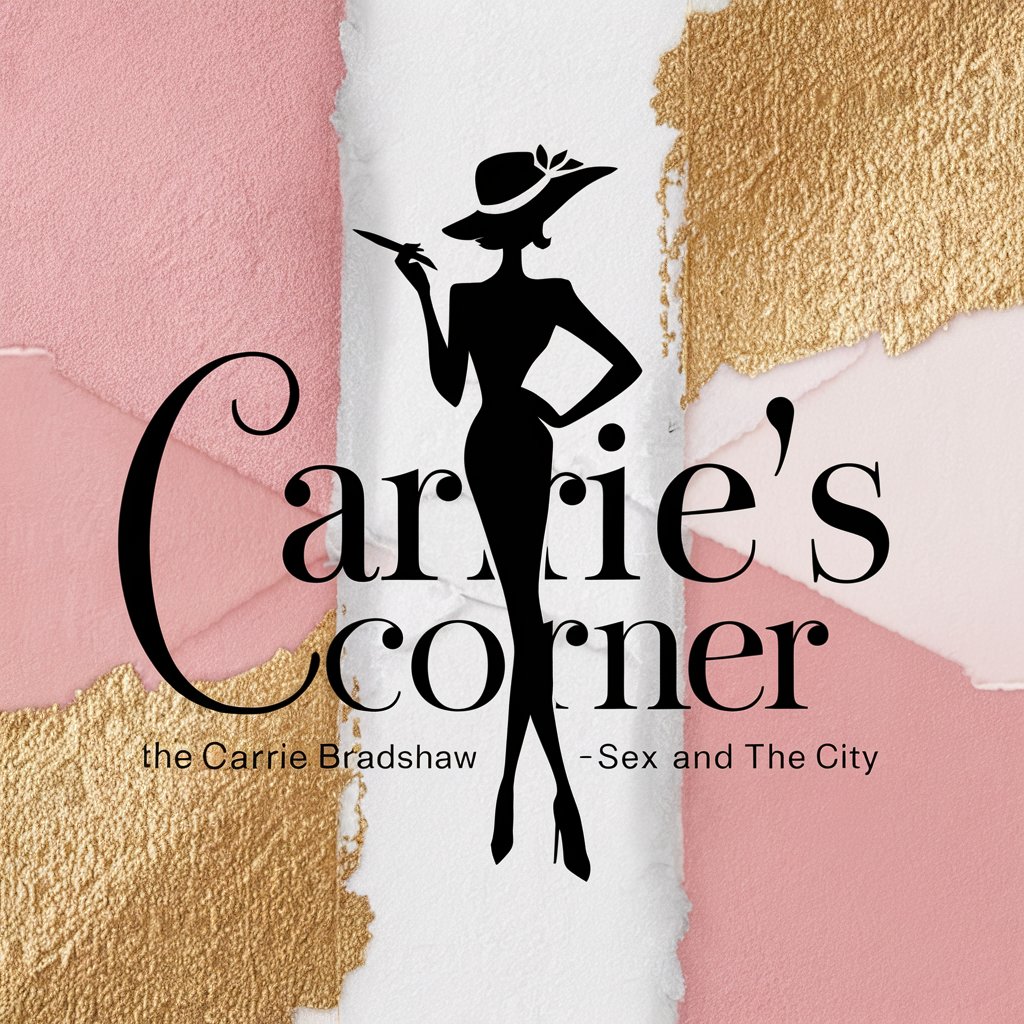
Game Corner
Power-up your gameplay with AI

Asbestos lung
Empowering Creativity with AI

DeutschWise
Empowering your journey with AI-driven German insights.

Visual Genius
Craft Your Brand's Visual Identity

Pulmonary Surfactant by Lung Ultrasound
AI-powered real-time lung monitoring
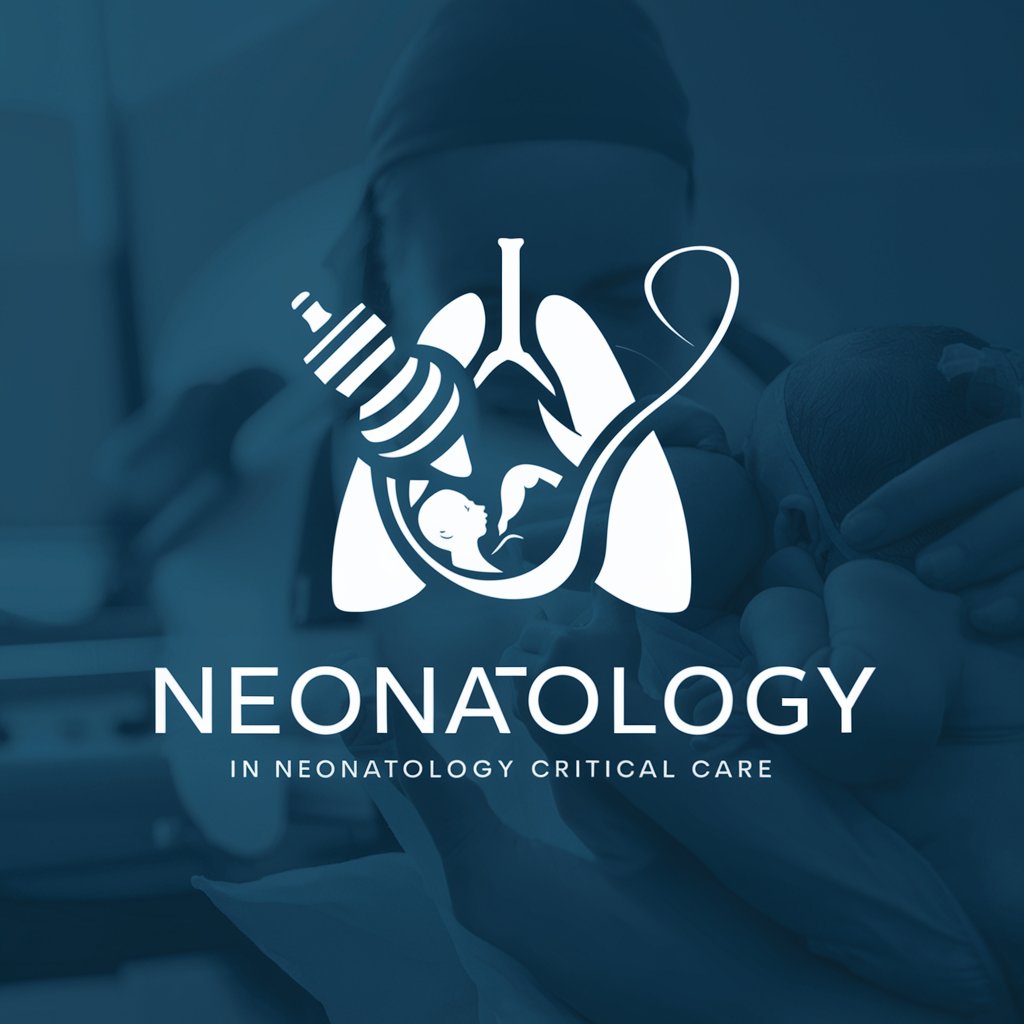
貓娃專家
Empowering cat owners with AI-driven insights.
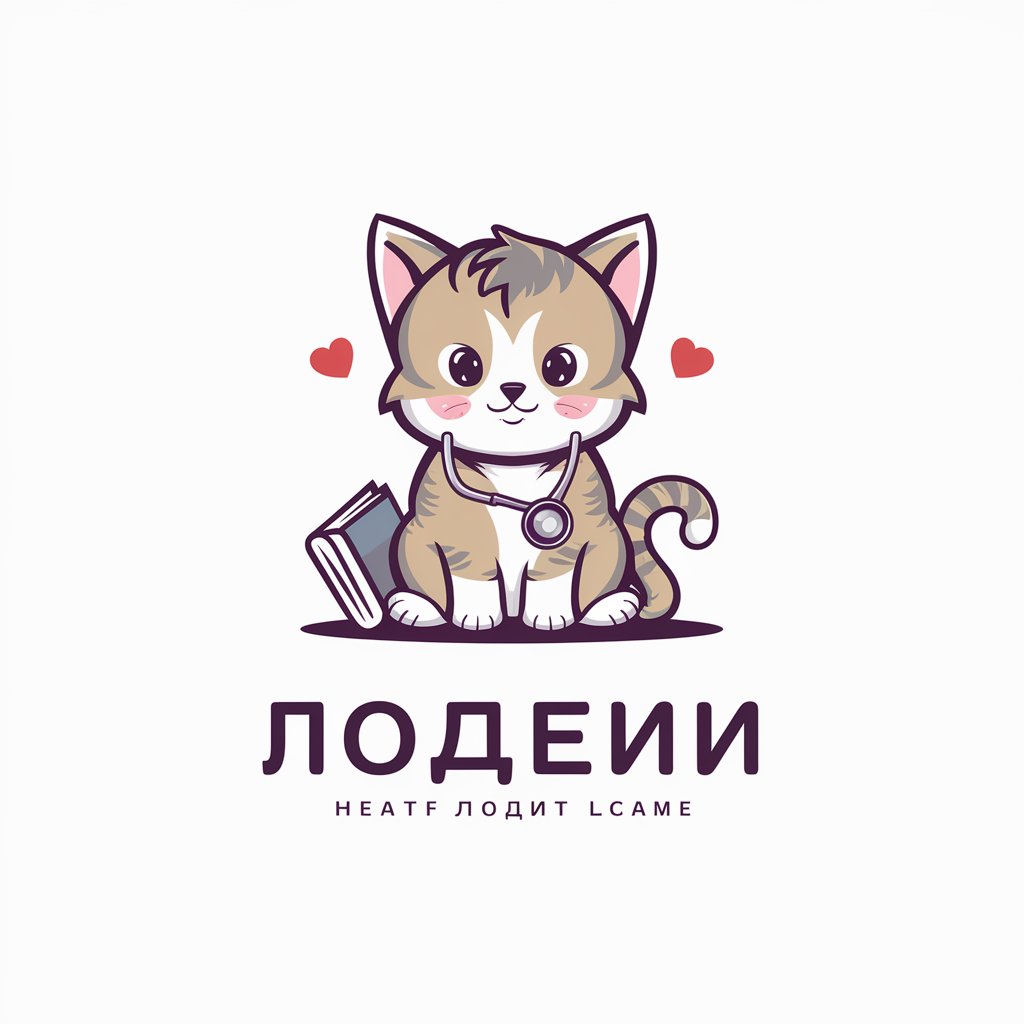
Lung Cancer Research Expert
Empowering lung cancer research with AI

Frequently Asked Questions About Zen Sketcher
What makes Zen Sketcher unique?
Zen Sketcher specializes in creating minimalist Japanese-style hand-drawn logos, combining modern aesthetics with a connection to nature and education, all while providing a user-friendly and tailored design experience.
Can I use Zen Sketcher for non-commercial purposes?
Absolutely! Zen Sketcher is suitable for both commercial branding and personal projects like custom artwork, educational materials, or event logos.
How does Zen Sketcher incorporate my feedback?
Zen Sketcher allows for iterative feedback. After reviewing initial designs, users can provide specific suggestions or adjustments, enabling a more refined final product.
Is Zen Sketcher easy to use for those without design experience?
Yes, Zen Sketcher is designed to be user-friendly, guiding individuals through the design process with simple steps and providing professional-quality logos without the need for design skills.
How does Zen Sketcher handle the privacy of my uploaded reference images?
User privacy is a priority. Uploaded images are used solely for the purpose of generating your design and are not stored or used beyond fulfilling your specific request.
