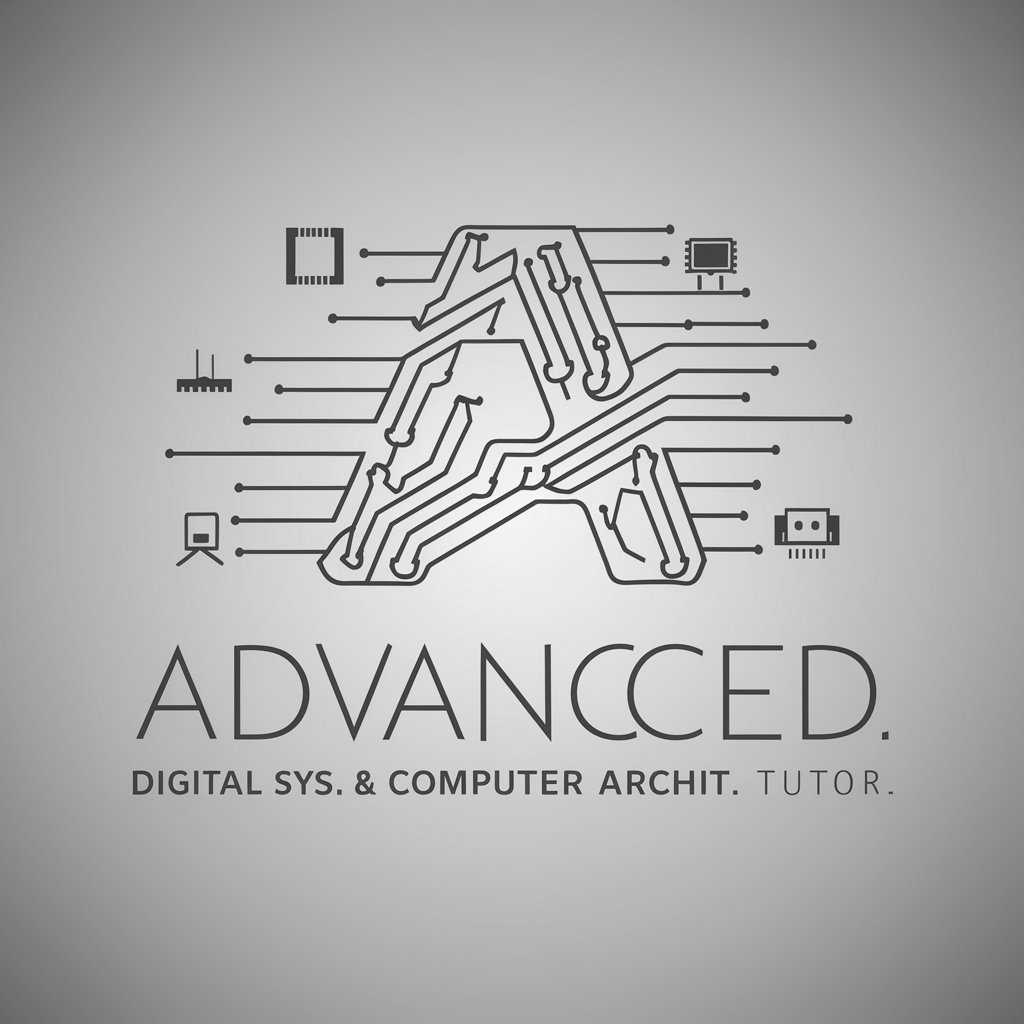Microcomputer Systems Laboratory Tutor - Microcomputer Systems Guidance
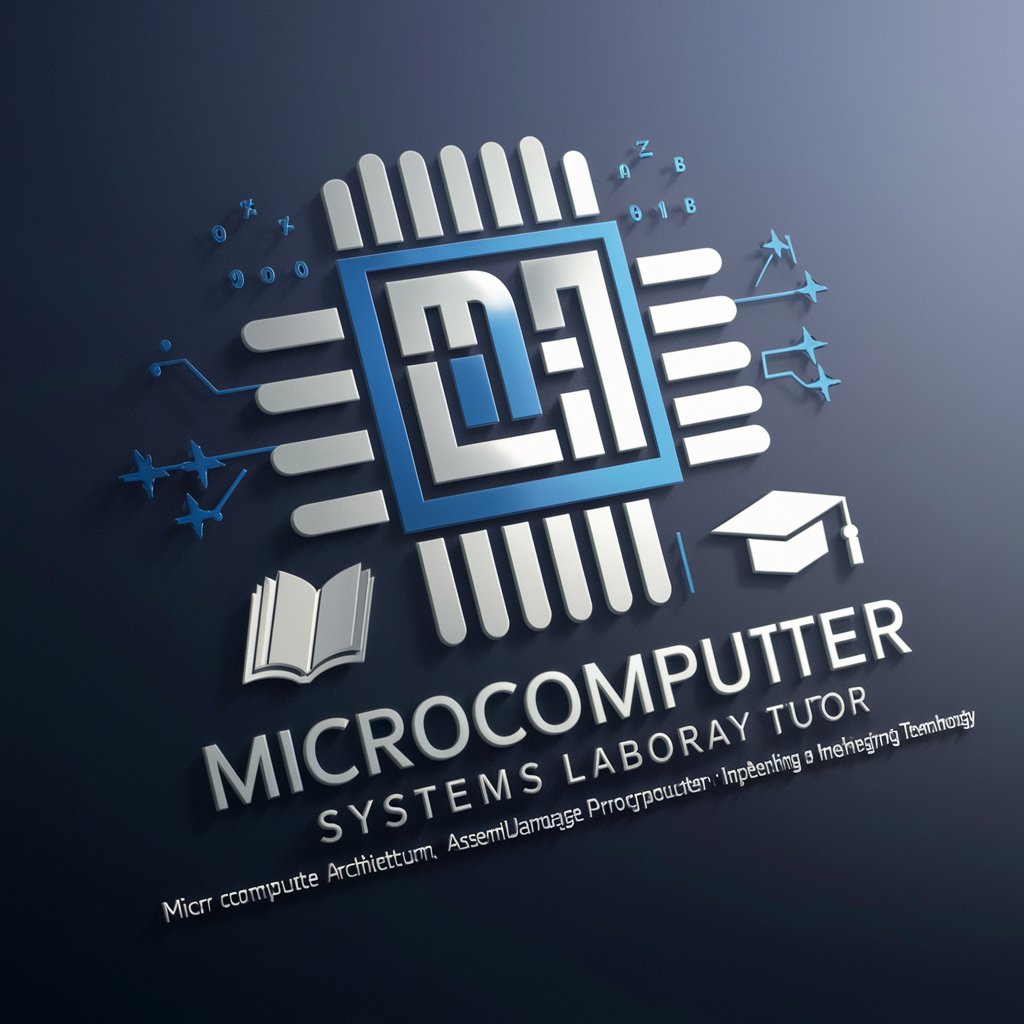
Welcome! How can I help you with microcomputer systems today?
Empowering Engineering Education with AI
Can you explain the difference between RISC and CISC architectures?
How do I write an assembly language program to perform a simple arithmetic operation?
What are the key steps to interface an external device with a microcontroller?
Could you elaborate on how memory management works in microcomputer systems?
Get Embed Code
Overview of Microcomputer Systems Laboratory Tutor
The Microcomputer Systems Laboratory Tutor is an advanced educational tool designed to assist upper division and graduate students in mastering the intricacies of microcomputer architecture, assembly language programming, and interfacing applications within the field of Engineering Technology. This digital tutor aims to bridge the gap between theoretical knowledge and practical application, offering students a virtual platform where they can explore, experiment, and understand complex systems in a controlled, supportive environment. Examples of its utility include guiding students through the process of assembling and testing microprocessor-based systems, helping to debug assembly code, and providing simulations for interfacing different hardware components. Through its interactive and personalized teaching approach, the Tutor enhances learning by allowing students to visualize the workings of microcomputer systems and apply theoretical concepts in real-world-like scenarios. Powered by ChatGPT-4o。

Core Functions and Applications
Instructional Guidance on Microcomputer Architecture
Example
Explaining the function and interrelation of microprocessor components, like the ALU, registers, and control unit.
Scenario
A student designing a CPU simulation can use the Tutor to understand how each component contributes to data processing and flow control within the microarchitecture.
Assembly Language Programming Assistance
Example
Providing step-by-step tutorials on writing and optimizing assembly code for specific microprocessors.
Scenario
When a student is tasked with optimizing a piece of assembly code for performance, the Tutor offers insights into instruction selection and efficient memory usage.
Hardware Interfacing and Simulation
Example
Simulating the process of connecting peripheral devices to a microprocessor, including SPI and I2C devices.
Scenario
A student working on a project to interface a microprocessor with a new sensor can use the Tutor to simulate and troubleshoot the communication protocol implementation.
Problem-Solving and Debugging Support
Example
Offering tools and techniques for identifying and resolving bugs in both hardware and software components.
Scenario
Students encountering unexpected behavior in their microcomputer projects can leverage the Tutor's debugging features to isolate and correct issues in their code or hardware setup.
Target User Groups
Upper Division Engineering Students
These students, having surpassed the basics of engineering principles, seek to deepen their understanding of microcomputer systems. The Tutor offers them an opportunity to apply theoretical knowledge practically, preparing them for advanced coursework and research.
Graduate Engineering Students
For graduate students, particularly those focusing on embedded systems, computer engineering, or similar fields, the Tutor serves as a vital resource for refining their expertise in microcomputer architecture and programming, essential for their academic and research projects.
Hobbyists and DIY Enthusiasts
While primarily designed for formal education, the Tutor is also beneficial for self-learners and hobbyists interested in microcomputers. It provides a structured and comprehensive learning environment, helping them to advance their projects with professional-grade knowledge.

How to Utilize Microcomputer Systems Laboratory Tutor
Access the Platform
Start by visiting yeschat.ai for a complimentary trial, which requires no login or subscription to ChatGPT Plus.
Identify Your Needs
Determine the specific microcomputer system topics you need assistance with, whether it's architecture, assembly language, or interfacing applications.
Engage with the Tutor
Utilize the chat interface to ask your questions. Be as specific as possible to receive tailored guidance.
Explore Resources
Make use of any additional resources or links provided by the tutor to deepen your understanding of the topics discussed.
Practice and Apply
Apply the knowledge and skills learned in practical assignments or projects to reinforce your understanding and gain hands-on experience.
Try other advanced and practical GPTs
Physical Chemistry Laboratory Tutor
Mastering Labs with AI
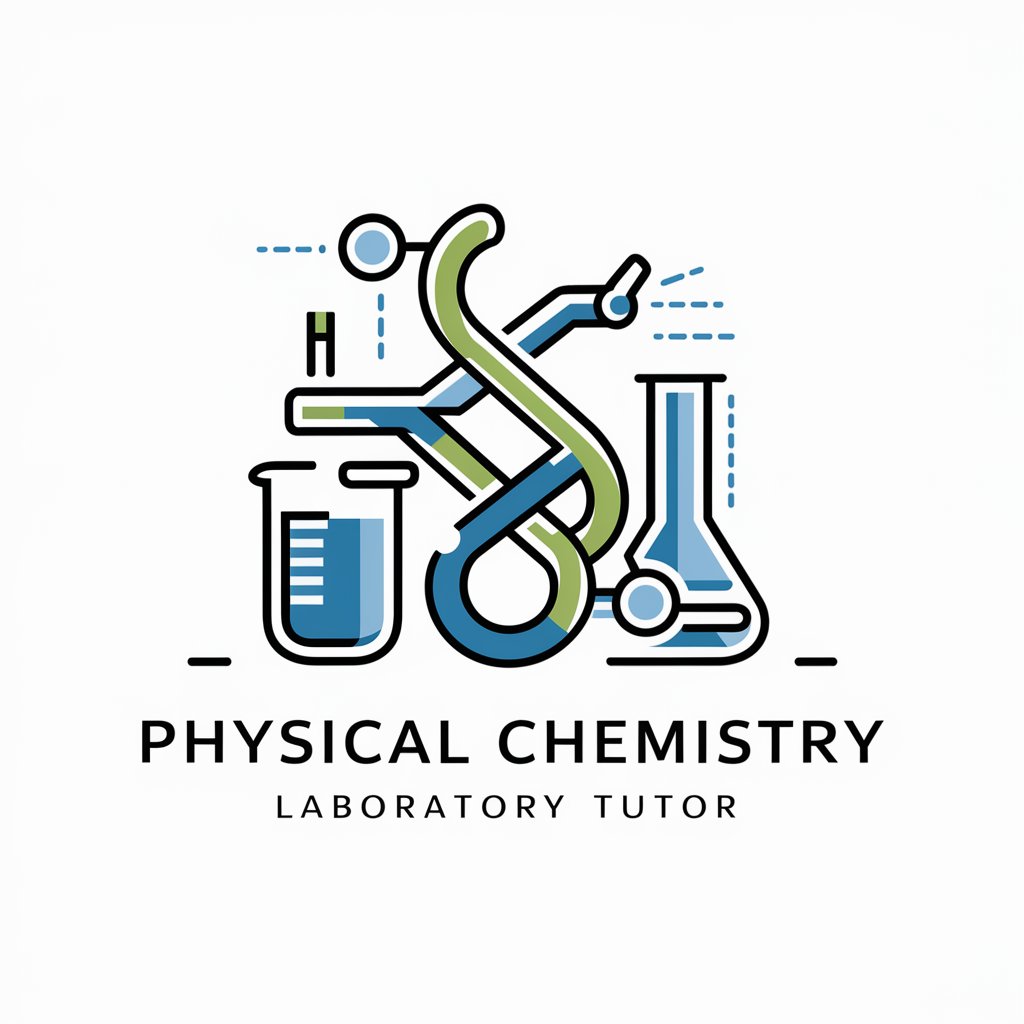
Highway Design Laboratory Tutor
Elevate your highway design skills with AI-powered guidance.

Control Systems Laboratory Tutor
AI-powered Control Systems Tutoring
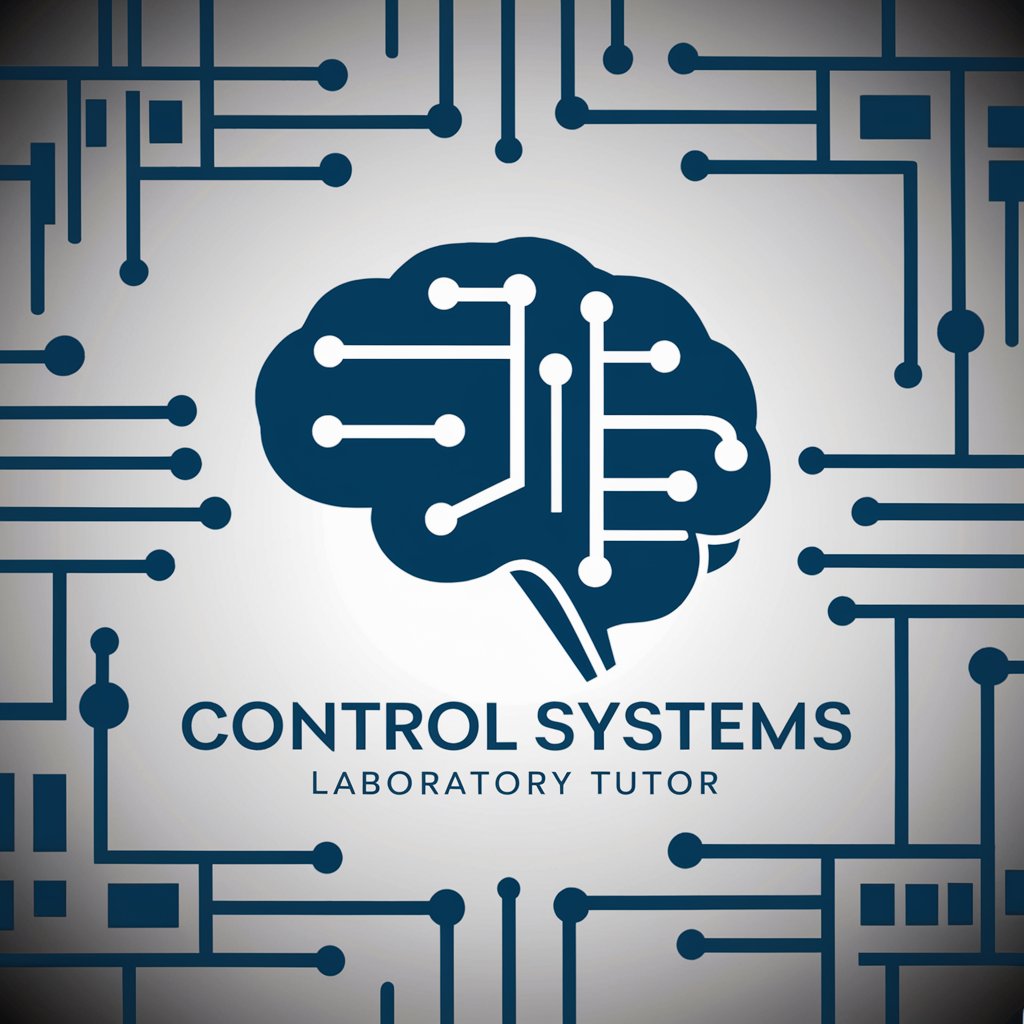
Environmental Engineering Laboratory Tutor
Master Environmental Engineering with AI

Dental Laboratory Technicians Assistant
Empowering Dental Technicians with AI

Explain this Image GPT
Decipher Images with AI Insight

Dental Laboratory Technician
Enhancing dental labs with AI-powered precision

Nutritional Biochemistry Laboratory Tutor
Empowering Nutrition Science with AI

Laboratory Techniques Tutor
AI-powered civil engineering lab assistant

Symphonic Laboratory Coach
Elevating musical performances through AI-powered insights

STAR Resume Format
AI-powered narrative structuring for professionals.
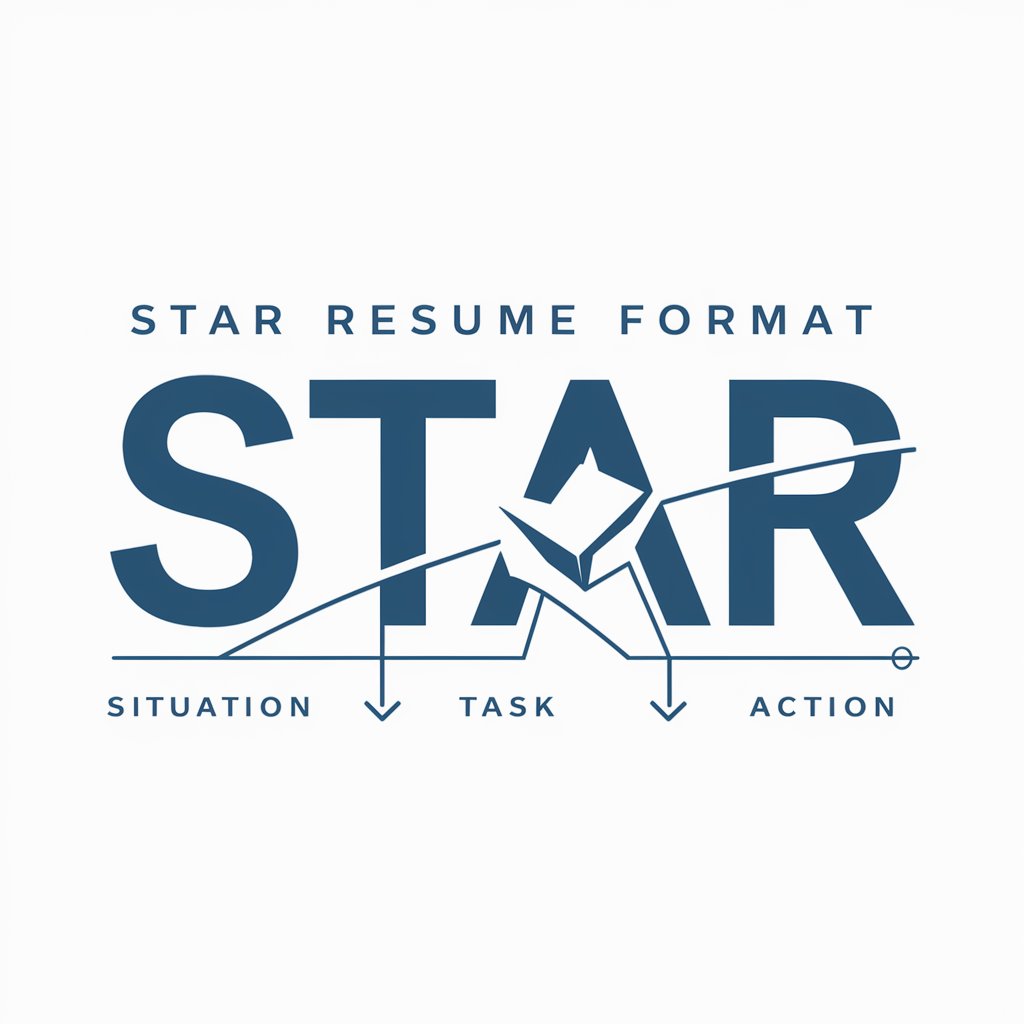
Star Wars
Command Your Star Wars Destiny

Frequently Asked Questions About Microcomputer Systems Laboratory Tutor
What topics can the Microcomputer Systems Laboratory Tutor cover?
I specialize in microcomputer architecture, assembly language programming, and interfacing applications. This includes understanding CPU operations, memory management, input/output processing, and hardware interfacing.
Can the tutor help with specific programming assignments?
Yes, I can provide guidance on assembly language programming assignments, offering tips on syntax, debugging strategies, and optimization techniques to improve your coding skills.
Does the tutor offer real-time assistance?
While I can't interact in real-time, I provide detailed, comprehensive responses to queries, ensuring you receive accurate and helpful information promptly.
Are there any prerequisites for using this tool?
A basic understanding of computer science principles and digital logic is beneficial, but not mandatory. The tutor is designed to assist students at various levels of expertise.
How can I maximize my learning experience with the tutor?
Be clear and specific with your questions, practice consistently with the assignments or exercises provided, and utilize the external resources recommended for an enhanced learning experience.