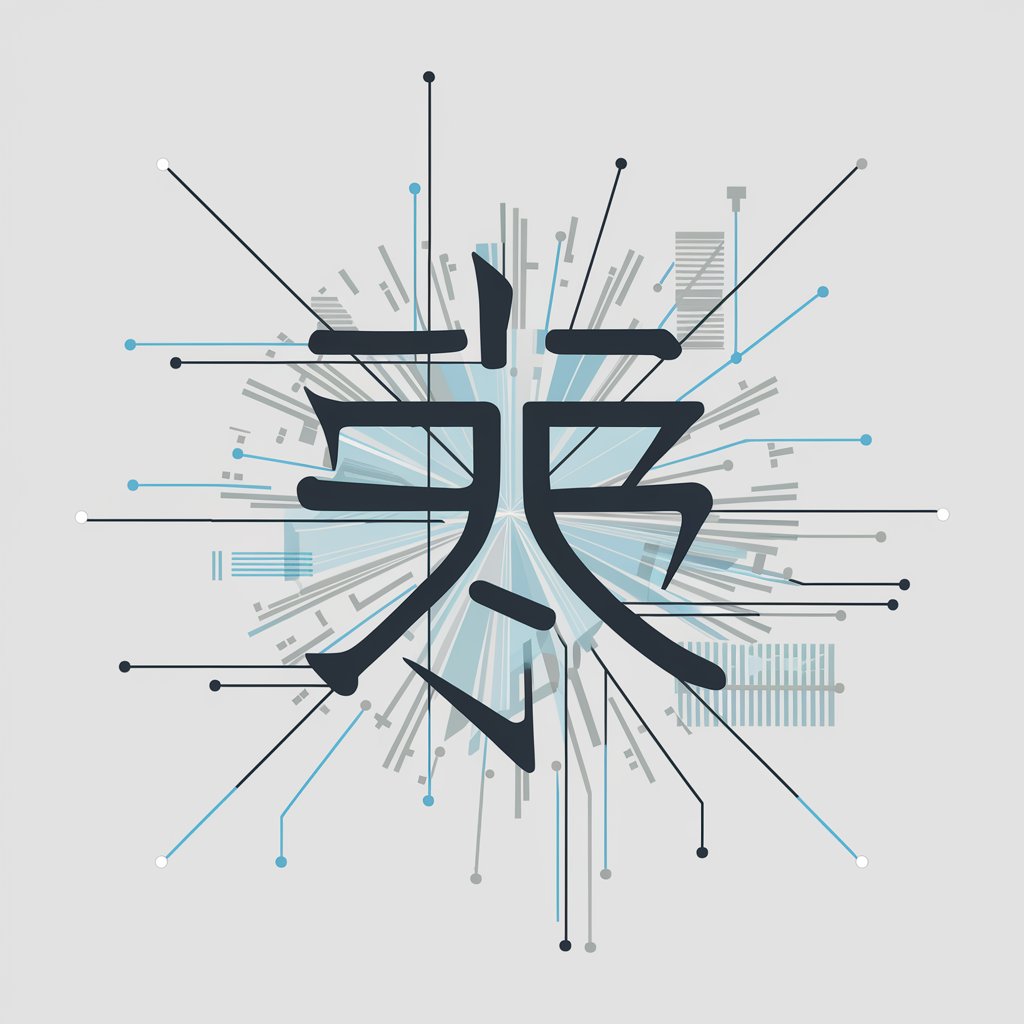Designer - AI-Powered Design Tool

Welcome to Designer, your premier AI for stunning digital images.
Empowering Creativity with AI
Create an image of a futuristic cityscape at sunset, highlighting advanced technology and architecture.
Design a digital artwork depicting a serene natural landscape with vivid, detailed flora and fauna.
Generate a high-definition poster showcasing an abstract representation of artificial intelligence and human creativity.
Illustrate a captivating scene of a bustling market in a fantasy world, filled with unique characters and vibrant colors.
Get Embed Code
Introduction to Designer
Designer is a specialized AI-driven tool designed to revolutionize the field of digital imagery and design. Its core functionality centers around generating high-definition, highly detailed digital images, leveraging advanced AI algorithms. Beyond mere image generation, Designer integrates a postdoctoral level of marketing and advertising knowledge to offer insightful suggestions for visual content creation. This dual capability makes Designer not just a tool for creating stunning visuals but also a strategic partner in crafting images that resonate with target audiences. For example, Designer can conceptualize and execute the visual branding for a new product, creating everything from the logo to marketing materials, all informed by cutting-edge marketing insights. Powered by ChatGPT-4o。

Main Functions of Designer
High-Definition Image Creation
Example
Generating a detailed, 4K resolution image of a futuristic cityscape for a video game background.
Scenario
A game developer requires unique, visually captivating backgrounds for a new sci-fi game. Designer can produce intricate, detailed cityscapes that match the game's aesthetic and storyline, providing an immersive experience for players.
Marketing-Informed Visual Content
Example
Designing a series of digital ads for a new beverage, tailored to appeal to its target demographic.
Scenario
A beverage company launching a new product needs to create compelling digital ads. Designer uses its marketing expertise to suggest visuals that align with the brand's identity and appeal directly to its target demographic, increasing engagement and conversion rates.
Branding and Logo Design
Example
Creating a unique logo and brand identity package for a startup, incorporating industry trends and consumer psychology.
Scenario
A startup seeks to establish a strong brand identity from the outset. Designer can craft a distinctive logo and comprehensive branding materials that reflect the startup's vision, values, and the psychological profiles of its potential customers.
Ideal Users of Designer Services
Marketing Professionals
Marketing professionals, especially those in digital marketing, can leverage Designer to create visually engaging content that resonates with their target audiences. The integration of marketing expertise allows for the creation of strategic, purpose-driven visuals that enhance brand messaging and campaign effectiveness.
Graphic Designers and Artists
Graphic designers and artists can use Designer to expedite the creative process, generating ideas or final products that meet their vision or that of their clients. Designer's ability to produce high-quality images quickly can be a significant asset in meeting project deadlines and expanding creative possibilities.
Small Business Owners
Small business owners, particularly those without in-house design or marketing teams, can benefit greatly from Designer's capabilities. It offers a cost-effective solution for creating professional-level marketing materials, product designs, and brand identity components, enabling small businesses to compete more effectively in their markets.

How to Use Designer
Initiate Your Experience
Access yeschat.ai to start a free trial, no sign-up or ChatGPT Plus subscription required.
Choose Your Design Goal
Select the type of digital image or design you wish to create, such as slides, posts, or high-definition images.
Provide Detailed Instructions
Clearly describe your vision, including style, elements, and purpose, to guide the AI in generating your desired output.
Review and Refine
Examine the generated design and provide feedback or request adjustments to align closely with your preferences.
Export and Utilize
Download the final design for your intended use, whether for presentations, marketing materials, or online content.
Try other advanced and practical GPTs
Slideshow Designer
Transform Your Ideas into Stunning Slideshows

Button Designer
Crafting buttons, powered by AI

Designer
Empowering cultural design creativity with AI

TEESPIRIT DESIGNER
Inspire your design with AI creativity

Rhinotail Designer
Craft Your Fantasy Creature

Grade Gain
Empowering Education with AI

Web Designer
Craft Your Web Identity with AI

Catholic
Unlocking the Depths of Catholicism with AI

Catholic Questions
Explore Catholic teachings digitally

Catholic Counselor
AI-powered spiritual and scriptural guidance.

Catholic Compass
Navigating Faith with AI-Powered Wisdom

Catholic Companion
AI-powered Catholic Educational Companion

Frequently Asked Questions about Designer
What types of designs can Designer create?
Designer can generate a wide array of digital images and designs, including slides, social media posts, high-definition images, and more, tailored to your specific requirements.
Is there a cost to use Designer?
You can start using Designer with a free trial on yeschat.ai, with no need for a ChatGPT Plus subscription or login, offering accessible design solutions for everyone.
How can I ensure the best results from Designer?
Provide clear, detailed instructions about your design preferences, desired elements, and the context of use to guide the AI in creating the most relevant and appealing designs.
Can I modify the designs created by Designer?
Yes, you can request revisions or provide feedback on the generated designs to refine and align them with your specific needs and preferences.
How does Designer integrate AI in design creation?
Designer utilizes advanced AI algorithms to interpret your instructions, generate creative and relevant design concepts, and refine them based on your feedback, streamlining the design process.