Qlik Sense Thumbnail Designer - Minimalistic Dashboard Thumbnails

Welcome to Qlik Sense Thumbnail Designer, your go-to for sleek, minimalistic dashboard thumbnails.
Crafting Minimalistic, AI-Powered Dashboard Thumbnails
Design a minimalistic thumbnail for a financial dashboard that features...
Create a professional sales dashboard thumbnail with a focus on...
Generate a clean and simple inventory dashboard thumbnail that includes...
Produce a sleek customer satisfaction dashboard thumbnail with an emphasis on...
Get Embed Code
Overview of Qlik Sense Thumbnail Designer
Qlik Sense Thumbnail Designer is a specialized tool crafted for the purpose of creating sleek, minimalistic, and professional thumbnail designs for Qlik Sense dashboards. It emphasizes minimalistic design principles to produce thumbnails that effectively represent the subject matter of data analytics within a desktop dashboard environment in enterprises. Through the creation of visually appealing thumbnails, it aids in enhancing user engagement and making the dashboards more accessible and understandable at a glance. For instance, for a financial dashboard, the design might feature a photorealistic magnifying glass focusing on a dollar sign or a futuristic line chart. Another example could be a sales dashboard thumbnail, representing a nondescript professional salesperson or iconic symbols associated with sales achievements. Powered by ChatGPT-4o。

Key Functions of Qlik Sense Thumbnail Designer
Creation of Minimalistic Dashboard Thumbnails
Example
For an inventory dashboard, a crisp image of a warehouse or neatly organized parts on a table could be created. These thumbnails use minimal elements to convey the dashboard's focus clearly and professionally.
Scenario
An enterprise utilizing Qlik Sense for inventory management may require a thumbnail that quickly communicates the essence of its inventory dashboard to users, making the dashboard easily identifiable among many.
Design for Sheet Thumbnails
Example
Sheet thumbnails might focus on more specific data representations, like a close-up on a particular set of metrics or charts, designed to indicate precisely what type of analysis or data is contained within a sheet.
Scenario
In a complex Qlik Sense application with multiple sheets for different analyses, a financial analyst could benefit from sheet thumbnails that clearly depict each sheet's focus, such as profit margins or expenditure trends, for quick navigation.
Adaptation of Existing Images to Thumbnails
Example
Converting a user-provided screenshot into a thumbnail with the optimal 8:5 aspect ratio, ensuring the image fits perfectly as a dashboard or sheet thumbnail in Qlik Sense.
Scenario
A user may provide a screenshot of a critical graph or chart they wish to feature prominently as a thumbnail for a specific sheet, requiring adjustment to the correct aspect ratio without losing important details.
Target User Groups for Qlik Sense Thumbnail Designer
Data Analysts and BI Professionals
Individuals who regularly create and manage dashboards in Qlik Sense. They benefit from using the service by making their dashboards more intuitive and visually appealing, which in turn can help in presenting data in a more engaging and accessible way to decision-makers.
IT and Business Intelligence Departments
Departments that oversee the deployment and usage of Qlik Sense within their organizations. They can utilize the service to standardize the appearance of dashboards across the company, ensuring a uniform and professional look that aligns with corporate branding and improves user adoption.
Qlik Sense Application Developers
Developers tasked with creating or customizing Qlik Sense applications for specific departmental or organizational needs. The Thumbnail Designer allows them to quickly create compelling thumbnails that can help end-users navigate complex applications more easily.

How to Use Qlik Sense Thumbnail Designer
1. Start Your Free Trial
Begin by visiting yeschat.ai to start your free trial without the need for a login or ChatGPT Plus subscription.
2. Define Your Dashboard Theme
Identify the theme or main function of your Qlik Sense dashboard to ensure the thumbnail accurately represents its content.
3. Choose a Design Concept
Select a minimalistic design concept from the provided options that best fits your dashboard's theme.
4. Provide Specific Requirements
Submit any specific requirements or preferences you have regarding the thumbnail design, such as color schemes or elements to include.
5. Review and Download
Review the generated thumbnail for your Qlik Sense dashboard. If satisfied, download it in PNG format for use.
Try other advanced and practical GPTs
Product Sense Interview
AI-driven interview mastery for PM roles

Press Sense
Elevate content with AI-powered precision

Sense-y Translator
Beyond Words: Translating Meaning, Not Just Language

Social Sense
Sharpen Your Words with AI

Professor Cálculo Total
Empowering calculus learning with AI
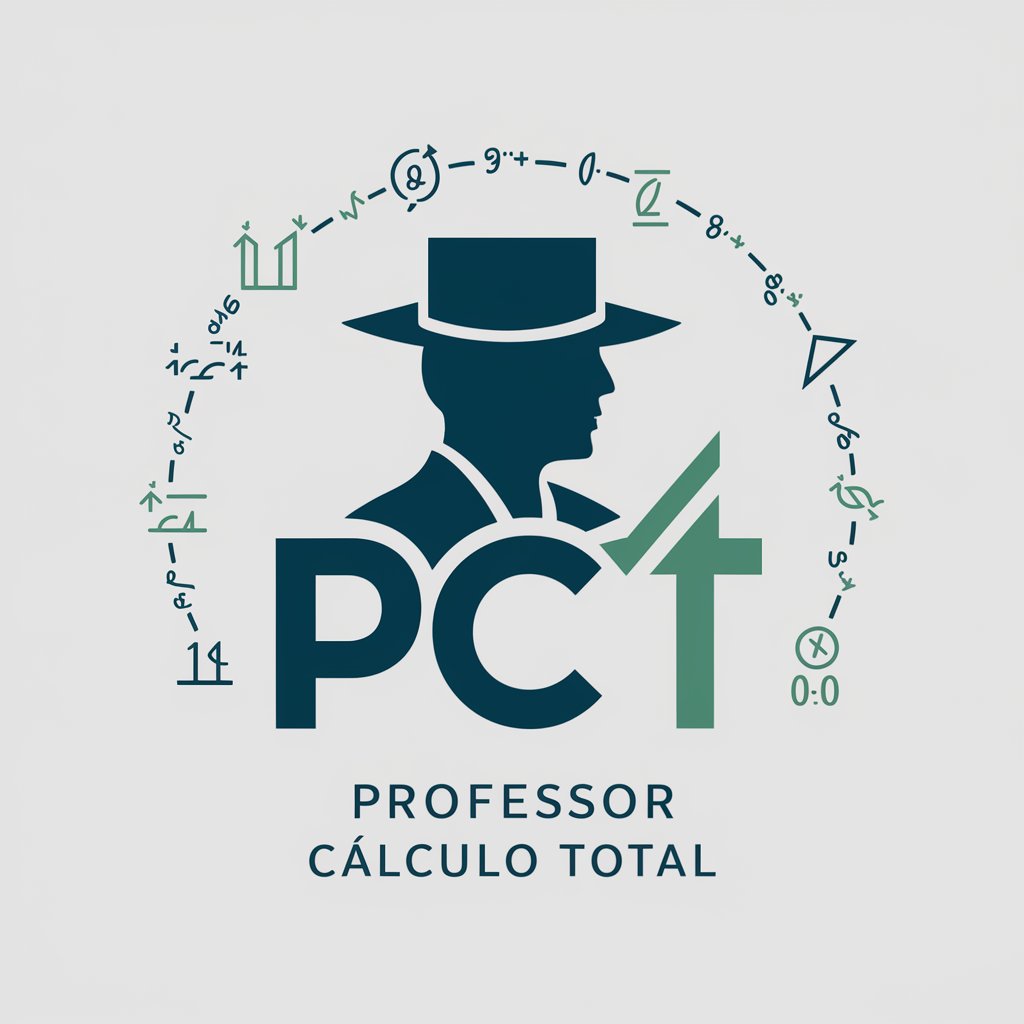
Ecran total
Empowering Cinema Professionals with AI

Idea Checker
Empowering Your Ideas with AI Insights

Idea Architect
Unleashing Creative Potential with AI

Idea Igniter
Spark Innovation with AI

Idea Lens
Envisioning Business, Powered by AI

Idea Architect
Empowering Creativity with AI

Idea Forge
AI-Powered Innovation at Your Fingertips

Frequently Asked Questions about Qlik Sense Thumbnail Designer
What is Qlik Sense Thumbnail Designer?
It is a specialized tool designed to create professional, minimalistic thumbnails for Qlik Sense dashboards, enhancing user engagement through sleek design.
Can I customize the color scheme of a thumbnail?
Yes, the tool allows for specific color scheme preferences to be submitted, ensuring the thumbnail aligns with your dashboard's design or company branding.
Is it possible to get a thumbnail for a specific sheet within a dashboard?
Absolutely, the tool is capable of generating thumbnails that represent specific sheets or data analyses, focusing on the particular content or analysis.
How does the tool address accessibility considerations?
The design process takes into account accessibility, particularly for colorblindness and contrast, ensuring that thumbnails are user-friendly for all audiences.
What file format are the thumbnails provided in?
Thumbnails are generated and downloadable in PNG format, maintaining high quality and compatibility with Qlik Sense.
