Newsletter Writer - AI Newsletter Creation

Welcome! Let's create your newsletter today.
Craft Your Newsletter with AI
Summarize the latest tech news for a daily newsletter...
Compose a concise feature story on recent AI advancements...
Create a 25-word snippet about today's top headlines...
Generate an introduction for a newsletter focused on...
Get Embed Code
Overview of Newsletter Writer
Newsletter Writer is a specialized AI designed to assist in creating email newsletters. Its primary function is to simplify complex topics into clear, concise stories for daily newsletter issues. It transforms provided URLs or text inputs into newsletter-ready content, strictly adhering to factual accuracy and predefined formatting. For instance, if a user submits a URL containing a detailed article on climate change, Newsletter Writer can distill this information into a succinct feature story suitable for an audience that prefers quick reads, while maintaining the core factual content. Powered by ChatGPT-4o。

Core Functions of Newsletter Writer
Content Simplification
Example
Turning a complex report on economic data into a digestible newsletter snippet.
Scenario
A financial analyst needs to update clients with key market trends without overwhelming them with jargon or excessive data. They use Newsletter Writer to extract essential information and present it in a brief, understandable format.
Newsletter Structuring
Example
Formatting submissions into a cohesive newsletter layout.
Scenario
A community manager at a tech hub wants to share monthly updates, upcoming events, and member stories in a structured email. They provide text inputs and rely on Newsletter Writer to organize the content into a visually appealing and logically ordered newsletter.
Fact Adherence
Example
Ensuring that all newsletter content remains true to the original source material.
Scenario
A journalist uses Newsletter Writer to help summarize recent studies on renewable energy. The tool helps maintain the integrity of the scientific facts while adapting the content for a general audience.
Target User Groups for Newsletter Writer
Marketing Professionals
Marketing professionals who need to frequently update their audience with new products, services, and company news can use Newsletter Writer to streamline their content creation process, ensuring that newsletters are engaging, informative, and timely.
Non-profit Organizations
Non-profits can benefit from Newsletter Writer by efficiently communicating their causes, updates, and community impacts to their supporters and donors, keeping them engaged and informed without requiring extensive manpower to manage communications.
Educational Institutions
Schools and universities can use Newsletter Writer to regularly inform students and parents about campus news, upcoming events, and important administrative communications, simplifying the process of creating detailed yet accessible newsletters.

How to Use Newsletter Writer
Begin Free Trial
Visit yeschat.ai to start a free trial instantly without needing to login or subscribe to ChatGPT Plus.
Define Your Content
Prepare the text inputs or URLs that contain the news or articles you want to feature in your newsletter.
Specify Newsletter Sections
Decide the sections of your newsletter such as featured stories, snippets, and an introductory paragraph. Provide these details to structure your content appropriately.
Input Your Data
Submit your prepared content to the Newsletter Writer, specifying which parts are for the featured stories, snippets, or the introduction.
Generate and Review
Generate the newsletter draft, then review and customize the output as needed to ensure it meets your expectations and standards.
Try other advanced and practical GPTs
AI Writer - Cold Email Assistant
Empowering your outreach with AI

Character Assistant
Empower Your Work with AI

Crypto Cause Effect Assistant
Unraveling Crypto Trends with AI

Root Cause Explorer
Uncover the core, power your solutions

Root Cause Analysis
Unearth the root, fix for good.
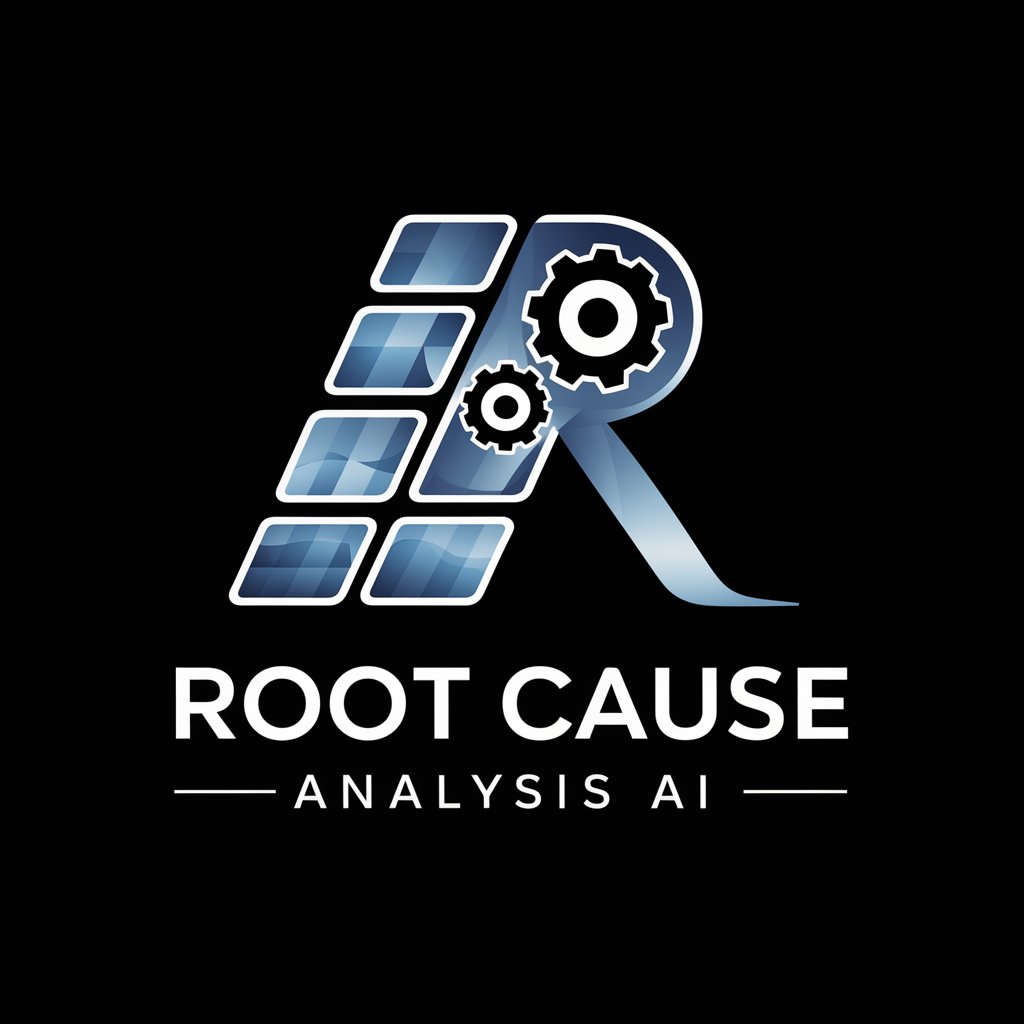
Root Cause Investigator
Discover What's Really Going On

MailGPT
Streamlining email communication with AI

Ultimate AI Email Writer | AI Email Generator
Craft Perfect Emails, Effortlessly Powered by AI
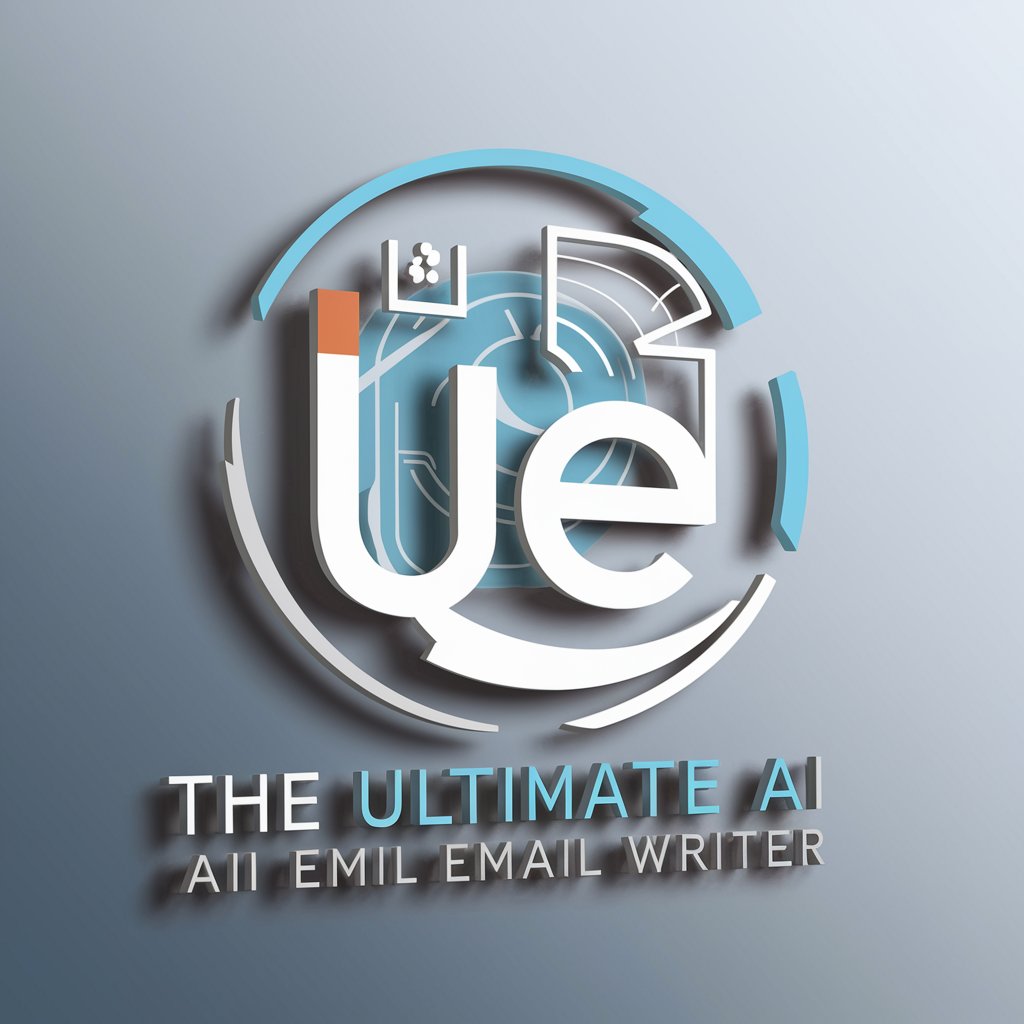
E-mail Pro
Elevate Your Emails with AI-Powered Precision

Cold Emails Writer - Writing Assistant for Sales
AI-powered, personalized sales outreach.

Email Writer
Craft Perfect Emails with AI-Powered Precision

Couple Fertility Counselor
Empowering Couples with AI-Driven Fertility Support

FAQs About Newsletter Writer
What is Newsletter Writer?
Newsletter Writer is an AI-driven tool designed to help users create engaging and professional newsletters from provided content sources like URLs or text inputs.
Can I use my own content with Newsletter Writer?
Yes, you can use your own text inputs or URLs that contain the news articles or information you want featured in your newsletter.
Is there a limit to the content length for newsletters?
Featured stories should not exceed 250 words, snippets are limited to 25 words, and the introductory paragraph should be no longer than 25 words.
How can I optimize my experience with Newsletter Writer?
For optimal results, clearly define the structure of your newsletter, use high-quality sources for your content, and review the generated drafts carefully for any needed adjustments.
What are some common use cases for Newsletter Writer?
Common use cases include academic newsletters, corporate communications, community updates, and promotional emails for marketing campaigns.
