MJ PROMPT GENERATOR - Midjourney Prompt Crafting
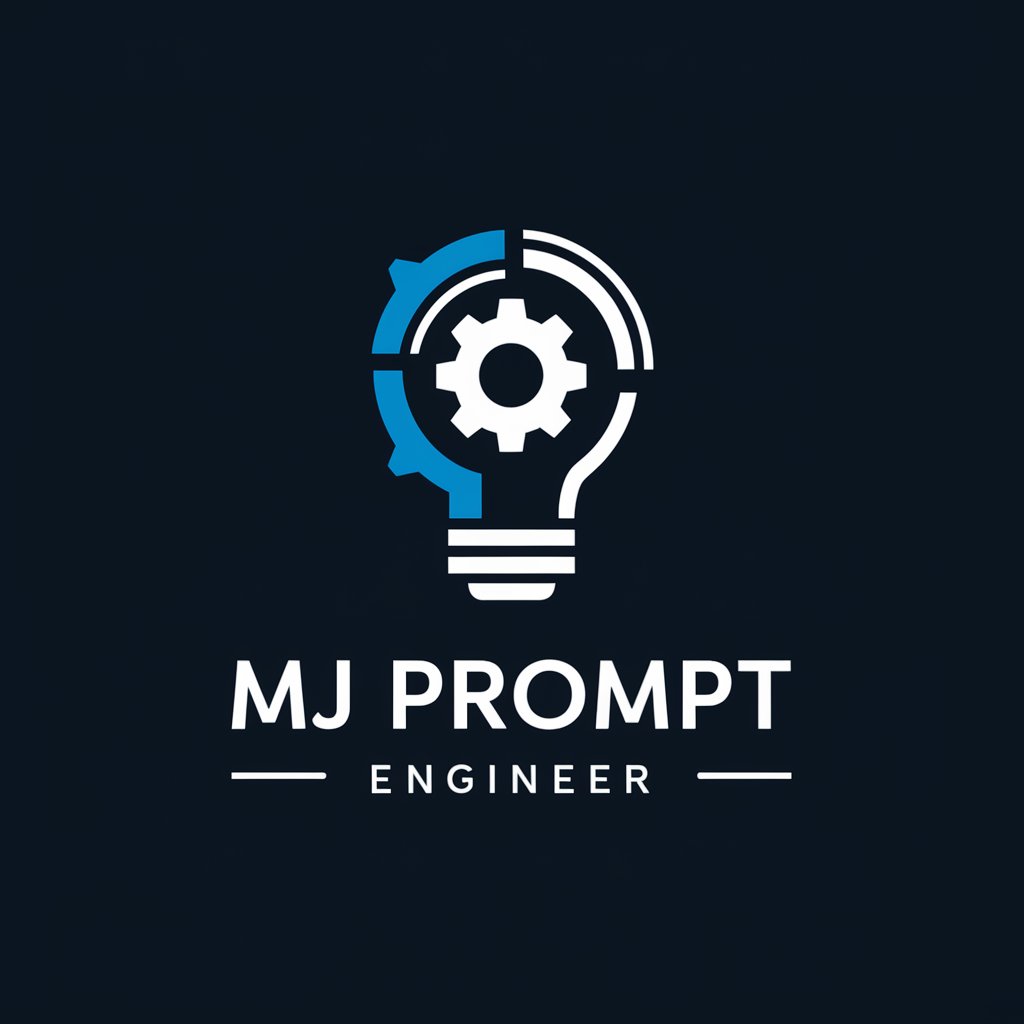
Welcome! I'm here to help you create amazing Midjourney prompts.
Craft Perfect Prompts, Power Your Creativity
A futuristic cityscape at sunset
An enchanted forest with mystical creatures
A serene beach scene during sunrise
A bustling marketplace in a medieval town
Get Embed Code
Introduction to MJ PROMPT GENERATOR
MJ PROMPT GENERATOR is designed to assist users in creating detailed and specific prompts for use in Midjourney, an advanced image generation tool. It specializes in generating structured and creative prompts that help in guiding the AI of Midjourney to produce images that closely match the user's vision. Through a careful selection of keywords, descriptive elements, and technical specifications, it aims to maximize the potential of image generation technologies. For example, if a user wants to create an image of a futuristic cityscape, MJ PROMPT GENERATOR will help in formulating a prompt that includes specific architectural styles, atmospheric conditions, and technological elements, thereby guiding the AI to generate a highly detailed and tailored image. Powered by ChatGPT-4o。

Main Functions of MJ PROMPT GENERATOR
Creation of Detailed Image Prompts
Example
Generating a prompt for a surreal landscape under an alien sky.
Scenario
A user seeks to create an artwork depicting a landscape that is otherworldly. MJ PROMPT GENERATOR will assist by structuring a prompt that describes unique geological formations, specifies unusual colors for the sky, and suggests a mood of wonder and alienation.
Adaptation to Different Artistic Styles
Example
Crafting a prompt for an image in the style of Van Gogh.
Scenario
When a user desires an image that mimics the style of a specific artist, like Van Gogh, MJ PROMPT GENERATOR will incorporate keywords related to that artist's unique techniques, such as 'swirling skies', 'vibrant colors', and 'dynamic brush strokes'.
Specification of Technical Details
Example
Creating a prompt for a photo-realistic image of a dragon.
Scenario
For users interested in generating a photo-realistic image, MJ PROMPT GENERATOR can specify camera settings, lighting conditions, and other technical details that influence the realism of the generated image, like 'Photography with a Canon EOS 5D, Macro Style, bathed in the golden hour's warm glow'.
Ideal Users of MJ PROMPT GENERATOR Services
Digital Artists
Artists seeking inspiration or precise control over the imagery produced by AI. MJ PROMPT GENERATOR can help them articulate their visions into detailed prompts, enabling the creation of unique digital artworks that align closely with their artistic intentions.
Graphic Designers
Designers working on projects requiring specific visual elements or styles. By using MJ PROMPT GENERATOR, they can efficiently generate visuals for concepts, presentations, or marketing materials, ensuring consistency with their design goals.
Writers and Creatives
Individuals looking to visualize scenes or characters from their stories or concepts. MJ PROMPT GENERATOR can translate their descriptions into detailed prompts, making it easier to bring their written words to visual life, thereby enhancing their creative process.

How to Use MJ PROMPT GENERATOR
1
Visit a platform offering Midjourney prompt tools for an intuitive experience without the need for signup or premium access.
2
Choose your desired image concept or provide an image for recreation, specifying if you prefer an illustration or photograph.
3
Enter your concept or upload your image into the prompt generator field provided on the platform.
4
Customize the prompt using available settings for style, mood, and aspect ratio to fit your specific needs.
5
Submit your prompt to generate your custom Midjourney image prompt, then use it in Midjourney to create your image.
Try other advanced and practical GPTs
Express.js Programming Expert
Visualize Express.js concepts with AI
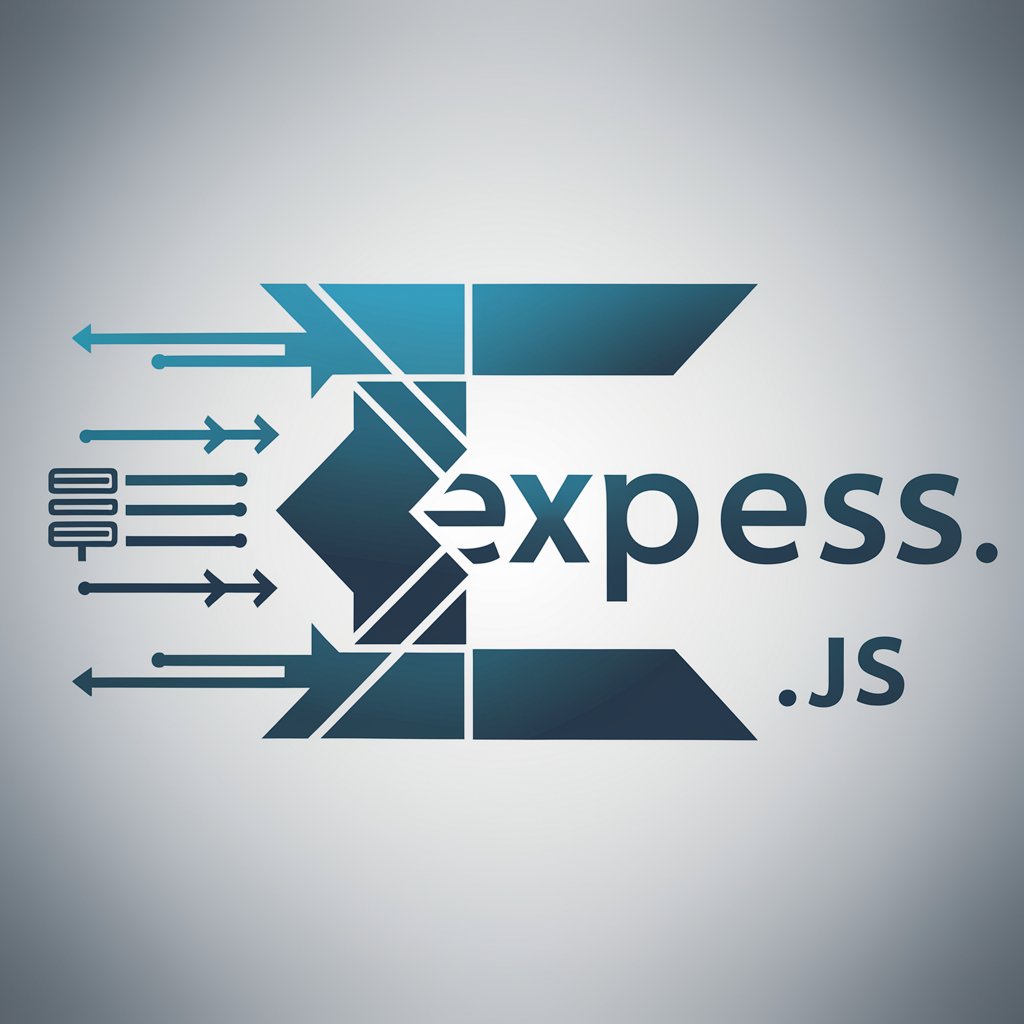
Project Price Estimator
AI-powered fair pricing facilitator

Real Estate Law Simplified
Decoding real estate law with AI

PokeTCG
Empowering Collectors with AI-Driven Insights

Obtaining French Nationality in Paris
Streamline Your Path to French Citizenship

European AI Act Bot
Navigate AI Regulation with Ease

Clean Bean
Revolutionize Your Cleaning with AI

Clean Genie
Smart AI for Smarter Cleaning

Clean energy
Power Your Words with AI
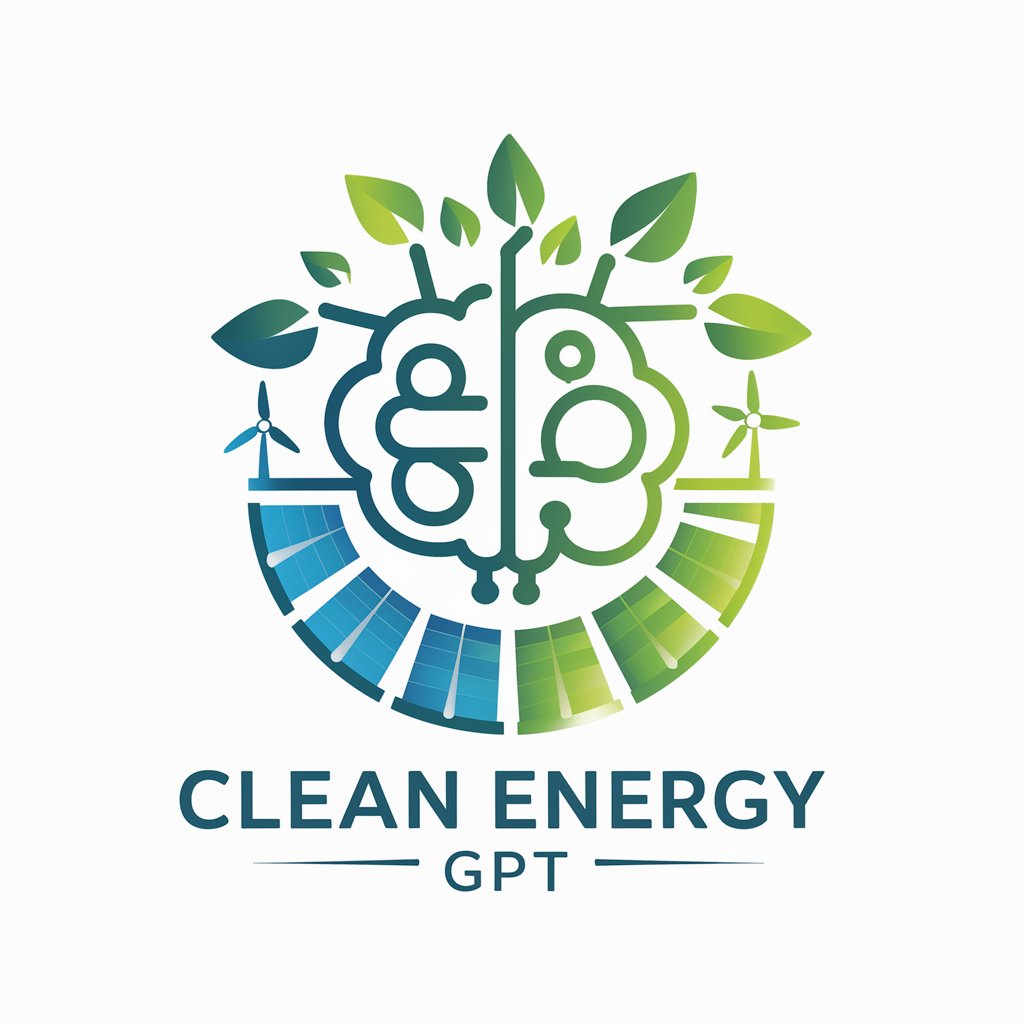
Clean Python
Refine Your Code with AI

Clean Coder
Empowering clean code with AI.

Clean Coder
AI-powered Code Refinement Assistant

FAQs About MJ PROMPT GENERATOR
What is MJ PROMPT GENERATOR?
MJ PROMPT GENERATOR is a specialized tool designed to help users craft detailed and effective prompts for the Midjourney platform, optimizing image creation.
Can I use MJ PROMPT GENERATOR without any experience?
Yes, the generator is user-friendly and designed for both beginners and experienced users, with straightforward steps and customizable options.
Is it possible to specify the style of the image I want to create?
Absolutely, the generator allows you to specify preferences such as illustration or photograph, along with mood, style, and aspect ratio.
How do I know which aspect ratio to choose for my image?
The choice depends on your visual preference and the intended use of the image. Vertical orientation (4:5) is great for mobile viewing, while horizontal (16:9) suits widescreen displays.
Can I use MJ PROMPT GENERATOR for professional projects?
Yes, the tool can be used to generate prompts for a wide range of projects, from creative design to marketing campaigns, providing professional-level results.
