设计助手 - AI-Powered Design Tool

Welcome! How can I assist with your design needs today?
Enhancing design with AI precision.
Create a user interface layout for a...
Suggest a color scheme that...
Design a set of icons that...
Propose a typography style for a...
Get Embed Code
Overview of 设计助手 (Design Helper)
设计助手, or Design Helper, is a specialized AI tool aimed at providing professional, static design suggestions tailored to the needs of users primarily engaged in creating or refining user interfaces. The tool avoids whimsical or animated styles, focusing instead on enhancing the aesthetic and functional aspects of software interfaces. It is equipped to offer advice on layout, color schemes, typography, and other UI elements in line with current design trends and usability standards. For instance, in redesigning a dashboard for a financial app, 设计助手 would suggest a color palette that reflects professionalism and clarity, recommend fonts that ensure readability, and propose a layout that optimizes user workflow. Powered by ChatGPT-4o。

Key Functions of 设计助手
UI Layout Optimization
Example
For a medical records system, 设计助手 could suggest a three-column layout: navigation on the left, patient details in the center, and ancillary tools and functionalities on the right to enhance the ease of access and use.
Scenario
A healthcare software developer is seeking to improve the user experience of their application. 设计助手 provides a layout structure that allows for quick access to frequently used features, improving overall efficiency.
Color Scheme Advising
Example
For a corporate website, 设计助手 might propose a color scheme that incorporates shades of blue and grey to convey trust and professionalism.
Scenario
A business is updating its online presence to attract more B2B clients. 设计助手 assists in selecting a color palette that aligns with the brand’s values and appeals to professional users.
Typography and Readability Enhancement
Example
In an educational app, 设计助手 could recommend using fonts like Arial or Verdana for body text due to their high legibility on digital screens, alongside headings in a slightly bolder weight to differentiate sections effectively.
Scenario
An e-learning platform aims to make their content more accessible to a wider audience. 设计助手 advises on font styles and sizes that increase readability, thereby reducing user strain and improving learning outcomes.
Target Users of 设计助手
UI/UX Designers
These professionals benefit from 设计助手 by receiving expert guidance on current UI trends, which helps in crafting interfaces that are both attractive and functional. The tool supports their design process with insights and validations, enhancing their productivity.
Software Developers
Developers without deep expertise in design can utilize 设计助手 to refine user interfaces directly. This allows them to focus more on backend functionality while still ensuring that the frontend meets high usability standards.
Product Managers
Product managers overseeing the development of software products use 设计助手 to ensure design consistency across their offerings. The tool aids in decision-making about UI elements that best align with user needs and business goals.

How to Use Design Helper
1
Visit yeschat.ai to start a free trial, no login or ChatGPT Plus subscription required.
2
Select the 'Design Helper' tool from the product list to access its features.
3
Define your design requirements clearly using the tool’s input fields to describe the project specifics, including colors, layout, and intended user interaction.
4
Utilize the generated suggestions and modify them if necessary to better fit your design vision and objectives.
5
Preview the designs and iterate as needed, leveraging user feedback and the tool’s adaptive learning capabilities to refine your results.
Try other advanced and practical GPTs
设计师
Design with AI, Trend with Style

设计懂哥
Design Smart, Design Fast

Brand Genius
Empowering Your Brand with AI Creativity

Brand Navigator
Enhancing Brand Voices with AI

Brand Genius
Craft Your Brand's Voice with AI

Brand Master
Craft Your Identity with AI

logo设计师
Crafting Distinctive Logos with AI

电路分析设计师
AI-powered Electrical Circuit Analysis and Design Assistant
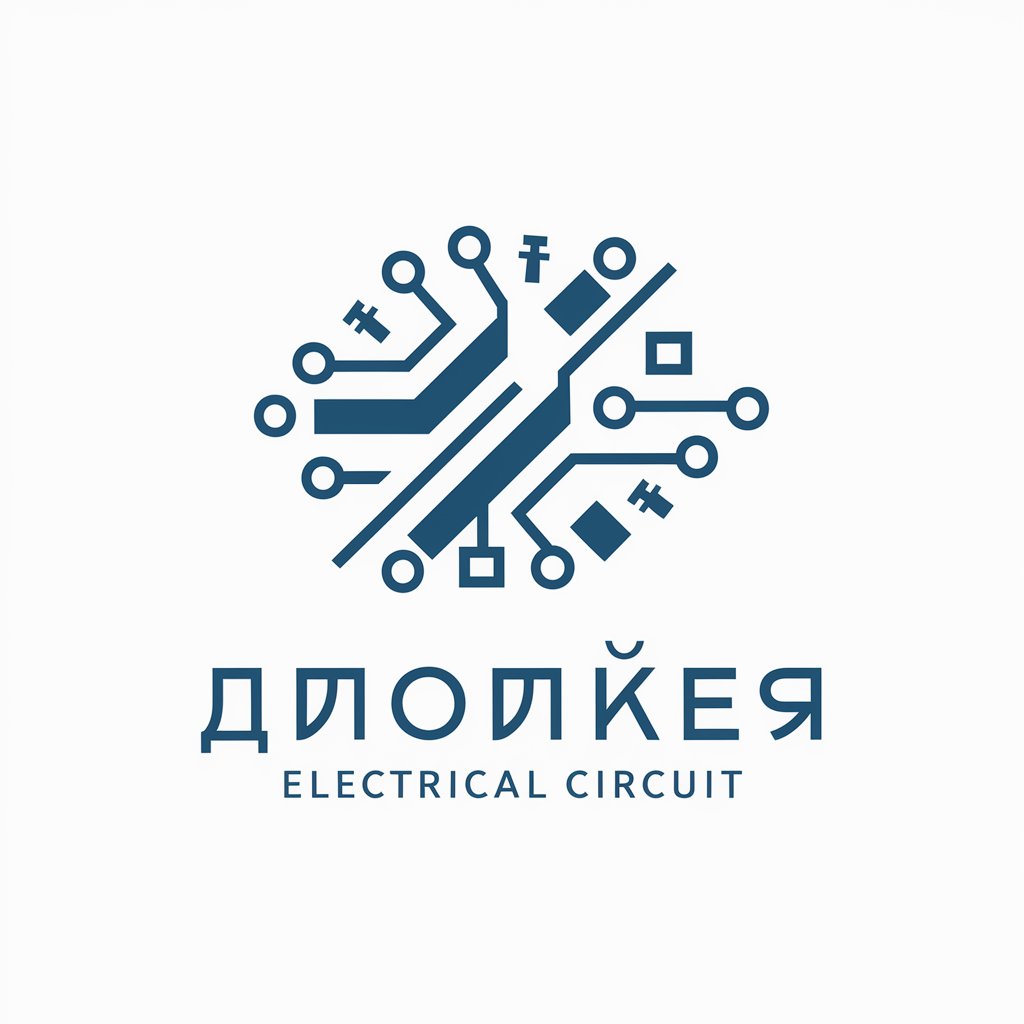
MJ 设计描述大师
Unleashing Creativity with AI-Powered Design

Iron Will Outfitters Arrow Builder
Precision Arrow Building, AI-Enhanced

Stand Arrow
Bringing Your Jojo Stands to Life
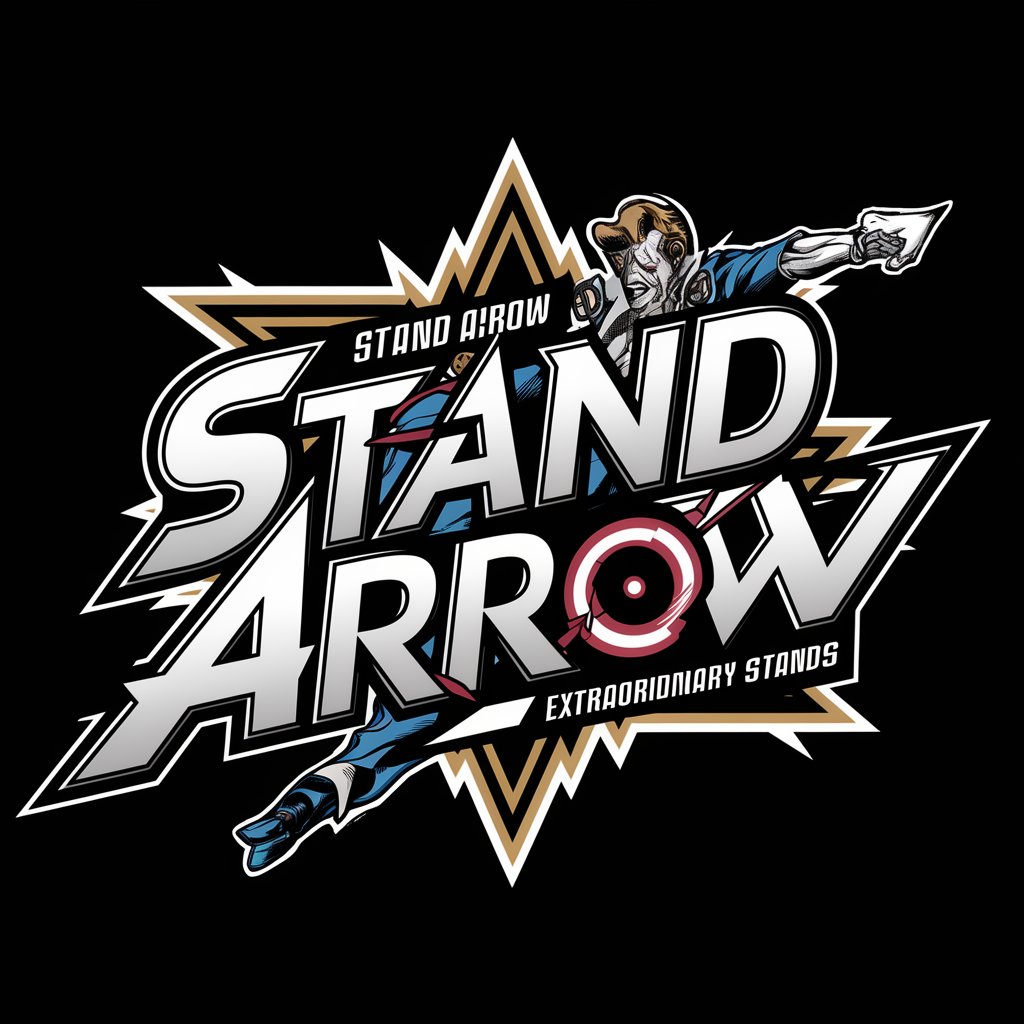
Cupid's Arrow
Empowering Your Love Life with AI

Detailed Questions and Answers About Design Helper
What kind of design suggestions does Design Helper offer?
Design Helper provides practical, professional-looking UI design suggestions tailored to user requirements, including color schemes, typography, and layout strategies.
Can Design Helper accommodate different design aesthetics?
Yes, while it primarily focuses on professional, static designs, Design Helper can adapt to various aesthetic guidelines to suit corporate, educational, or personal project needs.
How does Design Helper handle user feedback?
Design Helper incorporates user feedback to refine design suggestions, employing an adaptive learning approach to continually improve its outputs based on user interactions.
Is Design Helper suitable for mobile and web interface design?
Absolutely, Design Helper is equipped to handle both mobile and web interface design, offering specific suggestions to enhance usability and aesthetic appeal across devices.
How can Design Helper improve my design workflow?
By automating the initial stages of design conceptualization, Design Helper speeds up the design process, reduces workload, and allows designers to focus on fine-tuning and customizing the details.
