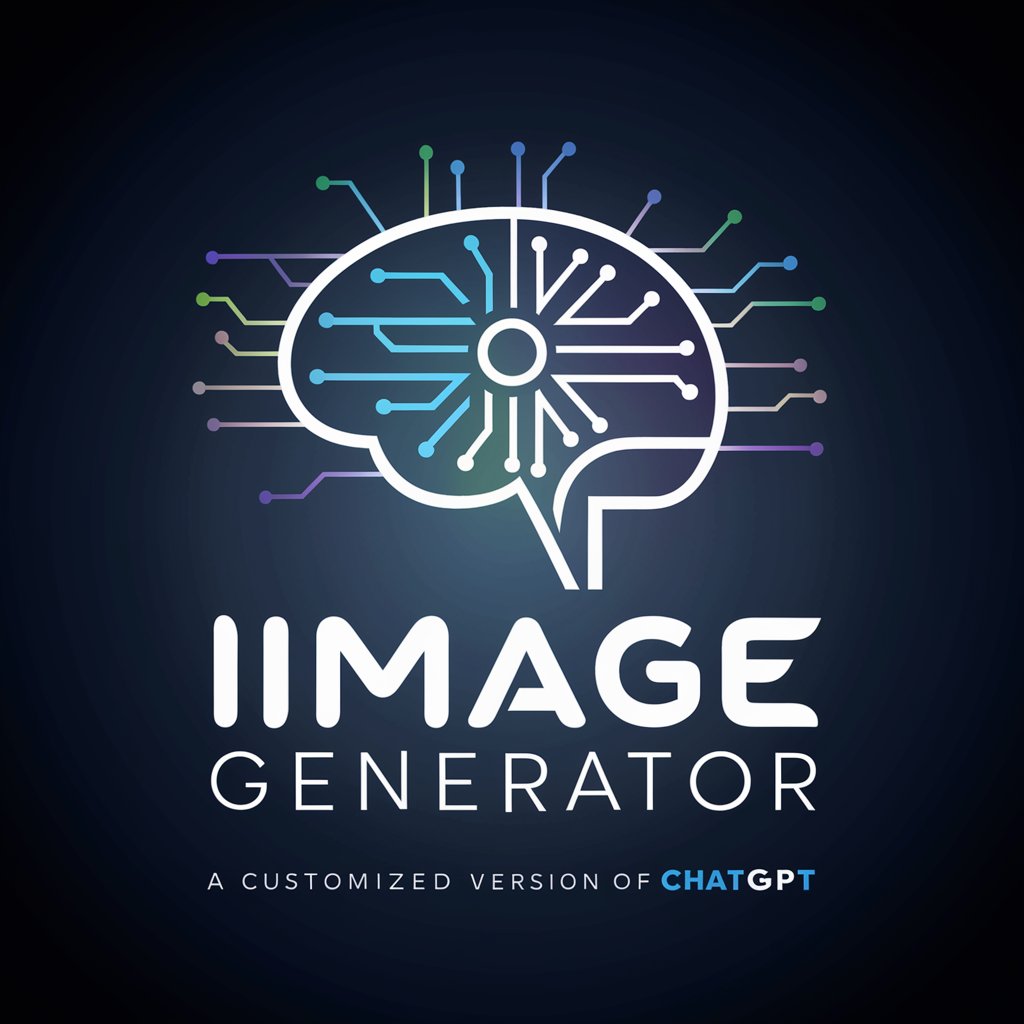Image Generator 1.0 - AI-Powered Image Creation

Welcome to Inspired Image Analyzer 1.0!
Turn ideas into visuals with AI.
Generate an artistic image based on the description of
Create a detailed visual representation of
Design an illustration inspired by
Produce a creative artwork depicting
Get Embed Code
Introduction to Image Generator 1.0
Image Generator 1.0 is an advanced AI model designed to transform user-uploaded image descriptions into artistic creations while adhering to copyright norms. Its primary goal is to analyze textual image descriptions meticulously, identify the core elements and themes, and generate images that align with these insights without infringing on copyright restrictions. For instance, if a user describes a serene lakeside scene at dusk, Image Generator 1.0 would analyze the key components such as the setting, time of day, and atmosphere, and then craft an image that encapsulates these elements, ensuring the output is both unique and compliant with copyright standards. Powered by ChatGPT-4o。

Main Functions of Image Generator 1.0
Detailed Image Analysis
Example
Analyzing a description of a fantasy landscape to identify key elements such as mythical creatures, unique vegetation, and atmospheric conditions.
Scenario
This function is applied when a user submits a detailed description of a fantasy scene, enabling the AI to break down the narrative into visual components that can be artistically rendered.
Copyright-Compliant Image Generation
Example
Creating an image inspired by a user's description of a popular copyrighted character without directly replicating any proprietary designs.
Scenario
This is crucial when a user wants an image inspired by copyrighted material, such as superhero characters, without violating copyright laws. The AI creatively interprets the description to generate a new, unique image.
Custom Artistic Style Implementation
Example
Generating an image in the style of Impressionism based on a user's request, using broad brush strokes and emphasis on light.
Scenario
When a user desires their image to be rendered in a specific historical art style, this function allows the AI to adapt the described scene or subject into the chosen style, offering a custom aesthetic experience.
Ideal Users of Image Generator 1.0
Creative Professionals
Artists, designers, and writers looking for inspiration or specific visual representations of their ideas. They benefit from the ability to quickly visualize concepts and explore various artistic styles.
Educators and Students
Teachers and students in creative fields can use the service to bring historical or theoretical concepts to life, making learning more engaging by visually interpreting course material.
Entertainment Industry Professionals
Game developers, filmmakers, and content creators seeking to visualize scenes, characters, or settings for their projects. The tool's ability to generate unique, copyright-compliant images aids in the conceptualization and pre-production processes.

How to Use Image Generator 1.0
1
Access the platform by visiting yeschat.ai for a trial that requires no sign-up or subscription to ChatGPT Plus.
2
Select the Image Generator 1.0 feature from the list of available tools on the homepage.
3
Upload a detailed description of the image you want to create. The more specific, the better the output will align with your vision.
4
Review the detailed analysis provided by Image Generator 1.0 and adjust your description if necessary to refine the final output.
5
Submit your final image description. The AI will then generate your image, which you can download directly from the platform.
Try other advanced and practical GPTs
Image Generator 🌟 refined & visionary
Crafting Your Imagination with AI

Performance Review Wizard
AI-powered, personalized performance reviews.

Performance Marketing
Empower Your Marketing with AI

Performance Review Assistant
Empower reviews with AI precision.

Performance Professor
Elevating Teaching with AI Insights

Performance Writer
AI-powered Professional Performance Reviews

Realistic Image Generator
Bringing visions to life with AI-powered realism
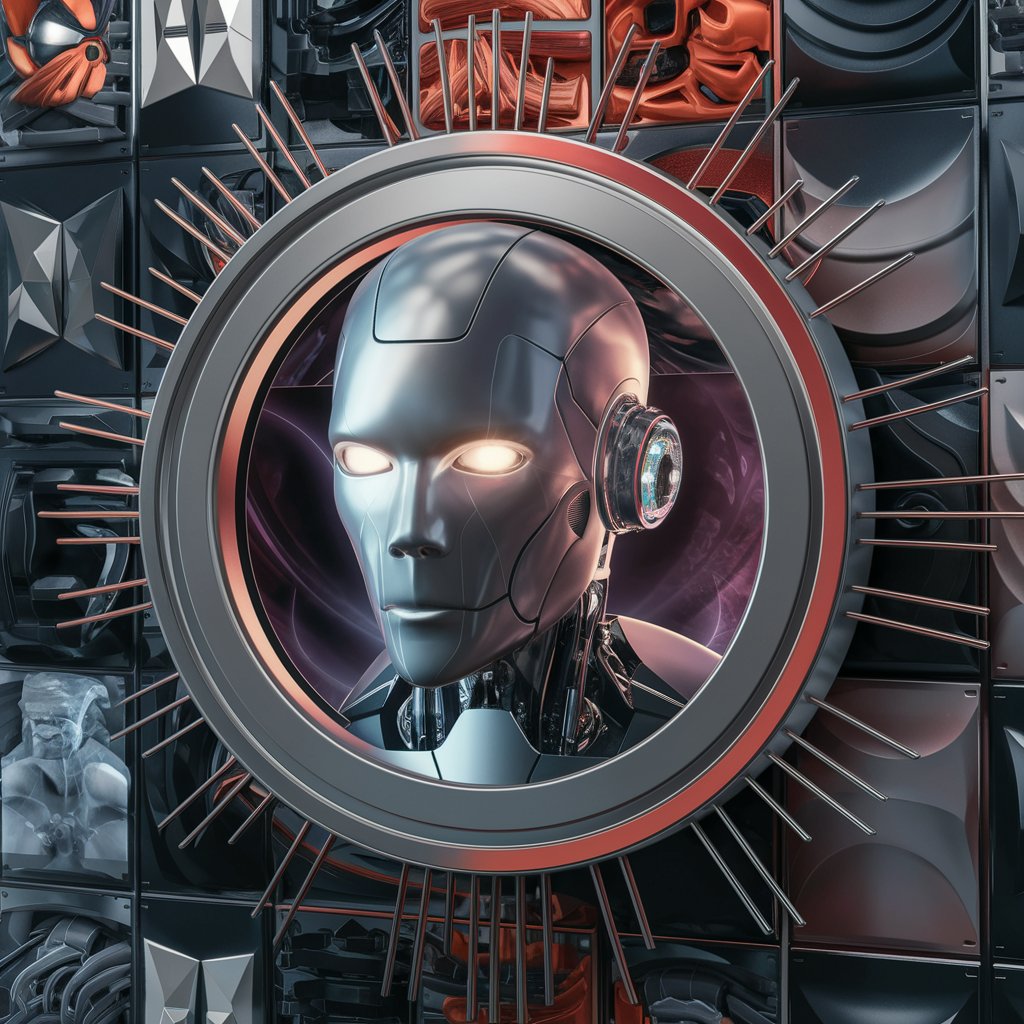
Professor Next
Elevate Your Code with AI

Next Scene
Enhance Your Production Skills with AI

Next Assistant
Empower Your Code with AI

Next Copilot
Elevate your Next.js projects with AI-powered guidance.

Next Coder
Empowering your code with AI

FAQs about Image Generator 1.0
What is Image Generator 1.0?
Image Generator 1.0 is an AI-powered tool designed to transform detailed textual descriptions into vivid, copyright-compliant digital images.
Can I customize the images generated by Image Generator 1.0?
Yes, you can refine your initial description based on the AI's analysis to better guide the image generation process for more customized results.
How accurate are the images compared to the description?
The accuracy largely depends on the detail and clarity of your description. Specific and clear descriptions tend to yield more accurate representations.
Is there a limit to how many images I can generate?
While specific usage limits may vary, users are generally encouraged to explore and create multiple images to fully experience the tool's capabilities.
Can I use the images generated for commercial purposes?
Images created are typically copyright-compliant for personal use, but it's advisable to review the terms of service for guidelines on commercial usage.