Rust: Cargo for Efficient Dependency Management - Rust Dependency Management

Welcome to Rust and cargo mastery! How can I assist with your project?
Automate Rust project dependencies with AI
How do I update my project dependencies using cargo?
What's the best way to manage Rust versions for my project?
Can you help me optimize my Cargo.toml file?
How do I ensure my dependencies are secure in Rust?
Get Embed Code
Overview of Rust: Cargo for Efficient Dependency Management
Cargo is the package manager and build system for the Rust programming language, designed to facilitate the management of dependencies and ensure the consistent building of Rust projects. At its core, Cargo handles multiple tasks such as project building, downloading and compiling dependencies, and configuring builds through the 'Cargo.toml' and 'Cargo.lock' files. An illustrative example is when a developer initiates a new Rust project with 'cargo new my_project', Cargo automatically creates a new directory containing a 'Cargo.toml' file, which is used to manage dependencies, metadata, and other configurations specific to the project. This setup underscores Cargo’s primary function to streamline and standardize project management tasks, thereby enhancing productivity and ensuring reproducibility across Rust developments. Powered by ChatGPT-4o。

Key Functions of Cargo
Dependency Management
Example
To add a dependency like 'serde' for serialization, you would update the 'Cargo.toml' to include: 'serde = "1.0"'. Cargo then handles downloading, updating, and compiling this package, along with any of its dependencies.
Scenario
In a real-world application, such as a data processing tool that requires JSON handling capabilities, the developer can seamlessly integrate 'serde' using Cargo without manually downloading or resolving compatibility issues.
Versioning and Updates
Example
Using semantic versioning, Cargo allows specifying versions like 'reqwest = "^0.11"' which ensures compatibility with non-breaking updates. Cargo’s 'update' command can be used to automatically fetch the latest compatible versions of the dependencies.
Scenario
For maintaining a web client application that needs to stay updated with the latest security patches while ensuring compatibility with its APIs, Cargo’s version management system automatically adjusts dependencies without breaking existing functionality.
Build Scripts
Example
Cargo supports custom build scripts that are specified in 'Cargo.toml' as 'build = "build.rs"', allowing developers to run custom code before the main build process. This script can automate tasks like code generation or pre-processing tasks.
Scenario
In complex system applications where specific platform-dependent features need to be compiled differently, Cargo’s build scripts can be used to conditionally compile parts of the application based on the target platform, optimizing the build process.
Workspace Management
Example
For managing multiple related packages, Cargo utilizes 'workspaces' which allow projects to share the same 'Cargo.lock' file, enabling consistent dependency resolution across all packages in the workspace.
Scenario
In a large-scale enterprise project with multiple interdependent libraries and applications, Cargo workspaces ensure that all components are compatible and up-to-date, simplifying dependency management across the enterprise’s ecosystem.
Ideal Users of Cargo
Rust Developers
Programmers using Rust for developing applications, from simple CLI tools to complex server-side applications, benefit from Cargo’s streamlined project setup, dependency management, and build configuration capabilities.
Open Source Contributors
Contributors to open-source Rust projects rely on Cargo for maintaining a consistent development environment, ensuring that the software builds and runs consistently for everyone involved, regardless of their individual setup.
Enterprise Software Teams
Teams in larger organizations developing commercial software in Rust value Cargo’s ability to manage complex dependencies across multiple projects and its support for private registries and continuous integration workflows.

Steps for Using Rust: Cargo for Efficient Dependency Management
1
Begin your journey at yeschat.ai, which offers a free trial without requiring login or a subscription to ChatGPT Plus.
2
Install Rust and Cargo using the official Rust installation guide, ensuring you have the latest version to take advantage of new features and security patches.
3
Familiarize yourself with the Cargo.toml file format to properly manage and declare project dependencies, build scripts, and more.
4
Utilize cargo commands such as 'cargo build', 'cargo update', and 'cargo check' to manage dependencies and ensure they are compatible and up-to-date.
5
Conduct regular security audits with 'cargo audit' to check for vulnerabilities in dependencies, keeping your project secure.
Try other advanced and practical GPTs
4IMGGPT - Sofisticated Art Generator
Bringing Your Artistic Visions to Life with AI

Art Image Generator
Craft Your Dream Artwork with AI

Uncensored AI Art Generator
Create limitless AI-generated art instantly.

Master Art Generator
AI-powered Custom Art Creation

RPG Character Art Generator
Bring RPG Characters to Life with AI
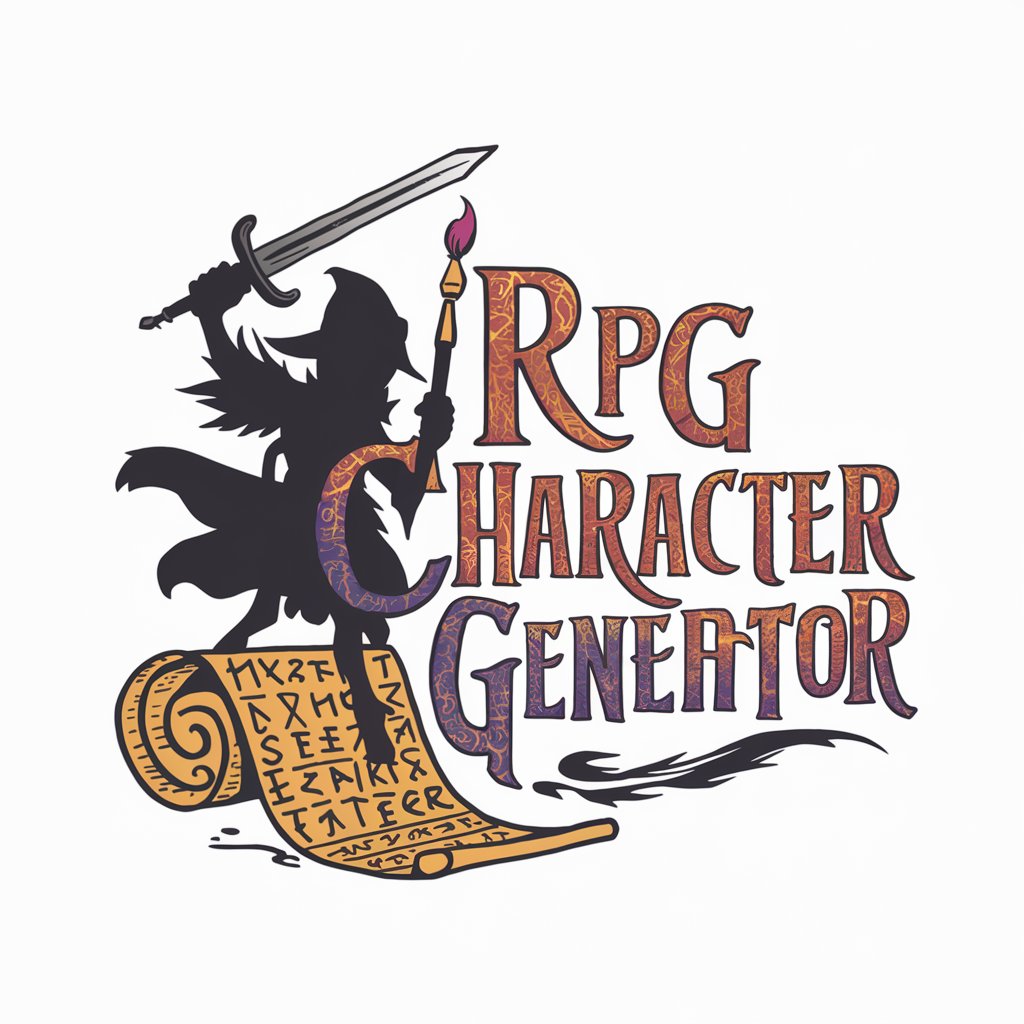
Art generator
Unleash creativity with AI-driven art.

Dependency Guide
Unraveling Addiction with AI
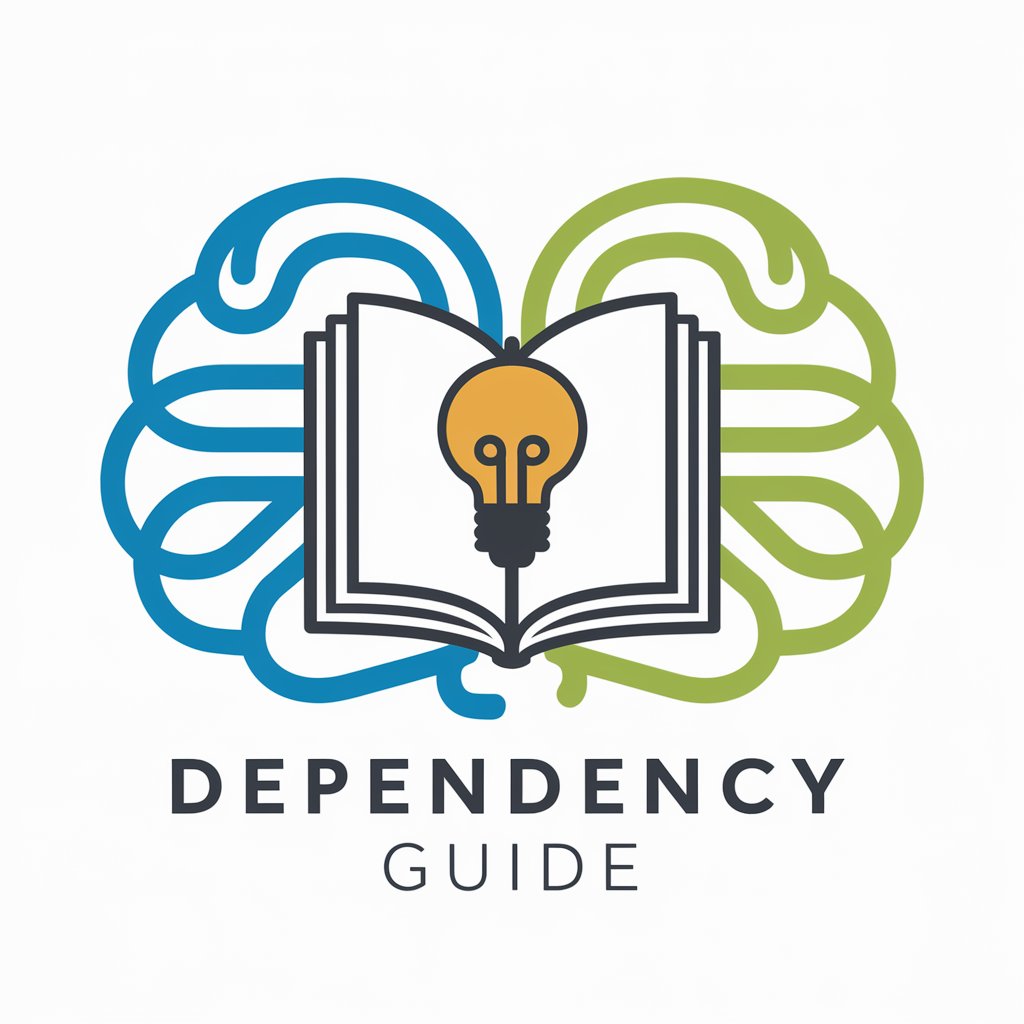
Dependency Devil
Resolve Library Conflicts with AI

Westfund Co-pilot
Empowering Your Health Insurance Decisions with AI
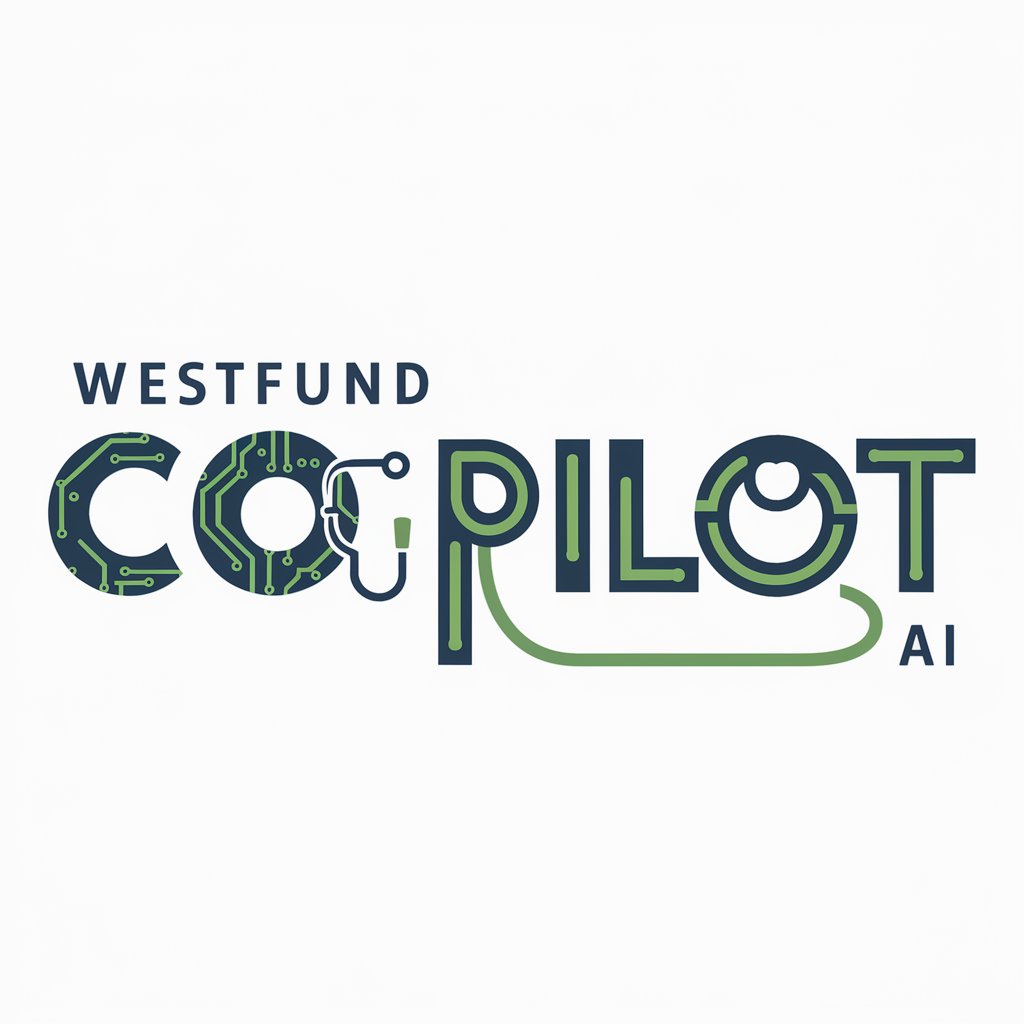
DependonU
Empowering productivity with AI

ComfyUI - dependencies / workflows
Streamline Development with AI-powered Dependency Management

Coach Lankford: Dependency Breaking GPT
Empower teams, break dependencies with AI

Frequently Asked Questions About Rust: Cargo for Efficient Dependency Management
How can I specify dependencies in Cargo.toml?
In Cargo.toml, dependencies are specified under the [dependencies] section. You can add libraries directly from crates.io with the format 'crate_name = "version"', or specify more complex dependency paths and features as needed.
What is the purpose of the Cargo.lock file?
Cargo.lock ensures that your project builds consistently by recording the exact versions of dependencies that your project is using. It helps avoid discrepancies between development and production environments.
How do I update a specific dependency using Cargo?
To update a specific dependency, use the command 'cargo update -p dependency_name'. This updates the dependency to the latest version that matches the semantic versioning constraints specified in Cargo.toml.
Can I use Cargo to manage dependencies for a workspace?
Yes, Cargo supports multi-package workspaces, allowing you to manage dependencies across multiple packages within a single workspace. This is configured in the workspace's Cargo.toml file.
How do I add a private repository as a dependency?
To add a dependency from a private repository, specify the dependency in Cargo.toml with the repository URL and the required branch, tag, or commit. For example: 'dependency_name = { git = "repository_url", branch = "branch_name" }'.
