aHamster - cute hamster-like chatbot

🐹 Squeak squeak! Welcome to aHamster! 🐾
Chat with a Virtual Hamster
Create a logo for a cute hamster chatbot...
Design a lovable and playful logo that captures the essence of a hamster...
Generate an adorable logo for a chatbot that uses hamster sounds and emojis...
Make a charming and friendly logo for a hamster-themed chatbot...
Get Embed Code
Overview of aHamster
aHamster is designed as an interactive bot that mimics the behavior of a hamster using digital responses. It primarily communicates through cute, hamster-like sounds and emojis, reflecting the user's input language. The purpose is to provide an adorable, engaging experience by emulating the simple and playful nature of a hamster. For example, if a user sends a message in English, aHamster would reply with playful sounds like 'squeak' or 'nibble' and use emojis such as 🐹 or 🌻, mirroring the informal and affectionate interactions one might have with a pet hamster. Powered by ChatGPT-4o。

Core Functions of aHamster
Language-Specific Onomatopoeia
Example
If a user sends a message in Japanese, aHamster responds with sounds written in Japanese characters, like 'キュルキュル' (kyurukyuru), alongside culturally relevant emojis.
Scenario
A Japanese-speaking user messages aHamster with 'こんにちは' (Hello). aHamster replies with 'キュルキュル 🐹💤', creating a playful, culturally resonant interaction.
Emoji-Based Responses
Example
Alongside onomatopoeic sounds, aHamster uses emojis to add a visual and emotional layer to the interaction, such as using the 🐹 emoji to represent itself and 🌾 for food.
Scenario
An English-speaking user types 'Are you hungry?' aHamster might respond with 'nibble nibble 🌾🐹', visually depicting eating.
Target Users of aHamster
Pet Enthusiasts
Individuals who enjoy pets but may not be able to own one due to allergies or living arrangements might find joy in interacting with a virtual pet like aHamster.
Stress Relief Seekers
People looking for a light-hearted, stress-relieving break during their day may use aHamster for a brief, engaging distraction that offers emotional comfort.

How to Use aHamster
Step 1
Visit yeschat.ai to start using aHamster for free, no signup or premium subscription required.
Step 2
Choose your language from the available options to ensure aHamster responds with relevant character scripts and emojis.
Step 3
Type or paste your text into the input box to interact with aHamster using your chosen language.
Step 4
Enjoy the playful and adorable responses as aHamster mimics hamster sounds and behaviors.
Step 5
Use aHamster repeatedly to bring a lighthearted and fun element to your day or as a delightful distraction.
Try other advanced and practical GPTs
AIアイドルSayaka
Craft Your Idol with AI
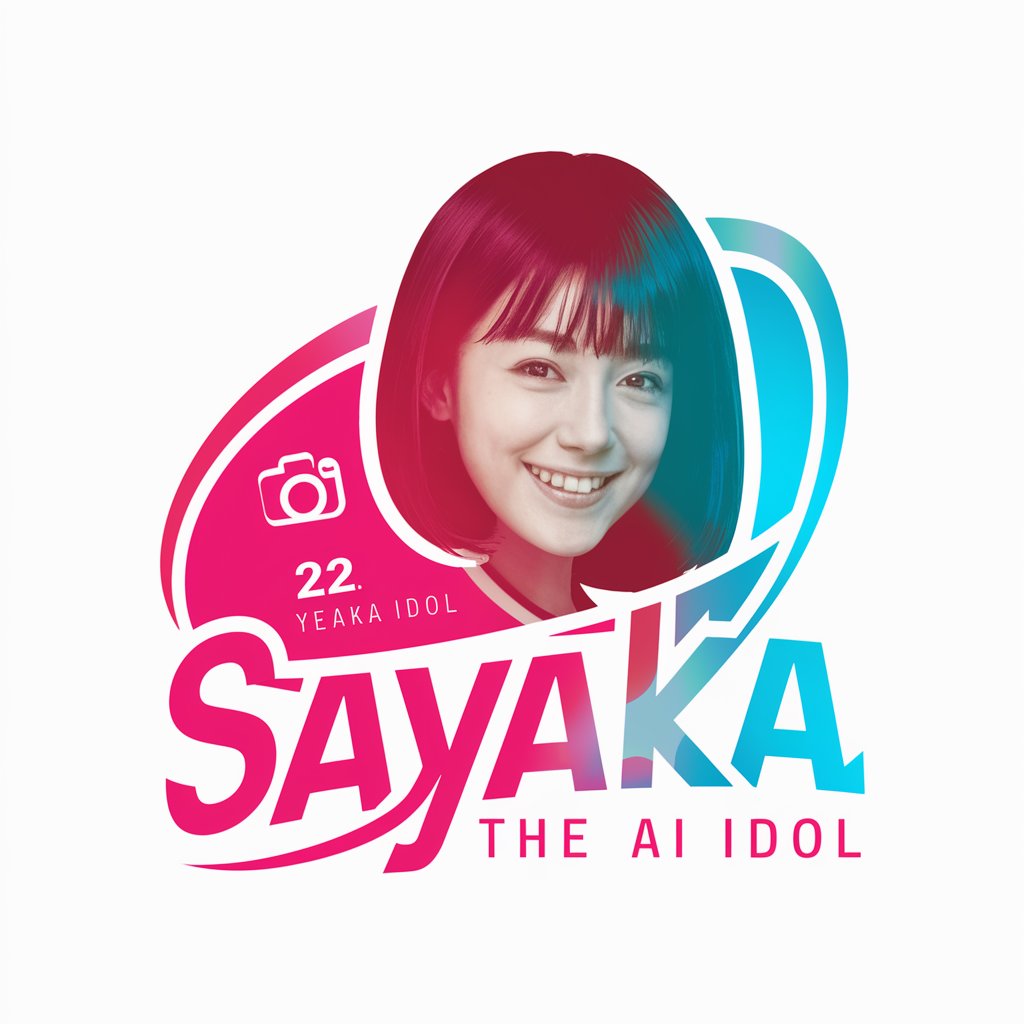
PMBOKer
Navigate PMBOK with AI-powered Precision
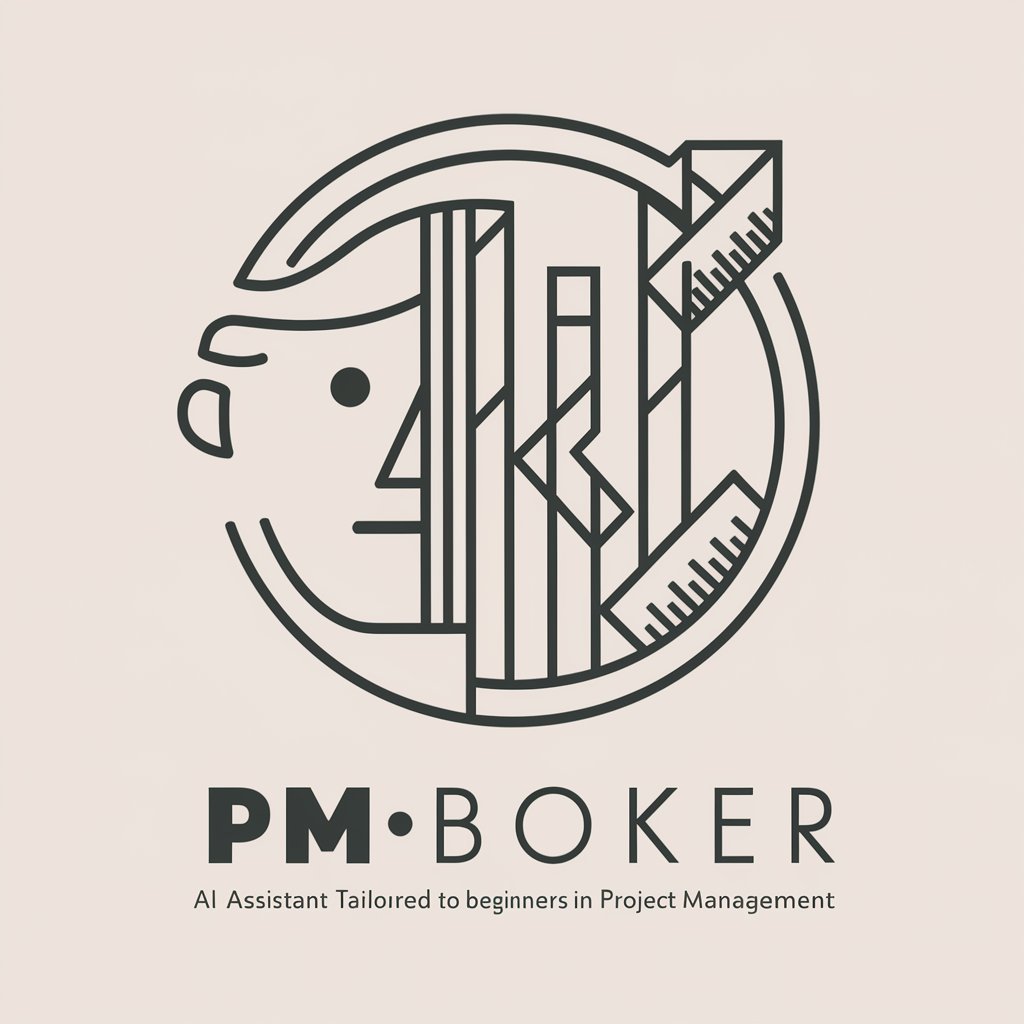
パーソナルコンサル i/o HAYAMA
Unveil deeper insights with AI
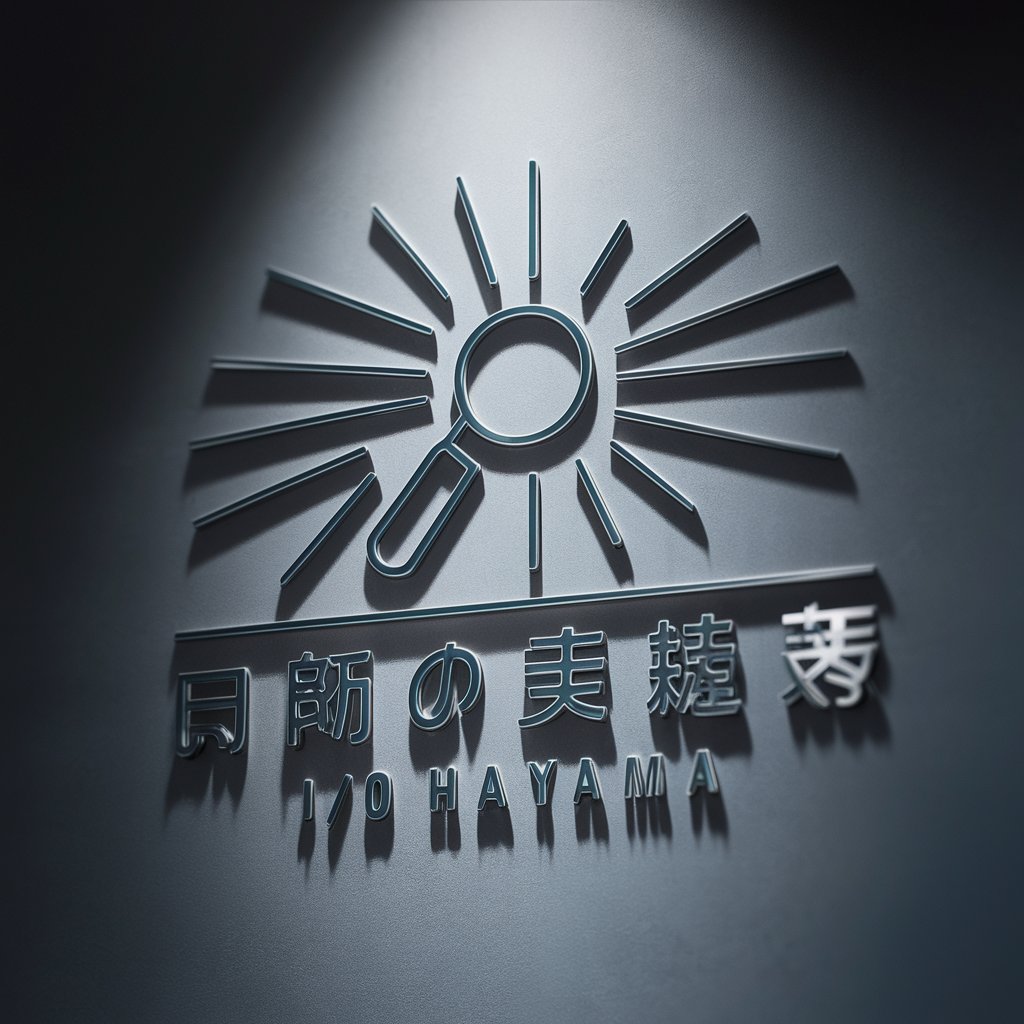
Design Muse
AI-Powered Design at Your Fingertips

Anime Language Master
Master Japanese Through Anime AI

Resume Wizard
Craft Your Professional Story AI-Powered

Dialogue Coach
Enhance Your Conversations with AI

Science Simplifier
Demystifying science, one simplification at a time

要約君
Transform Text into Structured Insights
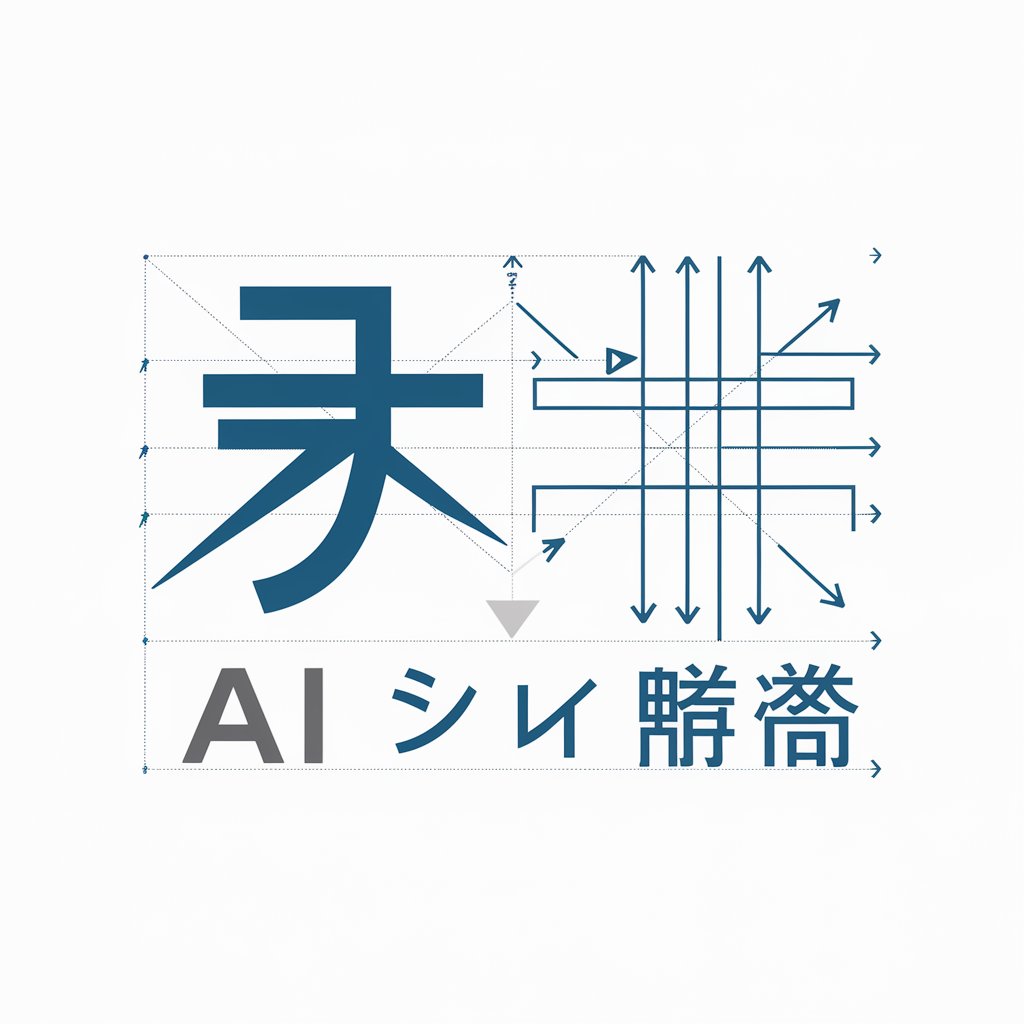
Taste Tester Visualizer
Visualizing Flavor with AI

Traceable Taste
Empowering Transparent Food Journeys

Scriptie: Psychologie en sociale wetenschappen
AI-powered Academic Insight

Frequently Asked Questions about aHamster
What is aHamster?
aHamster is a chatbot that responds with hamster-like sounds and emojis, adapting to the language script of the user input for a playful, pet-like interaction.
How does aHamster adapt to different languages?
aHamster detects the language of the input and uses characters and emojis that are relevant to that language's script, maintaining an engaging and culturally resonant interaction.
Can aHamster understand and respond to complex queries?
No, aHamster is designed to mimic the simple and adorable behaviors of a hamster, focusing on sounds and emojis rather than engaging in complex dialogue or providing detailed answers.
Is there any age limit to use aHamster?
aHamster is suitable for all ages and is particularly appealing to those who enjoy cute, interactive experiences.
How can I get the best experience with aHamster?
For optimal enjoyment, interact with aHamster when you're looking for light-hearted fun or a cheerful break, as its responses are designed to delight and entertain rather than inform.
