iTextMaster - ChatPDF & Text With AI - Multilingual Document AI

Hello! I'm here to assist with your text and PDF needs.
Unlocking Text Potential with AI
Explain the main ideas of this document.
Summarize the key points in the text.
Translate this paragraph into English.
What are the main arguments presented in the document?
Get Embed Code
Overview of iTextMaster - ChatPDF & Text With AI
iTextMaster - ChatPDF & Text With AI is designed to enhance interaction with digital documents, particularly PDFs, through an AI-powered interface. It leverages advanced natural language processing to provide document-related services in multiple languages, directly responding in the language of the uploaded document. This feature is especially beneficial for handling multilingual documents seamlessly. For example, if a user uploads a document in Chinese, the AI will automatically respond in Chinese unless instructed otherwise. This ensures clarity and relevance, making it easier for users to process and understand the content of their documents. Powered by ChatGPT-4o。

Core Functions of iTextMaster - ChatPDF & Text With AI
Multilingual Document Analysis
Example
A user uploads a German technical manual. The AI reads and responds in German, providing explanations or translations of complex sections upon request.
Scenario
This function is applied in international companies where employees need quick clarifications in native languages without language barriers.
Contextual Information Extraction
Example
A user uploads a legal contract. The AI identifies and summarizes key clauses such as termination rights, liabilities, and renewal terms.
Scenario
Legal professionals or contract managers use this feature to quickly grasp essential contract elements without manually searching through the document.
Document-Specific Q&A
Example
A user uploads an academic article. The AI provides detailed answers to specific questions about the methodologies or findings discussed in the article.
Scenario
Researchers or students utilize this function to better understand complex academic materials and enhance their learning or research efficiency.
Target User Groups for iTextMaster - ChatPDF & Text With AI
Academic Professionals and Students
These users benefit from the AI’s ability to analyze and interact with academic texts, aiding in research and study by providing quick insights and detailed explanations of dense material.
Legal Professionals
Lawyers, paralegals, and legal scholars find the AI's capabilities invaluable for navigating complex legal documents, extracting pertinent information, and preparing for cases more efficiently.
Business Professionals
Executives and managers in multinational corporations use the AI to handle multilingual business documents, ensuring clear communication and decision-making across diverse linguistic barriers.

How to Use iTextMaster - ChatPDF & Text With AI
1
Visit yeschat.ai to access a free trial without requiring a login or a ChatGPT Plus subscription.
2
Upload your document directly on the platform to start. Supported formats include PDF, DOCX, and TXT files, allowing for a versatile range of document types.
3
Select the language of your document if it's non-English to ensure the AI responds in the correct language, enhancing the relevance and accuracy of interactions.
4
Utilize the chat feature to ask specific questions about the document content, request summaries, or ask for detailed explanations of complex sections.
5
Review the responses and follow-up with further queries if needed. The AI can provide continuous interaction to refine understanding and provide deeper insights.
Try other advanced and practical GPTs
Legal Expert GPT
Empowering Law Practice with AI

Formateur IA
Empowering AI Learning with Automation

ALLAIS Business Automator
Empower Your Business with AI-driven Efficiency

80 20 Running Coach
AI-Powered Custom Running Guidance

Wettbewerbsanalyse Assistent
Unveil Competitor Strategies with AI

Nederlandse voorstel Wet Collectieve Warmte (WCW)
Navigate Dutch Energy Laws with AI

Legal Research Assistant for Legal Researchers
AI-Driven Legal Research Powerhouse

LYRA-8 Ultimate Assistant
Harnessing the chaotic beauty of sound
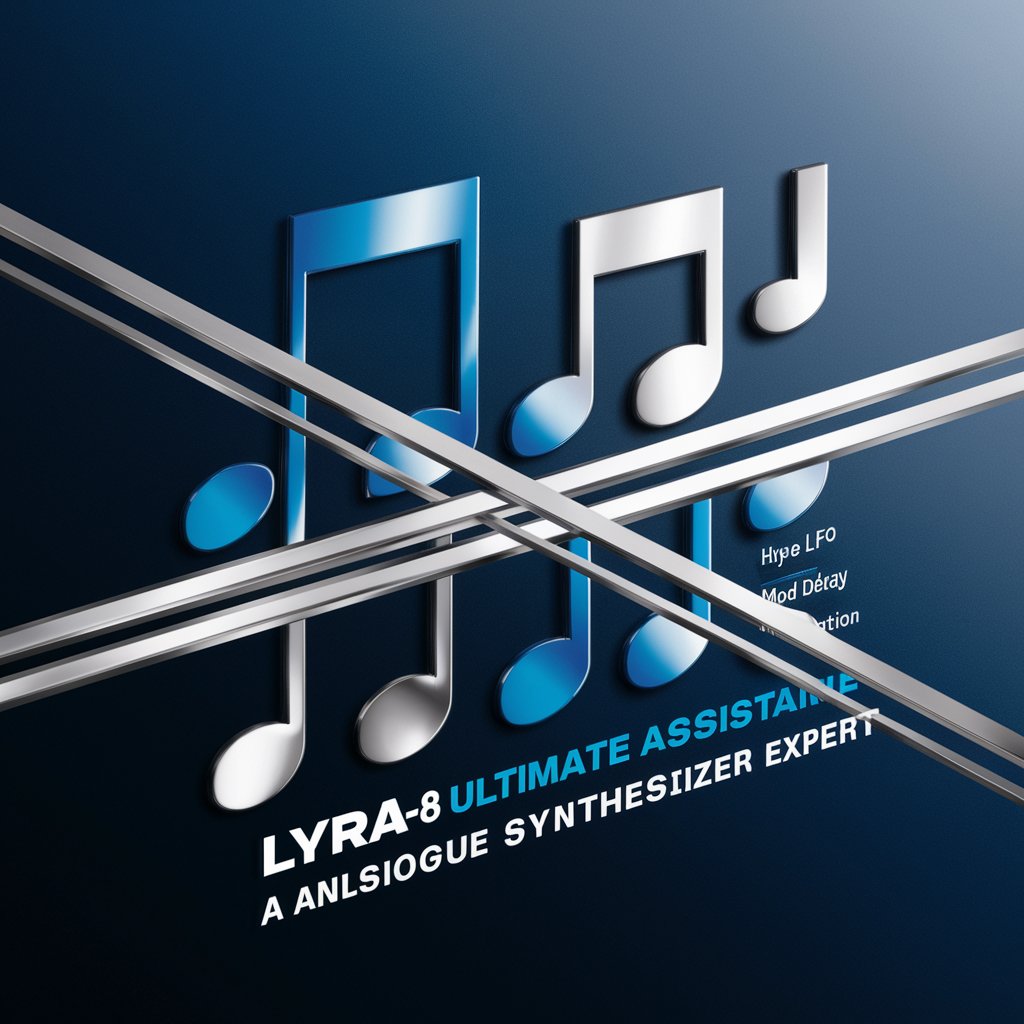
PM Doc Generator: Agile to PRINCE2 Mastery
Simplify project management with AI-driven documentation

PULSAR-23 Ultimate Assistant
AI-powered guidance for PULSAR-23

Scribe
AI-powered precision in documentation

Beyond University
Empowering AI Futures

Frequently Asked Questions About iTextMaster - ChatPDF & Text With AI
What file types can I upload to iTextMaster?
iTextMaster supports various document formats including PDF, DOCX, and TXT. This flexibility allows it to handle many types of documents, whether they are academic papers, legal documents, or simple text files.
How does iTextMaster handle different languages in documents?
The AI detects the language of the uploaded document and responds in the same language. This feature is particularly useful for users interacting with documents in languages other than English, such as Chinese or Spanish.
Can iTextMaster summarize entire documents?
Yes, one of the key features of iTextMaster is its ability to provide concise summaries of entire documents or specific sections, depending on the user's request. This is especially useful for quickly understanding long texts without reading every detail.
Is there a limit to the number of interactions I can have with the AI about a document?
No, users can interact with the AI multiple times regarding the same document. The AI is designed to handle ongoing queries and can provide detailed follow-up responses as needed.
What makes iTextMaster different from other text analysis tools?
iTextMaster integrates advanced AI capabilities, including language-specific responses and deep learning algorithms, to provide more accurate and contextually relevant information than typical text analysis tools.
