高精度な検索クエリ作成サポートAI - Advanced Search Assistance
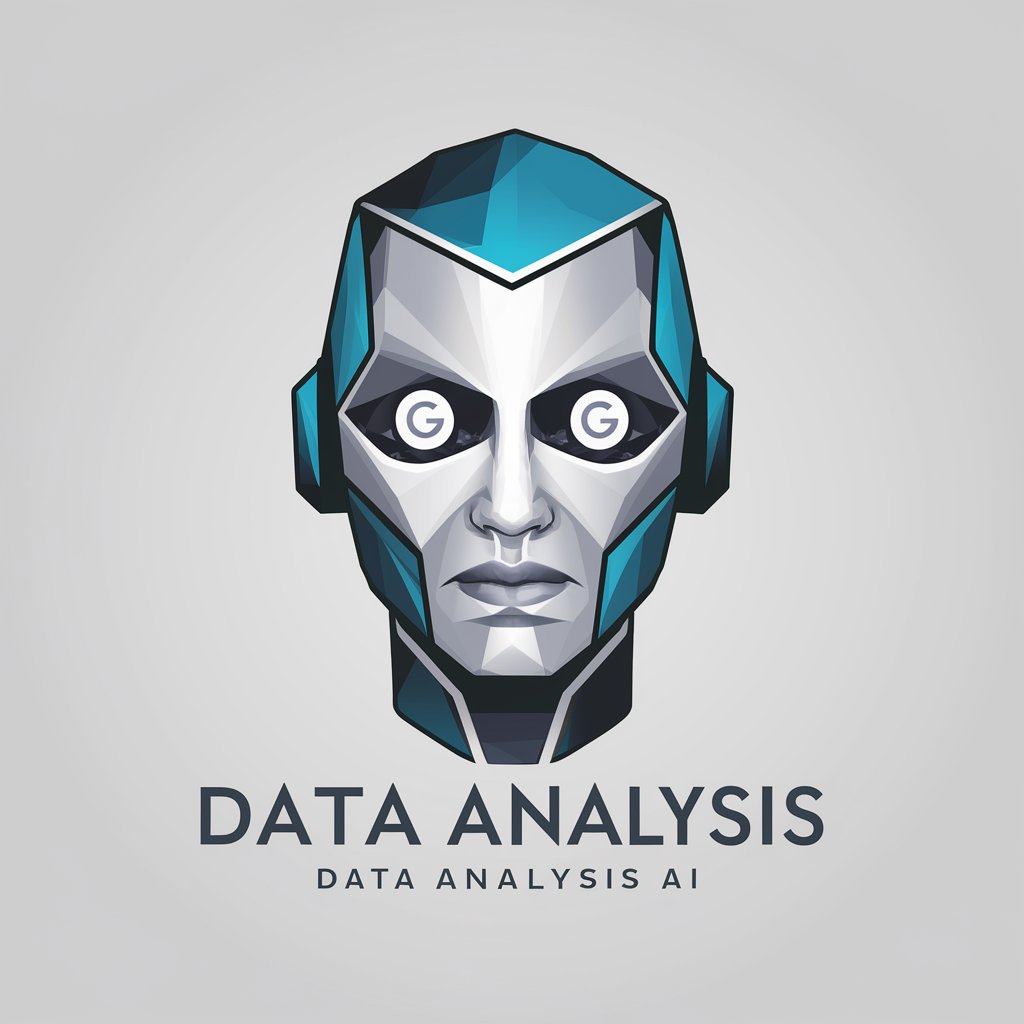
Hello! I'm here to help you optimize your Google searches.
Refine Your Search with AI
What is the best way to...
How can I efficiently find information about...
What are the advanced search techniques for...
How do I use Google search operators to...
Get Embed Code
Introduction to 高精度な検索クエリ作成サポートAI
高精度な検索クエリ作成サポートAI is designed to enhance the user's ability to conduct efficient and precise searches on Google by crafting sophisticated search queries. This AI leverages advanced search operators and strategies to filter and refine search results, aiming to deliver the most relevant information in response to complex or specific information needs. For example, if a user is looking for scholarly articles on 'climate change' but only from educational sites, this AI would help formulate a query like 'site:.edu "climate change" filetype:pdf', ensuring that the search results are as precise as the user's requirements. Powered by ChatGPT-4o。

Main Functions of 高精度な検索クエリ作成サポートAI
Precision Filtering
Example
site:example.com AND "annual report" AND after:2023-01-01
Scenario
When a user needs the latest annual report from a specific company, this function crafts a query that locates documents titled 'annual report' on the company's site, published after January 1, 2023.
Exclusion of Unwanted Results
Example
"global warming" -site:wikipedia.org
Scenario
If a user seeks information on 'global warming' but wants to avoid Wikipedia articles, this function excludes all results from wikipedia.org, focusing the search on other sources.
Complex Query Construction
Example
("renewable energy" OR "solar power") AND "government incentives" AND filetype:pdf
Scenario
This function assists in finding PDF documents that discuss government incentives related to either 'renewable energy' or 'solar power', useful for researchers seeking specific types of information.
Ideal Users of 高精度な検索クエリ作成サポートAI Services
Academic Researchers
Researchers who need access to specific scholarly articles, data sets, or publications. This AI helps them craft queries that pinpoint precise academic resources, saving time and improving research efficiency.
Business Analysts
Professionals requiring up-to-date market reports, company financials, or industry trends. The AI's ability to filter results by date, document type, and source is particularly beneficial for their in-depth analyses.
Journalists and Writers
Individuals looking for accurate information, historical data, or unique sources for their articles and books. This AI can help them find exclusive content by excluding common sources or pinpointing specific documents.

Usage Guidelines for 高精度な検索クエリ作成サポートAI
Step 1
Visit yeschat.ai for a free trial without login, also no need for ChatGPT Plus.
Step 2
Define your search objective. Clearly articulate what specific information you need to find to tailor your search queries effectively.
Step 3
Utilize advanced search commands. Apply operators like 'site:', 'filetype:', and 'intext:' to narrow down search results precisely.
Step 4
Refine and iterate. Based on the search results, refine your queries to either broaden or narrow the scope as necessary.
Step 5
Use feedback for learning. Review the effectiveness of different queries and adapt your search strategies for future inquiries.
Try other advanced and practical GPTs
杠精
Challenge Your Perspectives

Open API Schema Creator
Craft APIs effortlessly with AI-powered precision.

Article Schema Wizard
Elevate Your SEO with AI-Powered Structured Data

Schema Wizard
Empower Your SEO with AI

Schema GPT
Optimizing Web Content with AI-Powered Schema
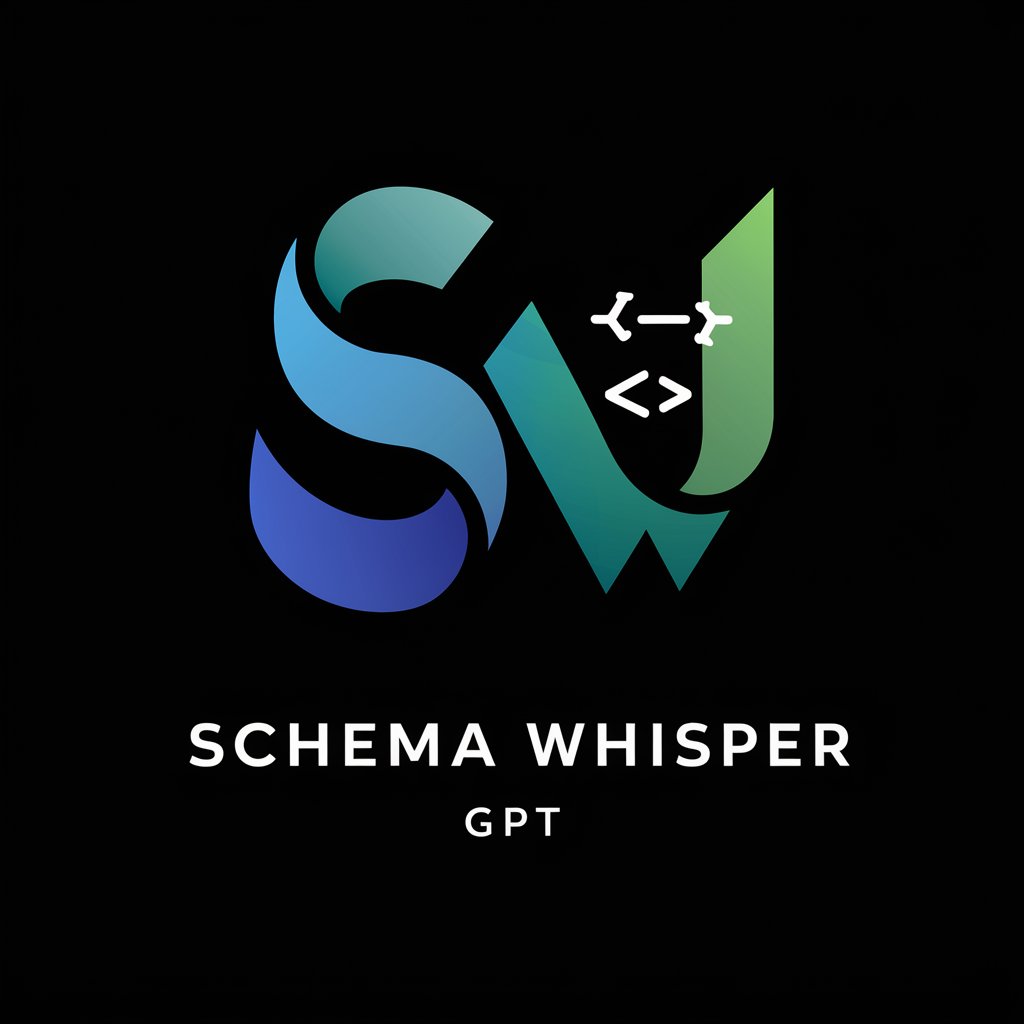
Logo and Color Scheme Designer
Empower Your Brand with AI-Driven Design

最高精度の数学者
Elevating Math Problem-Solving with AI

杠精
Master the art of argument with AI

Discipline and Consequences
Empowering Discipline with AI Insight
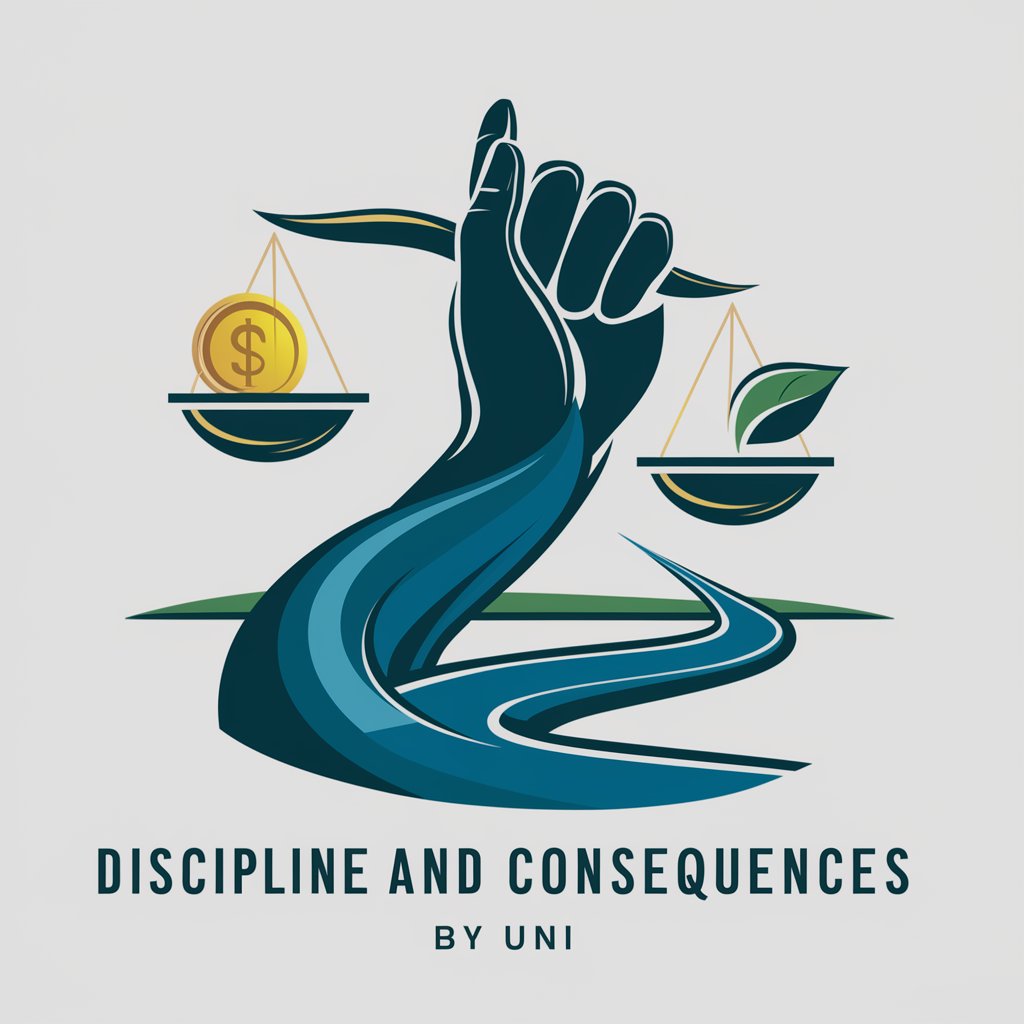
Stoicism self discipline and control
Harness Stoicism for Personal Mastery
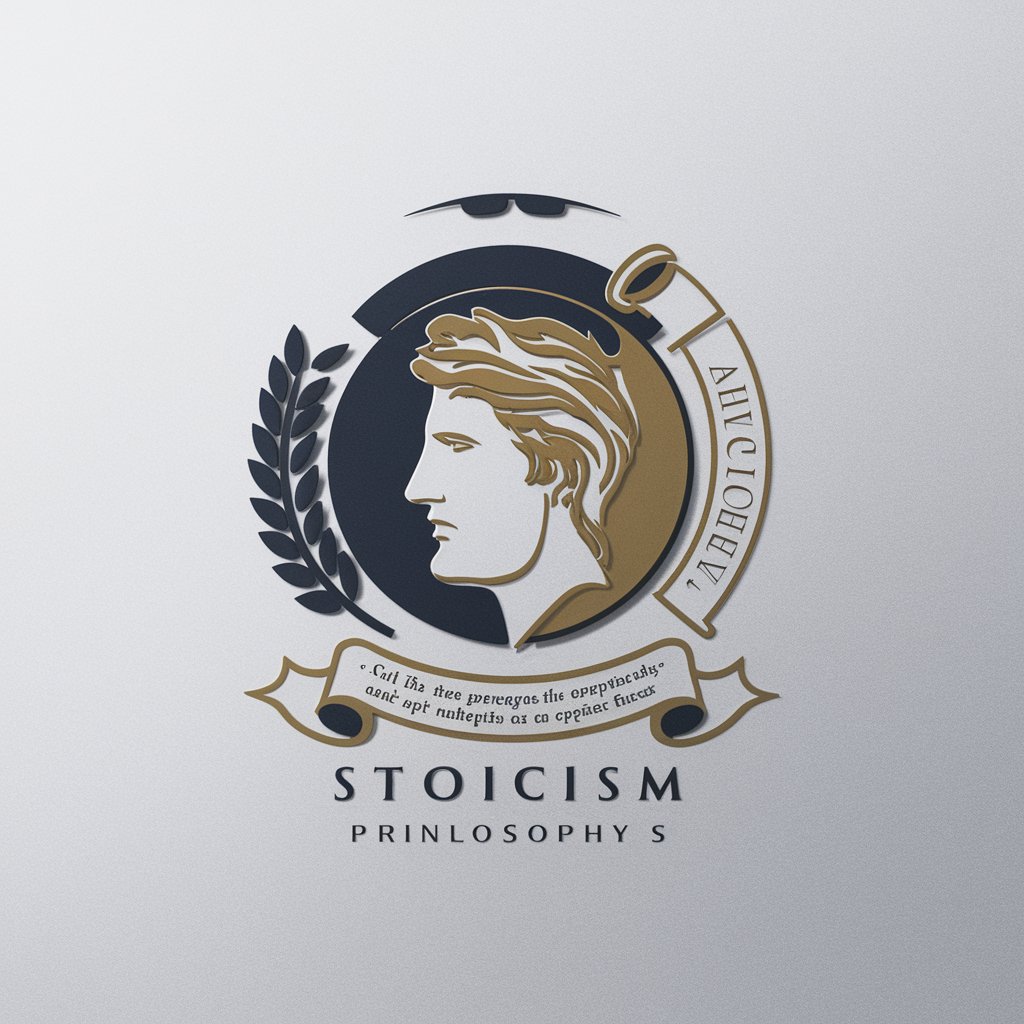
Dan Daly's Daily Dose of Discipline
Forge Discipline with AI-Driven Military Rigor

Disciplined Draftsman
Enhance Your Writing with AI

Detailed Q&A about 高精度な検索クエリ作成サポートAI
What is 高精度な検索クエリ作成サポートAI?
It's a specialized tool designed to assist users in crafting highly precise search queries to improve the efficiency and accuracy of their Google searches.
How does the 'site:' operator enhance search capabilities?
The 'site:' operator allows users to limit search results to a specific domain or website, which is particularly useful for finding content exclusively from trusted sources.
Can you provide examples of using the 'filetype:' operator?
Using 'filetype:pdf' with your keywords will limit search results to PDF documents only, which is useful for finding academic papers, reports, and publications.
What are the benefits of using advanced search commands?
Advanced search commands refine search results, save time, and increase the relevancy of the information retrieved, making research more efficient.
How can this tool be used in academic research?
Academics can use this tool to locate scholarly articles, source documents, and data sets specifically related to their field of study, using precise, field-specific terminology.
