Website Coding Assist - Web Development Assistance

Hello! Need help with your website coding? I'm here to assist!
Empowering Your Web Development Journey with AI
How do I create a responsive navigation bar using CSS?
Can you help me debug this JavaScript function?
What are the best practices for designing a user-friendly website?
How do I implement a dark mode toggle on my webpage?
Get Embed Code
Introduction to Website Coding Assist
Website Coding Assist is a specialized service designed to help users with various aspects of website creation, encompassing HTML, CSS, and JavaScript. Its primary function is to assist in coding practices, troubleshoot common issues, and suggest design improvements. This tool is particularly useful for providing immediate, tailored advice, clarifying complex web development concepts in simple terms, and offering code snippets to aid in learning and problem-solving. An example scenario could be a user struggling to create a responsive navigation bar; Website Coding Assist would provide step-by-step guidance, relevant code examples, and best practices to ensure a successful implementation. Powered by ChatGPT-4o。

Main Functions of Website Coding Assist
Troubleshooting and Debugging
Example
Identifying and resolving a JavaScript error preventing a modal from opening.
Scenario
A user encounters an issue where their website's modal window won't open when a button is clicked. Website Coding Assist could guide them through the process of checking their JavaScript event listeners, ensuring proper script linking, and debugging common pitfalls, ultimately leading to the solution.
Design Improvement Suggestions
Example
Improving website layout and color scheme for better user experience.
Scenario
A user has a basic layout but struggles with design aspects. Website Coding Assist can offer advice on modern design principles, suggest a cohesive color palette, and provide CSS snippets for implementing a more attractive and functional design.
Code Snippet Provision
Example
Providing HTML and CSS code for a custom, responsive navigation bar.
Scenario
A beginner in web development wants to add a professional-looking navigation bar to their website but doesn't know how to start. Website Coding Assist can supply a customizable code snippet and explain how each part works, assisting the user in understanding and integrating the component.
Ideal Users of Website Coding Assist
Beginners in Web Development
Individuals new to web coding who need step-by-step guidance, straightforward explanations, and practical examples to build foundational knowledge and skills.
Experienced Developers Seeking Quick Solutions
Seasoned web developers who may encounter specific issues or need to refresh their knowledge on certain topics can benefit from the concise advice and code examples provided.
Designers Learning to Code
Graphic or digital designers venturing into web development can use the service to bridge the gap between design principles and coding implementation, enhancing their ability to create fully functional website designs.

How to Use Website Coding Assist
Start Your Journey
Visit yeschat.ai for a complimentary trial, accessible without a ChatGPT Plus subscription or the need to create an account.
Identify Your Needs
Pinpoint the specific web development challenges you're facing, whether they involve HTML, CSS, JavaScript, or a combination of these.
Interact with Precision
Clearly state your question or describe the issue you're encountering. Providing code snippets or examples can help in crafting a more accurate response.
Apply the Advice
Implement the guidance and solutions provided. Experiment with the code snippets and customization tips to see what works best for your project.
Iterate and Improve
Use the feedback loop to refine your code. If issues persist or new questions arise, don't hesitate to ask for further clarification or assistance.
Try other advanced and practical GPTs
Jose Gabriel Uribe - Sacred Numbers
Unlock the divine power of numbers for spiritual insight and growth.
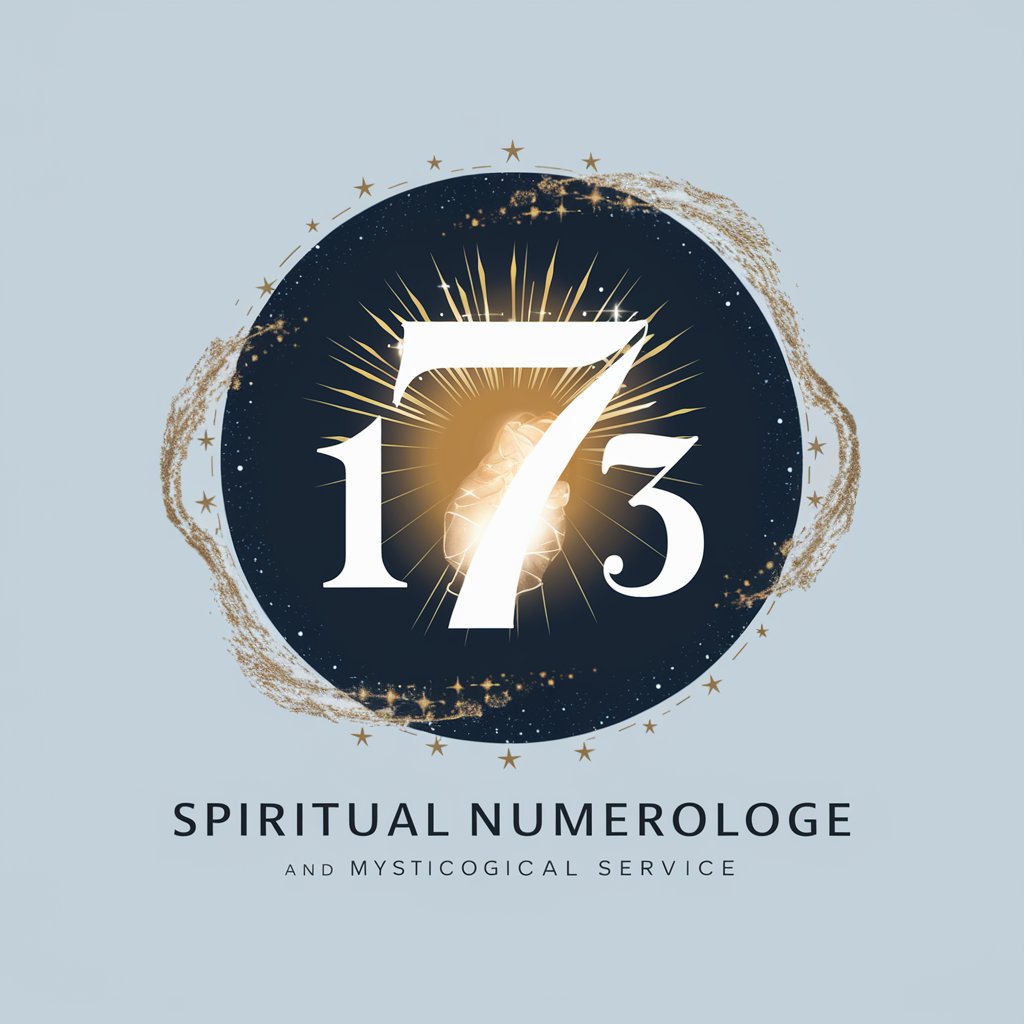
Trine (Trend Routine)
Unveiling the Unconventional with AI

TRIBE OF MENTORS
Unlock wisdom with AI-powered mentor insights.

Prehistoric Tribe
Step into the past, explore prehistoric wisdom.
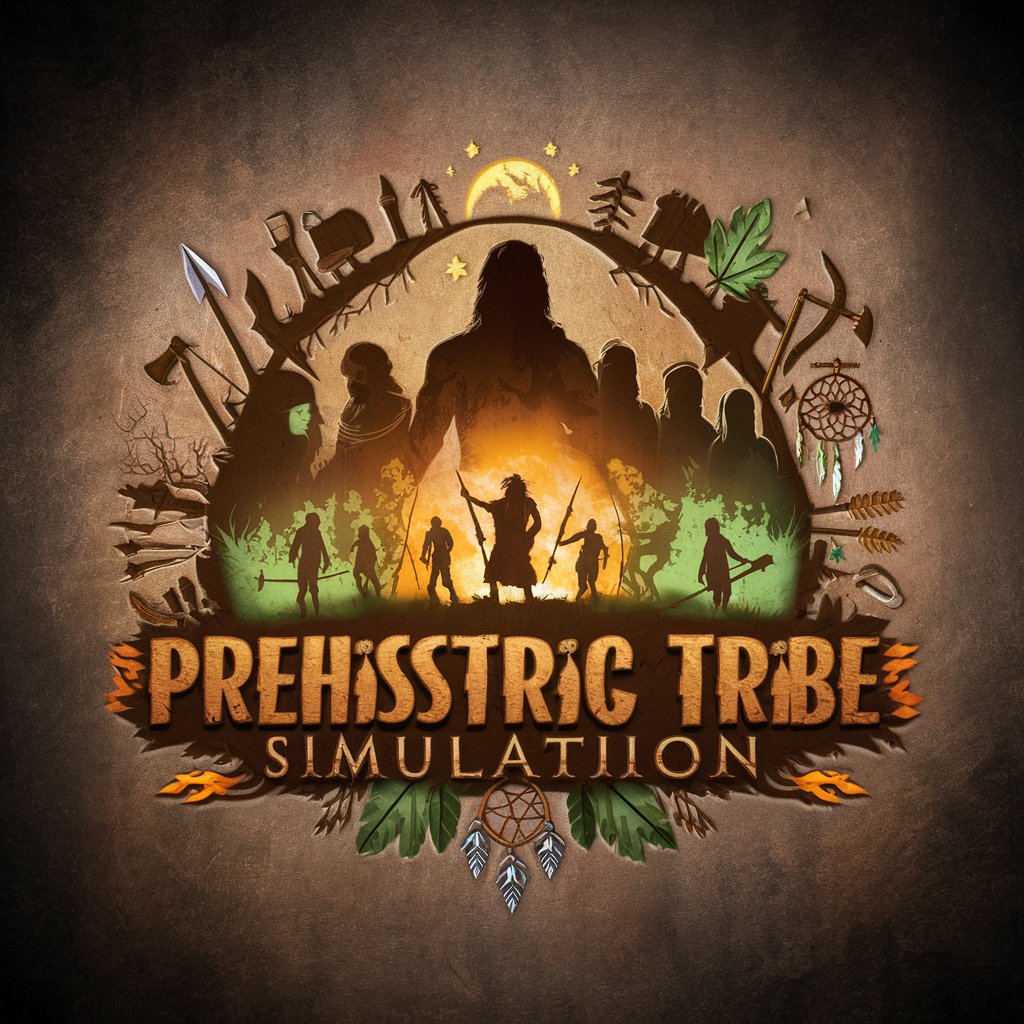
Fandom Tribe Facilitator
Crafting Communities with AI

Nurse Tribe Network
Empowering Nurses with AI

Principal Architect
Architecting the future with AI-powered design.

Gaze in the Maze
Master Engineering with AI-powered Simulation

Visual Insight Analyst
Enhance visibility with AI gaze insights

Gazette
Bringing AI Glamour to Your Screen

Gizmo Gazer
Powering Innovation with AI Tools

Official Gazette Government Philippines
Unveil the Power of Legal Information

Frequently Asked Questions about Website Coding Assist
Can Website Coding Assist help beginners in web development?
Absolutely. Website Coding Assist is designed to guide users of all skill levels, from beginners needing foundational HTML, CSS, and JavaScript knowledge, to advanced developers seeking to solve complex coding challenges.
What kind of problems can Website Coding Assist solve?
From syntax errors, styling issues in CSS, interactive features in JavaScript, to responsive design principles, Website Coding Assist can provide solutions and optimizations for a wide range of web development challenges.
How can I get the most out of Website Coding Assist?
Be specific with your queries, include any relevant code snippets, and clearly define the outcome you're aiming for. This enables precise, actionable advice tailored to your project's needs.
Does Website Coding Assist offer design advice?
Yes, it does. While its primary focus is on coding, Website Coding Assist can offer recommendations on design improvements, UX/UI best practices, and how to make your website more engaging and user-friendly.
Can Website Coding Assist provide real-time debugging help?
While not real-time, it provides prompt assistance. You can detail the issues you're encountering, and Website Coding Assist will analyze the information provided and offer solutions to debug and enhance your code.
